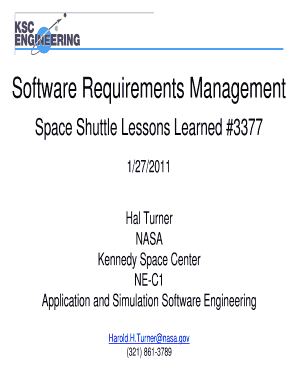
Software Requirements Management Form


What is Software Requirements Management
Software Requirements Management involves the systematic process of gathering, documenting, and managing the requirements of a software project. This process ensures that all stakeholder needs are identified and addressed throughout the software development lifecycle. Effective management of software requirements helps prevent scope creep, reduces development costs, and enhances the quality of the final product. By clearly defining requirements, teams can align their efforts and ensure that the delivered software meets the intended purpose.
Key Elements of Software Requirements Management
Several key elements are crucial for effective Software Requirements Management:
- Stakeholder Engagement: Involving all relevant stakeholders early in the process to gather diverse perspectives and needs.
- Requirements Documentation: Creating clear and concise documentation that outlines functional and non-functional requirements.
- Traceability: Maintaining a traceable link between requirements and project deliverables to ensure all needs are met.
- Change Management: Implementing a structured approach to manage changes in requirements as the project evolves.
- Validation and Verification: Regularly reviewing requirements to ensure they are correct, complete, and feasible.
Steps to Complete Software Requirements Management
Completing Software Requirements Management involves several structured steps:
- Identify Stakeholders: Determine who will be affected by the software and include them in the requirements gathering process.
- Gather Requirements: Use interviews, surveys, and workshops to collect requirements from stakeholders.
- Document Requirements: Organize and document the gathered requirements in a clear format, such as a requirements specification document.
- Review and Validate: Conduct reviews with stakeholders to confirm the requirements accurately reflect their needs.
- Manage Changes: Establish a process for handling changes to requirements throughout the project lifecycle.
- Monitor and Control: Continuously track the status of requirements and ensure alignment with project goals.
Legal Use of Software Requirements Management
Legal considerations in Software Requirements Management include compliance with applicable laws and regulations. This may involve ensuring that the software adheres to industry standards, data protection laws, and intellectual property rights. Organizations must also be aware of contractual obligations that may dictate specific requirements. Proper documentation and management of requirements can help mitigate legal risks and ensure that the software developed is compliant with relevant legislation.
Examples of Using Software Requirements Management
Software Requirements Management can be applied in various scenarios, including:
- Enterprise Software Development: Large organizations often have complex requirements that need careful management to ensure all departments' needs are met.
- Mobile Application Development: Gathering user requirements for mobile apps helps create user-friendly and functional applications.
- Compliance-Driven Projects: Projects that must adhere to regulations benefit from thorough requirements management to ensure compliance.
Digital vs. Paper Version
When managing software requirements, organizations may choose between digital and paper formats for documentation. Digital versions offer advantages such as easier editing, sharing, and collaboration among team members. They can also be integrated with project management tools for real-time updates. In contrast, paper versions may be preferred in environments with limited technology access or for formal documentation that requires physical signatures. Ultimately, the choice depends on the specific needs and preferences of the organization.
Quick guide on how to complete software requirements management
Easily Prepare Software Requirements Management on Any Device
Managing documents online has gained popularity among businesses and individuals. It offers an ideal eco-friendly alternative to traditional printed and signed documents, as you can easily find the necessary form and securely store it online. airSlate SignNow provides you with all the necessary tools to create, modify, and electronically sign your documents swiftly without delays. Manage Software Requirements Management on any device using airSlate SignNow's Android or iOS applications and simplify any document-related process today.
How to Modify and eSign Software Requirements Management with Ease
- Find Software Requirements Management and click Get Form to begin.
- Utilize the tools we provide to complete your form.
- Emphasize pertinent sections of the documents or obscure confidential information using tools specifically designed for that purpose by airSlate SignNow.
- Create your electronic signature using the Sign tool, which takes seconds and holds the same legal significance as a conventional ink signature.
- Review the details and click on the Done button to save your modifications.
- Select how you want to share your form, whether by email, SMS, invitation link, or download it to your computer.
Say goodbye to lost or misplaced files, time-consuming form searches, or errors that necessitate printing new document copies. airSlate SignNow fulfills your document management needs in just a few clicks from any device of your choice. Edit and eSign Software Requirements Management and ensure excellent communication throughout the form preparation process with airSlate SignNow.
Create this form in 5 minutes or less
Create this form in 5 minutes!
How to create an eSignature for the software requirements management
How to create an electronic signature for a PDF online
How to create an electronic signature for a PDF in Google Chrome
How to create an e-signature for signing PDFs in Gmail
How to create an e-signature right from your smartphone
How to create an e-signature for a PDF on iOS
How to create an e-signature for a PDF on Android
People also ask
-
What is Software Requirements Management?
Software Requirements Management (SRM) is the process of gathering, analyzing, and managing software requirements throughout the development lifecycle. It ensures that all stakeholders have a clear understanding of what the software should achieve. Effective SRM leads to better project outcomes and aligns the development processes with business goals.
-
How does airSlate SignNow support Software Requirements Management?
airSlate SignNow enhances Software Requirements Management by providing tools that facilitate document collaboration and electronic signatures. This allows teams to manage requirements documents more efficiently. With real-time updates and easy sharing capabilities, teams can ensure that everyone is on the same page regarding project specifications.
-
What are the key features of airSlate SignNow for Software Requirements Management?
Key features of airSlate SignNow for Software Requirements Management include advanced document editing, eSigning capabilities, and workflow automation. These features streamline the process of gathering and managing requirements, reducing the risk of errors and miscommunication. Additionally, customizable templates help in organizing requirements effectively.
-
What are the benefits of using airSlate SignNow for Software Requirements Management?
Using airSlate SignNow for Software Requirements Management simplifies the documentation process and enhances collaboration among team members. It reduces the time spent on document management and fosters quicker approvals through eSignatures. Ultimately, this leads to improved project efficiency and successful software development outcomes.
-
Is airSlate SignNow suitable for small businesses in Software Requirements Management?
Yes, airSlate SignNow is specifically designed to be cost-effective and scalable, making it suitable for small businesses engaged in Software Requirements Management. With its user-friendly interface, even organizations with limited resources can effectively manage their software requirements. The platform's flexibility helps small teams to work efficiently without needing extensive training.
-
How does airSlate SignNow integrate with other tools for Software Requirements Management?
airSlate SignNow offers various integrations with popular project management and development tools to enhance Software Requirements Management. These integrations facilitate seamless data transfer and keep all team members updated across platforms. This connectivity ensures that requirements are tracked and managed consistently throughout the project lifecycle.
-
What is the pricing structure for airSlate SignNow in relation to Software Requirements Management?
The pricing structure for airSlate SignNow is competitive and designed to cater to different business sizes, making Software Requirements Management accessible. Various subscription plans offer flexibility to choose features that best suit your specific needs. Organizations can explore monthly or annual plans to find an option that aligns with their budget and requirements.
Get more for Software Requirements Management
- Whistle stop manual ver ws115 shaffer distributing company form
- 1001 n w 63rd street suite 305 oklahoma city ok form
- Supreme court of mississippi appearance form case
- Tennessee construction contract cost plus or fixed fee form
- Use this form for requesting a self audit under the provisions of m
- Mc 07 default request and entry form
- Information request 2 0 doc
- Plumbing hvac permit application for office use onlypermit types ampamp fees the city of san antoniopermit types ampamp fees form
Find out other Software Requirements Management
- Electronic signature Wisconsin Charity Lease Agreement Mobile
- Can I Electronic signature Wisconsin Charity Lease Agreement
- Electronic signature Utah Business Operations LLC Operating Agreement Later
- How To Electronic signature Michigan Construction Cease And Desist Letter
- Electronic signature Wisconsin Business Operations LLC Operating Agreement Myself
- Electronic signature Colorado Doctors Emergency Contact Form Secure
- How Do I Electronic signature Georgia Doctors Purchase Order Template
- Electronic signature Doctors PDF Louisiana Now
- How To Electronic signature Massachusetts Doctors Quitclaim Deed
- Electronic signature Minnesota Doctors Last Will And Testament Later
- How To Electronic signature Michigan Doctors LLC Operating Agreement
- How Do I Electronic signature Oregon Construction Business Plan Template
- How Do I Electronic signature Oregon Construction Living Will
- How Can I Electronic signature Oregon Construction LLC Operating Agreement
- How To Electronic signature Oregon Construction Limited Power Of Attorney
- Electronic signature Montana Doctors Last Will And Testament Safe
- Electronic signature New York Doctors Permission Slip Free
- Electronic signature South Dakota Construction Quitclaim Deed Easy
- Electronic signature Texas Construction Claim Safe
- Electronic signature Texas Construction Promissory Note Template Online