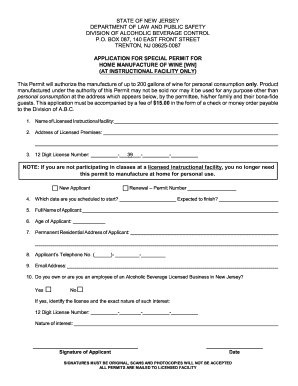
APPLICATION for SPECIAL PERMIT for HOME Form


What is the APPLICATION FOR SPECIAL PERMIT FOR HOME
The APPLICATION FOR SPECIAL PERMIT FOR HOME is a formal request submitted to local authorities, allowing homeowners to seek permission for specific uses of their property that may not be permitted under existing zoning laws. This application is essential for homeowners who wish to make modifications or use their property in ways that deviate from standard regulations, such as operating a home-based business or making significant alterations to their residence. Understanding the purpose of this application is crucial for ensuring compliance with local zoning ordinances.
How to obtain the APPLICATION FOR SPECIAL PERMIT FOR HOME
To obtain the APPLICATION FOR SPECIAL PERMIT FOR HOME, homeowners typically need to visit their local zoning or planning department's website or office. Many municipalities provide downloadable forms online, while others may require in-person requests. It is important to check with the specific local authority to ensure you have the correct version of the application and to understand any unique requirements that may apply to your area.
Steps to complete the APPLICATION FOR SPECIAL PERMIT FOR HOME
Completing the APPLICATION FOR SPECIAL PERMIT FOR HOME involves several key steps:
- Gather necessary information: Collect details about your property, including its address, current zoning designation, and intended use.
- Fill out the application: Provide accurate information in all required fields, ensuring clarity and completeness.
- Prepare supporting documents: Include any necessary documents, such as site plans, photographs, or letters of intent, to support your application.
- Submit the application: Follow the submission guidelines provided by your local authority, which may include online submission, mailing, or in-person delivery.
- Pay any required fees: Be prepared to pay any associated fees for processing your application.
Key elements of the APPLICATION FOR SPECIAL PERMIT FOR HOME
The APPLICATION FOR SPECIAL PERMIT FOR HOME includes several key elements that must be addressed for successful approval:
- Property details: Information about the property, including its size, location, and current use.
- Proposed use: A clear description of the intended use or modification, including any potential impacts on the surrounding area.
- Compliance with zoning laws: An explanation of how the proposed use aligns with or justifies any deviations from existing zoning regulations.
- Public notice requirements: Information on how the application will be communicated to the public, including any required notices or hearings.
Eligibility Criteria
Eligibility for submitting the APPLICATION FOR SPECIAL PERMIT FOR HOME typically includes several criteria that must be met:
- Ownership: The applicant must be the property owner or have legal authority to act on behalf of the owner.
- Zoning compliance: The proposed use must meet certain zoning requirements or demonstrate a valid reason for the requested deviation.
- Impact assessment: The application must address potential impacts on neighboring properties and the community.
Application Process & Approval Time
The application process for the APPLICATION FOR SPECIAL PERMIT FOR HOME generally involves several stages:
- Submission: Once the application is submitted, it will be reviewed by the local planning department.
- Public hearing: In many cases, a public hearing will be scheduled to allow community members to voice their opinions.
- Decision: After consideration of all input, the local authority will make a decision, which may take several weeks to months, depending on the complexity of the application and local regulations.
Quick guide on how to complete application for special permit for home
Prepare [SKS] seamlessly on any platform
Digital document management has gained signNow traction among organizations and individuals alike. It offers an ideal environmentally-friendly alternative to traditional printed and signed documents, allowing you to obtain the correct format and securely store it online. airSlate SignNow provides all the tools you require to create, edit, and electronically sign your documents swiftly without delays. Handle [SKS] on any platform using airSlate SignNow's Android or iOS applications and simplify your document-based tasks today.
How to modify and electronically sign [SKS] effortlessly
- Find [SKS] and click Get Form to begin.
- Employ the tools we provide to finalize your document.
- Mark important sections of the documents or obscure sensitive details with tools specifically designed for that purpose by airSlate SignNow.
- Generate your electronic signature using the Sign tool, which takes just moments and holds the same legal validity as a conventional wet ink signature.
- Review all information and click on the Done button to save your changes.
- Select your preferred method for delivering your form, whether by email, text message (SMS), an invitation link, or download it to your computer.
Eliminate concerns about lost or misplaced documents, tedious form searches, or errors that necessitate printing new copies. airSlate SignNow fulfills your document management requirements with just a few clicks from your chosen device. Alter and electronically sign [SKS] to ensure effective communication at every phase of your document preparation process with airSlate SignNow.
Create this form in 5 minutes or less
Related searches to APPLICATION FOR SPECIAL PERMIT FOR HOME
Create this form in 5 minutes!
How to create an eSignature for the application for special permit for home
How to create an electronic signature for a PDF online
How to create an electronic signature for a PDF in Google Chrome
How to create an e-signature for signing PDFs in Gmail
How to create an e-signature right from your smartphone
How to create an e-signature for a PDF on iOS
How to create an e-signature for a PDF on Android
People also ask
-
What is the APPLICATION FOR SPECIAL PERMIT FOR HOME?
The APPLICATION FOR SPECIAL PERMIT FOR HOME is a document required to request special permission for a specific use of residence properties. This application helps ensure that your home meets local zoning laws and regulations. Understanding this process is crucial for homeowners considering modifications or specific business operations from their residence.
-
How does airSlate SignNow help with the APPLICATION FOR SPECIAL PERMIT FOR HOME?
airSlate SignNow simplifies the process of managing the APPLICATION FOR SPECIAL PERMIT FOR HOME by allowing users to easily create, send, and eSign their documents online. With an intuitive interface, you can streamline your application process, ensuring that all necessary information is submitted correctly and efficiently. This reduces errors and helps you focus on your home project.
-
What features are included in airSlate SignNow for processing applications?
airSlate SignNow offers features such as customizable templates for the APPLICATION FOR SPECIAL PERMIT FOR HOME, eSignature capabilities, real-time tracking, and notifications. These features enable you to manage your application with ease and keep all stakeholders informed throughout the process. By utilizing these tools, you can ensure a smooth experience when applying for special permits.
-
Is there a cost to use airSlate SignNow for the APPLICATION FOR SPECIAL PERMIT FOR HOME?
Yes, there is a subscription cost associated with using airSlate SignNow, which varies depending on the plan you choose. However, the pricing is competitive and cost-effective compared to traditional methods of document management, especially when dealing with the APPLICATION FOR SPECIAL PERMIT FOR HOME. Users often find the investment worthwhile due to the time and effort saved.
-
Can I integrate airSlate SignNow with other software for my home permit application?
Absolutely! airSlate SignNow integrates seamlessly with various third-party applications such as Google Drive, Dropbox, and more. This compatibility allows you to manage documents related to the APPLICATION FOR SPECIAL PERMIT FOR HOME more efficiently by keeping everything centralized in one platform, enhancing your productivity.
-
What are the benefits of using airSlate SignNow for home permit applications?
Using airSlate SignNow for the APPLICATION FOR SPECIAL PERMIT FOR HOME offers numerous benefits, including enhanced efficiency, security, and ease of use. The platform allows for fast approvals through electronic signatures, which can signNowly reduce turnaround time compared to traditional methods. Additionally, you can access your documents anytime, ensuring you stay organized and compliant.
-
Can multiple parties sign the APPLICATION FOR SPECIAL PERMIT FOR HOME using airSlate SignNow?
Yes, multiple parties can sign the APPLICATION FOR SPECIAL PERMIT FOR HOME through airSlate SignNow. The platform supports multi-party signing, making it easy for homeowners, contractors, and local authorities to review and sign documents efficiently. This feature helps ensure all necessary approvals are obtained promptly.
Get more for APPLICATION FOR SPECIAL PERMIT FOR HOME
- Periodic table webquest answer key form
- Hsa closure request form healthequity
- Ade 1317 form
- Bladder diary form monash childrenamp39s hospital monashchildrenshospital
- Rabaey digital integrated circuits solutions form
- Shareholder form
- Chapter 6 paying taxes vocabulary check form
- Instamed order form payer payments caresource
Find out other APPLICATION FOR SPECIAL PERMIT FOR HOME
- How Do I Sign Massachusetts Car Dealer Warranty Deed
- How To Sign Nebraska Car Dealer Resignation Letter
- How Can I Sign New Jersey Car Dealer Arbitration Agreement
- How Can I Sign Ohio Car Dealer Cease And Desist Letter
- How To Sign Ohio Car Dealer Arbitration Agreement
- How To Sign Oregon Car Dealer Limited Power Of Attorney
- How To Sign Pennsylvania Car Dealer Quitclaim Deed
- How Can I Sign Pennsylvania Car Dealer Quitclaim Deed
- Sign Rhode Island Car Dealer Agreement Safe
- Sign South Dakota Car Dealer Limited Power Of Attorney Now
- Sign Wisconsin Car Dealer Quitclaim Deed Myself
- Sign Wisconsin Car Dealer Quitclaim Deed Free
- Sign Virginia Car Dealer POA Safe
- Sign Wisconsin Car Dealer Quitclaim Deed Fast
- How To Sign Wisconsin Car Dealer Rental Lease Agreement
- How To Sign Wisconsin Car Dealer Quitclaim Deed
- How Do I Sign Wisconsin Car Dealer Quitclaim Deed
- Sign Wyoming Car Dealer Purchase Order Template Mobile
- Sign Arizona Charity Business Plan Template Easy
- Can I Sign Georgia Charity Warranty Deed