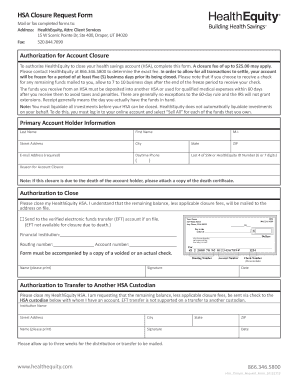
HSA Closure Request Form HealthEquity


What is the health equity withdrawal form?
The health equity withdrawal form is an essential document used to initiate the process of closing a HealthEquity account. This form allows account holders to formally request the withdrawal of funds and the closure of their HealthEquity Health Savings Account (HSA). It is important to understand that submitting this form is a significant step, as it signifies the account holder's intention to terminate their account and withdraw any remaining balances.
Steps to complete the health equity withdrawal form
Completing the health equity withdrawal form involves several straightforward steps to ensure accuracy and compliance. Here’s a guide to help you through the process:
- Gather necessary information: Before starting the form, collect all relevant account details, including your HealthEquity account number and personal identification information.
- Fill out the form: Carefully enter your information in the required fields. Ensure that all details are correct to avoid delays in processing.
- Review your entries: Double-check the completed form for any errors or omissions. Accuracy is crucial for the timely processing of your request.
- Sign and date the form: Provide your signature and the date to validate your request. This step is vital for the form to be considered legally binding.
How to obtain the health equity withdrawal form
The health equity withdrawal form can typically be obtained through the official HealthEquity website or by contacting their customer service. Many financial institutions also provide downloadable versions of this form. It is advisable to ensure that you are using the most current version of the form to avoid any issues during submission.
Legal use of the health equity withdrawal form
The health equity withdrawal form serves as a legally binding document once it is completed and signed. To ensure its legality, it must comply with relevant regulations, including the Electronic Signatures in Global and National Commerce Act (ESIGN) and the Uniform Electronic Transactions Act (UETA). By using a secure platform for e-signatures, you can enhance the validity of your submission, ensuring that it meets all legal requirements.
Key elements of the health equity withdrawal form
Understanding the key elements of the health equity withdrawal form is crucial for successful completion. These elements typically include:
- Account Information: This section requires your HealthEquity account number and personal details.
- Withdrawal Amount: Specify the amount you wish to withdraw from your account.
- Reason for Withdrawal: Some forms may ask for a brief explanation of why you are closing the account.
- Signature: Your signature is required to authorize the withdrawal and closure.
Form submission methods
Once the health equity withdrawal form is completed, it can be submitted through various methods. Common options include:
- Online Submission: Many users prefer to submit the form electronically through the HealthEquity website.
- Mail: You can also send the completed form via postal mail to the designated address provided by HealthEquity.
- In-Person: If preferred, you may visit a local HealthEquity office to submit the form directly.
Quick guide on how to complete hsa closure request form healthequity
Complete HSA Closure Request Form HealthEquity seamlessly on any gadget
Digital document management has gained traction among businesses and individuals alike. It serves as an ideal environmentally friendly substitute for traditional printed and signed documents, allowing you to locate the suitable form and securely store it online. airSlate SignNow offers all the tools necessary to create, modify, and eSign your documents swiftly without delays. Handle HSA Closure Request Form HealthEquity on any gadget using airSlate SignNow's Android or iOS applications and streamline any document-related task today.
How to modify and eSign HSA Closure Request Form HealthEquity with ease
- Obtain HSA Closure Request Form HealthEquity and select Get Form to begin.
- Utilize the tools we offer to complete your form.
- Emphasize pertinent sections of the documents or obscure sensitive details using tools specifically designed for that purpose by airSlate SignNow.
- Create your eSignature with the Sign feature, which takes mere seconds and holds the same legal validity as a conventional ink signature.
- Review all information and click the Done button to secure your changes.
- Choose how you'd like to share your form: via email, SMS, invite link, or download it to your computer.
Put an end to lost or misplaced files, tedious form searches, and mistakes that necessitate printing out new document copies. airSlate SignNow fulfills all your document management needs in just a few clicks from a device of your choice. Modify and eSign HSA Closure Request Form HealthEquity to ensure excellent communication throughout your form preparation process with airSlate SignNow.
Create this form in 5 minutes or less
Create this form in 5 minutes!
How to create an eSignature for the hsa closure request form healthequity
How to create an electronic signature for a PDF online
How to create an electronic signature for a PDF in Google Chrome
How to create an e-signature for signing PDFs in Gmail
How to create an e-signature right from your smartphone
How to create an e-signature for a PDF on iOS
How to create an e-signature for a PDF on Android
People also ask
-
What is a health equity closure form?
A health equity closure form is a document designed to capture and finalize health equity assessments within an organization. It ensures that all relevant equity considerations have been addressed before closing a project or initiative. Utilizing a health equity closure form helps organizations remain compliant with health equity regulations and promotes transparency.
-
How can I create a health equity closure form using airSlate SignNow?
Creating a health equity closure form in airSlate SignNow is straightforward. Users can easily design custom forms using our intuitive drag-and-drop interface. You can include necessary fields, upload documents, and set up eSignature options to streamline the closing process.
-
Is there a cost associated with using the health equity closure form on airSlate SignNow?
Yes, there are pricing plans for using airSlate SignNow, which include the ability to create health equity closure forms. Costs vary based on user needs and selected features. We offer scalable plans that cater to businesses of all sizes, ensuring that you only pay for what you need.
-
What features does the health equity closure form include?
The health equity closure form in airSlate SignNow includes features like customizable fields, eSignatures, document sharing, and real-time tracking. Additionally, users can automatically generate reports based on the responses submitted through the form. These features collectively enhance workflow efficiency and compliance.
-
How does the health equity closure form benefit organizations?
The health equity closure form benefits organizations by ensuring compliance with regulations and promoting thoroughness in health equity initiatives. Using this form minimizes errors during the closure process and enhances accountability. Furthermore, it streamlines documentation management, saving time and resources.
-
Can I integrate the health equity closure form with other applications?
Absolutely! airSlate SignNow allows seamless integration with various applications, making it easy to incorporate the health equity closure form into your existing workflow. Popular integrations include CRM systems, project management tools, and cloud storage services. This interoperability enhances usability across platforms.
-
How secure is the data collected through the health equity closure form?
Data security for the health equity closure form is a top priority at airSlate SignNow. All data is encrypted both in transit and at rest, ensuring that sensitive information is protected. Compliance with industry standards, such as GDPR and HIPAA, adds an additional layer of security for user data.
Get more for HSA Closure Request Form HealthEquity
- Flood zone statement and authorization utah form
- Name affidavit of buyer utah form
- Name affidavit of seller utah form
- Non foreign affidavit under irc 1445 utah form
- Owners or sellers affidavit of no liens utah form
- Ut occupancy form
- Complex will with credit shelter marital trust for large estates utah form
- Marital domestic separation and property settlement agreement for persons with no children no joint property or debts where 497427629 form
Find out other HSA Closure Request Form HealthEquity
- Can I eSignature Tennessee Police Form
- How Can I eSignature Vermont Police Presentation
- How Do I eSignature Pennsylvania Real Estate Document
- How Do I eSignature Texas Real Estate Document
- How Can I eSignature Colorado Courts PDF
- Can I eSignature Louisiana Courts Document
- How To Electronic signature Arkansas Banking Document
- How Do I Electronic signature California Banking Form
- How Do I eSignature Michigan Courts Document
- Can I eSignature Missouri Courts Document
- How Can I Electronic signature Delaware Banking PDF
- Can I Electronic signature Hawaii Banking Document
- Can I eSignature North Carolina Courts Presentation
- Can I eSignature Oklahoma Courts Word
- How To Electronic signature Alabama Business Operations Form
- Help Me With Electronic signature Alabama Car Dealer Presentation
- How Can I Electronic signature California Car Dealer PDF
- How Can I Electronic signature California Car Dealer Document
- How Can I Electronic signature Colorado Car Dealer Form
- How To Electronic signature Florida Car Dealer Word