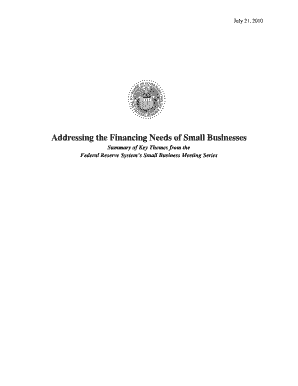
Addressing the Financing Needs of Small Businesses Form


Understanding the Financing Needs of Small Businesses
Addressing the financing needs of small businesses involves recognizing the unique challenges they face in securing funds. Small businesses often require financial support for various purposes, such as startup costs, operational expenses, and growth initiatives. Understanding these needs helps in identifying suitable financing options, including loans, grants, and equity investments. Each business may have different requirements based on its size, industry, and stage of development, making it essential to tailor financing solutions accordingly.
Steps to Address Financing Needs
To effectively address the financing needs of small businesses, follow these steps:
- Assess the financial requirements by evaluating current expenses and future growth plans.
- Research various financing options available, including traditional loans, alternative lenders, and government grants.
- Prepare a comprehensive business plan that outlines the purpose of the funds and how they will be utilized.
- Gather necessary documentation, such as financial statements, tax returns, and business licenses.
- Apply for financing through selected lenders or funding sources, ensuring all applications are complete and accurate.
Required Documents for Financing Applications
When applying for financing, small businesses typically need to provide several key documents to demonstrate their financial health and business viability. Commonly required documents include:
- Business plan detailing the company’s goals and financial projections.
- Personal and business tax returns for the past two to three years.
- Financial statements, including balance sheets and income statements.
- Cash flow projections showing expected income and expenses.
- Legal documents such as business licenses and registration certificates.
Eligibility Criteria for Financing Options
Different financing sources have varying eligibility criteria that small businesses must meet. Common criteria include:
- Business size, often defined by the number of employees or annual revenue.
- Time in business, with many lenders preferring established companies over startups.
- Creditworthiness of both the business and its owners, assessed through credit scores.
- Industry type, as some sectors may be viewed as higher risk.
- Ability to provide collateral, which may be required for certain loans.
Examples of Financing Options for Small Businesses
Small businesses can explore various financing options tailored to their specific needs. Common examples include:
- Small Business Administration (SBA) loans, which offer favorable terms and lower interest rates.
- Traditional bank loans, suitable for established businesses with strong credit histories.
- Online lenders that provide quick access to funds, often with more lenient requirements.
- Grants from government agencies or nonprofit organizations that do not require repayment.
- Equity financing, where businesses raise capital by selling shares to investors.
Legal Considerations in Financing
Understanding the legal implications of financing is crucial for small businesses. Key considerations include:
- Compliance with federal and state regulations governing lending practices.
- Understanding the terms and conditions of financing agreements to avoid potential pitfalls.
- Awareness of consumer protection laws that may apply to certain financing options.
- Ensuring proper documentation is maintained to support claims and protect against disputes.
Quick guide on how to complete addressing the financing needs of small businesses
Effortlessly prepare Addressing The Financing Needs Of Small Businesses on any device
Digital document management has gained popularity among organizations and individuals alike. It serves as an ideal environmentally friendly alternative to conventional printed and signed documents, allowing you to locate the correct form and securely store it online. airSlate SignNow equips you with all the necessary tools to develop, modify, and eSign your documents rapidly without delays. Manage Addressing The Financing Needs Of Small Businesses on any platform with airSlate SignNow's Android or iOS applications and streamline any document-related process today.
How to modify and eSign Addressing The Financing Needs Of Small Businesses with ease
- Obtain Addressing The Financing Needs Of Small Businesses and then click Get Form to begin.
- Utilize the tools we offer to complete your document.
- Highlight pertinent sections of your documents or redact sensitive information with tools that airSlate SignNow provides specifically for that purpose.
- Create your signature using the Sign tool, which takes mere seconds and carries the same legal validity as a traditional handwritten signature.
- Verify all the information and then click on the Done button to save your modifications.
- Choose how you want to share your form, whether via email, SMS, or invitation link, or download it to your computer.
Eliminate the worry of lost or misplaced files, tedious form navigation, or errors that necessitate printing new document copies. airSlate SignNow meets your document management needs in just a few clicks from any device you prefer. Modify and eSign Addressing The Financing Needs Of Small Businesses and ensure effective communication at every stage of your form preparation process with airSlate SignNow.
Create this form in 5 minutes or less
Create this form in 5 minutes!
How to create an eSignature for the addressing the financing needs of small businesses
How to create an electronic signature for a PDF online
How to create an electronic signature for a PDF in Google Chrome
How to create an e-signature for signing PDFs in Gmail
How to create an e-signature right from your smartphone
How to create an e-signature for a PDF on iOS
How to create an e-signature for a PDF on Android
People also ask
-
How does airSlate SignNow assist in addressing the financing needs of small businesses?
airSlate SignNow empowers small businesses by offering a cost-effective solution for document management and eSigning. By streamlining the signing processes, businesses can minimize delays, thus improving cash flow and better addressing their financing needs.
-
What features does airSlate SignNow provide to help with financing solutions?
airSlate SignNow includes features such as customizable templates, automated workflows, and real-time tracking, which are vital for addressing the financing needs of small businesses. These tools allow for faster document processing, facilitating quicker funding decisions.
-
Is there a free trial available for airSlate SignNow?
Yes, airSlate SignNow offers a free trial that allows businesses to explore its features and understand how it can help in addressing the financing needs of small businesses. This trial provides an opportunity to experience the benefits firsthand before making a commitment.
-
What is the pricing structure for airSlate SignNow?
airSlate SignNow typically offers several pricing plans to cater to different business sizes and needs. The flexible pricing models are designed to provide an economical way to enhance productivity while addressing the financing needs of small businesses.
-
Can airSlate SignNow integrate with other financial software?
Absolutely! airSlate SignNow integrates seamlessly with various financial software tools, making it easier for small businesses to manage their finances. These integrations support the overall goal of addressing the financing needs of small businesses by ensuring efficient processes.
-
How secure is the document signing process with airSlate SignNow?
Security is a top priority at airSlate SignNow. The platform employs advanced encryption and authentication measures to ensure that all documents are safe, allowing businesses to confidently address the financing needs of small businesses without worry.
-
What kind of customer support does airSlate SignNow offer?
airSlate SignNow provides comprehensive customer support, including live chat, email, and extensive resources. This support ensures small businesses receive timely assistance while addressing the financing needs of their operations.
Get more for Addressing The Financing Needs Of Small Businesses
- Agent verification agreement minnesota energy resources form
- N 400 khmer translation 2414 form cambodian family
- Mobile coverage claim form security service ssfcu
- Scoutmasters key progress record form
- Do the math order form
- Mood assessment questionnaire form
- Commissioner fieldbook for unit service boy scouts of america form
- 32bj 401k contribution form
Find out other Addressing The Financing Needs Of Small Businesses
- Electronic signature Indiana Construction Business Plan Template Simple
- Electronic signature Wisconsin Charity Lease Agreement Mobile
- Can I Electronic signature Wisconsin Charity Lease Agreement
- Electronic signature Utah Business Operations LLC Operating Agreement Later
- How To Electronic signature Michigan Construction Cease And Desist Letter
- Electronic signature Wisconsin Business Operations LLC Operating Agreement Myself
- Electronic signature Colorado Doctors Emergency Contact Form Secure
- How Do I Electronic signature Georgia Doctors Purchase Order Template
- Electronic signature Doctors PDF Louisiana Now
- How To Electronic signature Massachusetts Doctors Quitclaim Deed
- Electronic signature Minnesota Doctors Last Will And Testament Later
- How To Electronic signature Michigan Doctors LLC Operating Agreement
- How Do I Electronic signature Oregon Construction Business Plan Template
- How Do I Electronic signature Oregon Construction Living Will
- How Can I Electronic signature Oregon Construction LLC Operating Agreement
- How To Electronic signature Oregon Construction Limited Power Of Attorney
- Electronic signature Montana Doctors Last Will And Testament Safe
- Electronic signature New York Doctors Permission Slip Free
- Electronic signature South Dakota Construction Quitclaim Deed Easy
- Electronic signature Texas Construction Claim Safe