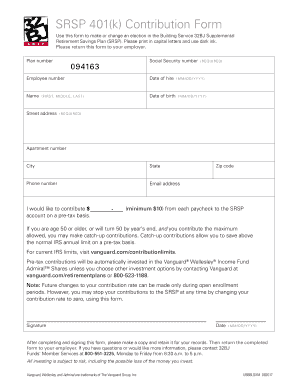
32bj 401k Contribution Form 2017


What is the 32bj 401k Contribution Form
The 32bj 401k contribution form is a vital document used by employees participating in the 32bj 401k plan, which is designed to help individuals save for retirement. This form allows participants to specify their contribution amounts, investment choices, and other essential details related to their retirement savings. Understanding the purpose and structure of this form is crucial for ensuring that contributions are properly allocated and managed.
Steps to complete the 32bj 401k Contribution Form
Completing the 32bj 401k contribution form involves several key steps to ensure accuracy and compliance:
- Gather necessary information, including personal identification details and employment information.
- Determine your desired contribution amount, which can be a percentage of your salary or a fixed dollar amount.
- Select your investment options based on your retirement goals and risk tolerance.
- Review the form for completeness and accuracy before submission.
- Submit the form electronically or via mail, as per the guidelines provided by your employer.
How to obtain the 32bj 401k Contribution Form
The 32bj 401k contribution form can typically be obtained through your employer's human resources department or the official 32bj website. It is important to ensure you have the most current version of the form to avoid any issues with your contributions. Employers may also provide the form in digital format, allowing for easier access and completion.
Legal use of the 32bj 401k Contribution Form
To ensure the legal validity of the 32bj 401k contribution form, it is essential to adhere to specific guidelines. The form must be completed accurately and signed appropriately. Electronic signatures are accepted, provided they comply with the relevant eSignature laws, such as the ESIGN Act and UETA. This legal framework ensures that electronically signed documents are recognized as valid and enforceable.
Key elements of the 32bj 401k Contribution Form
The 32bj 401k contribution form contains several key elements that participants must complete:
- Personal Information: This includes your name, address, and social security number.
- Contribution Amount: Specify how much you wish to contribute, either as a percentage or a fixed amount.
- Investment Choices: Indicate your preferred investment options from the available selections.
- Signature: Sign and date the form to validate your submission.
Form Submission Methods
The 32bj 401k contribution form can be submitted through various methods, depending on your employer's preferences. Common submission methods include:
- Online Submission: Many employers offer a digital platform for submitting forms electronically.
- Mail: You can send a completed paper form to your employer's human resources department.
- In-Person: Some employees may choose to submit the form directly to HR during office hours.
Quick guide on how to complete 32bj 401k contribution form
Complete 32bj 401k Contribution Form effortlessly on any device
Online document management has become increasingly popular among businesses and individuals. It serves as an ideal eco-friendly alternative to traditional printed and signed paperwork, allowing you to access the correct form and securely store it online. airSlate SignNow provides you with all the necessary tools to create, modify, and eSign your documents quickly without delays. Handle 32bj 401k Contribution Form on any device using airSlate SignNow's Android or iOS applications and enhance any document-centric process today.
How to modify and eSign 32bj 401k Contribution Form effortlessly
- Obtain 32bj 401k Contribution Form and click Get Form to begin.
- Utilize the tools we provide to complete your document.
- Highlight important sections of the documents or redact sensitive information using tools specifically designed for that purpose by airSlate SignNow.
- Create your signature with the Sign tool, which only takes seconds and holds the same legal validity as a traditional wet ink signature.
- Review the information and click on the Done button to save your modifications.
- Select how you wish to send your form, via email, text message (SMS), or invitation link, or download it to your computer.
Eliminate concerns about lost or misplaced documents, tedious form searching, and errors that necessitate printing new document copies. airSlate SignNow addresses all your document management needs in a few clicks from any device you prefer. Edit and eSign 32bj 401k Contribution Form to ensure effective communication at any stage of your form preparation process with airSlate SignNow.
Create this form in 5 minutes or less
Find and fill out the correct 32bj 401k contribution form
Create this form in 5 minutes!
How to create an eSignature for the 32bj 401k contribution form
How to generate an eSignature for your PDF file in the online mode
How to generate an eSignature for your PDF file in Chrome
How to make an eSignature for putting it on PDFs in Gmail
How to make an electronic signature right from your smartphone
The best way to create an electronic signature for a PDF file on iOS devices
How to make an electronic signature for a PDF on Android
People also ask
-
What is the 32bj 401k form and why is it important?
The 32bj 401k form is a crucial document for employees participating in the 32BJ Pension Fund. It outlines details regarding pension contributions and benefits. Proper completion of this form ensures that your retirement savings are secure and compliant with the fund's requirements.
-
How can I obtain the 32bj 401k form via airSlate SignNow?
To obtain the 32bj 401k form, simply log into your airSlate SignNow account and navigate to the document section. You can easily find the pre-approved template for the 32bj 401k form, fill it out, and then send it for eSignature. This streamlines the process and saves you time.
-
What features does airSlate SignNow offer for signing the 32bj 401k form?
airSlate SignNow provides intuitive eSigning features, allowing you to easily sign the 32bj 401k form from any device. You can add fields, request signatures from multiple parties, and track the document's status in real-time. This makes managing your 401k documentation hassle-free.
-
Is there a cost associated with using airSlate SignNow for the 32bj 401k form?
AirSlate SignNow offers various pricing tiers to cater to different business needs. While there is a fee for using the platform, the cost is competitive and often less than traditional notarization methods. Investing in SignNow can save you time and improve your document handling efficiency.
-
What benefits does using airSlate SignNow provide for 32bj 401k form management?
Using airSlate SignNow for your 32bj 401k form management enhances efficiency and reduces paperwork clutter. The platform allows for easy collaboration, streamlined workflows, and faster turnaround times on document approvals. These benefits optimize your retirement process and ensure compliance.
-
Can I integrate airSlate SignNow with other applications for managing the 32bj 401k form?
Yes, airSlate SignNow offers integrations with various applications such as CRM systems and workflow management tools. This allows you to manage the 32bj 401k form alongside other business processes seamlessly. Such integrations help in maintaining an organized and efficient workflow.
-
How secure is my information when using airSlate SignNow for the 32bj 401k form?
AirSlate SignNow prioritizes data security, ensuring that your information related to the 32bj 401k form is kept confidential. The platform employs industry-standard encryption and compliance measures, providing peace of mind that your sensitive data is protected throughout the signing process.
Get more for 32bj 401k Contribution Form
- Legal last will and testament form for single person with adult and minor children michigan
- Legal last will and testament form for single person with adult children michigan
- Legal last will and testament for married person with minor children from prior marriage michigan form
- Legal last will and testament form for married person with adult children from prior marriage michigan
- Legal last will and testament form for divorced person not remarried with adult children michigan
- Legal last will and testament form for divorced person not remarried with no children michigan
- Legal last will and testament form for divorced person not remarried with minor children michigan
- Legal last will and testament form for divorced person not remarried with adult and minor children michigan
Find out other 32bj 401k Contribution Form
- Sign Colorado Sports Lease Agreement Form Simple
- How To Sign Iowa Real Estate LLC Operating Agreement
- Sign Iowa Real Estate Quitclaim Deed Free
- How To Sign Iowa Real Estate Quitclaim Deed
- Sign Mississippi Orthodontists LLC Operating Agreement Safe
- Sign Delaware Sports Letter Of Intent Online
- How Can I Sign Kansas Real Estate Job Offer
- Sign Florida Sports Arbitration Agreement Secure
- How Can I Sign Kansas Real Estate Residential Lease Agreement
- Sign Hawaii Sports LLC Operating Agreement Free
- Sign Georgia Sports Lease Termination Letter Safe
- Sign Kentucky Real Estate Warranty Deed Myself
- Sign Louisiana Real Estate LLC Operating Agreement Myself
- Help Me With Sign Louisiana Real Estate Quitclaim Deed
- Sign Indiana Sports Rental Application Free
- Sign Kentucky Sports Stock Certificate Later
- How Can I Sign Maine Real Estate Separation Agreement
- How Do I Sign Massachusetts Real Estate LLC Operating Agreement
- Can I Sign Massachusetts Real Estate LLC Operating Agreement
- Sign Massachusetts Real Estate Quitclaim Deed Simple