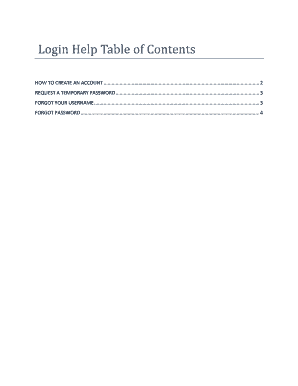
Login Help Table of Contents Form


What is the Login Help Table Of Contents
The Login Help Table Of Contents serves as a comprehensive guide designed to assist users in navigating the login process for their accounts. It includes various sections that provide detailed information on common issues, troubleshooting steps, and resources for effective login support. This table of contents is particularly useful for individuals and businesses looking to streamline their access to digital platforms, ensuring a smooth and efficient login experience.
How to use the Login Help Table Of Contents
To effectively utilize the Login Help Table Of Contents, users can start by identifying the specific issue they are encountering. The table of contents is organized in a user-friendly manner, allowing individuals to quickly find relevant sections. Each entry typically includes step-by-step instructions, helpful tips, and links to additional resources. By following the outlined procedures, users can resolve login problems efficiently and regain access to their accounts.
Steps to complete the Login Help Table Of Contents
Completing the Login Help Table Of Contents involves several key steps:
- Identify the login issue: Determine if you are facing problems with your username, password, or account access.
- Refer to the table of contents: Locate the section that corresponds to your specific issue.
- Follow the instructions: Each section provides detailed steps to troubleshoot and resolve the issue.
- Seek additional help if needed: If the problem persists, consider reaching out to customer support for further assistance.
Key elements of the Login Help Table Of Contents
The Login Help Table Of Contents includes several key elements that enhance its utility:
- Common Issues: A list of frequent login problems users may encounter.
- Troubleshooting Steps: Detailed instructions to address specific issues.
- Contact Information: Resources for reaching customer support if additional help is required.
- FAQs: Answers to frequently asked questions related to login processes.
Examples of using the Login Help Table Of Contents
Examples of using the Login Help Table Of Contents include:
- If a user forgets their password, they can navigate to the password recovery section for step-by-step guidance.
- For issues related to account lockout, users can find specific instructions on how to unlock their accounts.
- Individuals experiencing difficulties with two-factor authentication can refer to the relevant section for troubleshooting advice.
Legal use of the Login Help Table Of Contents
Using the Login Help Table Of Contents is legally permissible as it is designed to assist users in accessing their accounts. However, users should ensure that they follow the guidelines and instructions provided within the table to avoid any potential violations of terms of service. Proper usage promotes compliance with the platform's policies and enhances the overall user experience.
Quick guide on how to complete login help table of contents
Effortlessly Prepare [SKS] on Any Device
Digital document management has become increasingly favored by businesses and individuals alike. It offers an ideal environmentally friendly alternative to traditional printed and signed documents, allowing you to access the right forms and securely store them online. airSlate SignNow provides all the necessary tools to create, modify, and eSign your documents quickly and without delays. Manage [SKS] from any device using airSlate SignNow's Android or iOS applications and streamline your document-related processes today.
How to Edit and eSign [SKS] with Ease
- Locate [SKS] and click on Get Form to begin.
- Make use of the tools we offer to complete your form.
- Emphasize important sections of your documents or redact sensitive information with the tools provided by airSlate SignNow designed for that purpose.
- Create your signature using the Sign feature, which takes only seconds and carries the same legal validity as a traditional written signature.
- Review all the details and click on the Done button to save your modifications.
- Choose your preferred method for submitting your form, whether by email, SMS, invitation link, or download it to your computer.
Eliminate concerns over lost or misfiled documents, tedious form searches, or mistakes that necessitate the printing of new copies. airSlate SignNow fulfills all your document management requirements with just a few clicks from any device you choose. Edit and eSign [SKS] while ensuring excellent communication throughout your form preparation process with airSlate SignNow.
Create this form in 5 minutes or less
Related searches to Login Help Table Of Contents
Create this form in 5 minutes!
How to create an eSignature for the login help table of contents
How to create an electronic signature for a PDF online
How to create an electronic signature for a PDF in Google Chrome
How to create an e-signature for signing PDFs in Gmail
How to create an e-signature right from your smartphone
How to create an e-signature for a PDF on iOS
How to create an e-signature for a PDF on Android
People also ask
-
What is the airSlate SignNow Login Help Table Of Contents?
The airSlate SignNow Login Help Table Of Contents is a comprehensive guide designed to assist users with the login process. It provides step-by-step instructions and troubleshooting tips to ensure you can access your account effortlessly. This resource is especially beneficial for new users who may encounter issues during login.
-
How can I reset my password using the Login Help Table Of Contents?
To reset your password, refer to the airSlate SignNow Login Help Table Of Contents. It outlines the steps to initiate a password reset, including verification procedures. Following these instructions will help you regain access to your account quickly and securely.
-
Is there a support section in the Login Help Table Of Contents?
Yes, the airSlate SignNow Login Help Table Of Contents includes a dedicated support section. This section provides contact information and resources for users needing further assistance, ensuring that your experience with login issues is resolved promptly.
-
What features are highlighted in the Login Help Table Of Contents?
The airSlate SignNow Login Help Table Of Contents highlights essential features such as document eSigning, secure cloud storage, and user collaboration tools. By understanding these features, users can maximize their experience and efficiency while using the platform.
-
Are there any pricing details in the Login Help Table Of Contents?
Yes, the airSlate SignNow Login Help Table Of Contents briefly mentions pricing details related to subscription plans. Users can find information on the various tiers available, ensuring they select the plan that best meets their business needs.
-
How does the airSlate SignNow integrate with other tools as per the Login Help Table Of Contents?
The airSlate SignNow Login Help Table Of Contents provides details on integrations with popular tools like Salesforce, Google Drive, and Microsoft Office. These integrations enhance productivity by allowing seamless transitions between platforms.
-
What are the benefits of using airSlate SignNow, as mentioned in the Login Help Table Of Contents?
The benefits highlighted in the airSlate SignNow Login Help Table Of Contents include improved workflow efficiency, enhanced security for document handling, and cost-effectiveness compared to traditional signing methods. These advantages make it a preferred choice for many businesses.
Get more for Login Help Table Of Contents
Find out other Login Help Table Of Contents
- How Do I eSign Montana Non-Profit POA
- eSign Legal Form New York Online
- Can I eSign Nevada Non-Profit LLC Operating Agreement
- eSign Legal Presentation New York Online
- eSign Ohio Legal Moving Checklist Simple
- How To eSign Ohio Non-Profit LLC Operating Agreement
- eSign Oklahoma Non-Profit Cease And Desist Letter Mobile
- eSign Arizona Orthodontists Business Plan Template Simple
- eSign Oklahoma Non-Profit Affidavit Of Heirship Computer
- How Do I eSign Pennsylvania Non-Profit Quitclaim Deed
- eSign Rhode Island Non-Profit Permission Slip Online
- eSign South Carolina Non-Profit Business Plan Template Simple
- How Can I eSign South Dakota Non-Profit LLC Operating Agreement
- eSign Oregon Legal Cease And Desist Letter Free
- eSign Oregon Legal Credit Memo Now
- eSign Oregon Legal Limited Power Of Attorney Now
- eSign Utah Non-Profit LLC Operating Agreement Safe
- eSign Utah Non-Profit Rental Lease Agreement Mobile
- How To eSign Rhode Island Legal Lease Agreement
- How Do I eSign Rhode Island Legal Residential Lease Agreement