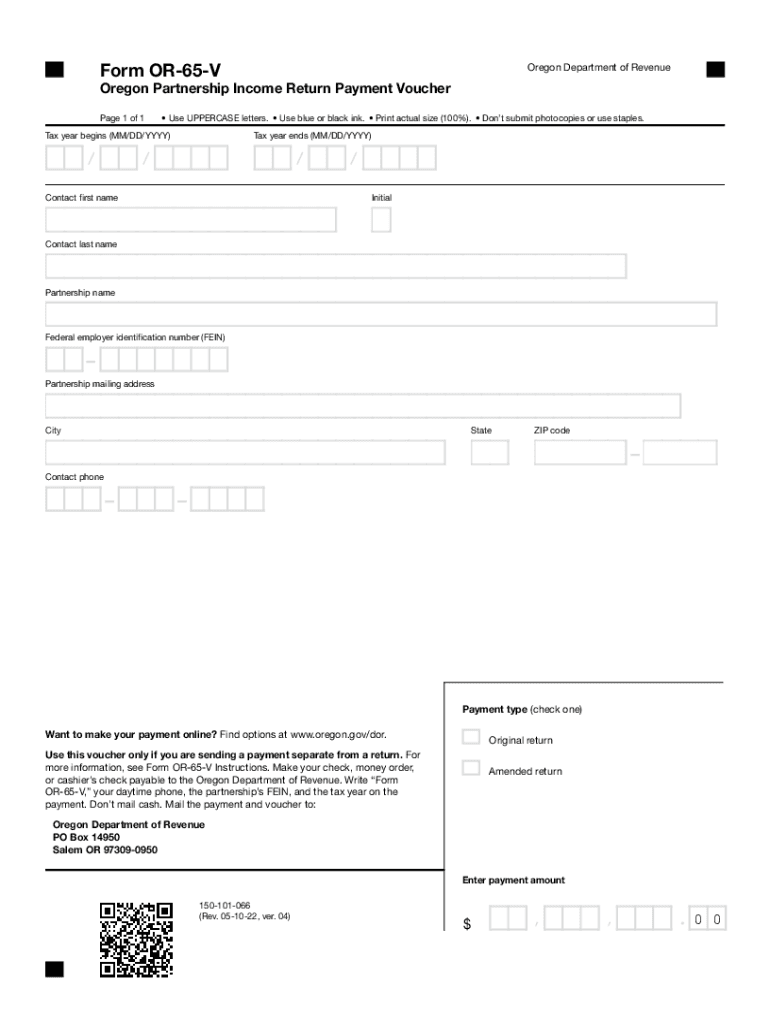
Oregon Form 65 Fill Out & Sign Online


Understanding the Oregon Form 65
The Oregon Form 65 is a crucial document used for reporting income and expenses for partnerships operating within the state. This form is essential for ensuring compliance with Oregon tax laws and provides a structured way for partnerships to report their financial activities. By accurately completing this form, partnerships can fulfill their tax obligations and avoid potential penalties.
Steps to Complete the Oregon Form 65
Filling out the Oregon Form 65 involves several key steps to ensure accuracy and compliance. First, gather all necessary financial documents, including income statements and expense records. Next, begin filling out the form by entering the partnership's basic information, such as the name, address, and federal employer identification number (EIN). Then, report all income and expenses, ensuring that each entry is supported by appropriate documentation. Finally, review the completed form for accuracy before submitting it.
Obtaining the Oregon Form 65
The Oregon Form 65 can be easily obtained online through the Oregon Department of Revenue's official website. It is available in a downloadable format, allowing users to fill it out digitally. Additionally, physical copies may be available at local tax offices or through tax preparation services. Ensuring you have the most current version of the form is essential for compliance.
Legal Use of the Oregon Form 65
The legal use of the Oregon Form 65 is governed by state tax regulations. Partnerships must file this form annually to report their income and expenses to the Oregon Department of Revenue. Failure to file or inaccuracies in the form can lead to penalties and interest on unpaid taxes. It is important for partnerships to understand their legal obligations related to this form to maintain compliance and avoid legal issues.
Filing Deadlines for the Oregon Form 65
Partnerships must adhere to specific filing deadlines for the Oregon Form 65. Typically, the form is due on the 15th day of the fourth month following the end of the partnership's tax year. For partnerships that operate on a calendar year, this means the form is generally due by April 15. It is important to be aware of these deadlines to avoid late fees and ensure timely compliance with state tax laws.
Key Elements of the Oregon Form 65
The Oregon Form 65 includes several key elements that partnerships must complete. These elements include the partnership's identification information, income details, deductions, and credits. Additionally, the form requires the reporting of partner distributions and any other relevant financial information. Understanding these key components is essential for accurate completion and compliance.
Examples of Using the Oregon Form 65
Partnerships in various sectors utilize the Oregon Form 65 to report their financial activities. For instance, a small business partnership in retail will report sales income and associated expenses, while a partnership in real estate may report rental income and property-related expenses. Each partnership's unique financial situation will dictate how they fill out the form, but the underlying principles of reporting income and expenses remain consistent.
Quick guide on how to complete oregon form 65 fill out ampamp sign online
Complete Oregon Form 65 Fill Out & Sign Online effortlessly on any device
Digital document management has gained traction among businesses and individuals alike. It serves as an excellent eco-friendly alternative to traditional printed and signed forms, allowing you to find the necessary template and securely store it online. airSlate SignNow provides all the tools required to create, amend, and electronically sign your documents quickly and without delays. Manage Oregon Form 65 Fill Out & Sign Online on any platform with airSlate SignNow's Android or iOS applications and streamline any document-centric task today.
How to adjust and electronically sign Oregon Form 65 Fill Out & Sign Online with ease
- Obtain Oregon Form 65 Fill Out & Sign Online and click Get Form to begin.
- Utilize the tools we provide to complete your form.
- Highlight relevant sections of your documents or redact sensitive information using tools that airSlate SignNow offers specifically for that purpose.
- Create your electronic signature using the Sign tool, which takes mere seconds and carries the same legal significance as a conventional ink signature.
- Review the details and click on the Done button to save your modifications.
- Select how you wish to send your form, via email, text message (SMS), or invite link, or download it to your computer.
Eliminate concerns about lost or misplaced documents, tedious form searches, or mistakes that necessitate printing new document copies. airSlate SignNow meets your document management needs in just a few clicks from your preferred device. Modify and electronically sign Oregon Form 65 Fill Out & Sign Online and ensure exceptional communication at every phase of the form preparation process with airSlate SignNow.
Create this form in 5 minutes or less
Create this form in 5 minutes!
How to create an eSignature for the oregon form 65 fill out ampamp sign online
How to create an electronic signature for a PDF online
How to create an electronic signature for a PDF in Google Chrome
How to create an e-signature for signing PDFs in Gmail
How to create an e-signature right from your smartphone
How to create an e-signature for a PDF on iOS
How to create an e-signature for a PDF on Android
People also ask
-
What is Oregon Form 65 and why do I need to fill it out?
Oregon Form 65 is used for reporting income and calculating tax for partnerships in the state of Oregon. Filling out and signing this form accurately is crucial for compliance with state tax regulations. Utilizing airSlate SignNow allows you to Oregon Form 65 Fill Out & Sign Online efficiently and securely.
-
How do I Oregon Form 65 Fill Out & Sign Online using airSlate SignNow?
To Oregon Form 65 Fill Out & Sign Online with airSlate SignNow, simply upload your document, fill in the necessary fields, and use our electronic signing feature to finalize it. Our platform offers an intuitive interface that makes the process quick and straightforward. You can start by creating a free account to explore our services.
-
Is there a cost associated with using airSlate SignNow for Oregon Form 65?
Yes, airSlate SignNow offers a variety of pricing plans, including a free trial for new users. Depending on your business needs, the cost varies, but our solution remains budget-friendly while providing the functionality needed to Oregon Form 65 Fill Out & Sign Online. Consider the features included in each tier to find the best fit for you.
-
Are there any features of airSlate SignNow that simplify filling out Oregon Form 65?
Absolutely! airSlate SignNow includes features such as reusable templates, drag-and-drop editing, and automatic reminders for signers. These tools enhance your workflow, making it easier to Oregon Form 65 Fill Out & Sign Online without hassle. This efficiency can save you time and reduce the risk of errors.
-
Can I store my signed Oregon Form 65 documents in airSlate SignNow?
Yes, airSlate SignNow provides secure cloud storage for all your signed documents, including Oregon Form 65. This feature not only keeps your files organized but also ensures that they are easily accessible whenever you need them. You'll no longer have to worry about losing important paperwork.
-
Does airSlate SignNow offer integration with other software for filing Oregon Form 65?
Yes, airSlate SignNow integrates seamlessly with various productivity tools and software. This allows you to connect your existing workflows while ensuring that you can Oregon Form 65 Fill Out & Sign Online with best-in-class support. Streamlining your document management has never been easier.
-
How secure is airSlate SignNow for signing Oregon Form 65?
Security is a top priority for airSlate SignNow. We use advanced encryption and data protection protocols to ensure that your information, including any signed Oregon Form 65 documents, is secure. You can trust our platform to keep your sensitive data safe while you manage your signing needs.
Get more for Oregon Form 65 Fill Out & Sign Online
- New york form affidavit 2014 2019
- Business license renewal form 42679862
- City of peoria certificate of occupancy permit application peoriaaz form
- Change of beneficiary request new york life form
- Benefitmall change request form innovative benefit solutions
- Community service form norland
- Application for show approval american quarter horse association western info form
- Manufactured home purchase order and federal disclosure statement form
Find out other Oregon Form 65 Fill Out & Sign Online
- Sign Alabama Education Quitclaim Deed Online
- Sign Georgia Education Business Plan Template Now
- Sign Louisiana Education Business Plan Template Mobile
- Sign Kansas Education Rental Lease Agreement Easy
- Sign Maine Education Residential Lease Agreement Later
- How To Sign Michigan Education LLC Operating Agreement
- Sign Mississippi Education Business Plan Template Free
- Help Me With Sign Minnesota Education Residential Lease Agreement
- Sign Nevada Education LLC Operating Agreement Now
- Sign New York Education Business Plan Template Free
- Sign Education Form North Carolina Safe
- Sign North Carolina Education Purchase Order Template Safe
- Sign North Dakota Education Promissory Note Template Now
- Help Me With Sign North Carolina Education Lease Template
- Sign Oregon Education Living Will Easy
- How To Sign Texas Education Profit And Loss Statement
- Sign Vermont Education Residential Lease Agreement Secure
- How Can I Sign Washington Education NDA
- Sign Wisconsin Education LLC Operating Agreement Computer
- Sign Alaska Finance & Tax Accounting Purchase Order Template Computer