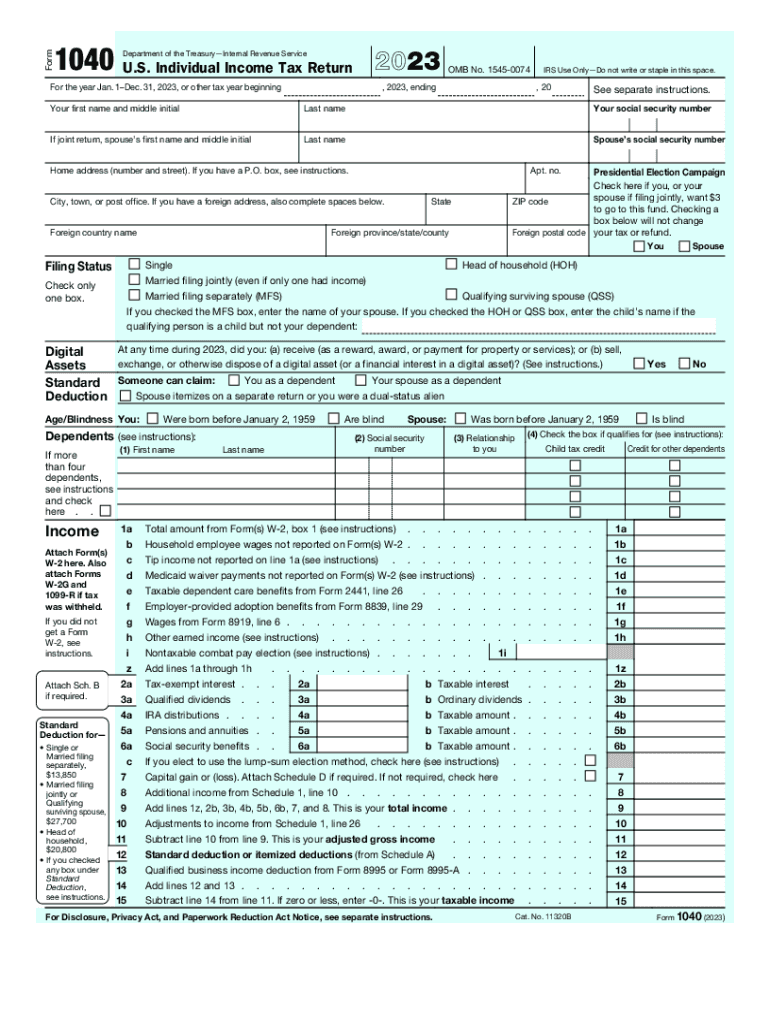
Form 1040


What is the Form 1040
The Form 1040 is the standard individual income tax return form used by taxpayers in the United States to report their annual income to the Internal Revenue Service (IRS). It serves as a comprehensive document that captures various types of income, deductions, and credits, allowing individuals to calculate their tax liability or refund. The Form 1040 includes sections for reporting wages, salaries, dividends, and capital gains, as well as adjustments to income and tax credits such as the recovery rebate credit.
Steps to complete the Form 1040
Completing the Form 1040 involves several key steps to ensure accurate reporting of income and tax obligations. Begin by gathering all necessary documents, including W-2s, 1099s, and any other income statements. Next, fill out personal information, including your name, address, and Social Security number. Then, report all sources of income in the appropriate sections, followed by adjustments to income, if applicable. After calculating your total income, apply any deductions and credits to determine your taxable income. Finally, calculate your tax liability and determine whether you owe taxes or are due a refund.
How to obtain the Form 1040
The Form 1040 can be obtained directly from the IRS website, where it is available for download in PDF format. Additionally, taxpayers can request a physical copy by contacting the IRS or visiting a local IRS office. Many tax preparation software programs also provide access to the Form 1040, allowing users to fill it out electronically. It is important to ensure that you are using the correct version of the form for the tax year you are filing.
Filing Deadlines / Important Dates
Filing deadlines for the Form 1040 are crucial to avoid penalties and interest. Typically, individual tax returns are due on April fifteenth of each year. If this date falls on a weekend or holiday, the deadline is extended to the next business day. Taxpayers may also file for an extension, which allows an additional six months to submit the Form 1040, although any taxes owed must still be paid by the original deadline to avoid penalties.
Required Documents
To complete the Form 1040 accurately, certain documents are necessary. These include:
- W-2 forms from employers
- 1099 forms for other income sources
- Records of any deductible expenses, such as medical bills or mortgage interest
- Documentation for tax credits, such as education expenses or childcare costs
- Previous year’s tax return for reference
IRS Guidelines
The IRS provides specific guidelines for completing the Form 1040, including instructions on how to report various types of income, claim deductions, and apply for credits. It is essential to refer to the IRS instructions for the Form 1040 for the relevant tax year to ensure compliance with current tax laws. These guidelines also outline the acceptable methods for filing, including electronic submission and paper filing.
Quick guide on how to complete form 1040
Prepare Form 1040 effortlessly on any device
Digital document management has become popular among businesses and individuals. It offers an excellent environmentally friendly alternative to conventional printed and signed documents, as you can locate the appropriate form and securely keep it online. airSlate SignNow provides you with all the tools necessary to create, modify, and eSign your documents quickly without delays. Manage Form 1040 on any platform using airSlate SignNow's Android or iOS applications and simplify any document-related process today.
How to alter and eSign Form 1040 with ease
- Locate Form 1040 and click Get Form to begin.
- Utilize the tools we provide to complete your document.
- Emphasize important sections of your documents or obscure sensitive information using the tools that airSlate SignNow offers specifically for that purpose.
- Generate your eSignature with the Sign feature, which takes moments and holds the same legal validity as a conventional wet ink signature.
- Review all information and click the Done button to save your modifications.
- Choose how you wish to send your form, via email, SMS, or invite link, or download it to your computer.
Eliminate worries about lost or misplaced documents, tedious form searches, or mistakes that require printing new document copies. airSlate SignNow fulfills your document management needs in just a few clicks from your preferred device. Alter and eSign Form 1040 and maintain excellent communication at any point during the form preparation process with airSlate SignNow.
Create this form in 5 minutes or less
Create this form in 5 minutes!
How to create an eSignature for the form 1040
How to create an electronic signature for a PDF online
How to create an electronic signature for a PDF in Google Chrome
How to create an e-signature for signing PDFs in Gmail
How to create an e-signature right from your smartphone
How to create an e-signature for a PDF on iOS
How to create an e-signature for a PDF on Android
People also ask
-
How can airSlate SignNow help me with tax forms?
airSlate SignNow streamlines the process of managing tax forms by allowing you to easily send, sign, and store documents online. Our platform ensures that all tax forms are securely handled and can be accessed anytime, anywhere. With customizable templates, you can quickly adapt your tax forms to meet specific requirements.
-
Are there any costs associated with using airSlate SignNow for tax forms?
Yes, airSlate SignNow offers various pricing plans that cater to different business needs. Each plan provides you with the ability to manage tax forms efficiently while ensuring cost-effective solutions. You can explore our pricing page for more details on features included in each plan.
-
What features does airSlate SignNow offer specifically for tax forms?
airSlate SignNow offers a range of features designed for tax forms, including document templates, bulk sending, and automatic reminders for signatures. These features help you manage and track tax documents easily and efficiently. Additionally, our platform supports multiple file formats, ensuring compatibility with all your tax form needs.
-
Can I integrate airSlate SignNow with other applications for managing tax forms?
Absolutely! airSlate SignNow integrates seamlessly with various applications such as CRM systems and accounting software to enhance your workflow for tax forms. This allows you to send and eSign documents directly from your existing tools, simplifying the process. Our API also enables custom integrations to fit your specific requirements.
-
Is airSlate SignNow secure for handling tax forms?
Yes, airSlate SignNow places a high priority on security, especially for sensitive tax forms. We use industry-standard encryption to safeguard your documents and ensure compliance with regulations. You can trust that your tax forms are stored securely throughout the signing process.
-
What are the benefits of using airSlate SignNow for tax forms over traditional methods?
Using airSlate SignNow for tax forms offers signNow benefits, such as reduced processing time and increased efficiency. The digital workflow eliminates the need for printing and mailing physical documents, saving both time and resources. Additionally, our platform provides real-time tracking for your tax forms, allowing you to monitor the signing status at any time.
-
How easy is it to eSign tax forms using airSlate SignNow?
eSigning tax forms with airSlate SignNow is incredibly easy and user-friendly. Recipients can sign documents from any device with just a few clicks, making the process seamless. Our platform guides users through the signing process, ensuring that all required fields are completed for tax forms before submission.
Get more for Form 1040
- Crew member training record da form 7122 apr
- Va form 21 4142 vba va
- Va form 10 2850a online application for nursespdf
- Application to copy or transfer from one medicare form
- Approved inspection station scheme changes to ais approval form
- 23 pdf print form vehicle registration transfer
- Form 58s version 5 3 notice of objection site la
- 21p 534a application for dependency and indemnity compensation by a surviving spouse or child in service death only form
Find out other Form 1040
- How Do I Electronic signature Indiana Lawers Quitclaim Deed
- How To Electronic signature Maryland Lawers Month To Month Lease
- Electronic signature North Carolina High Tech IOU Fast
- How Do I Electronic signature Michigan Lawers Warranty Deed
- Help Me With Electronic signature Minnesota Lawers Moving Checklist
- Can I Electronic signature Michigan Lawers Last Will And Testament
- Electronic signature Minnesota Lawers Lease Termination Letter Free
- Electronic signature Michigan Lawers Stock Certificate Mobile
- How Can I Electronic signature Ohio High Tech Job Offer
- How To Electronic signature Missouri Lawers Job Description Template
- Electronic signature Lawers Word Nevada Computer
- Can I Electronic signature Alabama Legal LLC Operating Agreement
- How To Electronic signature North Dakota Lawers Job Description Template
- Electronic signature Alabama Legal Limited Power Of Attorney Safe
- How To Electronic signature Oklahoma Lawers Cease And Desist Letter
- How To Electronic signature Tennessee High Tech Job Offer
- Electronic signature South Carolina Lawers Rental Lease Agreement Online
- How Do I Electronic signature Arizona Legal Warranty Deed
- How To Electronic signature Arizona Legal Lease Termination Letter
- How To Electronic signature Virginia Lawers Promissory Note Template