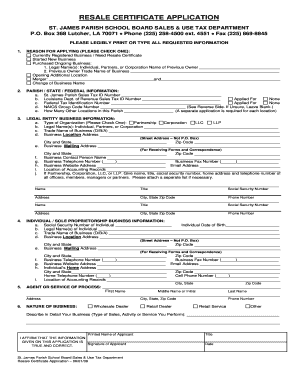
St James Parish Resale Certificate Form


What is the St James Parish Resale Certificate Form
The St James Parish Resale Certificate Form is a legal document used in St James Parish, Louisiana, primarily for the purpose of certifying that a purchaser is buying goods for resale rather than for personal use. This form is essential for businesses that wish to avoid paying sales tax on items they intend to resell. By presenting this certificate to suppliers, businesses can ensure compliance with state tax regulations while streamlining their purchasing process.
How to use the St James Parish Resale Certificate Form
To use the St James Parish Resale Certificate Form, a business must complete the form accurately, providing necessary details such as the purchaser's name, address, and the nature of the business. The form should be presented to the seller at the time of purchase. It serves as proof that the transaction is for resale purposes, thereby exempting the buyer from sales tax. It is important for both the buyer and seller to retain copies of the certificate for their records, as it may be required for tax audits or compliance checks.
Steps to complete the St James Parish Resale Certificate Form
Completing the St James Parish Resale Certificate Form involves several straightforward steps:
- Obtain the form from a reliable source, such as the St James Parish government website or local tax office.
- Fill in the required information, including the purchaser's business name, address, and type of business.
- Specify the items being purchased for resale, ensuring clarity on the nature of the goods.
- Sign and date the form to validate the information provided.
- Present the completed form to the seller during the transaction.
Legal use of the St James Parish Resale Certificate Form
The legal use of the St James Parish Resale Certificate Form is governed by Louisiana state tax laws. Businesses must ensure that the certificate is used solely for legitimate resale purposes. Misuse of the form, such as using it for personal purchases, can lead to penalties, including fines and back taxes owed. It is crucial for businesses to understand the legal implications and to keep accurate records of all transactions involving the resale certificate.
Key elements of the St James Parish Resale Certificate Form
Key elements of the St James Parish Resale Certificate Form include:
- Purchaser Information: Name, address, and contact details of the business purchasing the goods.
- Seller Information: Name and address of the seller providing the goods.
- Description of Goods: A detailed list of items being purchased for resale.
- Signature: The authorized signature of the purchaser, affirming the accuracy of the information.
- Date: The date on which the certificate is completed and presented.
Who Issues the Form
The St James Parish Resale Certificate Form is issued by the St James Parish government or local tax authority. Businesses can typically obtain the form directly from the parish's official website or by visiting the tax office in person. It is important to ensure that the most current version of the form is used, as regulations and requirements may change over time.
Quick guide on how to complete st james parish resale certificate form
Effortlessly Prepare St James Parish Resale Certificate Form on Any Device
Managing documents online has gained popularity among businesses and individuals alike. It serves as an ideal eco-friendly alternative to traditional printed and signed files, allowing you to acquire the correct format and safely keep it online. airSlate SignNow equips you with all the tools required to create, modify, and eSign your documents quickly without delays. Handle St James Parish Resale Certificate Form on any system using airSlate SignNow's Android or iOS applications and enhance any document-driven procedure today.
The Easiest Way to Modify and eSign St James Parish Resale Certificate Form Seamlessly
- Locate St James Parish Resale Certificate Form and click Get Form to begin.
- Utilize the tools we provide to complete your document.
- Highlight important sections of your documents or obscure sensitive details using tools specifically designed for that purpose by airSlate SignNow.
- Create your signature with the Sign tool, which takes mere seconds and holds the same legal validity as a conventional ink signature.
- Review all the information and hit the Done button to save your changes.
- Select how you wish to send your form, whether by email, SMS, invite link, or downloading it to your computer.
Say goodbye to lost or misplaced documents, tiring form searches, or mistakes that require printing new document copies. airSlate SignNow addresses all your document management needs with just a few clicks from any device you choose. Modify and eSign St James Parish Resale Certificate Form and guarantee outstanding communication at every stage of your form preparation process with airSlate SignNow.
Create this form in 5 minutes or less
Create this form in 5 minutes!
How to create an eSignature for the st james parish resale certificate form
How to create an electronic signature for a PDF online
How to create an electronic signature for a PDF in Google Chrome
How to create an e-signature for signing PDFs in Gmail
How to create an e-signature right from your smartphone
How to create an e-signature for a PDF on iOS
How to create an e-signature for a PDF on Android
People also ask
-
What is the St James Parish Resale Certificate Form?
The St James Parish Resale Certificate Form is a legal document that allows vendors to purchase goods without paying sales tax, provided the items are intended for resale. This form is essential for businesses operating in St James Parish, ensuring compliance with local tax regulations. By utilizing airSlate SignNow, you can easily access, fill out, and eSign this form.
-
How can I obtain the St James Parish Resale Certificate Form?
You can obtain the St James Parish Resale Certificate Form directly from the airSlate SignNow platform, which simplifies the process of acquiring and managing the required documentation. Our solution offers easy access to templates and forms tailored to your business's needs. Just sign up and navigate to the relevant section to get started.
-
Is there a cost associated with using the St James Parish Resale Certificate Form on airSlate SignNow?
Using the St James Parish Resale Certificate Form on airSlate SignNow is cost-effective, with pricing plans designed to fit various business sizes and needs. You can choose from several subscription options that provide flexibility and features to enhance your document management process. Review our pricing page to find the best plan for your business.
-
What features does airSlate SignNow offer for the St James Parish Resale Certificate Form?
airSlate SignNow provides features such as eSigning, document sharing, and automated workflows specifically for the St James Parish Resale Certificate Form. These capabilities streamline the completion process, ensuring that your documents are signed promptly and securely. More efficient management of this form saves you time and enhances accuracy.
-
How does airSlate SignNow improve the process of submitting the St James Parish Resale Certificate Form?
With airSlate SignNow, you can fill out and submit the St James Parish Resale Certificate Form electronically, eliminating the need for printing and mailing. This digital process speeds up submissions and reduces the risk of errors or lost documents. SignNow's interface allows you to track the status of your form and ensure timely completion.
-
Can I integrate airSlate SignNow with other tools to manage the St James Parish Resale Certificate Form?
Yes, airSlate SignNow offers seamless integrations with a variety of tools such as CRM systems, cloud storage, and project management applications. This flexibility allows you to manage the St James Parish Resale Certificate Form alongside your other business documents and processes. Enhancing your workflow through integration can lead to improved efficiency and better data management.
-
What are the benefits of using airSlate SignNow for the St James Parish Resale Certificate Form?
Using airSlate SignNow for the St James Parish Resale Certificate Form offers numerous benefits, including convenience, speed, and security. The platform allows for quick eSigning and secure storage of documents, signNowly reducing time spent on paperwork. More importantly, your sensitive business information is protected through advanced security measures.
Get more for St James Parish Resale Certificate Form
- Kenya scout association registration form
- Www pdffiller com410254798 official receiptfillable online official receipt reissuance request form fax
- Down syndrome form special olympics kansas
- Kancare service authorization form otr
- Jayhawk primary care history sheet kansas city hospital form
- Client intake form horse sense kc
- Fidelity transfer death form
- C384 form 626643554
Find out other St James Parish Resale Certificate Form
- How Can I Sign Kansas Lawers Promissory Note Template
- Sign Kentucky Lawers Living Will Free
- Sign Kentucky Lawers LLC Operating Agreement Mobile
- Sign Louisiana Lawers Quitclaim Deed Now
- Sign Massachusetts Lawers Quitclaim Deed Later
- Sign Michigan Lawers Rental Application Easy
- Sign Maine Insurance Quitclaim Deed Free
- Sign Montana Lawers LLC Operating Agreement Free
- Sign Montana Lawers LLC Operating Agreement Fast
- Can I Sign Nevada Lawers Letter Of Intent
- Sign Minnesota Insurance Residential Lease Agreement Fast
- How Do I Sign Ohio Lawers LLC Operating Agreement
- Sign Oregon Lawers Limited Power Of Attorney Simple
- Sign Oregon Lawers POA Online
- Sign Mississippi Insurance POA Fast
- How Do I Sign South Carolina Lawers Limited Power Of Attorney
- Sign South Dakota Lawers Quitclaim Deed Fast
- Sign South Dakota Lawers Memorandum Of Understanding Free
- Sign South Dakota Lawers Limited Power Of Attorney Now
- Sign Texas Lawers Limited Power Of Attorney Safe