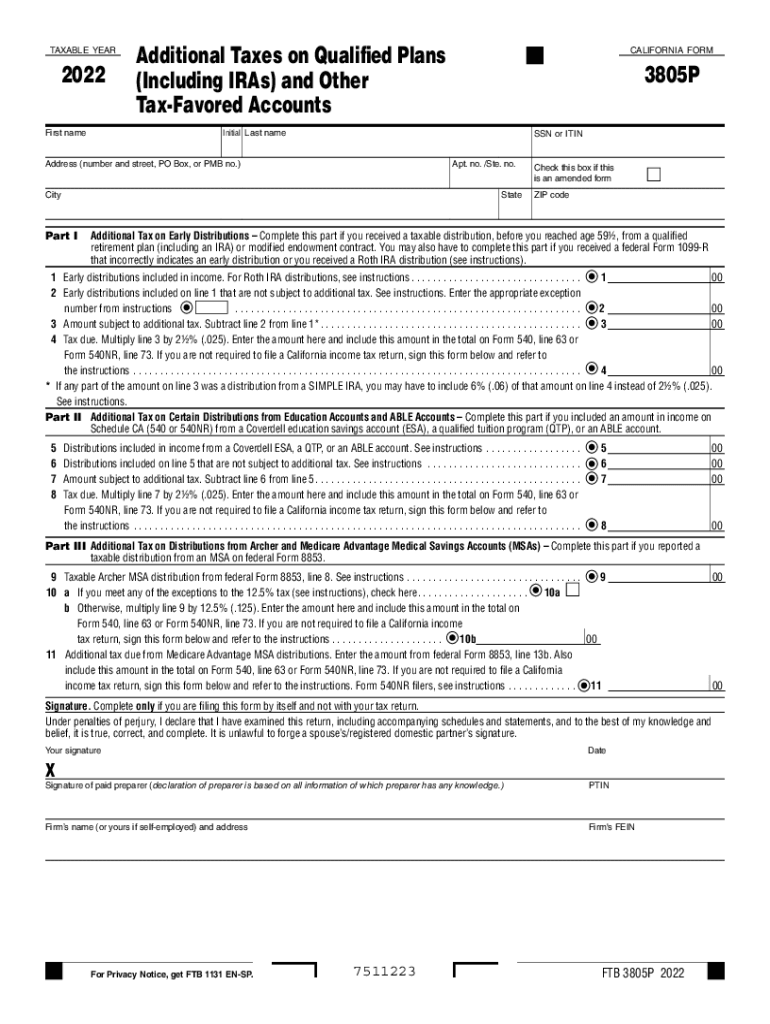
Cigarette Tax Stamp CTS Email Request CDTFA CA Gov Form


What is the Cigarette Tax Stamp CTS Email Request CDTFA CA gov
The Cigarette Tax Stamp CTS Email Request is a formal request process established by the California Department of Tax and Fee Administration (CDTFA) for businesses involved in the distribution or sale of cigarettes. This request is essential for obtaining the necessary tax stamps that indicate compliance with state tax laws. These stamps are required for all cigarette packages sold within California, ensuring that all products meet tax obligations before reaching consumers.
How to use the Cigarette Tax Stamp CTS Email Request CDTFA CA gov
To utilize the Cigarette Tax Stamp CTS Email Request, businesses must first ensure they are registered with the CDTFA. The process typically involves filling out the appropriate email request form and providing relevant business information, such as the seller's permit number and contact details. Once the form is completed, it should be submitted to the designated CDTFA email address for processing. Businesses will receive a confirmation once their request is processed.
Steps to complete the Cigarette Tax Stamp CTS Email Request CDTFA CA gov
Completing the Cigarette Tax Stamp CTS Email Request involves several key steps:
- Verify your business registration with the CDTFA.
- Gather necessary information, including your seller's permit number.
- Access the email request form provided by the CDTFA.
- Fill out the form accurately, ensuring all required fields are complete.
- Submit the completed form to the CDTFA via the specified email address.
- Await confirmation of your request from the CDTFA.
Key elements of the Cigarette Tax Stamp CTS Email Request CDTFA CA gov
When preparing the Cigarette Tax Stamp CTS Email Request, several key elements should be included to ensure a smooth processing experience:
- Business Information: Include your business name, address, and seller's permit number.
- Contact Information: Provide a valid email address and phone number for communication.
- Request Details: Clearly state the quantity of tax stamps requested and any relevant product information.
- Compliance Confirmation: Acknowledge your understanding of California tax laws regarding cigarette sales.
Legal use of the Cigarette Tax Stamp CTS Email Request CDTFA CA gov
The Cigarette Tax Stamp CTS Email Request must be used in compliance with California state laws governing the sale and distribution of cigarettes. This includes ensuring that all tax stamps obtained through this process are affixed to cigarette packages before they are sold to consumers. Failure to comply with these regulations can result in penalties, including fines and the potential loss of business licenses.
Required Documents
To successfully complete the Cigarette Tax Stamp CTS Email Request, certain documents may be required. These typically include:
- Your seller's permit number.
- Proof of business registration with the CDTFA.
- Any previous correspondence with the CDTFA regarding tax stamps.
Quick guide on how to complete cigarette tax stamp cts email request cdtfa ca gov
Effortlessly Prepare Cigarette Tax Stamp CTS Email Request CDTFA CA gov on Any Device
Online document management has gained popularity among enterprises and individuals alike. It offers an ideal eco-friendly substitute for conventional printed and signed documents, allowing you to locate the necessary form and securely store it online. airSlate SignNow equips you with all the resources needed to create, edit, and electronically sign your documents quickly and without delays. Manage Cigarette Tax Stamp CTS Email Request CDTFA CA gov on any platform using airSlate SignNow's Android or iOS applications and enhance any document-centric process today.
How to Modify and Electronically Sign Cigarette Tax Stamp CTS Email Request CDTFA CA gov with Ease
- Obtain Cigarette Tax Stamp CTS Email Request CDTFA CA gov and click on Get Form to initiate the process.
- Utilize the tools provided to complete your form.
- Highlight important sections of your documents or redact sensitive information using the tools specially designed by airSlate SignNow for this purpose.
- Create your eSignature with the Sign tool, which takes mere seconds and holds the same legal validity as a traditional handwritten signature.
- Review the details and click on the Done button to save your modifications.
- Choose how you would like to share your form—via email, SMS, or invitation link, or download it to your computer.
No more worrying about lost or misplaced documents, tedious form searching, or errors that need new document copies to be printed. airSlate SignNow caters to all your document management needs in just a few clicks from any device of your preference. Modify and electronically sign Cigarette Tax Stamp CTS Email Request CDTFA CA gov to ensure excellent communication throughout your form preparation journey with airSlate SignNow.
Create this form in 5 minutes or less
Create this form in 5 minutes!
How to create an eSignature for the cigarette tax stamp cts email request cdtfa ca gov
How to create an electronic signature for a PDF online
How to create an electronic signature for a PDF in Google Chrome
How to create an e-signature for signing PDFs in Gmail
How to create an e-signature right from your smartphone
How to create an e-signature for a PDF on iOS
How to create an e-signature for a PDF on Android
People also ask
-
What is the Cigarette Tax Stamp CTS Email Request CDTFA CA gov process?
The Cigarette Tax Stamp CTS Email Request CDTFA CA gov process allows businesses to request cigarette tax stamps electronically through the California Department of Tax and Fee Administration (CDTFA). This streamlined method simplifies compliance and ensures quicker processing times compared to traditional paper submissions.
-
How can I utilize airSlate SignNow for my Cigarette Tax Stamp CTS Email Request CDTFA CA gov?
airSlate SignNow provides an efficient platform to manage your Cigarette Tax Stamp CTS Email Request CDTFA CA gov submissions securely. With our e-signature capabilities, you can easily prepare, sign, and send necessary documents to expedite your requests and maintain compliance.
-
Is there a fee for submitting a Cigarette Tax Stamp CTS Email Request CDTFA CA gov?
While airSlate SignNow offers a cost-effective solution for managing your documents, the CDTFA may impose fees associated with obtaining cigarette tax stamps. It’s advisable to consult the CDTFA's official site for the most accurate and updated fee structure regarding your Cigarette Tax Stamp CTS Email Request CDTFA CA gov.
-
What features does airSlate SignNow offer for managing Cigarette Tax Stamp CTS Email Requests?
airSlate SignNow offers features such as customizable templates, secure cloud storage, and e-signature functionality specifically tailored to manage your Cigarette Tax Stamp CTS Email Requests CDTFA CA gov effectively. These tools not only streamline your workflows but also enhance the security and compliance of your documentation process.
-
Can airSlate SignNow integrate with other tools for processing my Cigarette Tax Stamp CTS Email Requests?
Yes, airSlate SignNow integrates seamlessly with various business tools and applications, enabling a smoother workflow for your Cigarette Tax Stamp CTS Email Request CDTFA CA gov. By utilizing these integrations, you can manage all relevant documents and communications in one cohesive system.
-
What benefits does using airSlate SignNow provide for my CST email requests?
Using airSlate SignNow for your Cigarette Tax Stamp CTS Email Requests CDTFA CA gov presents several advantages including time savings, reduced paperwork, and improved organization. Businesses can efficiently handle document management while ensuring legal compliance through easily auditable interactions.
-
Is airSlate SignNow secure for handling my Cigarette Tax Stamp CTS Email Request CDTFA CA gov?
Absolutely, airSlate SignNow prioritizes security and compliance, making it a safe choice for your Cigarette Tax Stamp CTS Email Request CDTFA CA gov. Our platform includes advanced encryption and data protection strategies to safeguard your sensitive information throughout the signing process.
Get more for Cigarette Tax Stamp CTS Email Request CDTFA CA gov
- Worthing homes mutual exchange form
- Dietary aide skills checklist form
- Family child care homesforms and documents
- Riverside pediatrics llc form
- Gp visit card application form
- Certificate of location of government corner t108n r11w form
- Statement of counterclaim and summons defendant cct 202 form
- Valhalla blvd ste 106 sioux falls 57106 form
Find out other Cigarette Tax Stamp CTS Email Request CDTFA CA gov
- How Do I Sign Nebraska Healthcare / Medical Word
- How Do I Sign Washington Healthcare / Medical Word
- How Can I Sign Indiana High Tech PDF
- How To Sign Oregon High Tech Document
- How Do I Sign California Insurance PDF
- Help Me With Sign Wyoming High Tech Presentation
- How Do I Sign Florida Insurance PPT
- How To Sign Indiana Insurance Document
- Can I Sign Illinois Lawers Form
- How To Sign Indiana Lawers Document
- How To Sign Michigan Lawers Document
- How To Sign New Jersey Lawers PPT
- How Do I Sign Arkansas Legal Document
- How Can I Sign Connecticut Legal Document
- How Can I Sign Indiana Legal Form
- Can I Sign Iowa Legal Document
- How Can I Sign Nebraska Legal Document
- How To Sign Nevada Legal Document
- Can I Sign Nevada Legal Form
- How Do I Sign New Jersey Legal Word