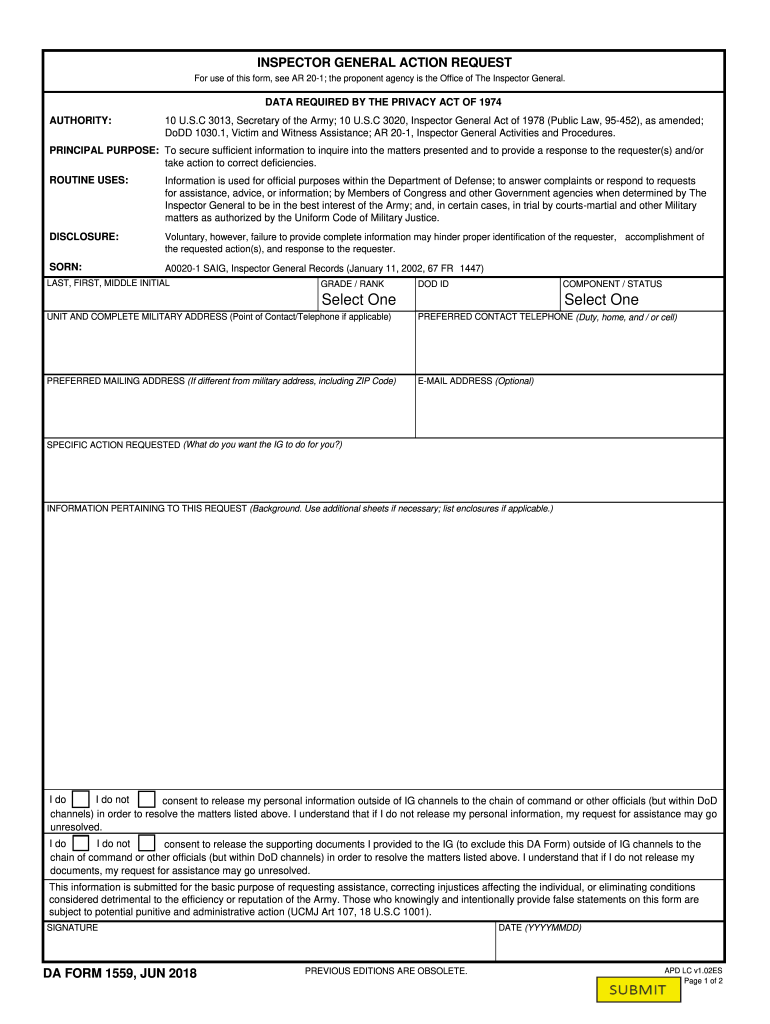
Da Form 1559 2018


What is the Da Form 1559
The Da Form 1559, also known as the Army Inspector General (IG) Complaint Form, is a crucial document used within the United States Army for reporting complaints and issues related to misconduct, violations of Army regulations, or other grievances. This form provides soldiers, family members, and civilians a structured way to communicate their concerns to the Inspector General's office. It ensures that complaints are documented properly and can be addressed through the appropriate channels.
How to Use the Da Form 1559
Using the Da Form 1559 involves several key steps to ensure that your complaint is effectively communicated. First, obtain a copy of the form, which can be found in both printable and fillable formats. Next, provide detailed information about your complaint, including specific incidents, dates, and names involved. It is important to be clear and concise, as this will help the IG office investigate the matter thoroughly. After completing the form, submit it to the appropriate IG office either electronically or through traditional mail, depending on the submission methods allowed by your local office.
Steps to Complete the Da Form 1559
Completing the Da Form 1559 requires careful attention to detail. Follow these steps:
- Download the Da Form 1559 in PDF or Word format.
- Fill in your personal information, including your name, rank, and contact details.
- Clearly describe the nature of your complaint, including relevant facts and supporting details.
- Attach any necessary documentation that supports your claim, such as emails or witness statements.
- Review the form for accuracy and completeness before submission.
Legal Use of the Da Form 1559
The Da Form 1559 is legally recognized as a formal means of reporting grievances within the Army. It is essential that users understand the legal implications of their complaints. Submitting false information or complaints can lead to disciplinary actions. Therefore, it is crucial to ensure that all information provided is truthful and accurate. The form serves as a protective mechanism for individuals reporting misconduct, ensuring that their complaints are taken seriously and investigated appropriately.
Key Elements of the Da Form 1559
Several key elements must be included in the Da Form 1559 to ensure it is complete and actionable:
- Personal Information: Your name, contact information, and relationship to the Army.
- Details of the Complaint: A clear and detailed account of the issue being reported.
- Supporting Documentation: Any evidence that substantiates your complaint.
- Signature: Your signature certifying that the information provided is accurate.
Form Submission Methods
The Da Form 1559 can be submitted through various methods, depending on the policies of the local Inspector General office. Common submission options include:
- Online Submission: If the office allows, you may submit the form electronically through a secure portal.
- Mail: Print the completed form and send it to the designated IG office via postal mail.
- In-Person: You may also deliver the form directly to the IG office during business hours.
Quick guide on how to complete da form 1559 2018 2019
Discover the most efficient method to complete and endorse your Da Form 1559
Aren't you still spending time preparing your official documents on paper instead of online? airSlate SignNow offers a superior way to fulfill and sign your Da Form 1559 and similar forms for public services. Our advanced eSignature solution equips you with all the necessary tools to handle documentation swiftly and in compliance with regulatory standards - powerful PDF editing, managing, securing, signing, and sharing functionalities all at your fingertips within an intuitive interface.
Only a few steps are required to fill out and endorse your Da Form 1559:
- Upload the editable template to the editor using the Get Form option.
- Review what information you need to provide in your Da Form 1559.
- Move between the fields with the Next selection to ensure nothing is overlooked.
- Utilize Text, Check, and Cross tools to fill in the required information.
- Update the content with Text boxes or Images from the top menu.
- Emphasize what is important or Redact fields that are no longer relevant.
- Click on Sign to create a legally recognized eSignature using any method you choose.
- Add the Date next to your signature and finalize your work with the Done button.
Store your completed Da Form 1559 in the Documents section of your profile, download it, or export it to your preferred cloud storage. Our service also offers versatile file sharing. There's no need to print your forms when you need to submit them to the right public office - you can do it via email, fax, or by requesting a USPS “snail mail” delivery from your account. Give it a try today!
Create this form in 5 minutes or less
Find and fill out the correct da form 1559 2018 2019
FAQs
-
Which ITR form should an NRI fill out for AY 2018–2019 to claim the TDS deducted by banks only?
ITR form required to be submitted depends upon nature of income. As a NRI shall generally have income from other sources like interest, rental income therefore s/he should file ITR 2.
-
Which ITR form should an NRI fill out for AY 2018–2019 for salary income?
File ITR 2 and for taking credit of foreign taxes fill form 67 before filling ITR.For specific clarifications / legal advice feel free to write to dsssvtax[at]gmail or call/WhatsApp: 9052535440.
-
Can I fill the form for the SSC CGL 2018 which will be held in June 2019 and when will the form for 2019 come out?
No, you can’t fill the form for SSC CGL 2018 as application process has been long over.SSC CGL 2019 : No concrete information at this time. Some update should come by August-September 2019.Like Exambay on facebook for all latest updates on SSC CGL 2018 , SSC CGL 2019 and other upcoming exams
-
How many forms are filled out in the JEE Main 2019 to date?
You should wait till last date to get these type of statistics .NTA will release how much application is received by them.
-
What is the new procedure in filling out the AIIMS 2019 form? What is the last date to fill out its form?
AIIMS has introduced the PAAR facility (Prospective Applicant Advanced Registration) for filling up the application form. Through PAAR facility, the process application form is divided into two steps- basic registration and final registration.Basic Registration:On this part you have to fill up your basic details like Full name, parent’s name, date of birth, gender, category, state of domicile, ID proof/number and others. No paAIIMS Final RegistrationA Code will be issued to the candidates who complete the Basic Registration. You have to use the same code to login again and fill the form.At this stage, candidates are required to fill out the entire details of their personal, professional and academic background. Also, they have to submit the application fee as per their category.Here I have explained the two steps for AIIMS 2019 form.For more details visit aim4aiims’s website:About AIIMS Exam 2019
Create this form in 5 minutes!
How to create an eSignature for the da form 1559 2018 2019
How to create an electronic signature for the Da Form 1559 2018 2019 online
How to create an electronic signature for the Da Form 1559 2018 2019 in Chrome
How to create an electronic signature for signing the Da Form 1559 2018 2019 in Gmail
How to make an eSignature for the Da Form 1559 2018 2019 straight from your smart phone
How to make an eSignature for the Da Form 1559 2018 2019 on iOS
How to generate an eSignature for the Da Form 1559 2018 2019 on Android devices
People also ask
-
What is the DA Form 1559 used for?
The DA Form 1559 is utilized to request a review of Title 10 and Title 32 National Guard records. It is essential for service members needing to clarify their military performance and achievements, making it a vital document within military administration.
-
How can airSlate SignNow help with the DA Form 1559?
airSlate SignNow allows users to easily fill out, sign, and electronically send the DA Form 1559. Its user-friendly interface simplifies the process, ensuring that service members can efficiently handle documentation without unnecessary delays.
-
Is airSlate SignNow a cost-effective solution for handling forms like the DA Form 1559?
Yes, airSlate SignNow offers a cost-effective solution for managing documents such as the DA Form 1559. With flexible pricing plans, businesses can choose options that align with their budget while still benefiting from robust features tailored to document management.
-
What features does airSlate SignNow offer for processing the DA Form 1559?
airSlate SignNow features electronic signatures, document collaboration, and mobile accessibility for processing the DA Form 1559. These tools ensure that users can handle their forms securely and efficiently from anywhere, enhancing overall productivity.
-
Can I integrate airSlate SignNow with other software for managing the DA Form 1559?
Absolutely! airSlate SignNow integrates seamlessly with various platforms, allowing for efficient management of the DA Form 1559. This means that you can sync your documents and streamline workflows, enhancing collaboration across different tools.
-
What are the benefits of using airSlate SignNow for the DA Form 1559?
Using airSlate SignNow for the DA Form 1559 offers advantages like faster processing times, reduced paper usage, and improved document security. These benefits contribute to a more efficient workflow, which is crucial for service members navigating military documentation.
-
Is training available for using airSlate SignNow with the DA Form 1559?
Yes, airSlate SignNow provides resources and training materials to help users effectively utilize the platform for the DA Form 1559. These resources ensure that all users understand how to navigate the software and utilize its features effectively.
Get more for Da Form 1559
- Lesson 5 skills practice more two step equations answer key form
- Distribution direct deposit authorization form
- Get your quotathletic packetquot omni middle school form
- J262e form
- Dhs 7823 form
- Mw03 form
- Eymaps commapauburn police department 73333484auburn police department in auburn california united states form
- Burn permitfire seasonanderson valley fire department form
Find out other Da Form 1559
- eSignature West Virginia Life Sciences Quitclaim Deed Free
- Can I eSignature West Virginia Life Sciences Residential Lease Agreement
- eSignature New York Non-Profit LLC Operating Agreement Mobile
- How Can I eSignature Colorado Orthodontists LLC Operating Agreement
- eSignature North Carolina Non-Profit RFP Secure
- eSignature North Carolina Non-Profit Credit Memo Secure
- eSignature North Dakota Non-Profit Quitclaim Deed Later
- eSignature Florida Orthodontists Business Plan Template Easy
- eSignature Georgia Orthodontists RFP Secure
- eSignature Ohio Non-Profit LLC Operating Agreement Later
- eSignature Ohio Non-Profit LLC Operating Agreement Easy
- How Can I eSignature Ohio Lawers Lease Termination Letter
- Can I eSignature Ohio Lawers Lease Termination Letter
- Can I eSignature Oregon Non-Profit Last Will And Testament
- Can I eSignature Oregon Orthodontists LLC Operating Agreement
- How To eSignature Rhode Island Orthodontists LLC Operating Agreement
- Can I eSignature West Virginia Lawers Cease And Desist Letter
- eSignature Alabama Plumbing Confidentiality Agreement Later
- How Can I eSignature Wyoming Lawers Quitclaim Deed
- eSignature California Plumbing Profit And Loss Statement Easy