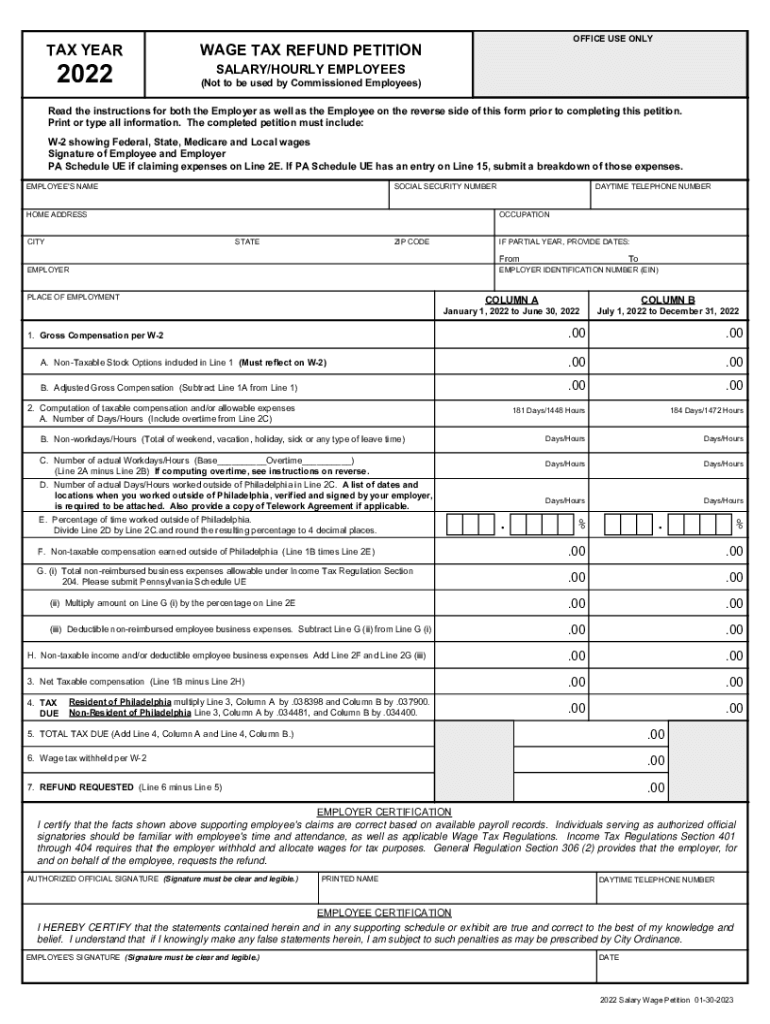
Wage Tax Refund Form Commissioned Employees Phila Gov


What is the Wage Tax Refund Form commissioned Employees Phila gov
The Wage Tax Refund Form for commissioned employees in Philadelphia is a document that allows eligible workers to request a refund of wage taxes that have been overpaid. This form is particularly relevant for individuals who earn commission-based income and may have had taxes withheld at a higher rate than necessary. Understanding this form is crucial for ensuring that employees receive their rightful refunds and maintain compliance with local tax regulations.
How to obtain the Wage Tax Refund Form commissioned Employees Phila gov
To obtain the Wage Tax Refund Form for commissioned employees, individuals can visit the official Philadelphia government website or contact the local tax office. The form is typically available for download in PDF format, allowing users to print and complete it at their convenience. Additionally, physical copies may be available at designated city offices or tax assistance centers.
Steps to complete the Wage Tax Refund Form commissioned Employees Phila gov
Completing the Wage Tax Refund Form involves several key steps:
- Gather necessary information: Collect your personal details, including your Social Security number, address, and employment information.
- Document income: Provide accurate records of your commission income and any wage taxes withheld during the tax year.
- Fill out the form: Carefully complete each section of the form, ensuring that all information is accurate and up to date.
- Review for errors: Double-check the form for any mistakes or omissions that could delay processing.
- Submit the form: Follow the instructions for submitting the form, whether online, by mail, or in person.
Required Documents
When completing the Wage Tax Refund Form, certain documents may be required to support your claim. These typically include:
- Your W-2 forms showing wage tax withholdings.
- Pay stubs or commission statements that detail your income.
- Proof of residency in Philadelphia during the tax year.
Form Submission Methods
The Wage Tax Refund Form can be submitted through various methods, providing flexibility for applicants. The available submission options include:
- Online: If the city offers an electronic submission option, users can fill out and submit the form directly through the official website.
- By Mail: Completed forms can be mailed to the designated tax office address provided on the form.
- In-Person: Individuals may also choose to submit their forms in person at local tax offices or designated locations.
Eligibility Criteria
To qualify for a refund using the Wage Tax Refund Form, applicants must meet specific eligibility criteria. Generally, the requirements include:
- Being a commissioned employee who has had wage taxes withheld from their earnings.
- Providing accurate documentation of income and tax withholdings.
- Residing in Philadelphia during the tax year in question.
Quick guide on how to complete wage tax refund form commissioned employees phila gov
Prepare Wage Tax Refund Form commissioned Employees Phila gov effortlessly on any device
Online document management has gained traction among businesses and individuals alike. It serves as a perfect eco-friendly alternative to traditional printed and signed documents, allowing you to access the right form and securely save it online. airSlate SignNow equips you with all the tools necessary to create, edit, and eSign your documents swiftly without delays. Manage Wage Tax Refund Form commissioned Employees Phila gov on any platform with airSlate SignNow's Android or iOS applications and enhance any document-related process today.
How to modify and eSign Wage Tax Refund Form commissioned Employees Phila gov with ease
- Find Wage Tax Refund Form commissioned Employees Phila gov and then click Get Form to begin.
- Use the tools we provide to complete your document.
- Select pertinent sections of the documents or redact sensitive information with the tools that airSlate SignNow offers specifically for this purpose.
- Create your eSignature using the Sign tool, which takes seconds and holds the same legal validity as a conventional wet ink signature.
- Review the information and then click on the Done button to save your modifications.
- Decide how you wish to send your form—via email, text message (SMS), or invite link, or download it to your PC.
Eliminate the worries of lost or misplaced documents, tedious form searches, or errors that require printing new document copies. airSlate SignNow manages all your needs in document administration in just a few clicks from your preferred device. Edit and eSign Wage Tax Refund Form commissioned Employees Phila gov to ensure outstanding communication at any stage of your form preparation process with airSlate SignNow.
Create this form in 5 minutes or less
Create this form in 5 minutes!
How to create an eSignature for the wage tax refund form commissioned employees phila gov
How to create an electronic signature for a PDF online
How to create an electronic signature for a PDF in Google Chrome
How to create an e-signature for signing PDFs in Gmail
How to create an e-signature right from your smartphone
How to create an e-signature for a PDF on iOS
How to create an e-signature for a PDF on Android
People also ask
-
What is the Wage Tax Refund Form for commissioned Employees in Philadelphia?
The Wage Tax Refund Form commissioned Employees Phila gov is a government document used by employees in Philadelphia to claim refunds on wage taxes overpaid. This form is crucial for ensuring that you receive any tax reimbursement you are entitled to. Understanding how to properly fill out this form can help streamline the refund process.
-
How can airSlate SignNow help with the Wage Tax Refund Form commissioned Employees Phila gov?
airSlate SignNow enables you to easily fill out and electronically sign the Wage Tax Refund Form commissioned Employees Phila gov. By using our platform, you can enhance the efficiency of your document workflow, making the submission for your wage tax refund quicker and more convenient. Our intuitive interface simplifies the entire process.
-
Is there a cost associated with using airSlate SignNow for the Wage Tax Refund Form?
airSlate SignNow offers affordable pricing plans that fit various business needs, ensuring you can manage your documents, including the Wage Tax Refund Form commissioned Employees Phila gov, without breaking the bank. Depending on your requirements, you can select a plan that suits your budget and maximizes the value of your investment.
-
What features does airSlate SignNow provide for managing the Wage Tax Refund Form?
With airSlate SignNow, you gain access to features like document templates, electronic signatures, and real-time tracking for the Wage Tax Refund Form commissioned Employees Phila gov. These features enhance collaboration, speed up processing times, and allow you to maintain compliance with legal standards seamlessly.
-
Is airSlate SignNow secure for handling wage tax documents?
Yes, airSlate SignNow prioritizes the security of your documents. When dealing with sensitive forms like the Wage Tax Refund Form commissioned Employees Phila gov, our platform employs robust encryption and security measures to safeguard your information. This ensures that your data remains confidential and protected at all times.
-
Can airSlate SignNow integrate with other software to assist with the Wage Tax Refund Form?
Absolutely! airSlate SignNow can seamlessly integrate with various applications to streamline your workflow for the Wage Tax Refund Form commissioned Employees Phila gov. These integrations help you connect with your existing systems, making it easier to manage tax documents and other financial records efficiently.
-
What are the benefits of using airSlate SignNow for tax-related documents?
Using airSlate SignNow for tax-related documents, including the Wage Tax Refund Form commissioned Employees Phila gov, offers numerous benefits. It improves turnaround times, reduces paperwork errors, and ensures that all forms are signed and submitted on time, helping you avoid penalties and secure your refunds promptly.
Get more for Wage Tax Refund Form commissioned Employees Phila gov
Find out other Wage Tax Refund Form commissioned Employees Phila gov
- eSignature Alabama Construction NDA Easy
- How To eSignature Wisconsin Car Dealer Quitclaim Deed
- eSignature California Construction Contract Secure
- eSignature Tennessee Business Operations Moving Checklist Easy
- eSignature Georgia Construction Residential Lease Agreement Easy
- eSignature Kentucky Construction Letter Of Intent Free
- eSignature Kentucky Construction Cease And Desist Letter Easy
- eSignature Business Operations Document Washington Now
- How To eSignature Maine Construction Confidentiality Agreement
- eSignature Maine Construction Quitclaim Deed Secure
- eSignature Louisiana Construction Affidavit Of Heirship Simple
- eSignature Minnesota Construction Last Will And Testament Online
- eSignature Minnesota Construction Last Will And Testament Easy
- How Do I eSignature Montana Construction Claim
- eSignature Construction PPT New Jersey Later
- How Do I eSignature North Carolina Construction LLC Operating Agreement
- eSignature Arkansas Doctors LLC Operating Agreement Later
- eSignature Tennessee Construction Contract Safe
- eSignature West Virginia Construction Lease Agreement Myself
- How To eSignature Alabama Education POA