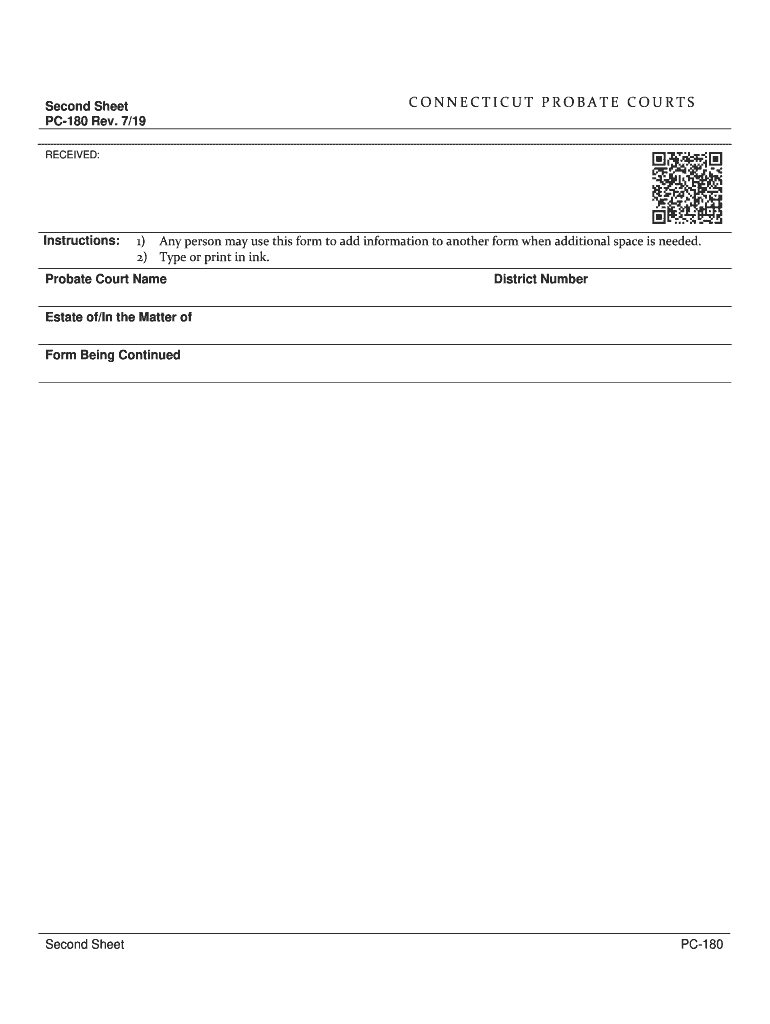
PC 180 Connecticut Probate Courts Form


Understanding the PC 180 in Connecticut Probate Courts
The PC 180 form is a crucial document used within the Connecticut Probate Courts system. This form is primarily utilized for the purpose of requesting a waiver of the requirement to file an inventory of the estate. It is significant for individuals involved in probate proceedings, as it helps streamline the process of estate administration by allowing certain exemptions based on the estate's value and circumstances.
How to Use the PC 180 Form
To effectively use the PC 180 form, individuals must first ensure they meet the eligibility criteria outlined by the Connecticut Probate Courts. The form must be filled out completely, providing all necessary information regarding the estate and the reason for requesting the waiver. After completing the form, it should be submitted to the appropriate probate court. It is essential to keep a copy for personal records and to verify that all details are accurate to avoid any delays in the probate process.
Steps to Complete the PC 180 Form
Completing the PC 180 form involves several key steps:
- Gather all relevant information about the estate, including asset values and any debts.
- Fill out the PC 180 form, ensuring that all sections are completed accurately.
- Attach any required documentation that supports your request for a waiver.
- Review the form for accuracy and completeness before submission.
- Submit the form to the appropriate probate court, either in person or by mail.
Legal Use of the PC 180 Form
The legal use of the PC 180 form is governed by Connecticut state laws regarding probate proceedings. This form is specifically designed for individuals who are managing an estate and wish to avoid the cumbersome process of filing a full inventory. It is essential to understand that submitting this form does not absolve the executor or administrator from their responsibilities; it merely simplifies the reporting requirements under certain conditions.
Key Elements of the PC 180 Form
When filling out the PC 180 form, several key elements must be included:
- Personal Information: The name and contact details of the individual submitting the form.
- Estate Information: Details about the estate, including its value and any relevant financial information.
- Reason for Waiver: A clear explanation of why the waiver is being requested, including any supporting evidence.
- Signature: The form must be signed by the individual submitting it, affirming the accuracy of the information provided.
Filing Deadlines and Important Dates for the PC 180
It is important to be aware of the filing deadlines associated with the PC 180 form. Generally, the form should be submitted as soon as possible after the appointment of the executor or administrator. Delays in filing may lead to complications in the probate process and could potentially result in penalties. Keeping track of important dates related to the estate can help ensure compliance with all legal requirements.
Quick guide on how to complete pc 180 connecticut probate courts
Set Up PC 180 Connecticut Probate Courts Effortlessly on Any Gadget
Digital document management has gained signNow traction among companies and individuals. It serves as an ideal eco-friendly substitute for conventional printed and signed paperwork, allowing you to obtain the necessary template and securely store it online. airSlate SignNow equips you with all the features needed to create, modify, and electronically sign your documents swiftly without delays. Handle PC 180 Connecticut Probate Courts across any device with airSlate SignNow's applications for Android or iOS, and enhance any document-related process today.
The most efficient method to alter and eSign PC 180 Connecticut Probate Courts effortlessly
- Find PC 180 Connecticut Probate Courts and then click Get Form to begin.
- Utilize the tools we provide to fill out your form.
- Select important sections of the documents or obscure sensitive information with tools that airSlate SignNow offers specifically for that purpose.
- Create your eSignature with the Sign tool, which takes mere seconds and holds the same legal significance as a traditional ink signature.
- Review the information and then click the Done button to save your modifications.
- Decide how you wish to share your form, via email, text (SMS), invite link, or download it to your computer.
Eliminate concerns about lost or misplaced files, tedious document searches, or mistakes requiring the printing of new document copies. airSlate SignNow addresses all your document management needs in just a few clicks from any device you prefer. Alter and eSign PC 180 Connecticut Probate Courts and ensure effective communication at every stage of the form preparation process with airSlate SignNow.
Create this form in 5 minutes or less
Create this form in 5 minutes!
How to create an eSignature for the pc 180 connecticut probate courts
How to create an electronic signature for a PDF online
How to create an electronic signature for a PDF in Google Chrome
How to create an e-signature for signing PDFs in Gmail
How to create an e-signature right from your smartphone
How to create an e-signature for a PDF on iOS
How to create an e-signature for a PDF on Android
People also ask
-
What is the pc 180 and how does it function?
The pc 180 is a versatile electronic device designed to streamline document signing processes. It allows users to send and eSign documents effortlessly. With its intuitive interface and advanced features, the pc 180 ensures that your signing experience is both efficient and secure.
-
What are the key features of the pc 180?
The pc 180 boasts several key features including multi-platform compatibility, cloud integration, and customizable templates. It supports various document formats, ensuring that users can work with any type of file. These features make the pc 180 a valuable tool for businesses looking to enhance their digital signing experience.
-
How much does the pc 180 cost?
Pricing for the pc 180 varies based on the subscription plan you choose. airSlate SignNow offers flexible pricing options tailored to the needs of individuals and businesses alike. This cost-effective solution ensures that you get the best value for your investment in eSigning technology.
-
Can the pc 180 integrate with other software?
Yes, the pc 180 seamlessly integrates with a variety of software applications, allowing you to enhance your workflows. Popular integrations include CRM, project management, and document storage solutions. This compatibility makes the pc 180 an essential addition to your existing technological ecosystem.
-
What are the benefits of using the pc 180 for my business?
Using the pc 180 can signNowly improve your business efficiency by reducing the time spent on manual document processes. It enables quick eSigning, making it easier to close deals and get approvals. Additionally, its user-friendly design ensures that your team can adopt it with minimal training.
-
Is the pc 180 secure for electronic signatures?
Absolutely, the pc 180 uses advanced encryption and security protocols to protect your sensitive documents. It complies with international eSignature laws, ensuring that your electronic signatures are legally binding. This level of security makes the pc 180 a trusted tool for businesses dealing with confidential information.
-
What types of documents can I sign with the pc 180?
The pc 180 is designed to handle a wide range of documents, including contracts, agreements, and other legal forms. It supports various file formats such as PDF, Word, and Excel. This versatility allows users to manage all their signing needs within a single platform.
Get more for PC 180 Connecticut Probate Courts
- Www sampleforms comhousing application form 12 sample housing application forms in pdfms word
- You didnt file a form 1040 tax return irs
- What every attorney needs know about irs tax liens form
- Form 14446 department of the treasury internal revenuefederal form 14446 virtual vitatce site model taxpayerfederal form 14446
- Www irs govpubirs pdfinstructions for schedule m 3 form 1120 rev december
- Tax counseling for the elderly program application plan tce apply07 grants form
- Form 1940 305314
- Goods in transit proposal form aar insurance
Find out other PC 180 Connecticut Probate Courts
- Electronic signature Texas Time Off Policy Later
- Electronic signature Texas Time Off Policy Free
- eSignature Delaware Time Off Policy Online
- Help Me With Electronic signature Indiana Direct Deposit Enrollment Form
- Electronic signature Iowa Overtime Authorization Form Online
- Electronic signature Illinois Employee Appraisal Form Simple
- Electronic signature West Virginia Business Ethics and Conduct Disclosure Statement Free
- Electronic signature Alabama Disclosure Notice Simple
- Electronic signature Massachusetts Disclosure Notice Free
- Electronic signature Delaware Drug Testing Consent Agreement Easy
- Electronic signature North Dakota Disclosure Notice Simple
- Electronic signature California Car Lease Agreement Template Free
- How Can I Electronic signature Florida Car Lease Agreement Template
- Electronic signature Kentucky Car Lease Agreement Template Myself
- Electronic signature Texas Car Lease Agreement Template Easy
- Electronic signature New Mexico Articles of Incorporation Template Free
- Electronic signature New Mexico Articles of Incorporation Template Easy
- Electronic signature Oregon Articles of Incorporation Template Simple
- eSignature Montana Direct Deposit Enrollment Form Easy
- How To Electronic signature Nevada Acknowledgement Letter