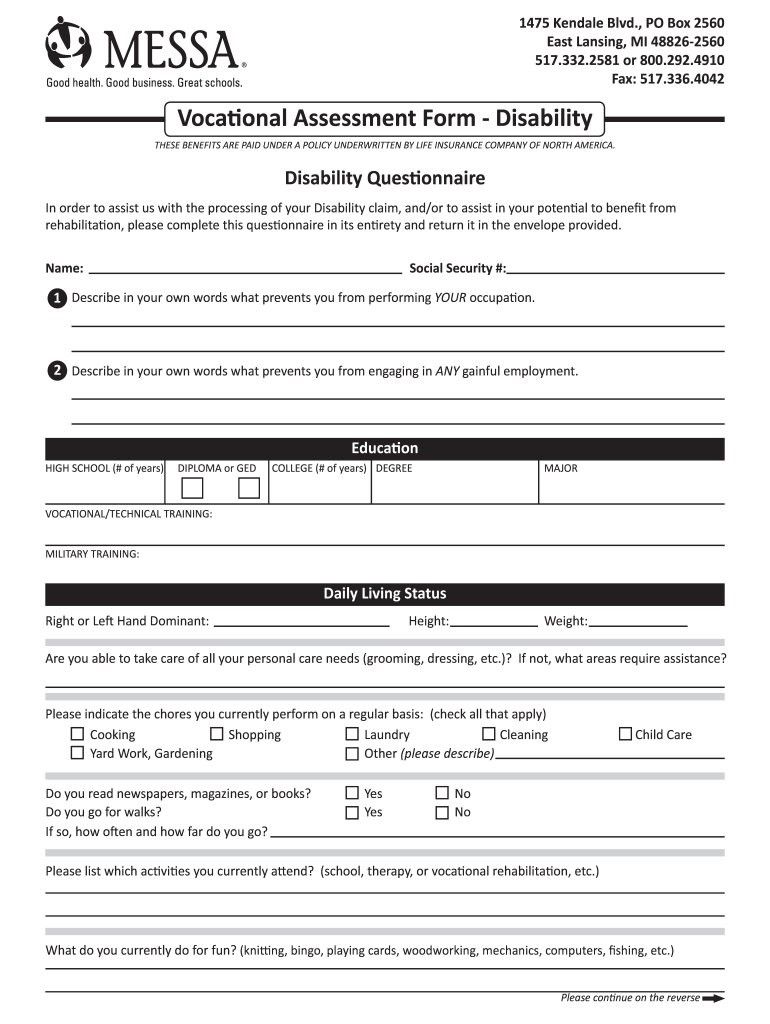
Vocational Assessment Questionnaire 2016-2026


What is the vocational assessment questionnaire
The vocational assessment questionnaire is a structured tool designed to evaluate an individual's skills, interests, and potential career paths. It typically includes a series of questions that assess various aspects of a person's work history, educational background, and personal preferences. This assessment helps professionals, such as career counselors or rehabilitation specialists, to understand the individual's capabilities and recommend suitable vocational options.
Key elements of the vocational assessment questionnaire
A comprehensive vocational assessment questionnaire often contains several key elements:
- Personal information: Basic details such as name, contact information, and demographic data.
- Work history: A detailed account of previous jobs, including roles, responsibilities, and duration of employment.
- Education: Information about academic qualifications, vocational training, and certifications.
- Skills assessment: Questions that evaluate both hard and soft skills relevant to various occupations.
- Interests and preferences: Items that gauge personal interests, preferred work environments, and career aspirations.
Steps to complete the vocational assessment questionnaire
Completing the vocational assessment questionnaire involves several straightforward steps:
- Gather necessary information: Collect details about your work history, education, and skills.
- Read instructions carefully: Ensure you understand the purpose of each section and how to answer the questions.
- Answer questions honestly: Provide accurate responses to reflect your true skills and interests.
- Review your answers: Check for completeness and clarity before submitting the questionnaire.
- Submit the questionnaire: Follow the specified method for submission, whether online or in paper format.
Examples of using the vocational assessment questionnaire
Vocational assessment questionnaires can be utilized in various contexts:
- Career counseling: Professionals use these questionnaires to guide clients in exploring suitable job options based on their skills and interests.
- Disability assessment: In rehabilitation settings, the questionnaire helps determine appropriate vocational training for individuals with disabilities.
- Job placement services: Organizations may employ these assessments to match candidates with job openings that align with their qualifications.
Legal use of the vocational assessment questionnaire
The vocational assessment questionnaire must be used in compliance with applicable laws and regulations. This includes ensuring confidentiality of personal information and adhering to guidelines set forth by organizations such as the Equal Employment Opportunity Commission (EEOC). Proper use of the questionnaire can help avoid discrimination and ensure fair assessment practices.
How to obtain the vocational assessment questionnaire
Individuals can obtain the vocational assessment questionnaire through various channels:
- Career centers: Many local career centers provide access to vocational assessment tools as part of their services.
- Online resources: Various websites offer downloadable versions of vocational assessment questionnaires.
- Professional organizations: Associations related to career counseling or vocational rehabilitation may provide access to standardized questionnaires.
Quick guide on how to complete vocational assessment form disability vocational assessment form disability
The optimal method to locate and sign Vocational Assessment Questionnaire
Across the entirety of your organization, cumbersome workflows related to paper approvals can consume a signNow amount of work hours. Signing documents like Vocational Assessment Questionnaire is a normal aspect of operations in any organization, which is why the productivity of each agreement’s lifecycle signNowly impacts the overall efficiency of the company. With airSlate SignNow, executing your Vocational Assessment Questionnaire is as straightforward and swift as possible. You’ll discover on this platform the most current version of nearly any form. Even better, you can sign it immediately without needing to install external applications on your device or print anything as physical copies.
Steps to obtain and sign your Vocational Assessment Questionnaire
- Browse our collection by category or use the search bar to locate the form you require.
- Check the form preview by clicking Learn more to confirm it’s the correct one.
- Select Get form to start editing right away.
- Fill in your form and provide any necessary information using the toolbar.
- Once completed, click the Sign tool to sign your Vocational Assessment Questionnaire.
- Pick the signature method that works best for you: Draw, Create initials, or upload an image of your handwritten signature.
- Hit Done to finalize editing and proceed to document-sharing options if needed.
With airSlate SignNow, you have everything you need to manage your documents efficiently. You can locate, fill out, edit, and even send your Vocational Assessment Questionnaire within a single tab without any complications. Enhance your workflows by utilizing a singular, intelligent eSignature solution.
Create this form in 5 minutes or less
Find and fill out the correct vocational assessment form disability vocational assessment form disability
FAQs
-
How can you get your family doctor to fill out a disability form?
Definitely ask for a psychologist referral! You want someone on your side who can understand your issues and be willing and eager to advocate for you with the beancounters because disability can be rather hard to get some places, like just south of the border in America.Having a psychologist means you have a more qualified specialist filling out your papers (which is a positive for you and for the government), and it means you can be seeing someone who can get to know your issues in greater depth and expertise for further government and non-profit organization provided aid.If seeing a psychologist on a regular basis is still too difficult for you, start with your initial appointment and then perhaps build up a rapport with a good therapist through distanced appointments (like via telephone, if that is easier) until you can be going into a physical office. It would probably look good on the form if your psychologist can truthfully state that you are currently seeking regular treatment for your disorders because of how serious and debilitating they are.I don't know how disability in Canada works, but I have gone through the process in the US, and specifically for anxiety and depression, like you. Don't settle for a reluctant or wishywashy doctor or psychologist, especially when it comes to obtaining the resources for basic survival. I also advise doing some internet searches on how to persuasively file for disability in Canada. Be prepared to fight for your case through an appeal, if it should come to that, and understand the requirements and processes involved in applying for disability by reading government literature and reviewing success stories on discussion websites.
-
How do I fill out the disability forms so well that my claim is approved?
Contact Barbara Case, the founder of USA: Providing Free Advocacy & Support She's incredible!
-
What IRS form do you fill out for multi-year disability payments?
If your only source of income is SSDI, then you need not file with IRS. A small amount of money from interest on bank accounts will not change that situation. However if you have other substantial sources of income, then you may have to file, using the ordinary 1040 forms. For example, if you owned a two-flat, living in one unit and renting out the other one, you have the rental income and will need to file with IRS. If you are married and your spouse has income, then you jointly (unless a tax advisor suggests otherwise), indicating your SSDI income.I suggest working with a CPA to learn what applies to your particular situation, especially if your disability income comes from a different source than Social Security, or the amount is higher than what Social Security might pay.
-
Can I ask if you know about vocational form B6, as I have been asked to fill this out for my friend that has been away now for 18 months?
Its a scam, except for extreme emergencies no family member, (as you are not related to this person then NO WAY) will be asked to fill out documents for a deployed soldiers (and then only if you have a power of attorney)
Create this form in 5 minutes!
How to create an eSignature for the vocational assessment form disability vocational assessment form disability
How to make an electronic signature for the Vocational Assessment Form Disability Vocational Assessment Form Disability online
How to generate an eSignature for the Vocational Assessment Form Disability Vocational Assessment Form Disability in Google Chrome
How to make an eSignature for putting it on the Vocational Assessment Form Disability Vocational Assessment Form Disability in Gmail
How to make an eSignature for the Vocational Assessment Form Disability Vocational Assessment Form Disability right from your smart phone
How to make an eSignature for the Vocational Assessment Form Disability Vocational Assessment Form Disability on iOS
How to generate an eSignature for the Vocational Assessment Form Disability Vocational Assessment Form Disability on Android devices
People also ask
-
What is a vocational assessment questionnaire?
A vocational assessment questionnaire is a tool used to evaluate an individual's skills, interests, and work readiness. It helps in determining suitable career paths and facilitates informed decision-making regarding employment or training. Utilizing a vocational assessment questionnaire can enhance personal career development and ensure better job placement.
-
How can I create a vocational assessment questionnaire using airSlate SignNow?
Creating a vocational assessment questionnaire with airSlate SignNow is straightforward. You can use our template library to find pre-built questionnaires or customize one to fit your specific needs. Our user-friendly interface ensures that you can create a professional and effective vocational assessment questionnaire quickly.
-
Is there a free trial for the vocational assessment questionnaire feature?
Yes, airSlate SignNow offers a free trial that allows users to explore all features, including the creation of a vocational assessment questionnaire. This trial period enables you to evaluate our platform's capabilities and see how it can benefit your business's document management processes. Sign up today and experience our solution at no cost.
-
What are the key benefits of using a vocational assessment questionnaire?
The key benefits of a vocational assessment questionnaire include improved understanding of employee capabilities and better alignment of skills with job requirements. This leads to enhanced job satisfaction, reduced turnover, and ultimately, a more productive workforce. Utilizing this tool supports ongoing employee development and career planning.
-
Can I integrate other tools with the vocational assessment questionnaire on airSlate SignNow?
Absolutely! airSlate SignNow allows seamless integration with various tools and platforms, ensuring that your vocational assessment questionnaire can be aligned with other processes. This integration enhances data flow, reduces redundancy, and streamlines your operations, making it easier to manage assessments through multiple channels.
-
What industries can benefit from using a vocational assessment questionnaire?
Industries such as education, healthcare, human resources, and vocational training can greatly benefit from a vocational assessment questionnaire. Each sector can use these questionnaires to identify skills, tailor training programs, or make informed hiring decisions. This versatility allows for widespread application across various fields.
-
Are there any additional features included with the vocational assessment questionnaire tools?
Yes, airSlate SignNow provides additional features like eSignature capabilities, customizable workflows, and robust reporting tools alongside the vocational assessment questionnaire. These features ensure that the questionnaires are not only effective in gathering information but also enable efficient document management and compliance. This comprehensive approach provides enhanced value.
Get more for Vocational Assessment Questionnaire
- Enrollmentchange request aetna form
- Superfly waiver form
- Algebra 2 diagnostic test form
- Hipaa notice of privacy practices dental andor vision 11276 pdf gr 79854 form
- Nemb notice of exclusions from medicare benefitsdoc form
- Fastaff travel nursing form
- Eff jan2019424 west obrien drive julale center su form
- Exhibit 1 242 fw 12 bloodborne pathogens exposure control plan fws form
Find out other Vocational Assessment Questionnaire
- Electronic signature Iowa Overtime Authorization Form Online
- Electronic signature Illinois Employee Appraisal Form Simple
- Electronic signature West Virginia Business Ethics and Conduct Disclosure Statement Free
- Electronic signature Alabama Disclosure Notice Simple
- Electronic signature Massachusetts Disclosure Notice Free
- Electronic signature Delaware Drug Testing Consent Agreement Easy
- Electronic signature North Dakota Disclosure Notice Simple
- Electronic signature California Car Lease Agreement Template Free
- How Can I Electronic signature Florida Car Lease Agreement Template
- Electronic signature Kentucky Car Lease Agreement Template Myself
- Electronic signature Texas Car Lease Agreement Template Easy
- Electronic signature New Mexico Articles of Incorporation Template Free
- Electronic signature New Mexico Articles of Incorporation Template Easy
- Electronic signature Oregon Articles of Incorporation Template Simple
- eSignature Montana Direct Deposit Enrollment Form Easy
- How To Electronic signature Nevada Acknowledgement Letter
- Electronic signature New Jersey Acknowledgement Letter Free
- Can I eSignature Oregon Direct Deposit Enrollment Form
- Electronic signature Colorado Attorney Approval Later
- How To Electronic signature Alabama Unlimited Power of Attorney