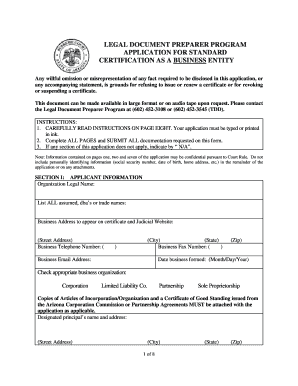
Certified Legal Document Preparer Program Form


What is the Certified Legal Document Preparer Program
The Certified Legal Document Preparer Program is designed to equip individuals with the necessary skills and knowledge to assist clients in preparing legal documents. This program is particularly relevant for those interested in becoming a legal document preparer in Texas. Participants learn about various legal forms, including family law, estate planning, and business formation documents. By completing this program, individuals can enhance their credibility and provide valuable services to clients seeking assistance with legal documentation.
Steps to complete the Certified Legal Document Preparer Program
Completing the Certified Legal Document Preparer Program involves several key steps. First, individuals should research accredited training providers that offer the program. Once a suitable provider is selected, participants typically enroll in the course, which may include both online and in-person components. The curriculum usually covers essential topics such as legal terminology, document preparation procedures, and ethical considerations. After completing the coursework, candidates may need to pass an examination to obtain certification. Finally, maintaining certification often requires ongoing education to stay updated on legal changes and best practices.
Eligibility Criteria
To enroll in the Certified Legal Document Preparer Program, candidates generally need to meet specific eligibility criteria. Most programs require participants to have a high school diploma or equivalent. Some training providers may also recommend or require prior experience in legal settings or related fields. Additionally, individuals should possess strong organizational and communication skills, as these are essential for effectively assisting clients with their legal documentation needs.
State-specific rules for the Certified Legal Document Preparer Program
In Texas, legal document preparers must adhere to specific state regulations to operate legally. These rules outline the scope of services that can be provided, including the types of documents that can be prepared and the level of assistance allowed. It is crucial for aspiring legal document preparers to familiarize themselves with Texas laws governing their practice. This knowledge ensures compliance and helps protect both the preparer and their clients from potential legal issues.
Key elements of the Certified Legal Document Preparer Program
The Certified Legal Document Preparer Program encompasses several key elements that are essential for effective document preparation. These include understanding the legal framework surrounding document preparation, mastering the specific forms required for various legal processes, and developing skills in client communication. Additionally, the program emphasizes ethical practices, ensuring that legal document preparers maintain professionalism and integrity while serving clients.
How to obtain the Certified Legal Document Preparer Program
Obtaining the Certified Legal Document Preparer Program typically involves enrolling in an accredited training institution that offers the program. Prospective participants should research various providers to find one that aligns with their learning preferences and career goals. After selecting a provider, individuals can complete the application process, which may include providing educational background information and paying any associated fees. Once enrolled, participants can begin their training, which will prepare them for certification and a career as a legal document preparer.
Quick guide on how to complete certified legal document preparer program
Effortlessly prepare Certified Legal Document Preparer Program on any device
Online document management has become increasingly popular among businesses and individuals. It serves as an ideal eco-friendly alternative to traditional printed and signed documents, allowing you to access the right form and securely store it online. airSlate SignNow equips you with all the necessary tools to swiftly create, edit, and electronically sign your documents without delays. Handle Certified Legal Document Preparer Program on any device using airSlate SignNow's Android or iOS applications and enhance any document-based workflow today.
The simplest way to edit and electronically sign Certified Legal Document Preparer Program with ease
- Locate Certified Legal Document Preparer Program and click on Get Form to begin.
- Use the tools we provide to complete your form.
- Highlight key sections of the documents or redact sensitive information with tools offered by airSlate SignNow created specifically for that purpose.
- Create your signature using the Sign feature, which takes mere seconds and holds the same legal validity as a traditional handwritten signature.
- Review all the information and then click the Done button to save your changes.
- Select your preferred method of sending your form, whether by email, SMS, invite link, or download it to your computer.
Eliminate concerns about lost or misplaced documents, tedious form hunting, or errors that necessitate printing additional copies. airSlate SignNow meets all your document management requirements in just a few clicks from any device you choose. Modify and electronically sign Certified Legal Document Preparer Program and ensure seamless communication at every stage of the form preparation process with airSlate SignNow.
Create this form in 5 minutes or less
Create this form in 5 minutes!
How to create an eSignature for the certified legal document preparer program
How to create an electronic signature for a PDF online
How to create an electronic signature for a PDF in Google Chrome
How to create an e-signature for signing PDFs in Gmail
How to create an e-signature right from your smartphone
How to create an e-signature for a PDF on iOS
How to create an e-signature for a PDF on Android
People also ask
-
What qualifications do I need to know how to become a legal document preparer in Texas?
To learn how to become a legal document preparer in Texas, you typically need a high school diploma and some knowledge of legal procedures. While formal education isn't always required, taking courses in legal writing and document preparation can be beneficial. Familiarity with Texas laws and regulations is essential to succeed in this role.
-
What are the costs associated with how to become a legal document preparer in Texas?
The costs to learn how to become a legal document preparer in Texas can vary widely. You'll need to factor in the cost of any training courses, certification programs, and potential licensing fees. Additionally, investing in software tools like airSlate SignNow can enhance your efficiency in preparing legal documents.
-
How does airSlate SignNow support my journey on how to become a legal document preparer in Texas?
airSlate SignNow simplifies the document preparation and signing process, making it easier for new legal document preparers in Texas. With features like eSignature capabilities and document templates, you can quickly create and manage legal documents. This efficiency allows you to focus more on learning and less on administrative tasks.
-
What features should I look for when learning how to become a legal document preparer in Texas?
When exploring how to become a legal document preparer in Texas, look for software that offers user-friendly interfaces, customizable templates, and robust eSignature capabilities. These features streamline the document preparation process and help ensure compliance with Texas regulations. AirSlate SignNow offers all these functionalities to enhance your workflow.
-
Are there any certification requirements for how to become a legal document preparer in Texas?
While Texas does not have formal certification requirements for legal document preparers, obtaining a certification can improve your credibility. Programs offered by various institutions can guide you in understanding legal practices in Texas. This knowledge is crucial for successfully learning how to become a legal document preparer in Texas.
-
What business opportunities are available after learning how to become a legal document preparer in Texas?
Once you know how to become a legal document preparer in Texas, you'll have opportunities in various sectors such as law firms, real estate agencies, and starting your own practice. Many businesses need document preparation services, making it a viable career path. Leveraging tools like airSlate SignNow can help you stand out in this competitive market.
-
Can technology aid in my understanding of how to become a legal document preparer in Texas?
Yes, technology plays a signNow role in learning how to become a legal document preparer in Texas. Online courses, webinars, and document preparation software provide valuable resources and training. With solutions like airSlate SignNow, you can gain practical experience in preparing legal documents efficiently.
Get more for Certified Legal Document Preparer Program
- Sterling investment bond surrender form fill out ampamp sign
- Do you fancy hanging out with your mates in your own form
- Where to send n443 form
- School transfer application form shropshire learning gateway
- Natwest nwb50056 form
- Bed rail risk assessment pdf form
- Preattendance form please complete this form and b
- Ipc form of contract 00116261 2 doc dc dmv
Find out other Certified Legal Document Preparer Program
- How To Electronic signature Tennessee Standard residential lease agreement
- How To Electronic signature Alabama Tenant lease agreement
- Electronic signature Maine Contract for work Secure
- Electronic signature Utah Contract Myself
- How Can I Electronic signature Texas Electronic Contract
- How Do I Electronic signature Michigan General contract template
- Electronic signature Maine Email Contracts Later
- Electronic signature New Mexico General contract template Free
- Can I Electronic signature Rhode Island Email Contracts
- How Do I Electronic signature California Personal loan contract template
- Electronic signature Hawaii Personal loan contract template Free
- How To Electronic signature Hawaii Personal loan contract template
- Electronic signature New Hampshire Managed services contract template Computer
- Electronic signature Alabama Real estate sales contract template Easy
- Electronic signature Georgia Real estate purchase contract template Secure
- Electronic signature South Carolina Real estate sales contract template Mobile
- Can I Electronic signature Kentucky Residential lease contract
- Can I Electronic signature Nebraska Residential lease contract
- Electronic signature Utah New hire forms Now
- Electronic signature Texas Tenant contract Now