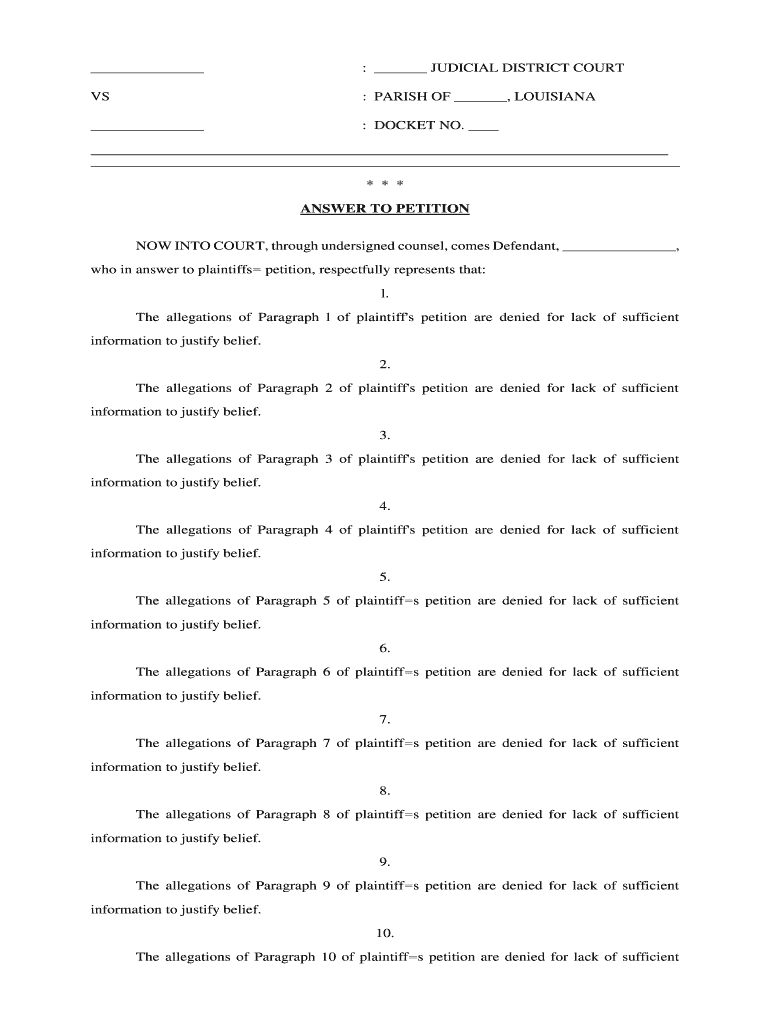
Louisiana Answer Petition Form


What is the Louisiana Answer Petition
The Louisiana Answer Petition is a legal document used in response to a petition filed in a court case. It allows the respondent to formally present their side of the story and address the claims made against them. This document is essential in civil litigation, as it helps to establish the respondent's position and defenses regarding the allegations presented in the original petition. The Answer must be filed within a specific timeframe to ensure that the respondent's rights are protected and to avoid default judgment.
How to use the Louisiana Answer Petition
To use the Louisiana Answer Petition, the respondent must first obtain the petition form, which typically includes sections for admitting or denying each allegation made in the original petition. After filling out the form, the respondent should ensure that all necessary information is included, such as their name, contact information, and the case number. Once completed, the Answer must be filed with the appropriate court and served to the petitioner, ensuring that all legal requirements are met for the document to be valid.
Steps to complete the Louisiana Answer Petition
Completing the Louisiana Answer Petition involves several key steps:
- Obtain the Louisiana Answer Petition form from the court or an official legal resource.
- Read the original petition carefully to understand the claims being made.
- Fill out the Answer form, responding to each allegation by admitting, denying, or stating that you lack sufficient information to respond.
- Include any affirmative defenses that may apply to your case.
- Sign and date the form, ensuring that all required information is accurate.
- File the completed Answer with the court and serve a copy to the petitioner.
Key elements of the Louisiana Answer Petition
Key elements of the Louisiana Answer Petition include:
- Caption: This section identifies the court, parties involved, and case number.
- Response to Allegations: Each allegation in the original petition must be addressed individually.
- Affirmative Defenses: Any defenses that may negate liability should be clearly stated.
- Signature: The respondent must sign the document to validate their responses.
Legal use of the Louisiana Answer Petition
The Louisiana Answer Petition serves a critical legal function in the judicial process. It allows the respondent to formally contest the claims made against them and to assert any defenses or counterclaims. Failing to file an Answer within the designated timeframe can result in a default judgment against the respondent, which may lead to the loss of rights and legal remedies. Therefore, understanding the legal implications and requirements of the Answer is vital for anyone involved in a civil case in Louisiana.
Filing Deadlines / Important Dates
Filing deadlines for the Louisiana Answer Petition are crucial. Typically, the respondent must file their Answer within fifteen days of being served with the original petition. If the petition is served outside of Louisiana, the deadline may extend to thirty days. It is essential to adhere to these timelines to avoid negative legal consequences, such as default judgments. Always check the specific court rules or consult with a legal professional to confirm the applicable deadlines for your case.
Quick guide on how to complete louisiana answer petition 495579056
Complete Louisiana Answer Petition effortlessly on any device
Digital document management has become popular among businesses and individuals. It offers a perfect eco-friendly alternative to conventional printed and signed documents, as you can obtain the correct form and securely store it online. airSlate SignNow equips you with all the tools necessary to create, modify, and eSign your documents quickly without delays. Manage Louisiana Answer Petition on any system with airSlate SignNow Android or iOS applications and simplify any document-related process today.
The easiest way to modify and eSign Louisiana Answer Petition without any hassle
- Find Louisiana Answer Petition and click Get Form to begin.
- Use the tools we provide to fill out your form.
- Highlight pertinent sections of the documents or redact sensitive information with the tools that airSlate SignNow offers specifically for that purpose.
- Create your eSignature using the Sign tool, which only takes seconds and carries the same legal validity as a conventional wet ink signature.
- Review all the information and click the Done button to save your changes.
- Select how you would like to send your form, via email, text message (SMS), or an invitation link, or download it to your computer.
Eliminate concerns about lost or misplaced documents, tedious form searches, or errors that require printing new document copies. airSlate SignNow meets your needs in document management in just a few clicks from your preferred device. Modify and eSign Louisiana Answer Petition and ensure excellent communication at any stage of the form preparation process with airSlate SignNow.
Create this form in 5 minutes or less
Create this form in 5 minutes!
How to create an eSignature for the louisiana answer petition 495579056
How to create an electronic signature for a PDF online
How to create an electronic signature for a PDF in Google Chrome
How to create an e-signature for signing PDFs in Gmail
How to create an e-signature right from your smartphone
How to create an e-signature for a PDF on iOS
How to create an e-signature for a PDF on Android
People also ask
-
What is a Louisiana answer petition and why is it important?
A Louisiana answer petition is a legal document filed in response to a lawsuit. It is crucial because it allows the defendant to present their side of the case and can impact the outcome of the proceedings. Knowing how to properly complete and submit a Louisiana answer petition is essential for legal success.
-
How can airSlate SignNow assist with filing a Louisiana answer petition?
airSlate SignNow streamlines the process of preparing and submitting a Louisiana answer petition. With our easy-to-use platform, you can fill out the necessary forms, eSign them, and send them directly to the appropriate parties. This simplifies the legal process and saves valuable time.
-
What features does airSlate SignNow offer for managing legal documents?
airSlate SignNow provides various features for managing legal documents, including templates for Louisiana answer petitions, real-time collaboration, and secure eSigning capabilities. Additionally, you can track the status of your documents and receive notifications, ensuring you never miss a deadline.
-
Is airSlate SignNow cost-effective for filing multiple Louisiana answer petitions?
Yes, airSlate SignNow is a cost-effective solution for filing multiple Louisiana answer petitions. Our pricing plans are designed to be affordable for businesses of all sizes, and you can benefit from unlimited document signing and storage without breaking the bank.
-
Can airSlate SignNow integrate with other tools to manage legal workflows?
Absolutely! airSlate SignNow integrates seamlessly with various business applications such as CRM systems, cloud storage services, and project management tools. This allows for a more efficient workflow when handling Louisiana answer petitions and other legal documents.
-
What benefits does using airSlate SignNow provide for legal professionals?
Using airSlate SignNow allows legal professionals to enhance productivity and efficiency when dealing with Louisiana answer petitions. The platform simplifies document management, reduces manual errors, and ensures compliance, enabling attorneys to focus more on their clients rather than paperwork.
-
Is there a mobile-friendly option for signing Louisiana answer petitions with airSlate SignNow?
Yes, airSlate SignNow is mobile-friendly, allowing you to sign Louisiana answer petitions on-the-go. Whether you're in the office or away, you can access your documents and complete the signing process using your smartphone or tablet, making it convenient and efficient.
Get more for Louisiana Answer Petition
- This publication which is updated on january 1 and july 1 each year lists colorado salesuse tax rates throughout the form
- Ae form 190 16a may 2017 lcd vers 0100 application for installation access
- Selfuse of such fuel must file formst100
- Illinois llc fax transmittal request form certificates of good standing certified copies
- Fuel dealers are no longer required to report and collect form
- 2018 form wi i 016a fill online printable fillable blank
- Tax rate by zip code coupon getcouponnowcom form
- Rt 8i form
Find out other Louisiana Answer Petition
- How Do I Electronic signature Iowa Construction Document
- How Can I Electronic signature South Carolina Charity PDF
- How Can I Electronic signature Oklahoma Doctors Document
- How Can I Electronic signature Alabama Finance & Tax Accounting Document
- How To Electronic signature Delaware Government Document
- Help Me With Electronic signature Indiana Education PDF
- How To Electronic signature Connecticut Government Document
- How To Electronic signature Georgia Government PDF
- Can I Electronic signature Iowa Education Form
- How To Electronic signature Idaho Government Presentation
- Help Me With Electronic signature Hawaii Finance & Tax Accounting Document
- How Can I Electronic signature Indiana Government PDF
- How Can I Electronic signature Illinois Finance & Tax Accounting PPT
- How To Electronic signature Maine Government Document
- How To Electronic signature Louisiana Education Presentation
- How Can I Electronic signature Massachusetts Government PDF
- How Do I Electronic signature Montana Government Document
- Help Me With Electronic signature Louisiana Finance & Tax Accounting Word
- How To Electronic signature Pennsylvania Government Document
- Can I Electronic signature Texas Government PPT