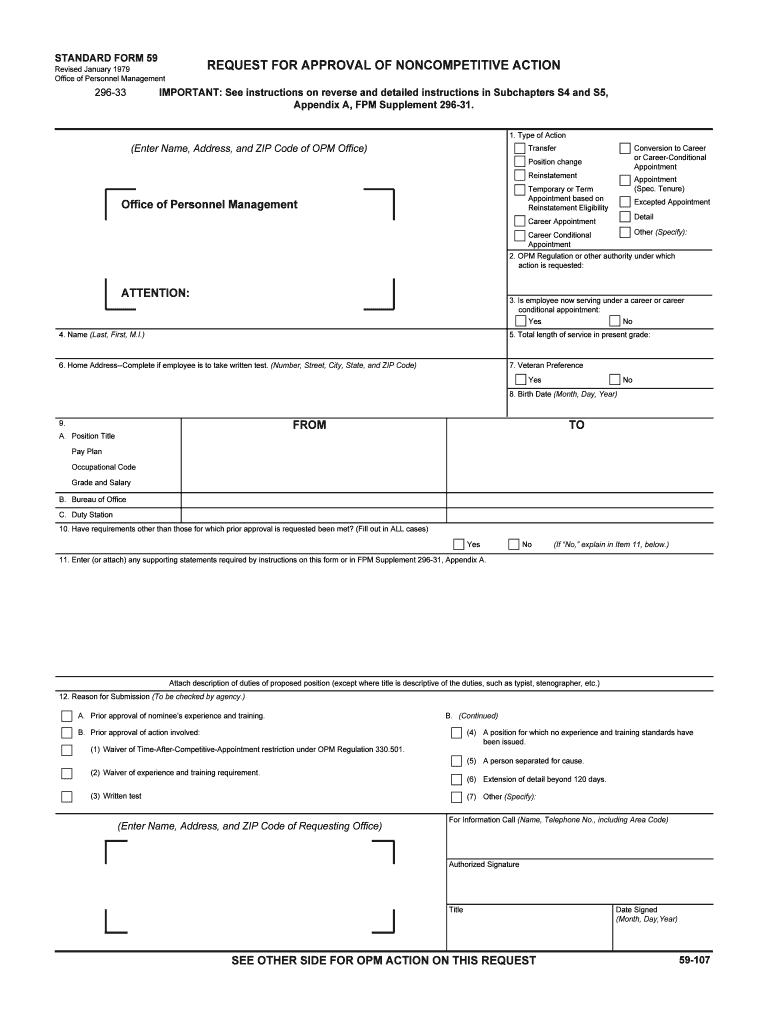
STANDARD FORM 59


What is the Standard Form 59?
The Standard Form 59, often referred to as the form 59, is a government document used primarily for the purpose of requesting reimbursement for travel expenses incurred by federal employees. This form is essential for ensuring that employees can receive compensation for travel-related costs while performing their official duties. The 59 form is designed to streamline the reimbursement process, providing a clear and structured way for employees to report their expenses.
How to Use the Standard Form 59
Using the Standard Form 59 involves a few straightforward steps. First, employees should gather all necessary documentation related to their travel expenses, including receipts and itineraries. Next, they need to accurately fill out the form, detailing the nature of the expenses incurred. It is crucial to ensure that all information is complete and correct to avoid delays in processing. Once completed, the form should be submitted to the appropriate department for approval.
Steps to Complete the Standard Form 59
Completing the Standard Form 59 requires careful attention to detail. Here are the key steps:
- Collect all relevant receipts and documentation.
- Fill in personal information, including name, position, and travel dates.
- Detail each expense, providing a description and the amount.
- Sign and date the form to certify its accuracy.
- Submit the form to the designated authority for processing.
Legal Use of the Standard Form 59
The legal use of the Standard Form 59 is governed by federal regulations that outline the reimbursement process for travel expenses. To be considered valid, the form must be filled out accurately and submitted within the required timeframe. Compliance with these regulations ensures that employees receive their reimbursements in a timely manner and that the process adheres to federal guidelines.
Key Elements of the Standard Form 59
Several key elements must be included in the Standard Form 59 to ensure its validity:
- Personal Information: Name, position, and contact details of the employee.
- Travel Details: Dates of travel, destination, and purpose of the trip.
- Expense Breakdown: A detailed list of all expenses, including transportation, lodging, and meals.
- Signatures: Required signatures from the employee and approving authority.
Form Submission Methods
The Standard Form 59 can be submitted through various methods, depending on the agency's requirements. Common submission methods include:
- Online Submission: Many agencies allow electronic submission through their internal systems.
- Mail: The completed form can be printed and mailed to the appropriate department.
- In-Person: Employees may also submit the form directly to their supervisor or the finance department.
Quick guide on how to complete standard form 59
Complete STANDARD FORM 59 effortlessly on any device
Managing documents online has gained popularity among companies and individuals. It serves as an ideal eco-friendly alternative to traditional printed and signed documents, allowing you to access the correct form and securely store it online. airSlate SignNow provides all the tools necessary to create, modify, and electronically sign your documents swiftly without delays. Handle STANDARD FORM 59 on any device using airSlate SignNow apps for Android or iOS, and streamline any document-related task today.
The easiest way to modify and electronically sign STANDARD FORM 59 without hassle
- Find STANDARD FORM 59 and click Get Form to begin.
- Utilize the tools we offer to fill out your form.
- Emphasize important sections of your documents or obscure private information with the tools that airSlate SignNow specifically provides for that task.
- Create your electronic signature with the Sign tool, which takes just seconds and holds the same legal validity as a conventional wet ink signature.
- Review all the information and click on the Done button to finalize your changes.
- Choose how you want to send your form, via email, text message (SMS), or invitation link, or download it to your computer.
Say goodbye to lost or misplaced documents, tedious form searching, or errors that necessitate printing new copies. airSlate SignNow addresses all your document management needs in just a few clicks from any device you prefer. Edit and electronically sign STANDARD FORM 59 and ensure outstanding communication at any stage of the form preparation process with airSlate SignNow.
Create this form in 5 minutes or less
Create this form in 5 minutes!
How to create an eSignature for the standard form 59
How to generate an electronic signature for the Standard Form 59 online
How to generate an eSignature for your Standard Form 59 in Google Chrome
How to create an electronic signature for putting it on the Standard Form 59 in Gmail
How to generate an eSignature for the Standard Form 59 right from your smart phone
How to make an eSignature for the Standard Form 59 on iOS devices
How to create an electronic signature for the Standard Form 59 on Android
People also ask
-
What is Form 59 and how does it work with airSlate SignNow?
Form 59 is a specific type of document used for various legal and administrative purposes. With airSlate SignNow, you can easily create, send, and electronically sign Form 59, ensuring swift processing and eliminating the hassle of paperwork.
-
How does airSlate SignNow enhance the signing process for Form 59?
airSlate SignNow offers a streamlined signing experience for Form 59 by allowing users to sign documents electronically from any device. This convenience speeds up the approval process, making it easier for businesses to manage their documentation efficiently.
-
What features does airSlate SignNow offer for creating a Form 59?
AirSlate SignNow provides various features for creating Form 59, including customizable templates, advanced editing tools, and the ability to add fields for signatures, initials, and dates. These features simplify the document creation process and ensure compliance with legal standards.
-
Is there a cost associated with using airSlate SignNow for Form 59?
Yes, there is a cost associated with using airSlate SignNow for Form 59, but it is designed to be cost-effective for businesses of all sizes. Various pricing plans are available, allowing you to choose the one that fits your needs and budget.
-
Can I integrate airSlate SignNow with other software for managing Form 59?
Absolutely! airSlate SignNow seamlessly integrates with numerous third-party applications, enabling you to manage Form 59 alongside your existing software. This interoperability enhances workflow efficiency and keeps all your documents in one accessible location.
-
What are the benefits of using airSlate SignNow for Form 59?
Using airSlate SignNow for Form 59 offers numerous benefits, including reduced processing times, improved accuracy, and enhanced security. The solution also supports teams in collaborating effectively, as it allows multiple users to interact with the document simultaneously.
-
How secure is my information when using airSlate SignNow for Form 59?
When you use airSlate SignNow for Form 59, your information is protected with top-tier security measures. This includes encryption, secure data storage, and compliance with legal regulations to ensure that your sensitive documents remain confidential.
Get more for STANDARD FORM 59
Find out other STANDARD FORM 59
- Sign Kentucky Outsourcing Services Contract Simple
- Sign Oklahoma Outsourcing Services Contract Fast
- How Can I Sign Rhode Island Outsourcing Services Contract
- Sign Vermont Outsourcing Services Contract Simple
- Sign Iowa Interview Non-Disclosure (NDA) Secure
- Sign Arkansas Resignation Letter Simple
- Sign California Resignation Letter Simple
- Sign Florida Leave of Absence Agreement Online
- Sign Florida Resignation Letter Easy
- Sign Maine Leave of Absence Agreement Safe
- Sign Massachusetts Leave of Absence Agreement Simple
- Sign Connecticut Acknowledgement of Resignation Fast
- How To Sign Massachusetts Resignation Letter
- Sign New Mexico Resignation Letter Now
- How Do I Sign Oklahoma Junior Employment Offer Letter
- Sign Oklahoma Resignation Letter Simple
- How Do I Sign Oklahoma Acknowledgement of Resignation
- Can I Sign Pennsylvania Resignation Letter
- How To Sign Rhode Island Resignation Letter
- Sign Texas Resignation Letter Easy