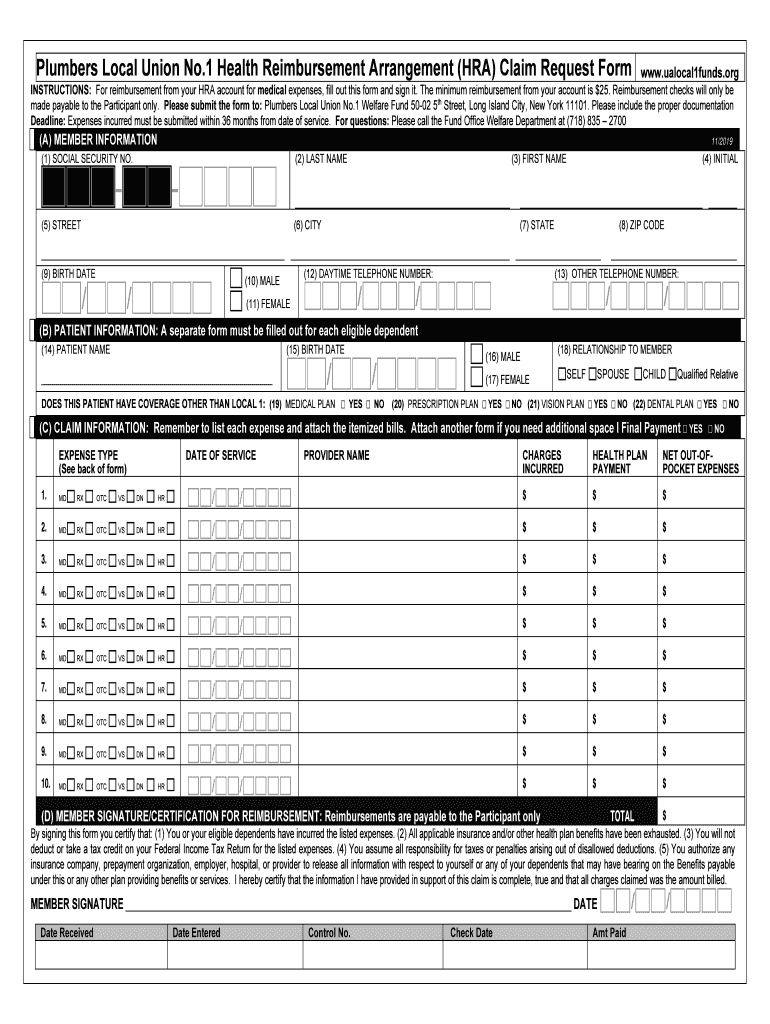
WF HRA Claim Form11 4 DOCX 2019-2026


What is the WF HRA Claim Form 11 4 docx
The WF HRA Claim Form 11 4 docx is a document used for submitting claims related to Health Reimbursement Arrangements (HRAs). This form allows employees to request reimbursement for qualified medical expenses incurred during the plan year. It typically includes sections for personal information, details about the expenses being claimed, and necessary signatures. Understanding the purpose and structure of this form is essential for employees looking to utilize their HRA benefits effectively.
How to use the WF HRA Claim Form 11 4 docx
Using the WF HRA Claim Form 11 4 docx involves several straightforward steps. First, download the form from a reliable source or your employer’s HR portal. Next, fill in your personal information accurately, including your name, contact details, and employee ID. Then, provide detailed information about the medical expenses you are claiming, including dates, amounts, and descriptions of the services received. Finally, sign and date the form before submitting it according to your employer's instructions.
Steps to complete the WF HRA Claim Form 11 4 docx
Completing the WF HRA Claim Form 11 4 docx requires careful attention to detail. Follow these steps for successful completion:
- Download the form and open it using compatible software.
- Enter your personal information in the designated fields.
- List each medical expense you wish to claim, ensuring you include all required details.
- Attach any necessary documentation, such as receipts or invoices, to support your claims.
- Review the form for accuracy and completeness before signing it.
- Submit the completed form through the specified method, whether online, by mail, or in person.
Required Documents
When submitting the WF HRA Claim Form 11 4 docx, certain documents are typically required to support your claim. These may include:
- Original receipts or invoices for medical expenses.
- Proof of payment, such as bank statements or credit card statements.
- Any additional documentation requested by your employer or plan administrator.
Ensuring that all necessary documents are included can help expedite the reimbursement process.
Eligibility Criteria
To successfully use the WF HRA Claim Form 11 4 docx, you must meet specific eligibility criteria. Generally, you need to be an employee enrolled in an HRA plan offered by your employer. Additionally, the medical expenses you claim must qualify under IRS guidelines for HRAs. It is advisable to review your employer's HRA policy to confirm that your expenses are eligible for reimbursement.
Form Submission Methods
The WF HRA Claim Form 11 4 docx can be submitted through various methods, depending on your employer's policies. Common submission methods include:
- Online submission via a designated HR portal or email.
- Mailing the completed form to the HR department or claims processor.
- Hand-delivering the form to the HR office during business hours.
Check with your employer for the preferred submission method to ensure timely processing of your claim.
Quick guide on how to complete wf hra claim form11 4 docx
Complete WF HRA Claim Form11 4 docx effortlessly on any device
Managing documents online has become increasingly popular among organizations and individuals. It offers an ideal eco-friendly alternative to conventional printed and signed documents, as you can obtain the proper form and securely store it online. airSlate SignNow equips you with all the tools necessary to create, edit, and eSign your documents quickly and without delays. Handle WF HRA Claim Form11 4 docx on any device using the airSlate SignNow Android or iOS applications and enhance any document-focused process today.
The easiest method to edit and eSign WF HRA Claim Form11 4 docx without any hassle
- Locate WF HRA Claim Form11 4 docx and click on Get Form to begin.
- Utilize the tools we provide to fill out your document.
- Emphasize relevant sections of the documents or redact sensitive information with tools that airSlate SignNow offers specifically for that purpose.
- Generate your signature using the Sign tool, which takes seconds and carries the same legal significance as a traditional wet ink signature.
- Verify the information and click on the Done button to save your modifications.
- Choose how you wish to send your form, via email, SMS, or invitation link, or download it to your computer.
Say goodbye to lost or misplaced documents, tedious form searching, or mistakes that require printing new copies. airSlate SignNow fulfills all your document management needs in just a few clicks from any device you prefer. Modify and eSign WF HRA Claim Form11 4 docx and ensure excellent communication throughout your form preparation process with airSlate SignNow.
Create this form in 5 minutes or less
Find and fill out the correct wf hra claim form11 4 docx
Create this form in 5 minutes!
How to create an eSignature for the wf hra claim form11 4 docx
How to create an electronic signature for a PDF online
How to create an electronic signature for a PDF in Google Chrome
How to create an e-signature for signing PDFs in Gmail
How to create an e-signature right from your smartphone
How to create an e-signature for a PDF on iOS
How to create an e-signature for a PDF on Android
People also ask
-
What is the WF HRA Claim Form11 4 docx used for?
The WF HRA Claim Form11 4 docx is designed to facilitate health reimbursement account claims. This document enables employees to submit their eligible medical expenses for reimbursement efficiently. Using this form can help streamline the claims process and ensure accurate submissions.
-
How can I fill out the WF HRA Claim Form11 4 docx?
Filling out the WF HRA Claim Form11 4 docx is straightforward. You can complete the form electronically through airSlate SignNow, which allows for easy input of your information and necessary signatures. Ensure all required fields are filled out to avoid delays in processing your claim.
-
Is there a cost associated with using the WF HRA Claim Form11 4 docx?
Using the WF HRA Claim Form11 4 docx via airSlate SignNow comes with minimal cost, making it a cost-effective solution for businesses. Pricing is based on the features you select, allowing you to manage your expenses while getting the most out of your document management needs. Explore our packages to find the right fit for your organization.
-
What features does airSlate SignNow offer for the WF HRA Claim Form11 4 docx?
AirSlate SignNow provides several features for the WF HRA Claim Form11 4 docx, including electronic signatures, document templates, and secure storage. These features enhance the document's usability and ensure a seamless signing experience. Users can also track the status of their forms in real-time.
-
Can I integrate the WF HRA Claim Form11 4 docx with other applications?
Absolutely! AirSlate SignNow allows integration of the WF HRA Claim Form11 4 docx with various applications such as Google Drive, Dropbox, and CRM systems. This capability makes it easier to manage your documents alongside your existing workflow, saving you time and enhancing productivity.
-
How does using the WF HRA Claim Form11 4 docx benefit my organization?
Utilizing the WF HRA Claim Form11 4 docx through airSlate SignNow can signNowly streamline your reimbursement process. It reduces paper clutter and enhances compliance by ensuring that all submissions are handled electronically. Additionally, it improves turnaround times for claim approvals, benefiting both employees and the finance team.
-
What types of documents can be signed using airSlate SignNow?
With airSlate SignNow, you can sign a variety of documents, including the WF HRA Claim Form11 4 docx, contracts, agreements, and more. The platform supports multiple file formats, making it versatile for different needs. This flexibility allows you to manage all your documents in one place.
Get more for WF HRA Claim Form11 4 docx
- Request for hearing on a motion notice of form
- Statement of rent due form
- Vital records office of county clerkregister of deeds form
- Blackman charter township sign permit process form
- Marriage affidavit info form english
- Nc gov court forms north carolina
- Nc sale vehicle form
- Supplemental removal cover sheet form
Find out other WF HRA Claim Form11 4 docx
- Help Me With Sign Massachusetts Life Sciences Presentation
- How To Sign Georgia Non-Profit Presentation
- Can I Sign Nevada Life Sciences PPT
- Help Me With Sign New Hampshire Non-Profit Presentation
- How To Sign Alaska Orthodontists Presentation
- Can I Sign South Dakota Non-Profit Word
- Can I Sign South Dakota Non-Profit Form
- How To Sign Delaware Orthodontists PPT
- How Can I Sign Massachusetts Plumbing Document
- How To Sign New Hampshire Plumbing PPT
- Can I Sign New Mexico Plumbing PDF
- How To Sign New Mexico Plumbing Document
- How To Sign New Mexico Plumbing Form
- Can I Sign New Mexico Plumbing Presentation
- How To Sign Wyoming Plumbing Form
- Help Me With Sign Idaho Real Estate PDF
- Help Me With Sign Idaho Real Estate PDF
- Can I Sign Idaho Real Estate PDF
- How To Sign Idaho Real Estate PDF
- How Do I Sign Hawaii Sports Presentation