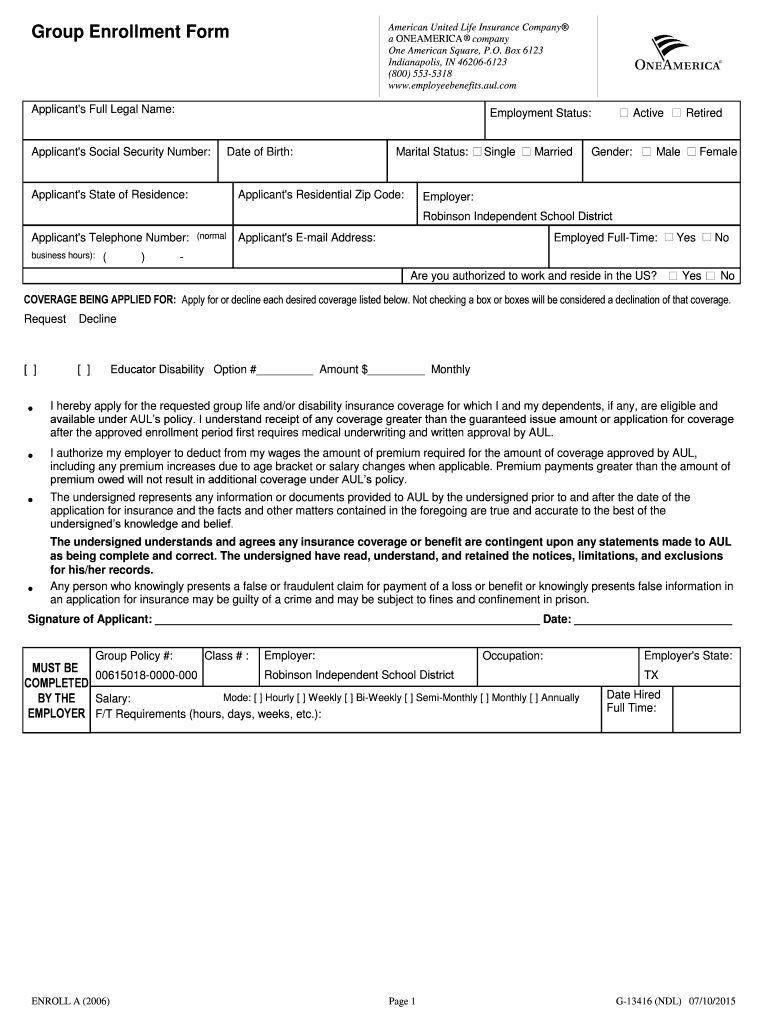
Applicant's State of Residence Form


What is the Applicant's State Of Residence
The Applicant's State Of Residence refers to the state where an individual resides and considers their permanent home. This designation is critical for various legal and administrative purposes, including taxation, voting, and eligibility for certain benefits. It is essential to accurately indicate this information on forms to ensure compliance with state laws and regulations.
How to use the Applicant's State Of Residence
When filling out forms that require the Applicant's State Of Residence, it is important to provide the full name of the state where you currently reside. This information helps determine your legal obligations and rights within that state. Ensure that the state is correctly spelled and formatted, as inaccuracies can lead to processing delays or complications.
Legal use of the Applicant's State Of Residence
The Applicant's State Of Residence plays a significant role in legal contexts, influencing jurisdiction and applicable laws. For instance, tax obligations, court cases, and eligibility for state-specific programs often hinge on this designation. Understanding the legal implications of your state of residence can help you navigate various legal processes more effectively.
State-specific rules for the Applicant's State Of Residence
Each state has unique rules regarding residency that can affect how the Applicant's State Of Residence is interpreted. Factors such as the duration of stay, intention to remain, and physical presence can all influence residency status. Familiarizing yourself with your state's specific residency rules is crucial, especially when dealing with legal documents or tax filings.
Required Documents
To establish your Applicant's State Of Residence, you may need to provide supporting documents. Commonly required documents include a driver's license, state ID, utility bills, or lease agreements that clearly indicate your name and address. These documents help verify your residency status and may be necessary for various applications.
Eligibility Criteria
Eligibility for certain benefits or programs may depend on your Applicant's State Of Residence. Different states have varying criteria for programs such as healthcare, education, and financial aid. It is important to check the eligibility requirements specific to your state to ensure you meet all necessary conditions.
Application Process & Approval Time
The process for applying for benefits or services that require the Applicant's State Of Residence can differ by state. Generally, you will need to complete an application form, provide necessary documentation, and submit it to the appropriate agency. Approval times can vary, so it is advisable to check with the specific agency for estimated processing times and any additional requirements.
Quick guide on how to complete applicants state of residence
Effortlessly prepare Applicant's State Of Residence on any device
Managing documents online has gained signNow traction among businesses and individuals. It serves as an ideal eco-friendly alternative to traditional printed and signed documents, allowing you to access the correct forms and securely store them online. airSlate SignNow provides you with all the tools necessary to create, edit, and eSign your documents quickly without any hold-ups. Handle Applicant's State Of Residence on any device with airSlate SignNow's Android or iOS applications and streamline your document processes today.
The simplest way to edit and eSign Applicant's State Of Residence with ease
- Locate Applicant's State Of Residence and click on Get Form to begin.
- Utilize the tools we offer to complete your form.
- Emphasize relevant parts of your documents or obscure sensitive information using tools that airSlate SignNow provides specifically for that purpose.
- Create your signature with the Sign feature, which takes mere seconds and carries the same legal validity as a conventional wet ink signature.
- Review all the details and click on the Done button to save your changes.
- Select how you wish to send your form, whether by email, SMS, invitation link, or download it to your computer.
Eliminate the worry of lost or misplaced documents, tedious form searches, or mistakes that require new document copies. airSlate SignNow meets all your document management needs in just a few clicks from your preferred device. Alter and eSign Applicant's State Of Residence to ensure seamless communication throughout your form preparation process with airSlate SignNow.
Create this form in 5 minutes or less
Create this form in 5 minutes!
How to create an eSignature for the applicants state of residence
How to create an electronic signature for a PDF online
How to create an electronic signature for a PDF in Google Chrome
How to create an e-signature for signing PDFs in Gmail
How to create an e-signature right from your smartphone
How to create an e-signature for a PDF on iOS
How to create an e-signature for a PDF on Android
People also ask
-
How does airSlate SignNow handle documents based on an Applicant's State Of Residence?
airSlate SignNow ensures compliance with legal requirements associated with an Applicant's State Of Residence. Our platform provides specific features that adapt to different state regulations, ensuring that your documents are valid regardless of where the applicant is located.
-
What pricing plans are available for managing documents by an Applicant's State Of Residence?
We offer flexible pricing plans that cater to businesses dealing with applicants from various states. Each plan provides essential features, enabling you to manage documents efficiently based on an Applicant's State Of Residence without overspending.
-
Can airSlate SignNow integrate with other systems while considering an Applicant's State Of Residence?
Yes, airSlate SignNow integrates seamlessly with various applications to streamline your workflow. This allows businesses to consider an Applicant's State Of Residence during the document signing process, ensuring a smooth experience for all parties involved.
-
What are the benefits of using airSlate SignNow in relation to an Applicant's State Of Residence?
Using airSlate SignNow enhances your document management process while considering an Applicant's State Of Residence. Benefits include faster turnaround times, reduced paperwork, and improved compliance with state-specific signing requirements.
-
How secure is the data regarding an Applicant's State Of Residence on airSlate SignNow?
airSlate SignNow uses top-tier security measures to protect sensitive information related to an Applicant's State Of Residence. Our platform complies with industry standards, ensuring that your data is safe from unauthorized access.
-
Is it easy to navigate through airSlate SignNow with respect to an Applicant's State Of Residence?
Absolutely! Our user-friendly interface makes it easy to navigate and manage documents with a focus on an Applicant's State Of Residence. Furthermore, we provide helpful resources and support to guide users through any complexities that may arise.
-
Can I customize document templates based on an Applicant's State Of Residence?
Yes, airSlate SignNow allows customization of document templates to accommodate the specific requirements of an Applicant's State Of Residence. This ensures that all necessary legalities and formalities are adhered to, providing peace of mind during the signing process.
Get more for Applicant's State Of Residence
- For and in consideration of 10 form
- Notice to perform or surrender possession of the premises
- Horse boarding agreement cec stables form
- Medical malpractice american board of professional liability attorneys form
- Sample codicil for a willphilanthropy works form
- Codicil to last will and testament of the moran company form
- 1 5 17 229 341 229 357 tanning rules texas department of state form
- Sworn statement of beneficiary of estate and consent to close estate form
Find out other Applicant's State Of Residence
- eSign Oregon Assignment of Mortgage Online
- Can I eSign Hawaii Follow-Up Letter To Customer
- Help Me With eSign Ohio Product Defect Notice
- eSign Mississippi Sponsorship Agreement Free
- eSign North Dakota Copyright License Agreement Free
- How Do I eSign Idaho Medical Records Release
- Can I eSign Alaska Advance Healthcare Directive
- eSign Kansas Client and Developer Agreement Easy
- eSign Montana Domain Name Registration Agreement Now
- eSign Nevada Affiliate Program Agreement Secure
- eSign Arizona Engineering Proposal Template Later
- eSign Connecticut Proforma Invoice Template Online
- eSign Florida Proforma Invoice Template Free
- Can I eSign Florida Proforma Invoice Template
- eSign New Jersey Proforma Invoice Template Online
- eSign Wisconsin Proforma Invoice Template Online
- eSign Wyoming Proforma Invoice Template Free
- eSign Wyoming Proforma Invoice Template Simple
- How To eSign Arizona Agreement contract template
- eSign Texas Agreement contract template Fast