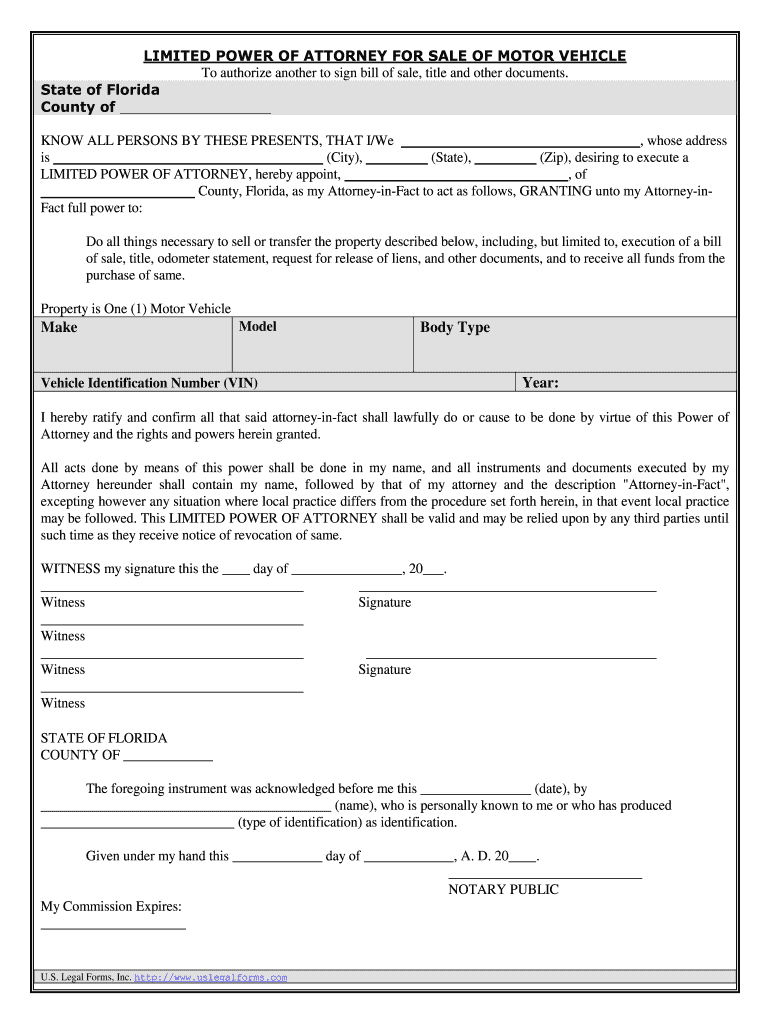
KNOW ALL PERSONS by THESE PRESENTS, that IWe , Whose Address Form


Understanding the Sale Motor Vehicle Agreement
The sale motor vehicle agreement is a legally binding document that outlines the terms of the sale between the buyer and the seller. This agreement typically includes essential details such as the vehicle's make, model, year, Vehicle Identification Number (VIN), and the agreed-upon sale price. It serves to protect both parties by clearly defining their rights and obligations. Understanding the components of this agreement is crucial for ensuring a smooth transaction.
Steps to Complete the Sale Motor Vehicle Agreement
Completing a sale motor vehicle agreement involves several key steps:
- Gather necessary information about the vehicle, including the VIN and title details.
- Fill out the agreement with accurate buyer and seller information.
- Specify the sale price and any conditions related to the sale.
- Both parties should review the agreement for accuracy and completeness.
- Sign the agreement, ensuring that signatures are dated and include printed names.
Following these steps helps to ensure that the sale is conducted legally and transparently.
Legal Use of the Sale Motor Vehicle Agreement
The sale motor vehicle agreement is recognized as a legal document in the United States, provided it meets specific criteria. For it to be enforceable, both parties must agree to the terms, and the document must be signed. Additionally, compliance with state laws regarding vehicle sales is essential. This includes ensuring that the title is properly transferred and that any required disclosures are made to the buyer.
State-Specific Rules for the Sale Motor Vehicle Agreement
Each state in the U.S. may have unique regulations governing the sale of motor vehicles. It is important for both buyers and sellers to be aware of their state's specific requirements, which may include:
- Title transfer procedures
- Sales tax obligations
- Required disclosures about the vehicle's condition
- Any necessary inspections or emissions tests
Understanding these rules helps to avoid potential legal issues and ensures compliance with local laws.
Examples of Using the Sale Motor Vehicle Agreement
Examples of situations where a sale motor vehicle agreement is utilized include:
- A private sale between two individuals, such as a family member selling a car to a relative.
- A dealership selling a used vehicle to a customer.
- A seller transferring ownership of a vehicle to a buyer after a trade-in.
In each of these scenarios, the agreement serves to clarify the transaction and protect both parties' interests.
Quick guide on how to complete know all persons by these presents that iwe whose address
Complete KNOW ALL PERSONS BY THESE PRESENTS, THAT IWe , Whose Address effortlessly on any device
Web-based document management has gained traction among organizations and individuals. It offers an ideal environmentally friendly substitute for conventional printed and signed documents, as you can easily locate the necessary form and securely store it online. airSlate SignNow provides all the tools you require to create, edit, and electronically sign your documents swiftly without delays. Manage KNOW ALL PERSONS BY THESE PRESENTS, THAT IWe , Whose Address on any device using the airSlate SignNow apps for Android or iOS and enhance any document-related process today.
How to edit and electronically sign KNOW ALL PERSONS BY THESE PRESENTS, THAT IWe , Whose Address with ease
- Obtain KNOW ALL PERSONS BY THESE PRESENTS, THAT IWe , Whose Address and click Get Form to begin.
- Utilize the tools we offer to complete your form.
- Emphasize pertinent sections of the documents or conceal sensitive information with tools specifically offered by airSlate SignNow for that purpose.
- Create your electronic signature with the Sign tool, which takes mere seconds and holds the same legal validity as a conventional wet ink signature.
- Review the details and click on the Done button to save your modifications.
- Select your preferred method for sharing your form, via email, SMS, invitation link, or download it to your computer.
Say goodbye to lost or misfiled documents, tedious form searching, or mistakes that require printing new document copies. airSlate SignNow addresses your document management needs in just a few clicks from any chosen device. Edit and eSign KNOW ALL PERSONS BY THESE PRESENTS, THAT IWe , Whose Address and ensure excellent communication at every stage of the form preparation process with airSlate SignNow.
Create this form in 5 minutes or less
Create this form in 5 minutes!
How to create an eSignature for the know all persons by these presents that iwe whose address
How to make an electronic signature for your Know All Persons By These Presents That Iwe Whose Address in the online mode
How to create an eSignature for your Know All Persons By These Presents That Iwe Whose Address in Google Chrome
How to generate an eSignature for signing the Know All Persons By These Presents That Iwe Whose Address in Gmail
How to make an eSignature for the Know All Persons By These Presents That Iwe Whose Address straight from your mobile device
How to create an eSignature for the Know All Persons By These Presents That Iwe Whose Address on iOS
How to generate an eSignature for the Know All Persons By These Presents That Iwe Whose Address on Android devices
People also ask
-
What is the process for signing documents related to the sale motor vehicle?
The process for signing documents related to the sale motor vehicle using airSlate SignNow is simple and efficient. You can upload your vehicle sale documents, add the necessary fields for signatures, and send them to the involved parties. All signatures are collected securely and can be accomplished on any device, streamlining the process.
-
How much does airSlate SignNow cost for managing sale motor vehicle documents?
airSlate SignNow offers competitive pricing plans tailored to meet the needs of businesses managing sale motor vehicle documents. With flexible subscription options, you can choose a plan that suits your budget and document volume. Additionally, our affordable pricing ensures that you can efficiently handle documentation without overspending.
-
Can airSlate SignNow integrate with other platforms for managing sale motor vehicle processes?
Yes, airSlate SignNow seamlessly integrates with various platforms to enhance your sale motor vehicle documentation process. Whether you need to connect with CRM systems, cloud storage, or other software, SignNow offers robust integrations to streamline your workflow. This allows you to manage documents efficiently across multiple systems.
-
What features does airSlate SignNow offer for sale motor vehicle documentation?
airSlate SignNow offers several features specifically designed for sale motor vehicle documentation. These include templates for creating sale contracts, customizable fields for capturing specific information, and secure eSigning options. These features not only save time but also ensure that your transactions are legally binding and compliant.
-
How can airSlate SignNow benefit my business when dealing with sale motor vehicle transactions?
By using airSlate SignNow for sale motor vehicle transactions, your business can experience increased efficiency and reduced paperwork. The platform speeds up the signing process and enhances collaboration between parties involved. Moreover, with features such as document tracking and audit trails, you can ensure every transaction is secure and transparent.
-
Is there a mobile app for airSlate SignNow that supports sale motor vehicle documentation?
Yes, airSlate SignNow has a mobile app that enables you to manage sale motor vehicle documentation on the go. The app allows you to create, send, and sign documents directly from your smartphones or tablets. This mobility means you can complete transactions quickly and efficiently, no matter where you are.
-
What security measures does airSlate SignNow implement for sale motor vehicle documents?
airSlate SignNow takes the security of your sale motor vehicle documents seriously. The platform employs advanced encryption standards to protect your data both in transit and at rest. Additionally, it includes features such as two-factor authentication and extensive permissions settings to further secure sensitive transaction information.
Get more for KNOW ALL PERSONS BY THESE PRESENTS, THAT IWe , Whose Address
- 27 0820b form
- Application for benefits department of public welfare dpw state pa form
- Texas department of human services denton county form
- Rifts character sheet form
- Pd 107 fillable continuance form
- Child visitation and custody forms download san bernardino county 2012
- I 864 instructions 2018 2019 form
- Td commission form
Find out other KNOW ALL PERSONS BY THESE PRESENTS, THAT IWe , Whose Address
- Sign Arkansas Construction Executive Summary Template Secure
- How To Sign Arkansas Construction Work Order
- Sign Colorado Construction Rental Lease Agreement Mobile
- Sign Maine Construction Business Letter Template Secure
- Can I Sign Louisiana Construction Letter Of Intent
- How Can I Sign Maryland Construction Business Plan Template
- Can I Sign Maryland Construction Quitclaim Deed
- Sign Minnesota Construction Business Plan Template Mobile
- Sign Construction PPT Mississippi Myself
- Sign North Carolina Construction Affidavit Of Heirship Later
- Sign Oregon Construction Emergency Contact Form Easy
- Sign Rhode Island Construction Business Plan Template Myself
- Sign Vermont Construction Rental Lease Agreement Safe
- Sign Utah Construction Cease And Desist Letter Computer
- Help Me With Sign Utah Construction Cease And Desist Letter
- Sign Wisconsin Construction Purchase Order Template Simple
- Sign Arkansas Doctors LLC Operating Agreement Free
- Sign California Doctors Lease Termination Letter Online
- Sign Iowa Doctors LLC Operating Agreement Online
- Sign Illinois Doctors Affidavit Of Heirship Secure