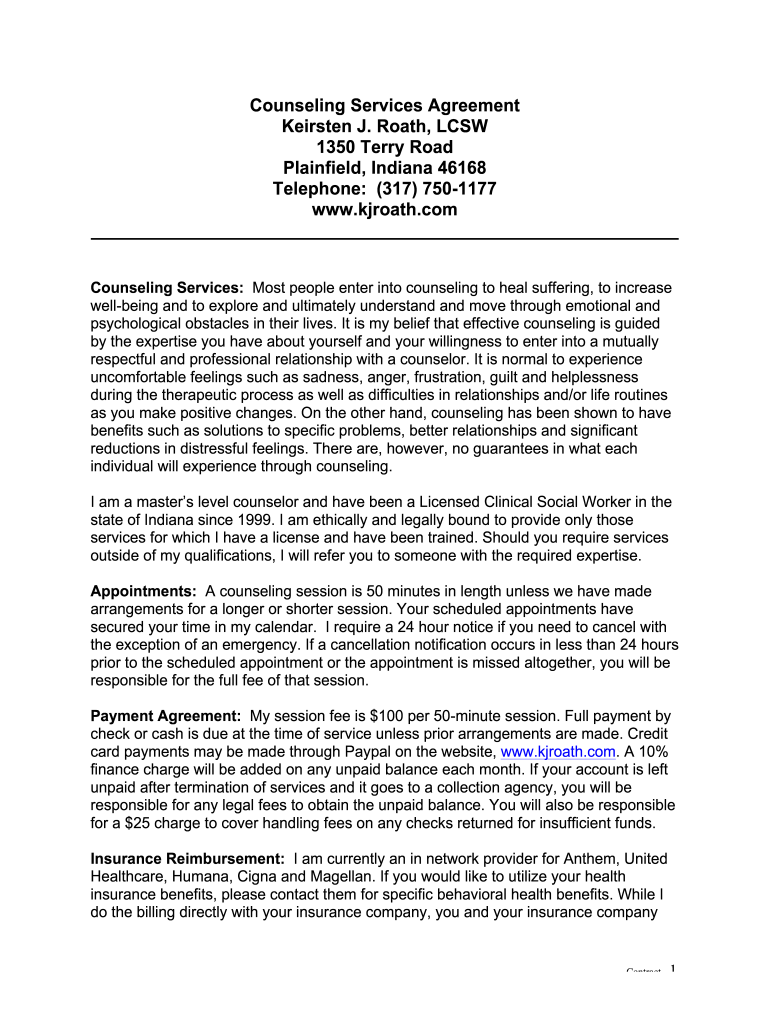
Counseling Services Form


What is counseling services?
Counseling services provide professional support to individuals seeking assistance with personal, emotional, or psychological challenges. These services can encompass various areas, including mental health, relationship issues, career guidance, and stress management. Licensed professionals, such as psychologists, social workers, and counselors, typically deliver these services. The goal is to help clients understand their feelings, develop coping strategies, and improve their overall well-being.
How to use counseling services
Utilizing counseling services involves several steps. First, individuals should identify their specific needs or concerns, which can guide them in selecting the right type of counselor or therapist. Next, it is important to research available professionals, considering factors such as credentials, areas of expertise, and client reviews. Once a suitable counselor is found, the individual can schedule an initial appointment to discuss their concerns and establish goals for therapy. Regular sessions follow, where clients can explore their issues in a supportive environment.
How to obtain counseling services
Obtaining counseling services typically begins with a search for licensed professionals in your area. Many counselors offer online directories or websites where potential clients can find contact information and service details. It is advisable to check if the counselor accepts insurance, as this can significantly reduce out-of-pocket costs. After selecting a counselor, individuals can reach out to schedule an appointment, often providing basic information about their needs and any insurance details at that time.
Key elements of counseling services
Several key elements define effective counseling services. These include confidentiality, which ensures that client information remains private; a supportive and non-judgmental environment that fosters open communication; and a structured approach that may involve various therapeutic techniques tailored to individual needs. Additionally, setting clear goals and regularly assessing progress are crucial for achieving desired outcomes in counseling.
Eligibility criteria for counseling services
Eligibility for counseling services can vary based on the provider and the specific type of counseling sought. Generally, individuals of all ages can access these services, though some programs may have specific age requirements or focus on particular populations, such as children or veterans. Insurance coverage may also dictate eligibility, as some plans require pre-approval or have restrictions on the types of counseling services covered.
Examples of using counseling services
Examples of scenarios where counseling services may be beneficial include dealing with anxiety or depression, navigating relationship challenges, coping with grief or loss, and managing stress related to work or life transitions. In these situations, counseling can provide individuals with tools to better understand their emotions, improve communication skills, and develop healthier coping mechanisms.
Legal use of counseling services
The legal use of counseling services is governed by various state and federal regulations, which ensure that practitioners adhere to ethical standards and maintain client confidentiality. Counselors are required to be licensed in their respective states, and they must comply with laws regarding the treatment of minors, mandatory reporting of abuse, and informed consent. Understanding these legal frameworks is essential for both clients and providers to ensure safe and effective counseling practices.
Quick guide on how to complete counseling services
Complete Counseling Services effortlessly on any device
Online document management has gained traction among businesses and individuals. It offers an ideal environmentally friendly alternative to conventional printed and signed papers, as you can obtain the correct format and securely preserve it online. airSlate SignNow provides you with all the tools necessary to create, edit, and eSign your documents swiftly without delays. Manage Counseling Services on any device using the airSlate SignNow Android or iOS applications and streamline any document-related process today.
How to modify and eSign Counseling Services with ease
- Locate Counseling Services and click on Get Form to begin.
- Utilize the tools we offer to complete your document.
- Emphasize relevant sections of your documents or redact sensitive information with tools that airSlate SignNow provides specifically for that purpose.
- Create your signature using the Sign feature, which takes mere seconds and has the same legal authority as a traditional wet ink signature.
- Review all the information and click on the Done button to save your changes.
- Select your preferred method to send your form, whether by email, text message (SMS), or invite link, or download it to your computer.
Eliminate the hassle of lost or misplaced files, tedious form searching, or errors that necessitate printing new document copies. airSlate SignNow meets all your document management needs in just a few clicks from any device you prefer. Edit and eSign Counseling Services and ensure excellent communication at every step of your form preparation process with airSlate SignNow.
Create this form in 5 minutes or less
Create this form in 5 minutes!
How to create an eSignature for the counseling services
How to create an electronic signature for a PDF online
How to create an electronic signature for a PDF in Google Chrome
How to create an e-signature for signing PDFs in Gmail
How to create an e-signature right from your smartphone
How to create an e-signature for a PDF on iOS
How to create an e-signature for a PDF on Android
People also ask
-
What are counseling services and how can airSlate SignNow help?
Counseling services refer to professional guidance for individuals seeking support with various personal or academic issues. airSlate SignNow streamlines the process of sending and eSigning documents, making it easier for counseling providers to manage their paperwork efficiently.
-
What features does airSlate SignNow offer for counseling services?
airSlate SignNow provides features such as customizable templates, secure eSignature capabilities, and document tracking, which are essential for counseling services. These tools enhance the efficiency of document management and ensure confidentiality for sensitive client information.
-
How does airSlate SignNow benefit counseling services in terms of efficiency?
By using airSlate SignNow, counseling services can reduce the time spent on paperwork, allowing professionals to focus more on their clients. The platform automates the document workflow, ensuring faster turnaround times and minimizing delays in client processing.
-
What are the pricing options for airSlate SignNow for counseling services?
airSlate SignNow offers flexible pricing plans tailored to fit the budget of counseling services. Whether you're a solo practitioner or part of a larger organization, you can find a cost-effective solution that meets your needs without sacrificing features.
-
Can airSlate SignNow integrate with other tools used in counseling services?
Yes, airSlate SignNow easily integrates with popular applications such as Google Drive, Salesforce, and Microsoft Office. This seamless integration helps counseling services maintain their workflow and utilize their existing tools for enhanced productivity.
-
Is airSlate SignNow secure for handling sensitive counseling service documents?
Absolutely. airSlate SignNow prioritizes the security and privacy of your documents, implementing advanced encryption and compliance measures. Counseling services can trust that their client information will remain confidential and protected.
-
How can counseling services benefit from using eSignatures?
ESignatures offered by airSlate SignNow enhance the client experience by providing a convenient way to sign documents remotely. This feature allows counseling services to operate more efficiently while offering clients the flexibility they need.
Get more for Counseling Services
- Signage awning permit application checklist city of portland maine form
- For manufactured structures repossessed under oregon law form
- Co signer form chinook properties
- Request to revert services from tenant to landlord form
- Rent security deposit dispositiondoc form
- Access card registration form waterview estates waterviewestates
- Residential homestead exemption form
- Ma town permit application form
Find out other Counseling Services
- eSign Hawaii Promotion Announcement Secure
- eSign Alaska Worksheet Strengths and Weaknesses Myself
- How To eSign Rhode Island Overtime Authorization Form
- eSign Florida Payroll Deduction Authorization Safe
- eSign Delaware Termination of Employment Worksheet Safe
- Can I eSign New Jersey Job Description Form
- Can I eSign Hawaii Reference Checking Form
- Help Me With eSign Hawaii Acknowledgement Letter
- eSign Rhode Island Deed of Indemnity Template Secure
- eSign Illinois Car Lease Agreement Template Fast
- eSign Delaware Retainer Agreement Template Later
- eSign Arkansas Attorney Approval Simple
- eSign Maine Car Lease Agreement Template Later
- eSign Oregon Limited Power of Attorney Secure
- How Can I eSign Arizona Assignment of Shares
- How To eSign Hawaii Unlimited Power of Attorney
- How To eSign Louisiana Unlimited Power of Attorney
- eSign Oklahoma Unlimited Power of Attorney Now
- How To eSign Oregon Unlimited Power of Attorney
- eSign Hawaii Retainer for Attorney Easy