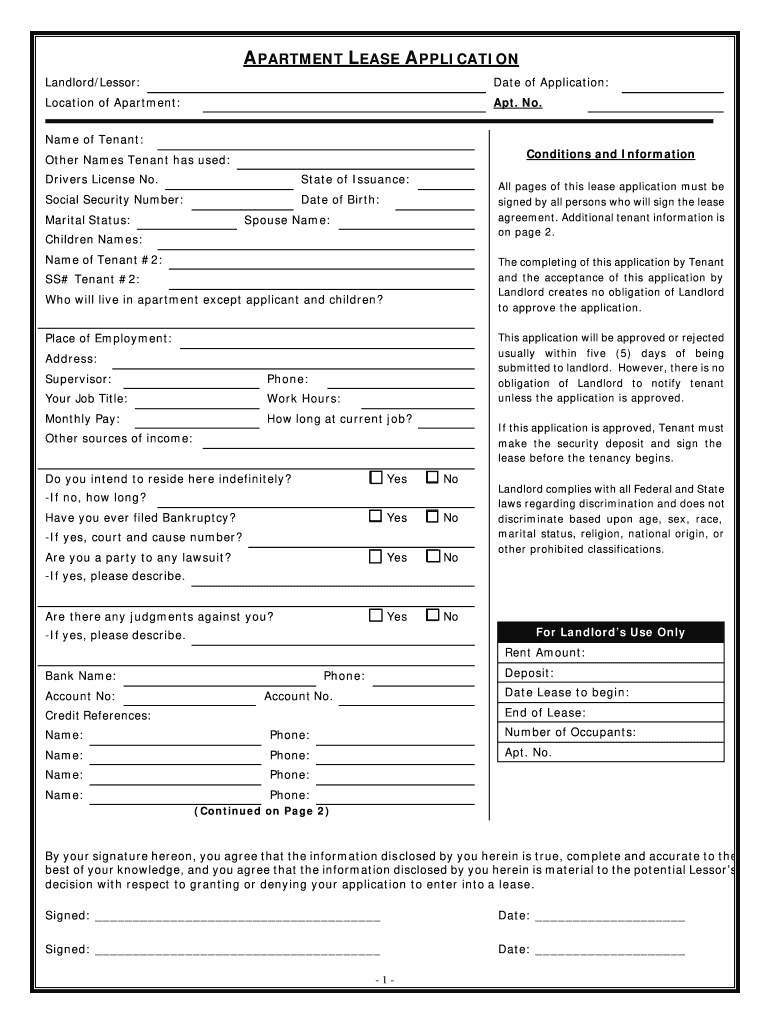
To Approve the Application Form


Understanding the Alabama Rental Application
The Alabama rental application is a crucial document used by landlords to screen potential tenants. This form collects essential information about the applicant, including personal details, rental history, and financial background. It serves as a foundation for making informed decisions regarding tenant selection. Properly completing this application ensures that both landlords and applicants are protected and that the rental process runs smoothly.
Key Elements of the Alabama Rental Application
An effective Alabama rental application typically includes several key elements:
- Personal Information: Name, address, contact details, and social security number.
- Employment History: Current and previous employers, job titles, and income verification.
- Rental History: Previous addresses, landlord references, and duration of tenancy.
- Credit and Background Checks: Consent for landlords to perform credit and criminal background checks.
- Additional Information: Pet ownership, vehicle details, and any special requests.
Steps to Complete the Alabama Rental Application
Completing the Alabama rental application involves several straightforward steps:
- Gather necessary documents, including identification and proof of income.
- Fill out the application form accurately, ensuring all information is complete.
- Review the application for any errors or omissions before submission.
- Submit the application to the landlord or property manager, either online or in person.
- Await feedback regarding approval or any additional information needed.
Legal Use of the Alabama Rental Application
The Alabama rental application must comply with federal and state laws to be considered legally valid. This includes adhering to the Fair Housing Act, which prohibits discrimination based on race, color, religion, sex, national origin, familial status, or disability. Additionally, the application process should respect privacy laws, ensuring that personal information is handled securely and confidentially.
Digital vs. Paper Version of the Alabama Rental Application
In today's digital age, many landlords and tenants prefer using electronic versions of the Alabama rental application. Digital applications offer several advantages, such as ease of access, faster processing times, and the ability to store documents securely. However, traditional paper applications are still widely used and may be preferred by some landlords. Regardless of the format, the essential information required remains the same.
Who Issues the Alabama Rental Application
The Alabama rental application is typically provided by landlords or property management companies. These entities may have their own standardized forms or may utilize templates available online. It is essential for landlords to ensure that their application complies with state regulations and includes all necessary elements to facilitate a thorough screening process.
Quick guide on how to complete to approve the application
Complete To Approve The Application seamlessly on any device
Web-based document management has become increasingly favored by businesses and individuals alike. It serves as an ideal environmentally friendly alternative to traditional printed and signed documents, allowing you to locate the correct form and securely store it online. airSlate SignNow provides all the tools necessary to create, modify, and eSign your documents quickly and without interruptions. Manage To Approve The Application on any device with airSlate SignNow's Android or iOS applications and enhance any document-centric process today.
How to change and eSign To Approve The Application effortlessly
- Obtain To Approve The Application and click Get Form to begin.
- Utilize the tools we provide to fill out your document.
- Emphasize pertinent sections of the documents or redact sensitive information with tools that airSlate SignNow provides specifically for that purpose.
- Create your signature with the Sign tool, which takes only seconds and carries the same legal validity as a conventional wet ink signature.
- Verify the details and click on the Done button to save your modifications.
- Select how you wish to share your form, via email, text message (SMS), invitation link, or download it to your computer.
Eliminate concerns about lost or misplaced documents, tedious form searches, or errors that necessitate printing new document copies. airSlate SignNow meets your document management needs with just a few clicks from a device of your choice. Modify and eSign To Approve The Application to ensure effective communication at every stage of the form preparation process with airSlate SignNow.
Create this form in 5 minutes or less
Create this form in 5 minutes!
How to create an eSignature for the to approve the application
How to generate an electronic signature for your To Approve The Application in the online mode
How to make an eSignature for the To Approve The Application in Google Chrome
How to create an electronic signature for putting it on the To Approve The Application in Gmail
How to create an eSignature for the To Approve The Application right from your smart phone
How to create an eSignature for the To Approve The Application on iOS
How to create an eSignature for the To Approve The Application on Android
People also ask
-
What is an al application in the context of airSlate SignNow?
An al application refers to the automated workflows created using airSlate SignNow to streamline document management and electronic signatures. With this solution, businesses can easily customize and automate their signing processes, enhancing efficiency and reducing errors.
-
How much does the airSlate SignNow al application cost?
The pricing of the airSlate SignNow al application varies based on the features and the number of users. airSlate offers flexible subscription plans suitable for businesses of all sizes, ensuring you can find a cost-effective solution that meets your organization’s needs.
-
What are the key features of the airSlate SignNow al application?
The airSlate SignNow al application includes features like document templates, unlimited eSigning, secure cloud storage, and advanced workflow automation. These tools enable businesses to manage their document signing processes seamlessly and effectively.
-
How can the airSlate SignNow al application benefit my business?
By utilizing the airSlate SignNow al application, businesses can accelerate document turnaround times, enhance operational efficiency, and signNowly reduce paper usage. This leads to increased productivity and cost savings in managing contracts and agreements.
-
Can I integrate the airSlate SignNow al application with other software?
Yes, the airSlate SignNow al application offers integrations with a variety of popular business software, including CRM and project management tools. This allows you to create a more cohesive workflow and ensure your team stays productive across different platforms.
-
Is the airSlate SignNow al application secure for sensitive documents?
Absolutely! The airSlate SignNow al application uses advanced encryption and security protocols to protect your sensitive documents. Compliance with global security standards ensures that your data remains safe throughout the signing process.
-
How do I get started with the airSlate SignNow al application?
Getting started with the airSlate SignNow al application is easy. Simply sign up for an account, choose your preferred plan, and begin creating your automated workflows to manage eSignatures. Comprehensive guides and support are available to help you every step of the way.
Get more for To Approve The Application
- Simbio virtual labs evobeaker sickle cell alleles form
- Rush my passport form
- Dts constructed worksheet form
- Example of a supervisor evaluation of internship rubric iacbe iacbe form
- I 20 application form massasoit community college
- Transfer student form mountain view college
- A primer on psychotropic medications michael flaum md medicine uiowa form
- Welcome to the 2016 hacr yhca nomination form about the hacr hacr
Find out other To Approve The Application
- How Can I Electronic signature Oklahoma Doctors Document
- How Can I Electronic signature Alabama Finance & Tax Accounting Document
- How To Electronic signature Delaware Government Document
- Help Me With Electronic signature Indiana Education PDF
- How To Electronic signature Connecticut Government Document
- How To Electronic signature Georgia Government PDF
- Can I Electronic signature Iowa Education Form
- How To Electronic signature Idaho Government Presentation
- Help Me With Electronic signature Hawaii Finance & Tax Accounting Document
- How Can I Electronic signature Indiana Government PDF
- How Can I Electronic signature Illinois Finance & Tax Accounting PPT
- How To Electronic signature Maine Government Document
- How To Electronic signature Louisiana Education Presentation
- How Can I Electronic signature Massachusetts Government PDF
- How Do I Electronic signature Montana Government Document
- Help Me With Electronic signature Louisiana Finance & Tax Accounting Word
- How To Electronic signature Pennsylvania Government Document
- Can I Electronic signature Texas Government PPT
- How To Electronic signature Utah Government Document
- How To Electronic signature Washington Government PDF