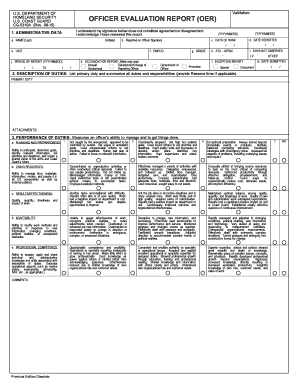
Cg 5310a Form


What is the CG 5310A
The CG 5310A is a form used by the United States Coast Guard (USCG) to document various personnel actions and evaluations. This form is crucial for maintaining accurate records related to the performance and conduct of Coast Guard members. It serves as an official record that can impact career progression, evaluations, and other administrative decisions within the Coast Guard. Understanding the purpose and importance of the CG 5310A is essential for service members and their supervisors.
How to Use the CG 5310A
Using the CG 5310A involves filling out the form accurately to reflect the necessary information regarding personnel actions. Users should ensure they are familiar with the specific sections of the form, which may include personal details, performance evaluations, and recommendations. Proper completion is vital, as inaccuracies can lead to delays in processing or adverse outcomes for the individual involved. It is advisable to refer to the official guidelines provided by the USCG when using this form to ensure compliance with all requirements.
Steps to Complete the CG 5310A
Completing the CG 5310A requires attention to detail and adherence to specific guidelines. Here are the general steps to follow:
- Gather all necessary information, including personal details and performance data.
- Carefully read the instructions associated with the form to understand each section's requirements.
- Fill out the form legibly, ensuring that all information is accurate and complete.
- Review the completed form for any errors or omissions before submission.
- Submit the form according to the guidelines set forth by your commanding officer or the relevant administrative office.
Legal Use of the CG 5310A
The CG 5310A is legally recognized as an official document within the Coast Guard. It is essential for maintaining compliance with military regulations and can be used in various administrative proceedings. Proper use of this form ensures that personnel actions are documented in accordance with USCG policies, which can protect the rights of service members and uphold the integrity of the Coast Guard’s administrative processes.
Who Issues the CG 5310A
The CG 5310A is issued by the United States Coast Guard. It is typically managed by the personnel administration offices within the Coast Guard, which provide guidance on its use and ensure that all personnel are aware of the requirements for completion. The form is part of the broader administrative framework that governs personnel actions and evaluations in the Coast Guard.
Required Documents
When completing the CG 5310A, certain documents may be required to support the information provided on the form. These documents can include:
- Performance evaluations from previous periods.
- Supporting statements or letters of recommendation.
- Any relevant administrative records that pertain to the personnel action being documented.
Having these documents ready can streamline the completion process and enhance the accuracy of the information submitted.
Quick guide on how to complete cg 5310a
Effortlessly Prepare Cg 5310a on Any Device
Web-based document management has gained traction among companies and individuals alike. It serves as an excellent environmentally friendly substitute for traditional printed and signed documents, enabling you to acquire the necessary form and securely keep it online. airSlate SignNow provides you with all the tools you need to create, modify, and electronically sign your documents quickly and seamlessly. Manage Cg 5310a on any device using the airSlate SignNow apps for Android or iOS and enhance your document-driven processes today.
Efficiently Edit and eSign Cg 5310a with Ease
- Obtain Cg 5310a and select Get Form to begin.
- Utilize the tools we provide to finalize your document.
- Emphasize important parts of the documents or obscure sensitive details using tools specifically offered by airSlate SignNow for this purpose.
- Create your electronic signature with the Sign tool, which only takes a few seconds and carries the same legal validity as a conventional ink signature.
- Review all information and click on the Done button to save your changes.
- Select your preferred method of sending your form, via email, SMS, or invitation link, or download it to your computer.
Eliminate the hassle of lost or misplaced files, the monotony of document searching, and the errors that necessitate printing new copies. airSlate SignNow addresses your document management needs in just a few clicks from any chosen device. Modify and eSign Cg 5310a to ensure effective communication at every step of the document preparation process with airSlate SignNow.
Create this form in 5 minutes or less
Create this form in 5 minutes!
How to create an eSignature for the cg 5310a
How to create an electronic signature for a PDF online
How to create an electronic signature for a PDF in Google Chrome
How to create an e-signature for signing PDFs in Gmail
How to create an e-signature right from your smartphone
How to create an e-signature for a PDF on iOS
How to create an e-signature for a PDF on Android
People also ask
-
What is the CG 5310A and how does it work with airSlate SignNow?
The CG 5310A is a crucial document format that ensures compliance and efficiency in your eSignature processes. With airSlate SignNow, you can easily create, send, and manage CG 5310A documents electronically, streamlining your workflow and reducing the time spent on paperwork.
-
What are the pricing options for using airSlate SignNow with CG 5310A documents?
AirSlate SignNow offers various pricing tiers that cater to different business needs when working with CG 5310A documents. Whether you're an individual or part of a larger organization, our plans are designed to be cost-effective while providing the right features for managing CG 5310A documents efficiently.
-
What features does airSlate SignNow offer for CG 5310A document management?
AirSlate SignNow provides a range of features specifically for managing CG 5310A documents, including customizable templates, secure cloud storage, and tracking capabilities. These features ensure that you can efficiently handle your CG 5310A documentation while maintaining compliance and security.
-
How does airSlate SignNow ensure the security of CG 5310A documents?
AirSlate SignNow implements robust security measures to protect your CG 5310A documents, including encryption, secure access controls, and regular security audits. Our commitment to security ensures that your documents remain confidential and protected from unauthorized access.
-
Can airSlate SignNow integrate with other tools for managing CG 5310A documents?
Yes, airSlate SignNow offers integrations with various applications and platforms that enhance the management of CG 5310A documents. These integrations help streamline processes by allowing seamless data transfer and collaboration between tools you already use.
-
What are the benefits of using airSlate SignNow for CG 5310A eSignatures?
Using airSlate SignNow for CG 5310A eSignatures offers numerous benefits, including faster turnaround times, reduced paper usage, and improved tracking. This easy-to-use solution enables you to streamline your entire document signing process, making your workflows more efficient.
-
Is there support available for using CG 5310A with airSlate SignNow?
Absolutely, airSlate SignNow provides comprehensive customer support for users dealing with CG 5310A documents. Our dedicated support team is available to assist you with any questions or challenges you may face while using the platform.
Get more for Cg 5310a
- All about you form 74691748
- Rfp 21 24 lease or purchase of space for assembly square fire form
- Residential rental inspection servicescity of santa cruz form
- Capasso realty corporation form
- One sheet for each owner andor one for each management company form
- Certificate of homelessness bostonhousing org form
- City building permit application form
- Pdf application for business license city of el monte form
Find out other Cg 5310a
- Can I eSignature Tennessee Car Dealer Limited Power Of Attorney
- eSignature Utah Car Dealer Cease And Desist Letter Secure
- eSignature Virginia Car Dealer Cease And Desist Letter Online
- eSignature Virginia Car Dealer Lease Termination Letter Easy
- eSignature Alabama Construction NDA Easy
- How To eSignature Wisconsin Car Dealer Quitclaim Deed
- eSignature California Construction Contract Secure
- eSignature Tennessee Business Operations Moving Checklist Easy
- eSignature Georgia Construction Residential Lease Agreement Easy
- eSignature Kentucky Construction Letter Of Intent Free
- eSignature Kentucky Construction Cease And Desist Letter Easy
- eSignature Business Operations Document Washington Now
- How To eSignature Maine Construction Confidentiality Agreement
- eSignature Maine Construction Quitclaim Deed Secure
- eSignature Louisiana Construction Affidavit Of Heirship Simple
- eSignature Minnesota Construction Last Will And Testament Online
- eSignature Minnesota Construction Last Will And Testament Easy
- How Do I eSignature Montana Construction Claim
- eSignature Construction PPT New Jersey Later
- How Do I eSignature North Carolina Construction LLC Operating Agreement