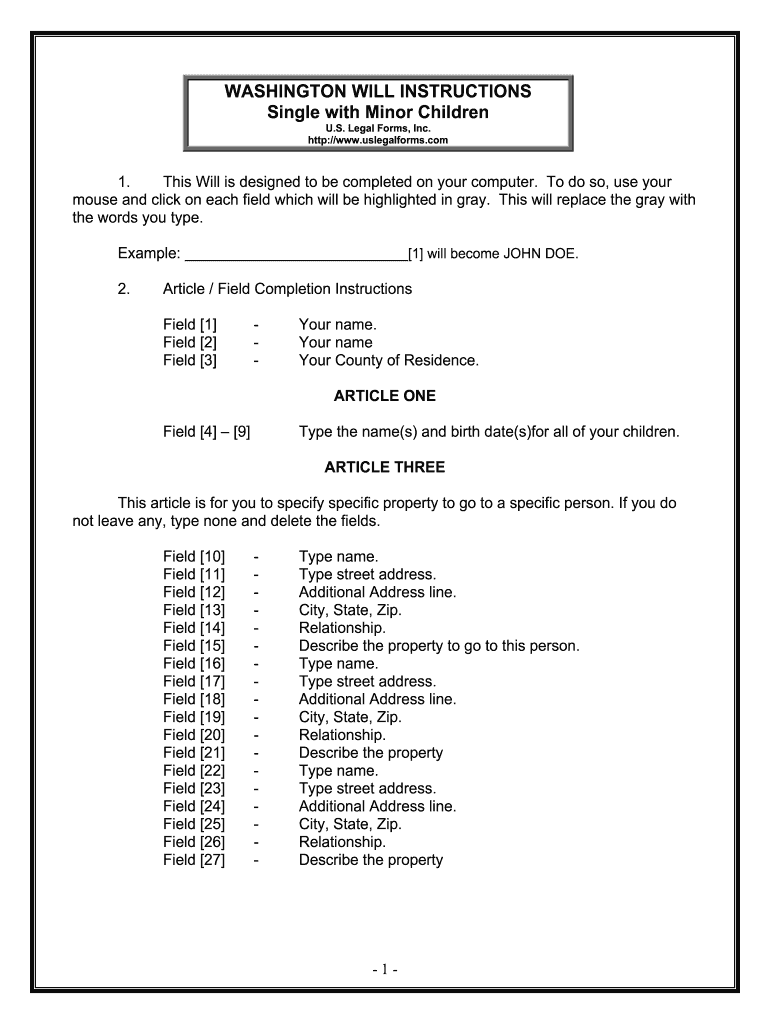
This Article is for You to Leave Your Property and Estate of Every Kind to Your Children Form


What is the This Article Is For You To Leave Your Property And Estate Of Every Kind To Your Children
The form titled "This Article Is For You To Leave Your Property And Estate Of Every Kind To Your Children" serves as a legal document that outlines your wishes regarding the distribution of your property and estate upon your passing. This document is essential for ensuring that your assets are transferred according to your desires, providing clarity and reducing potential disputes among heirs. It typically includes details about various types of property, such as real estate, personal belongings, and financial accounts, specifying how these should be allocated to your children.
How to use the This Article Is For You To Leave Your Property And Estate Of Every Kind To Your Children
Using the form effectively involves several steps to ensure that your intentions are clearly documented. First, gather all relevant information about your assets, including property titles, bank accounts, and personal items. Next, fill out the form with precise details about each asset and the specific child or children to whom you wish to leave them. It is advisable to consult with a legal professional to ensure that the document meets all necessary legal requirements, especially regarding state laws that may influence inheritance and estate planning.
Steps to complete the This Article Is For You To Leave Your Property And Estate Of Every Kind To Your Children
Completing this form requires careful attention to detail. Follow these steps:
- Gather all necessary information about your assets.
- Clearly identify each child and their corresponding inheritance.
- Complete the form accurately, ensuring all details are correct.
- Sign the document in the presence of a notary public, if required by state law.
- Store the completed form in a safe place and inform your children of its location.
Legal use of the This Article Is For You To Leave Your Property And Estate Of Every Kind To Your Children
This form is legally binding when completed and executed according to state laws. It is crucial to ensure that the form complies with the legal requirements for wills and estate planning in your state. This may include having witnesses sign the document or notarizing it to validate your intentions. Failure to adhere to these legal standards could result in the form being deemed invalid, potentially leading to complications in the distribution of your estate.
Key elements of the This Article Is For You To Leave Your Property And Estate Of Every Kind To Your Children
Several key elements should be included in the form to ensure its effectiveness:
- A clear statement of your intent to leave your property and estate to your children.
- Detailed descriptions of each asset and its intended recipient.
- Your signature and date of signing.
- Witness signatures, if required by state law.
- Notary acknowledgment, if applicable.
State-specific rules for the This Article Is For You To Leave Your Property And Estate Of Every Kind To Your Children
Each state has its own regulations regarding estate planning and the execution of legal documents. It is important to research the specific requirements in your state, as some may require additional formalities, such as witness signatures or notarization. Understanding these rules can help ensure that your form is valid and that your wishes are honored after your passing. Consulting with a local attorney who specializes in estate planning can provide valuable guidance tailored to your state's laws.
Quick guide on how to complete this article is for you to leave your property and estate of every kind to your children
Accomplish This Article Is For You To Leave Your Property And Estate Of Every Kind To Your Children effortlessly on any device
Digital document management has become increasingly favored by businesses and individuals alike. It offers a superior environmentally friendly substitute to traditional printed and signed documents, as you can access the correct form and securely store it online. airSlate SignNow provides you with all the necessary tools to generate, alter, and electronically sign your documents swiftly without hold-ups. Handle This Article Is For You To Leave Your Property And Estate Of Every Kind To Your Children on any device using airSlate SignNow's Android or iOS applications and simplify any document-centric process today.
How to alter and electronically sign This Article Is For You To Leave Your Property And Estate Of Every Kind To Your Children with ease
- Obtain This Article Is For You To Leave Your Property And Estate Of Every Kind To Your Children and click on Get Form to begin.
- Utilize the tools we provide to complete your document.
- Emphasize pertinent sections of the documents or conceal sensitive information with tools specifically offered by airSlate SignNow for this purpose.
- Generate your signature using the Sign tool, which takes mere seconds and carries the same legal validity as a conventional wet ink signature.
- Review all the details and click on the Done button to save your changes.
- Choose how you wish to send your form, via email, text message (SMS), or invitation link, or download it to your computer.
Put an end to lost or misplaced documents, tedious form navigation, or mistakes that necessitate printing new document copies. airSlate SignNow fulfills all your document management requirements in just a few clicks from any device of your choice. Modify and electronically sign This Article Is For You To Leave Your Property And Estate Of Every Kind To Your Children and ensure outstanding communication at any stage of the form preparation process with airSlate SignNow.
Create this form in 5 minutes or less
Create this form in 5 minutes!
How to create an eSignature for the this article is for you to leave your property and estate of every kind to your children
How to generate an electronic signature for the This Article Is For You To Leave Your Property And Estate Of Every Kind To Your Children online
How to generate an electronic signature for your This Article Is For You To Leave Your Property And Estate Of Every Kind To Your Children in Chrome
How to make an eSignature for putting it on the This Article Is For You To Leave Your Property And Estate Of Every Kind To Your Children in Gmail
How to create an electronic signature for the This Article Is For You To Leave Your Property And Estate Of Every Kind To Your Children from your smart phone
How to make an electronic signature for the This Article Is For You To Leave Your Property And Estate Of Every Kind To Your Children on iOS devices
How to create an electronic signature for the This Article Is For You To Leave Your Property And Estate Of Every Kind To Your Children on Android
People also ask
-
What does 'This Article Is For You To Leave Your Property And Estate Of Every Kind To Your Children' entail?
This article serves as a comprehensive guide for parents looking to ensure their property and estate are passed down to their children. By outlining key considerations and legal steps, it provides clarity on how to structure your estate plan effectively.
-
How can airSlate SignNow assist with estate planning documents?
AirSlate SignNow allows you to create, send, and eSign important estate planning documents easily. This streamlined process helps you manage the legal documentation needed for 'This Article Is For You To Leave Your Property And Estate Of Every Kind To Your Children.'
-
What are the costs associated with using airSlate SignNow for estate planning?
AirSlate SignNow offers flexible pricing plans designed to meet the needs of all users. Whether you're a single user or have a larger organization, you can find a cost-effective solution to manage 'This Article Is For You To Leave Your Property And Estate Of Every Kind To Your Children.'
-
Can I integrate airSlate SignNow with other applications for estate management?
Yes, airSlate SignNow integrates seamlessly with numerous applications that can enhance your estate management process. This ability allows you to utilize existing tools while leveraging our platform to facilitate 'This Article Is For You To Leave Your Property And Estate Of Every Kind To Your Children.'
-
What features does airSlate SignNow offer for document security?
AirSlate SignNow prioritizes document security with features like encryption, secure storage, and audit trails. These ensure that all documents related to 'This Article Is For You To Leave Your Property And Estate Of Every Kind To Your Children' are protected and confidentiality is maintained.
-
How user-friendly is the airSlate SignNow platform for new users?
The airSlate SignNow platform is designed with user experience in mind, making it accessible even for those with limited technical skills. New users can quickly learn to navigate the system to manage 'This Article Is For You To Leave Your Property And Estate Of Every Kind To Your Children' efficiently.
-
What kind of customer support does airSlate SignNow provide?
AirSlate SignNow offers robust customer support through multiple channels, including live chat, email, and phone. Our team is ready to assist you with any questions regarding 'This Article Is For You To Leave Your Property And Estate Of Every Kind To Your Children' or any other inquiries.
Get more for This Article Is For You To Leave Your Property And Estate Of Every Kind To Your Children
Find out other This Article Is For You To Leave Your Property And Estate Of Every Kind To Your Children
- eSign Alabama Independent Contractor Agreement Template Fast
- eSign New York Termination Letter Template Safe
- How To eSign West Virginia Termination Letter Template
- How To eSign Pennsylvania Independent Contractor Agreement Template
- eSignature Arkansas Affidavit of Heirship Secure
- How Can I eSign Alaska Emergency Contact Form
- Can I eSign Montana Employee Incident Report
- eSign Hawaii CV Form Template Online
- eSign Idaho CV Form Template Free
- How To eSign Kansas CV Form Template
- eSign Nevada CV Form Template Online
- eSign New Hampshire CV Form Template Safe
- eSign Indiana New Hire Onboarding Online
- eSign Delaware Software Development Proposal Template Free
- eSign Nevada Software Development Proposal Template Mobile
- Can I eSign Colorado Mobile App Design Proposal Template
- How Can I eSignature California Cohabitation Agreement
- How Do I eSignature Colorado Cohabitation Agreement
- How Do I eSignature New Jersey Cohabitation Agreement
- Can I eSign Utah Mobile App Design Proposal Template