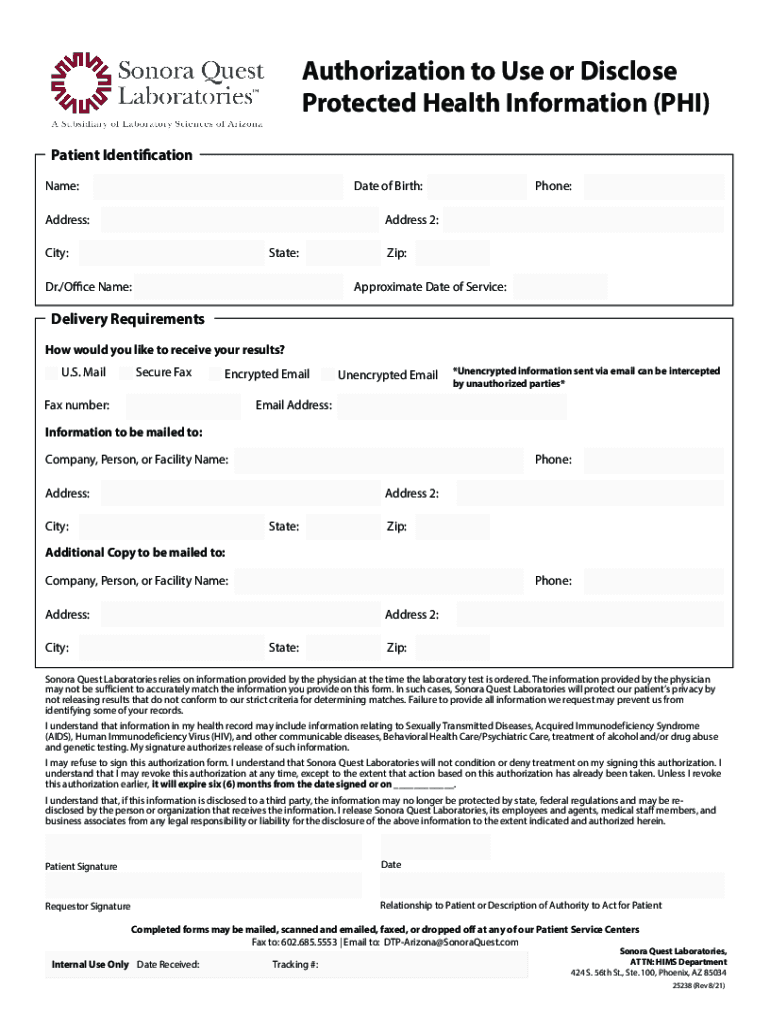
Authorization to Use or Disclose Protected Health Information PHI Sonora Quest


What is the Authorization To Use Or Disclose Protected Health Information PHI Sonora Quest
The Authorization To Use Or Disclose Protected Health Information (PHI) Sonora Quest is a legal document that allows individuals to grant permission for their health information to be shared with specified parties. This form is essential for ensuring compliance with the Health Insurance Portability and Accountability Act (HIPAA), which protects the privacy of patients' medical records. By completing this authorization, patients can control who accesses their sensitive health information, whether it be for medical treatment, billing purposes, or research. It serves as a safeguard for personal health data while facilitating necessary communication between healthcare providers and other entities.
How to use the Authorization To Use Or Disclose Protected Health Information PHI Sonora Quest
Using the Authorization To Use Or Disclose Protected Health Information PHI Sonora Quest involves several straightforward steps. First, the patient must obtain the form, which is typically available through healthcare providers or Sonora Quest's official website. After acquiring the form, the patient needs to fill it out completely, ensuring that all required fields are accurately completed. This includes specifying the information to be disclosed, identifying the recipient(s), and stating the purpose of the disclosure. Once the form is filled out, it should be signed and dated by the patient or their legal representative to validate the authorization.
Key elements of the Authorization To Use Or Disclose Protected Health Information PHI Sonora Quest
Several key elements are crucial for the Authorization To Use Or Disclose Protected Health Information PHI Sonora Quest to be valid. These include:
- Patient Identification: The form must clearly identify the patient whose information is being disclosed.
- Specific Information: It should detail the specific health information that is authorized for release.
- Recipient Information: The name and contact details of the person or entity receiving the information must be included.
- Purpose of Disclosure: The form must state the reason for the information sharing, such as treatment or research.
- Expiration Date: An expiration date or event should be specified, indicating how long the authorization remains valid.
Steps to complete the Authorization To Use Or Disclose Protected Health Information PHI Sonora Quest
Completing the Authorization To Use Or Disclose Protected Health Information PHI Sonora Quest involves a series of steps to ensure accuracy and compliance:
- Obtain the authorization form from Sonora Quest or your healthcare provider.
- Fill in the patient’s personal information, including name, address, and date of birth.
- Identify the specific PHI to be disclosed, such as medical records or test results.
- List the recipient(s) of the information, providing their names and contact information.
- State the purpose for the disclosure, ensuring it aligns with legal requirements.
- Sign and date the form, confirming that the patient or their representative agrees to the terms.
Legal use of the Authorization To Use Or Disclose Protected Health Information PHI Sonora Quest
The legal use of the Authorization To Use Or Disclose Protected Health Information PHI Sonora Quest is governed by HIPAA regulations. This authorization must be obtained before any health information can be shared with third parties, ensuring that patients maintain control over their personal data. It is important to note that the authorization must be voluntary and informed, meaning that patients should understand what they are consenting to. Additionally, the form should not be used for purposes beyond those specified, as this could lead to violations of privacy laws.
How to obtain the Authorization To Use Or Disclose Protected Health Information PHI Sonora Quest
Obtaining the Authorization To Use Or Disclose Protected Health Information PHI Sonora Quest is a straightforward process. Patients can request the form directly from their healthcare provider or visit the Sonora Quest website to download it. Healthcare facilities often have physical copies available in their offices. It is advisable to ask for assistance if there are any questions regarding the form or its completion. Ensuring that the correct version of the form is used is crucial for compliance with legal standards.
Quick guide on how to complete authorization to use or disclose protected health information phi sonora quest
Effortlessly prepare Authorization To Use Or Disclose Protected Health Information PHI Sonora Quest on any device
The management of online documents has gained popularity among businesses and individuals alike. It offers an ideal environmentally friendly replacement for traditional printed and signed documents, as you can acquire the necessary form and securely store it online. airSlate SignNow provides you with all the tools you require to create, modify, and electronically sign your documents rapidly without delays. Manage Authorization To Use Or Disclose Protected Health Information PHI Sonora Quest on any device using the airSlate SignNow applications for Android or iOS and enhance any document-based process today.
How to modify and electronically sign Authorization To Use Or Disclose Protected Health Information PHI Sonora Quest with ease
- Find Authorization To Use Or Disclose Protected Health Information PHI Sonora Quest and click Get Form to begin.
- Utilize the tools we offer to complete your document.
- Emphasize important sections of your documents or redact sensitive information with tools that airSlate SignNow provides specifically for that purpose.
- Create your electronic signature using the Sign tool, which takes seconds and carries the same legal validity as a traditional handwritten signature.
- Review the details and click on the Done button to save your changes.
- Select how you want to share your form, via email, text message (SMS), invitation link, or download it to your computer.
Eliminate concerns about lost or mismanaged files, tedious form searches, or errors that necessitate the printing of new document copies. airSlate SignNow addresses all your document management needs in just a few clicks from any device you prefer. Modify and electronically sign Authorization To Use Or Disclose Protected Health Information PHI Sonora Quest and ensure excellent communication throughout your form preparation process with airSlate SignNow.
Create this form in 5 minutes or less
Create this form in 5 minutes!
How to create an eSignature for the authorization to use or disclose protected health information phi sonora quest
How to create an electronic signature for a PDF online
How to create an electronic signature for a PDF in Google Chrome
How to create an e-signature for signing PDFs in Gmail
How to create an e-signature right from your smartphone
How to create an e-signature for a PDF on iOS
How to create an e-signature for a PDF on Android
People also ask
-
What is the Authorization To Use Or Disclose Protected Health Information PHI Sonora Quest?
The Authorization To Use Or Disclose Protected Health Information PHI Sonora Quest is a legal document that allows for the sharing of sensitive health information for specific purposes. This authorization is crucial for ensuring compliance with HIPAA regulations while facilitating necessary healthcare communications.
-
How can airSlate SignNow help with managing Authorizations To Use Or Disclose Protected Health Information PHI Sonora Quest?
airSlate SignNow simplifies the management of Authorizations To Use Or Disclose Protected Health Information PHI Sonora Quest by providing a user-friendly platform for creating, sending, and eSigning documents securely. This not only ensures compliance but also streamlines the process for healthcare providers and patients.
-
What are the main features of the airSlate SignNow platform for PHI authorizations?
airSlate SignNow offers features like customizable templates, automated workflows, and secure electronic signatures that are essential for handling Authorizations To Use Or Disclose Protected Health Information PHI Sonora Quest. These features help reduce administrative burden while ensuring the integrity and confidentiality of patient information.
-
Is there a cost associated with using airSlate SignNow for PHI authorization management?
Yes, airSlate SignNow offers various pricing plans to accommodate different organizational needs and budgets for managing Authorizations To Use Or Disclose Protected Health Information PHI Sonora Quest. Pricing is scalable, providing options for businesses of any size to effectively handle their documentation.
-
What are the benefits of using airSlate SignNow for PHI related documents?
Using airSlate SignNow for Authorizations To Use Or Disclose Protected Health Information PHI Sonora Quest improves efficiency, ensures compliance, and enhances the security of sensitive patient data. By utilizing electronic signatures, organizations can signNowly reduce turnaround times for documentation.
-
Can airSlate SignNow integrate with other healthcare systems?
Yes, airSlate SignNow can integrate with various healthcare systems to streamline the process of managing Authorizations To Use Or Disclose Protected Health Information PHI Sonora Quest. This integration helps in maintaining data continuity and improves overall efficiency in healthcare operations.
-
How does eSigning work for PHI authorizations in airSlate SignNow?
eSigning for Authorizations To Use Or Disclose Protected Health Information PHI Sonora Quest in airSlate SignNow is straightforward. Users can send documents for signature via email, and recipients can sign electronically on any device, ensuring a quick and secure way to finalize important healthcare documents.
Get more for Authorization To Use Or Disclose Protected Health Information PHI Sonora Quest
Find out other Authorization To Use Or Disclose Protected Health Information PHI Sonora Quest
- Help Me With eSign Alabama Healthcare / Medical PDF
- How To eSign Hawaii Government Word
- Can I eSign Hawaii Government Word
- How To eSign Hawaii Government Document
- How To eSign Hawaii Government Document
- How Can I eSign Hawaii Government Document
- Can I eSign Hawaii Government Document
- How Can I eSign Hawaii Government Document
- How To eSign Hawaii Government Document
- How To eSign Hawaii Government Form
- How Can I eSign Hawaii Government Form
- Help Me With eSign Hawaii Healthcare / Medical PDF
- How To eSign Arizona High Tech Document
- How Can I eSign Illinois Healthcare / Medical Presentation
- Can I eSign Hawaii High Tech Document
- How Can I eSign Hawaii High Tech Document
- How Do I eSign Hawaii High Tech Document
- Can I eSign Hawaii High Tech Word
- How Can I eSign Hawaii High Tech Form
- How Do I eSign New Mexico Healthcare / Medical Word