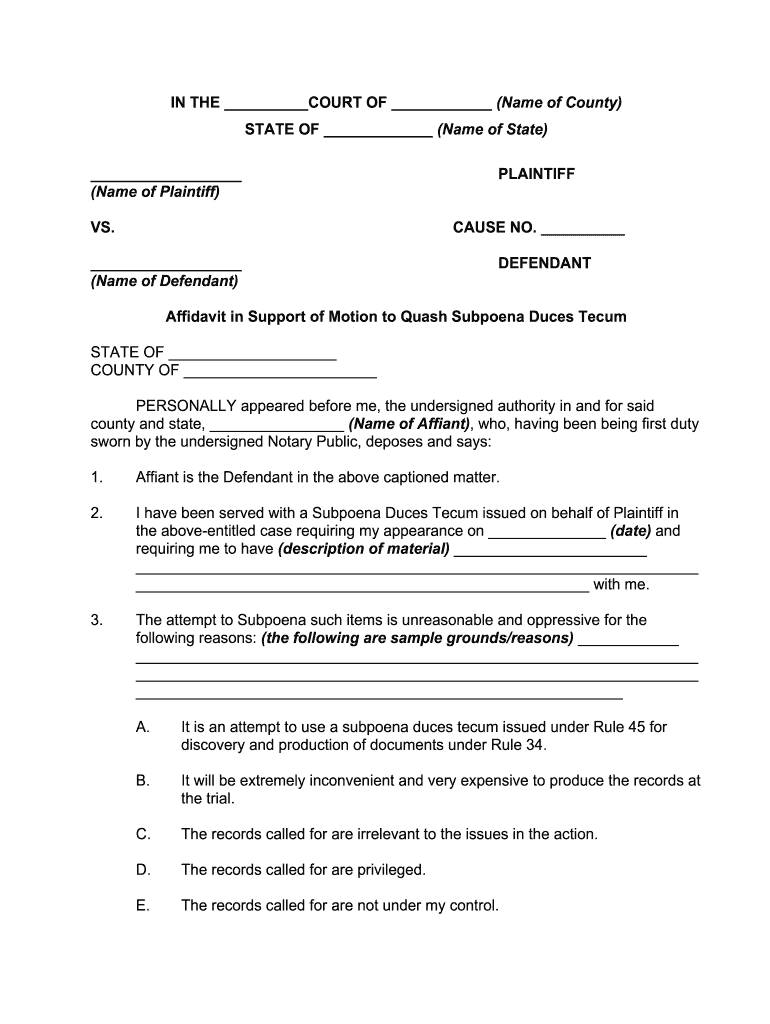
Name SUPERIOR COURT of NEW JERSEY Address LAW Form


Understanding the Motion to Quash
A motion to quash is a legal request to nullify or void a subpoena, typically issued by a court or an administrative agency. This motion can be filed when a party believes that the subpoena is overly broad, burdensome, or seeks information that is not relevant to the case at hand. In the context of a motion quash subpoena, it is crucial to articulate the specific reasons for the request, supported by legal arguments and evidence. This ensures that the court understands the basis for the objection and can make an informed decision.
Key Elements of a Motion to Quash
When drafting a motion to quash, there are several key elements to include:
- Title of the Motion: Clearly state that this is a motion to quash the subpoena.
- Case Information: Include the case name, number, and court details.
- Grounds for Quashing: Specify the legal and factual reasons for the motion, such as relevance, privilege, or undue burden.
- Supporting Affidavit: Attach an affidavit that supports the claims made in the motion.
- Conclusion: Summarize the request and ask the court to grant the motion.
Steps to Complete a Motion to Quash
Completing a motion to quash involves several steps:
- Review the Subpoena: Examine the subpoena carefully to understand what is being requested.
- Research Legal Grounds: Identify the legal basis for your motion, such as lack of relevance or privilege.
- Draft the Motion: Write the motion, ensuring all key elements are included.
- Gather Supporting Documents: Collect any necessary affidavits or evidence that support your claims.
- File the Motion: Submit the motion to the appropriate court, following local rules for filing.
- Serve the Other Party: Ensure that the opposing party receives a copy of the motion as required by law.
Legal Use of a Motion to Quash
A motion to quash is a vital tool in legal proceedings, allowing parties to protect their rights and interests. It is commonly used in various contexts, such as civil litigation, criminal cases, and administrative hearings. Understanding when and how to file this motion can significantly impact the outcome of a case. Legal representation is often beneficial to navigate the complexities involved in filing a motion to quash effectively.
State-Specific Rules for Filing
Each state has its own rules and procedures regarding motions to quash. It is essential to familiarize yourself with the specific requirements in your jurisdiction. This may include deadlines for filing, formatting rules, and any necessary forms. Consulting local court rules or seeking legal advice can help ensure compliance and increase the chances of a successful motion.
Examples of Motion to Quash
Examples of motions to quash can vary based on the context and specific issues at hand. For instance, a motion may be filed to quash a subpoena duces tecum that requests documents irrelevant to the case. Another example could involve quashing a subpoena issued to a third party that infringes on privacy rights. Reviewing sample motions can provide valuable insights into effective drafting techniques and common arguments used in successful motions.
Quick guide on how to complete name superior court of new jersey address law
Easily Set Up Name SUPERIOR COURT OF NEW JERSEY Address LAW on Any Device
Managing documents online has become increasingly favored by corporations and individuals alike. It serves as an ideal environmentally friendly substitute for traditional printed and signed forms, allowing you to find the necessary template and securely store it online. airSlate SignNow provides all the tools you need to create, modify, and eSign your documents swiftly with no holdups. Handle Name SUPERIOR COURT OF NEW JERSEY Address LAW on any device using airSlate SignNow's Android or iOS applications, and streamline any document-related activity today.
The Easiest Way to Edit and eSign Name SUPERIOR COURT OF NEW JERSEY Address LAW Effortlessly
- Find Name SUPERIOR COURT OF NEW JERSEY Address LAW and click Get Form to begin.
- Utilize the tools we provide to complete your document.
- Emphasize important sections of your documents or obscure sensitive information with tools specifically designed for that purpose by airSlate SignNow.
- Create your eSignature using the Sign feature, which takes only seconds and carries the same legal significance as a traditional handwritten signature.
- Review all the details and click on the Done button to save your changes.
- Choose how you would like to send your form, via email, SMS, or invitation link, or download it to your computer.
Say goodbye to lost or misplaced files, tedious form searches, or errors that necessitate printing new document copies. airSlate SignNow meets your document management needs with just a few clicks from any device you prefer. Edit and eSign Name SUPERIOR COURT OF NEW JERSEY Address LAW while ensuring outstanding communication at every phase of the form preparation process with airSlate SignNow.
Create this form in 5 minutes or less
Create this form in 5 minutes!
How to create an eSignature for the name superior court of new jersey address law
How to make an eSignature for your Name Superior Court Of New Jersey Address Law in the online mode
How to make an eSignature for your Name Superior Court Of New Jersey Address Law in Chrome
How to make an eSignature for signing the Name Superior Court Of New Jersey Address Law in Gmail
How to make an eSignature for the Name Superior Court Of New Jersey Address Law straight from your mobile device
How to create an eSignature for the Name Superior Court Of New Jersey Address Law on iOS devices
How to generate an eSignature for the Name Superior Court Of New Jersey Address Law on Android devices
People also ask
-
What is a motion to quash sample and how can it help my legal case?
A motion to quash sample refers to a legal document used to challenge the validity of a subpoena or legal proceeding. By utilizing a well-crafted motion to quash sample, you can proactively protect your rights and ensure that all legal requests are justifiable. This document can help clarify your stance and potentially dismiss unnecessary legal demands.
-
How can airSlate SignNow assist in creating a motion to quash sample?
airSlate SignNow provides a user-friendly platform that simplifies the creation of legal documents, including a motion to quash sample. With customizable templates and easy-to-use design features, you can quickly generate accurate legal documents that meet your specific needs. Our solution streamlines the process, allowing you to focus on your case rather than paperwork.
-
Is there a cost associated with using airSlate SignNow to create a motion to quash sample?
Yes, airSlate SignNow offers various pricing plans tailored to suit different business needs. While some features are available for free, premium services providing advanced functionalities for drafting a motion to quash sample come at a nominal monthly fee. This cost-effective solution allows users to efficiently manage legal documentation without breaking the bank.
-
Can I track the status of my motion to quash sample once it's sent out?
Absolutely! airSlate SignNow includes a feature that allows you to track the status of your motion to quash sample in real time. This means you can see when your document has been viewed, signed, or declined, giving you complete visibility over the process. Such transparency is invaluable for ensuring that your legal matters are handled promptly.
-
What integrations does airSlate SignNow offer for managing legal documents?
airSlate SignNow integrates seamlessly with various applications such as Google Drive, Dropbox, and Salesforce, making it the ideal platform for managing your motion to quash sample and other legal documents. These integrations enhance your workflow efficiency by allowing you to access and manage documents across your preferred tools. This interoperability ensures that your documentation process is smooth and well-coordinated.
-
Are there any templates available for a motion to quash sample on airSlate SignNow?
Yes, airSlate SignNow offers a library of templates that include a motion to quash sample and other legal documents. These templates are designed to provide a solid foundation for your legal writing, ensuring that you include all necessary elements. Utilizing templates can save time and help maintain accuracy in your legal documentation.
-
Is airSlate SignNow suitable for individuals or just for businesses when creating a motion to quash sample?
airSlate SignNow is designed to cater to both individuals and businesses, making it a versatile choice for creating a motion to quash sample. Whether you're a solo practitioner, a small business owner, or part of a large organization, our platform provides the tools needed to draft and manage legal documents effectively. This adaptability makes it a favored choice among various users.
Get more for Name SUPERIOR COURT OF NEW JERSEY Address LAW
- Air inventory form 2014 2019
- Form 2066 sc sg 2015 2019
- Twra lifetime instructions 2015 2019 form
- Notice of termination not for general npdes permit for stormwater discharges from construction activities cgp form
- Home alarm systems houston pdf p1 edocs enginecom form
- Form pi 1s instructions
- Tceq registrations for air standard permit form pi 1s instructions tceq state tx
- Tceq form pi 7 2014 2019
Find out other Name SUPERIOR COURT OF NEW JERSEY Address LAW
- eSign Oregon Car Dealer Job Description Template Online
- Sign Ohio Courts LLC Operating Agreement Secure
- Can I eSign Michigan Business Operations POA
- eSign Car Dealer PDF South Dakota Computer
- eSign Car Dealer PDF South Dakota Later
- eSign Rhode Island Car Dealer Moving Checklist Simple
- eSign Tennessee Car Dealer Lease Agreement Form Now
- Sign Pennsylvania Courts Quitclaim Deed Mobile
- eSign Washington Car Dealer Bill Of Lading Mobile
- eSign Wisconsin Car Dealer Resignation Letter Myself
- eSign Wisconsin Car Dealer Warranty Deed Safe
- eSign Business Operations PPT New Hampshire Safe
- Sign Rhode Island Courts Warranty Deed Online
- Sign Tennessee Courts Residential Lease Agreement Online
- How Do I eSign Arkansas Charity LLC Operating Agreement
- eSign Colorado Charity LLC Operating Agreement Fast
- eSign Connecticut Charity Living Will Later
- How Can I Sign West Virginia Courts Quitclaim Deed
- Sign Courts Form Wisconsin Easy
- Sign Wyoming Courts LLC Operating Agreement Online