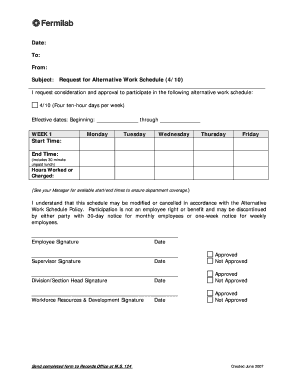
Work Schedule Agreement Template Form


What is the Work Schedule Agreement Template
The Work Schedule Agreement Template is a formal document that outlines the specific work hours and conditions agreed upon between an employer and an employee. This template serves as a clear reference point for both parties, detailing the expected work schedule, including start and end times, breaks, and any variations in hours. By using this template, organizations can ensure that both management and employees have a mutual understanding of work expectations, which can enhance productivity and reduce misunderstandings.
How to Use the Work Schedule Agreement Template
Using the Work Schedule Agreement Template involves several straightforward steps. First, download the template from a trusted source. Next, fill in the necessary details, including the employee's name, position, and specific work hours. It is important to review the document with the employee to ensure clarity and agreement on the terms. Once both parties are satisfied, both the employer and employee should sign the document to formalize the agreement. This signed agreement should be kept on file for future reference.
Key Elements of the Work Schedule Agreement Template
Several key elements should be included in the Work Schedule Agreement Template to ensure its effectiveness. These elements typically encompass:
- Employee Information: Name, position, and contact details.
- Work Schedule: Specific days and hours the employee is expected to work.
- Breaks: Details about scheduled breaks and their duration.
- Flexibility: Any provisions for changes in the schedule.
- Signatures: Signatures of both the employer and employee to confirm agreement.
Steps to Complete the Work Schedule Agreement Template
Completing the Work Schedule Agreement Template involves a systematic approach. Begin by downloading the template and reviewing its structure. Fill in the required fields with accurate information, ensuring that all details reflect the agreed-upon work schedule. After filling out the template, schedule a meeting with the employee to discuss the terms. Make any necessary adjustments based on their feedback. Finally, both parties should sign the document, and a copy should be provided to the employee while the original is retained by the employer.
Legal Use of the Work Schedule Agreement Template
The legal use of the Work Schedule Agreement Template is crucial for both employers and employees. This document can serve as evidence in case of disputes regarding work hours or conditions. It is important to ensure that the template complies with federal and state labor laws, which may dictate minimum wage, overtime, and mandatory breaks. By adhering to these regulations, employers can protect themselves from potential legal issues while providing employees with a clear understanding of their rights and responsibilities.
Examples of Using the Work Schedule Agreement Template
There are various scenarios in which the Work Schedule Agreement Template can be effectively utilized. For instance:
- An employer may use the template to outline a flexible work schedule for a remote employee.
- A company may implement the template for part-time employees to clarify their working hours.
- Organizations can use the template to establish a rotating schedule for shift workers, ensuring transparency in scheduling practices.
Quick guide on how to complete work schedule agreement template 29882663
Complete Work Schedule Agreement Template seamlessly on any device
Digital document management has become increasingly favored by both organizations and individuals. It offers a perfect environmentally friendly substitute for conventional printed and signed documents, allowing you to obtain the necessary form and securely keep it online. airSlate SignNow equips you with all the tools you need to create, edit, and eSign your documents quickly without any holdups. Handle Work Schedule Agreement Template on any device using airSlate SignNow's Android or iOS applications and enhance any document-related process today.
The easiest way to modify and eSign Work Schedule Agreement Template effortlessly
- Obtain Work Schedule Agreement Template and then click Get Form to initiate.
- Employ the tools we provide to fill out your form.
- Emphasize relevant portions of your documents or obscure sensitive information with tools that airSlate SignNow offers specifically for that purpose.
- Create your eSignature using the Sign tool, which takes mere seconds and holds the same legal validity as a conventional wet ink signature.
- Review all the details and click on the Done button to save your modifications.
- Select how you wish to send your form, whether by email, text message (SMS), or invite link, or download it to your computer.
Forget about lost or misplaced documents, tiring form searches, or mistakes that necessitate printing new document copies. airSlate SignNow fulfills all your document management requirements in just a few clicks from any device of your preference. Edit and eSign Work Schedule Agreement Template and guarantee excellent communication at every stage of the form preparation process with airSlate SignNow.
Create this form in 5 minutes or less
Create this form in 5 minutes!
How to create an eSignature for the work schedule agreement template 29882663
How to create an electronic signature for a PDF online
How to create an electronic signature for a PDF in Google Chrome
How to create an e-signature for signing PDFs in Gmail
How to create an e-signature right from your smartphone
How to create an e-signature for a PDF on iOS
How to create an e-signature for a PDF on Android
People also ask
-
What is a schedule agreement in airSlate SignNow?
A schedule agreement in airSlate SignNow refers to a structured contract that outlines specific terms and timelines for project completion. This feature allows users to create and manage agreements that require actions or signatures at set intervals, ensuring clarity and accountability.
-
How can I create a schedule agreement using airSlate SignNow?
Creating a schedule agreement with airSlate SignNow is straightforward. Simply upload your document, utilize our intuitive editing tools to insert date fields and clauses, and then send it out for eSignature. The platform guides you through each step to ensure a seamless experience.
-
What are the benefits of using a schedule agreement feature?
The schedule agreement feature in airSlate SignNow provides various benefits, including enhanced efficiency in contract management and better compliance tracking. It helps prevent miscommunication by having clear terms outlined, ensuring all parties adhere to the agreed timelines.
-
Is there a free trial available for the schedule agreement feature?
Yes, airSlate SignNow offers a free trial that allows you to explore the schedule agreement feature at no cost. During the trial, you can experience its capabilities and determine how it meets your business needs before committing to a subscription.
-
Can I integrate schedule agreements with other software?
Absolutely! airSlate SignNow allows for seamless integrations with various software solutions, including CRM and project management tools. This means you can connect your schedule agreements to your existing workflows, enhancing productivity and collaboration.
-
What is the pricing for airSlate SignNow's schedule agreement feature?
The pricing for airSlate SignNow's schedule agreement feature is competitive and varies based on the subscription plan you choose. We recommend visiting our pricing page to view the options available and find a plan that best suits your business needs.
-
Are there any templates available for schedule agreements?
Yes, airSlate SignNow provides a variety of customizable templates specifically for schedule agreements. These templates can save you time by providing a framework that you can easily modify to fit your specific requirements and standards.
Get more for Work Schedule Agreement Template
Find out other Work Schedule Agreement Template
- eSignature Ohio Non-Profit LLC Operating Agreement Later
- eSignature Ohio Non-Profit LLC Operating Agreement Easy
- How Can I eSignature Ohio Lawers Lease Termination Letter
- Can I eSignature Ohio Lawers Lease Termination Letter
- Can I eSignature Oregon Non-Profit Last Will And Testament
- Can I eSignature Oregon Orthodontists LLC Operating Agreement
- How To eSignature Rhode Island Orthodontists LLC Operating Agreement
- Can I eSignature West Virginia Lawers Cease And Desist Letter
- eSignature Alabama Plumbing Confidentiality Agreement Later
- How Can I eSignature Wyoming Lawers Quitclaim Deed
- eSignature California Plumbing Profit And Loss Statement Easy
- How To eSignature California Plumbing Business Letter Template
- eSignature Kansas Plumbing Lease Agreement Template Myself
- eSignature Louisiana Plumbing Rental Application Secure
- eSignature Maine Plumbing Business Plan Template Simple
- Can I eSignature Massachusetts Plumbing Business Plan Template
- eSignature Mississippi Plumbing Emergency Contact Form Later
- eSignature Plumbing Form Nebraska Free
- How Do I eSignature Alaska Real Estate Last Will And Testament
- Can I eSignature Alaska Real Estate Rental Lease Agreement