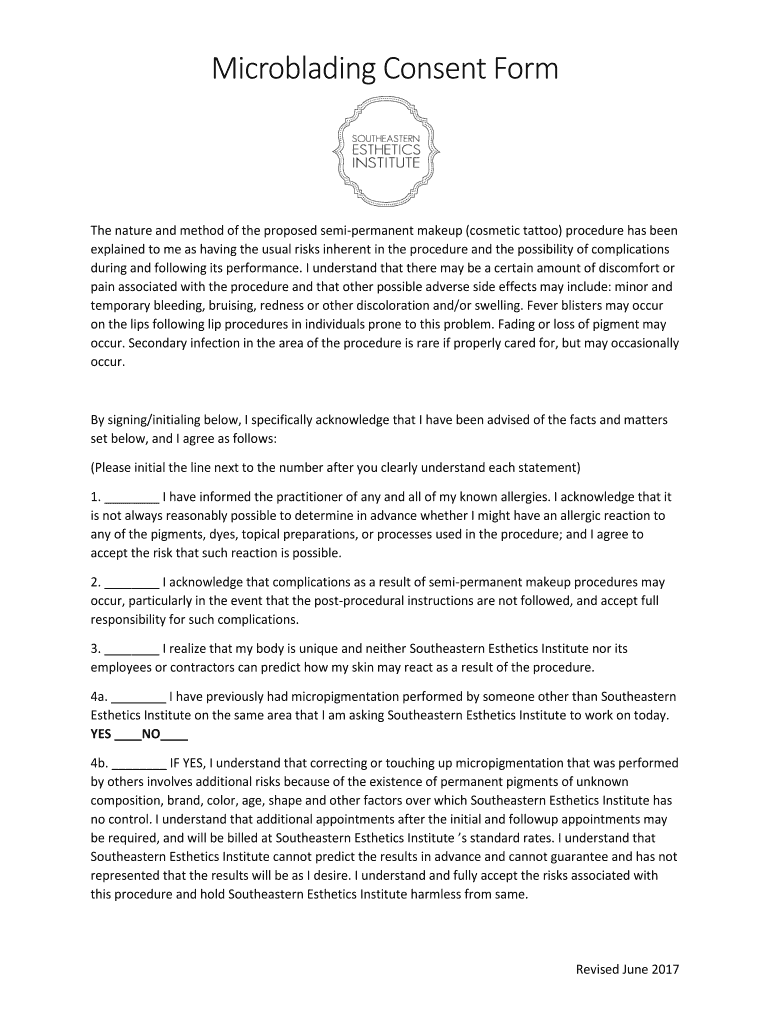
Microblading Consent Form 2017


What is the Microblading Consent Form?
The microblading consent form is a legal document that clients sign before undergoing a microblading procedure. This form serves to inform clients about the process, potential risks, and aftercare associated with microblading. By signing the consent form, clients acknowledge their understanding of the procedure and agree to proceed with it. In California, this form is particularly important as it helps ensure compliance with state regulations regarding cosmetic procedures.
Key Elements of the Microblading Consent Form
A well-structured microblading consent form includes several key elements to ensure clarity and legal validity. These elements typically consist of:
- Client Information: Name, contact details, and any relevant medical history.
- Procedure Description: A detailed explanation of what microblading entails.
- Risks and Benefits: An outline of potential risks, side effects, and expected outcomes.
- Aftercare Instructions: Guidelines on how to care for the brows post-procedure.
- Signature Section: A space for the client to sign and date the form, indicating their consent.
Steps to Complete the Microblading Consent Form
Completing the microblading consent form involves several straightforward steps:
- Gather Information: Collect all necessary personal and medical information.
- Read Carefully: Review the entire form to understand the procedure and associated risks.
- Ask Questions: Consult with the microblading artist about any uncertainties or concerns.
- Sign the Form: Provide your signature and date to confirm your consent.
Legal Use of the Microblading Consent Form
In California, the microblading consent form must adhere to specific legal standards to be considered valid. This includes compliance with state laws regarding informed consent and the proper handling of client information. The form should clearly outline the procedure, risks, and aftercare to ensure that clients are fully informed before proceeding. A legally binding consent form helps protect both the client and the service provider in case of disputes.
How to Obtain the Microblading Consent Form
Clients can obtain the microblading consent form through several means:
- Microblading Studios: Many studios provide their own consent forms during the initial consultation.
- Online Resources: Various websites offer downloadable templates for microblading consent forms.
- Custom Forms: Clients can request a personalized consent form from their microblading artist to ensure it meets specific needs.
Digital vs. Paper Version
Both digital and paper versions of the microblading consent form are acceptable, but each has its advantages. Digital forms can be signed electronically, making the process quicker and more efficient. They also allow for easy storage and retrieval. On the other hand, paper forms may be preferred by clients who feel more comfortable with traditional documentation. Regardless of the format, it is essential that the form meets all legal requirements to ensure its validity.
Quick guide on how to complete microblading consent form 419853776
Complete Microblading Consent Form effortlessly on any device
Online document management has become increasingly prevalent among businesses and individuals alike. It offers an optimal eco-friendly alternative to traditional printed and signed documents, allowing you to access the appropriate form and securely store it online. airSlate SignNow provides all the tools necessary to create, modify, and eSign your documents swiftly without delays. Handle Microblading Consent Form on any device with the airSlate SignNow applications for Android or iOS and enhance any document-centric workflow today.
How to modify and eSign Microblading Consent Form with ease
- Find Microblading Consent Form and then click Get Form to begin.
- Use the tools we offer to complete your document.
- Emphasize relevant sections of the documents or obscure sensitive information with tools specifically provided by airSlate SignNow.
- Generate your signature using the Sign tool, which only takes seconds and holds the same legal validity as a conventional wet ink signature.
- Verify the details and then click the Done button to save your changes.
- Select how you wish to send your form, via email, text message (SMS), invite link, or download it to your computer.
Eliminate concerns about lost or misplaced documents, tedious form searching, or errors that necessitate printing new document copies. airSlate SignNow meets your document management needs in just a few clicks from any device you prefer. Modify and eSign Microblading Consent Form and ensure exceptional communication at every stage of the form preparation process with airSlate SignNow.
Create this form in 5 minutes or less
Find and fill out the correct microblading consent form 419853776
Create this form in 5 minutes!
How to create an eSignature for the microblading consent form 419853776
The best way to create an electronic signature for your PDF document in the online mode
The best way to create an electronic signature for your PDF document in Chrome
How to make an electronic signature for putting it on PDFs in Gmail
How to generate an electronic signature right from your mobile device
The way to create an electronic signature for a PDF document on iOS devices
How to generate an electronic signature for a PDF on Android devices
People also ask
-
What is a microblading consent form california?
A microblading consent form california is a legal document that clients sign before receiving microblading services. It ensures clients are informed about the procedure, potential risks, and aftercare instructions. Using a consent form is essential for protecting both the artist and the client.
-
Why do I need a microblading consent form california?
Having a microblading consent form california is crucial as it helps establish a clear understanding between the technician and the client. It covers important safety information and reassures clients about the process. Furthermore, it serves as a legal safeguard in case of disputes.
-
How much does a microblading consent form california cost?
The cost of a microblading consent form california can vary depending on whether you choose a template or create a custom one. Many online platforms offer cost-effective solutions, often including eSigning capabilities. Investing in this form can save you time and legal issues in the long run.
-
Can airSlate SignNow help with creating a microblading consent form california?
Yes, airSlate SignNow allows you to create and customize a microblading consent form california easily. With our user-friendly interface, you can design a consent form that meets your specific needs. Plus, our platform ensures secure electronic signatures and storage for all your documents.
-
What features does airSlate SignNow offer for managing microblading consent forms california?
airSlate SignNow offers features such as customizable templates, electronic signatures, and secure cloud storage specifically for microblading consent forms california. You can track document status, send reminders, and access your forms from anywhere. These features streamline your workflow while enhancing client experience.
-
Are microblading consent forms california legally binding?
Yes, a properly executed microblading consent form california is legally binding. As long as it meets local regulations and is agreed upon by both parties, it can hold up in court. Ensuring that your document is well-worded and comprehensive is essential for legal protection.
-
What are the benefits of using airSlate SignNow for microblading consent forms california?
Using airSlate SignNow for microblading consent forms california provides numerous benefits, including increased efficiency and enhanced professionalism. Our platform offers easy document creation, secure signing, and storage solutions that save time and reduce paper clutter. Additionally, it enhances your branding by providing a seamless digital experience for clients.
Get more for Microblading Consent Form
- Adopt 320 answer to request to enforce change end contact courts ca form
- Courts ca 6968044 form
- Fl 520 response to uniform support petition uifsa courts ca
- New jersey motor vehicle commission change of address njgov form
- Jv 635 promise to appear juvenile delinquency juvenile 14 years or older judicial council forms courts ca
- Jv 674 findings and orders after permanency hearing delinquency judicial council forms courts ca
- Jv 735 juvenile notice of violation of probation judicial council forms courts ca
- Fl 510 summons uifsa judicial council forms courts ca
Find out other Microblading Consent Form
- eSign Maine Lawers Resignation Letter Easy
- eSign Louisiana Lawers Last Will And Testament Mobile
- eSign Louisiana Lawers Limited Power Of Attorney Online
- eSign Delaware Insurance Work Order Later
- eSign Delaware Insurance Credit Memo Mobile
- eSign Insurance PPT Georgia Computer
- How Do I eSign Hawaii Insurance Operating Agreement
- eSign Hawaii Insurance Stock Certificate Free
- eSign New Hampshire Lawers Promissory Note Template Computer
- Help Me With eSign Iowa Insurance Living Will
- eSign North Dakota Lawers Quitclaim Deed Easy
- eSign Ohio Lawers Agreement Computer
- eSign North Dakota Lawers Separation Agreement Online
- How To eSign North Dakota Lawers Separation Agreement
- eSign Kansas Insurance Moving Checklist Free
- eSign Louisiana Insurance Promissory Note Template Simple
- eSign Texas Lawers Contract Fast
- eSign Texas Lawers Lease Agreement Free
- eSign Maine Insurance Rental Application Free
- How Can I eSign Maryland Insurance IOU