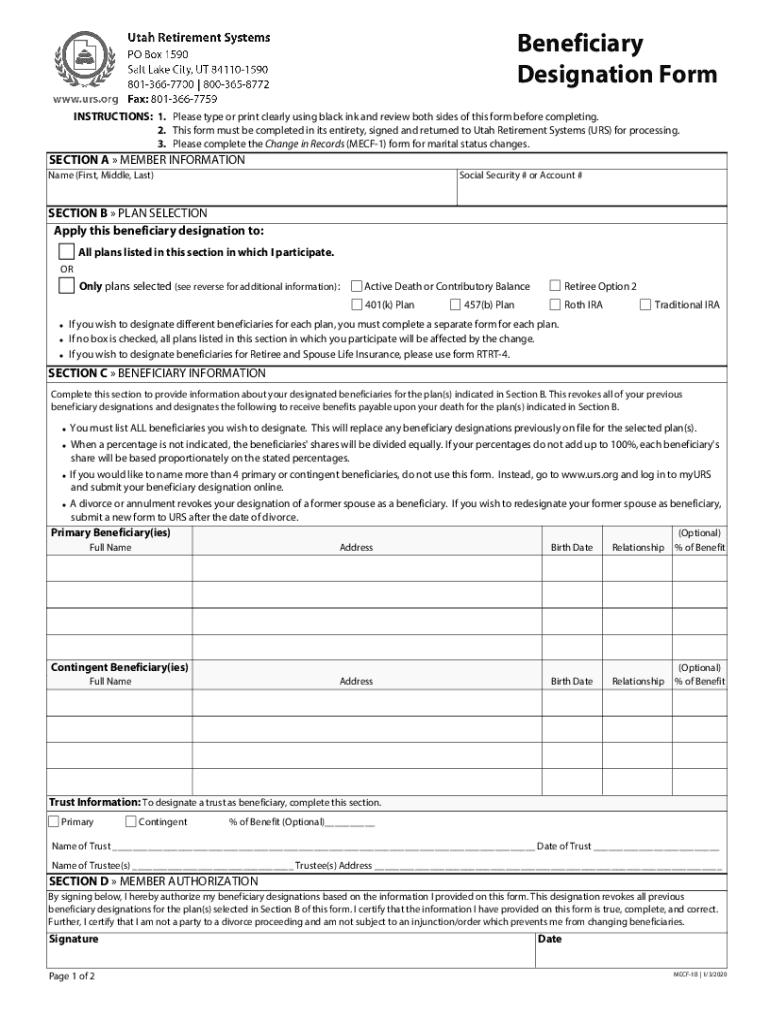
Standard Form 3102 Designation of Beneficiary 2020-2026


Understanding the 401k Beneficiary Form
The 401k beneficiary form is a crucial document that allows account holders to designate individuals or entities to receive their retirement savings in the event of their death. This form ensures that the account holder's assets are distributed according to their wishes, avoiding potential disputes among heirs. It is essential to keep this information up to date, especially after major life events such as marriage, divorce, or the birth of a child.
Steps to Complete the 401k Beneficiary Form
Filling out the 401k beneficiary form involves several straightforward steps:
- Obtain the form from your plan administrator or employer.
- Carefully read the instructions provided with the form.
- Fill in your personal information, including your name, address, and Social Security number.
- Designate your primary and contingent beneficiaries, providing their names, relationships to you, and contact information.
- Sign and date the form to validate your choices.
- Submit the completed form to your plan administrator as instructed.
Legal Considerations for the 401k Beneficiary Form
The legal implications of the 401k beneficiary form are significant. Designating a beneficiary ensures that your retirement assets are transferred according to your wishes, which is especially important in the context of estate planning. If no beneficiary is designated, or if the designated beneficiary predeceases the account holder, the assets may be subject to probate, which can delay distribution and incur additional costs.
Common Beneficiary Designation Examples
When completing the 401k beneficiary form, individuals often consider various options for designating beneficiaries. Common examples include:
- Spouse: Typically the primary beneficiary, ensuring that assets transfer directly without tax penalties.
- Children: Can be designated as primary or contingent beneficiaries, ensuring that assets are passed to the next generation.
- Trusts: Establishing a trust as a beneficiary can provide control over how assets are distributed to heirs.
- Charities: Some individuals choose to leave a portion of their retirement savings to charitable organizations.
Obtaining the 401k Beneficiary Form
The 401k beneficiary form can usually be obtained directly from your employer or plan administrator. Many companies provide these forms online through their employee portals. It is important to ensure you are using the most current version of the form to avoid any issues with your beneficiary designations.
IRS Guidelines on Beneficiary Designations
The Internal Revenue Service (IRS) provides guidelines regarding beneficiary designations, particularly concerning tax implications. For instance, a spouse beneficiary may roll over the 401k into their own account, while non-spouse beneficiaries may have different options, such as taking distributions over a specified period. Understanding these guidelines can help beneficiaries manage their inherited assets effectively.
Updating Your Beneficiary Designation
It is important to review and update your 401k beneficiary form regularly. Life changes such as marriage, divorce, or the birth of a child can affect your beneficiary choices. Keeping your designations current ensures that your retirement savings are distributed according to your latest wishes and can help prevent potential legal disputes among heirs.
Quick guide on how to complete standard form 3102 designation of beneficiary
Effortlessly prepare Standard Form 3102 Designation Of Beneficiary on any device
The management of online documents has gained popularity among businesses and individuals alike. It offers an ideal eco-friendly alternative to traditional printed and signed documents, allowing for the retrieval of the correct form and secure online storage. airSlate SignNow provides you with all the necessary tools to quickly create, modify, and eSign your documents without any interruptions. Handle Standard Form 3102 Designation Of Beneficiary on any device using airSlate SignNow's Android or iOS apps and streamline any document-related task today.
How to edit and eSign Standard Form 3102 Designation Of Beneficiary with ease
- Locate Standard Form 3102 Designation Of Beneficiary and click on Get Form to begin.
- Use the tools available to complete your document.
- Emphasize key sections of the documents or redact sensitive information using the tools specifically designed for that purpose by airSlate SignNow.
- Create your eSignature using the Sign tool, which only takes seconds and has the same legal validity as a traditional wet ink signature.
- Review all the details and click on the Done button to save your changes.
- Choose your preferred method to send your form—via email, text message (SMS), invitation link, or download it to your computer.
Say goodbye to lost or misplaced documents, tedious form searches, or errors that necessitate printing new copies. airSlate SignNow meets your document management needs with just a few clicks from any device you prefer. Edit and eSign Standard Form 3102 Designation Of Beneficiary to ensure excellent communication at every stage of your document preparation process with airSlate SignNow.
Create this form in 5 minutes or less
Find and fill out the correct standard form 3102 designation of beneficiary
Create this form in 5 minutes!
How to create an eSignature for the standard form 3102 designation of beneficiary
How to create an electronic signature for a PDF online
How to create an electronic signature for a PDF in Google Chrome
How to create an e-signature for signing PDFs in Gmail
How to create an e-signature right from your smartphone
How to create an e-signature for a PDF on iOS
How to create an e-signature for a PDF on Android
People also ask
-
What is a 401k beneficiary form template?
A 401k beneficiary form template is a standardized document used to designate individuals or entities that will receive a 401k retirement plan's benefits upon the account holder's death. This template simplifies the process of outlining your beneficiary preferences, ensuring that your financial intentions are clearly documented.
-
How do I use the 401k beneficiary form template?
Using the 401k beneficiary form template is straightforward. Simply fill in the required information about your beneficiaries, including their full names and relationship to you. Once completed, you can submit the form to your plan administrator to officially update your beneficiary designations.
-
Is the 401k beneficiary form template customizable?
Yes, the 401k beneficiary form template can be customized to meet your specific needs. You can add additional sections or modify the existing ones to reflect your personal situation, ensuring that all necessary information is captured.
-
What are the benefits of using an electronic 401k beneficiary form template?
Using an electronic 401k beneficiary form template offers several benefits, including ease of access and faster processing. It allows you to complete and send documents securely online, eliminating the need for paper forms and reducing the chances of errors.
-
Does airSlate SignNow offer integrations with other software for managing 401k beneficiary forms?
Yes, airSlate SignNow seamlessly integrates with various software solutions, making it easier to manage your 401k beneficiary forms. This integration allows for smoother workflows, enabling you to link your documents with financial management tools and customer relationship management systems.
-
How much does the 401k beneficiary form template service cost?
The pricing for using the 401k beneficiary form template through airSlate SignNow is competitive and designed to be budget-friendly for businesses. You can choose from various subscription plans, providing flexibility based on your usage needs.
-
Can I track the status of my submitted 401k beneficiary form template?
Yes, airSlate SignNow allows you to track the status of your submitted 401k beneficiary form template. You will receive notifications at each step of the signing process, ensuring that you are updated on approvals and any required actions.
Get more for Standard Form 3102 Designation Of Beneficiary
- Niu z id number form
- Post baccalaureate programadmission services form
- Hovnanian scholarship form
- Certificate declaration form
- Forms graduate school university of oregon
- New patient information form fas clinic depts washington
- As part of our efforts to improve the collaborative planning between department heads and retired faculty we now require each form
- Hiring unpaid interns ampamp volunteers northwestern university form
Find out other Standard Form 3102 Designation Of Beneficiary
- How To eSignature Connecticut Legal LLC Operating Agreement
- eSignature Connecticut Legal Residential Lease Agreement Mobile
- eSignature West Virginia High Tech Lease Agreement Template Myself
- How To eSignature Delaware Legal Residential Lease Agreement
- eSignature Florida Legal Letter Of Intent Easy
- Can I eSignature Wyoming High Tech Residential Lease Agreement
- eSignature Connecticut Lawers Promissory Note Template Safe
- eSignature Hawaii Legal Separation Agreement Now
- How To eSignature Indiana Legal Lease Agreement
- eSignature Kansas Legal Separation Agreement Online
- eSignature Georgia Lawers Cease And Desist Letter Now
- eSignature Maryland Legal Quitclaim Deed Free
- eSignature Maryland Legal Lease Agreement Template Simple
- eSignature North Carolina Legal Cease And Desist Letter Safe
- How Can I eSignature Ohio Legal Stock Certificate
- How To eSignature Pennsylvania Legal Cease And Desist Letter
- eSignature Oregon Legal Lease Agreement Template Later
- Can I eSignature Oregon Legal Limited Power Of Attorney
- eSignature South Dakota Legal Limited Power Of Attorney Now
- eSignature Texas Legal Affidavit Of Heirship Easy