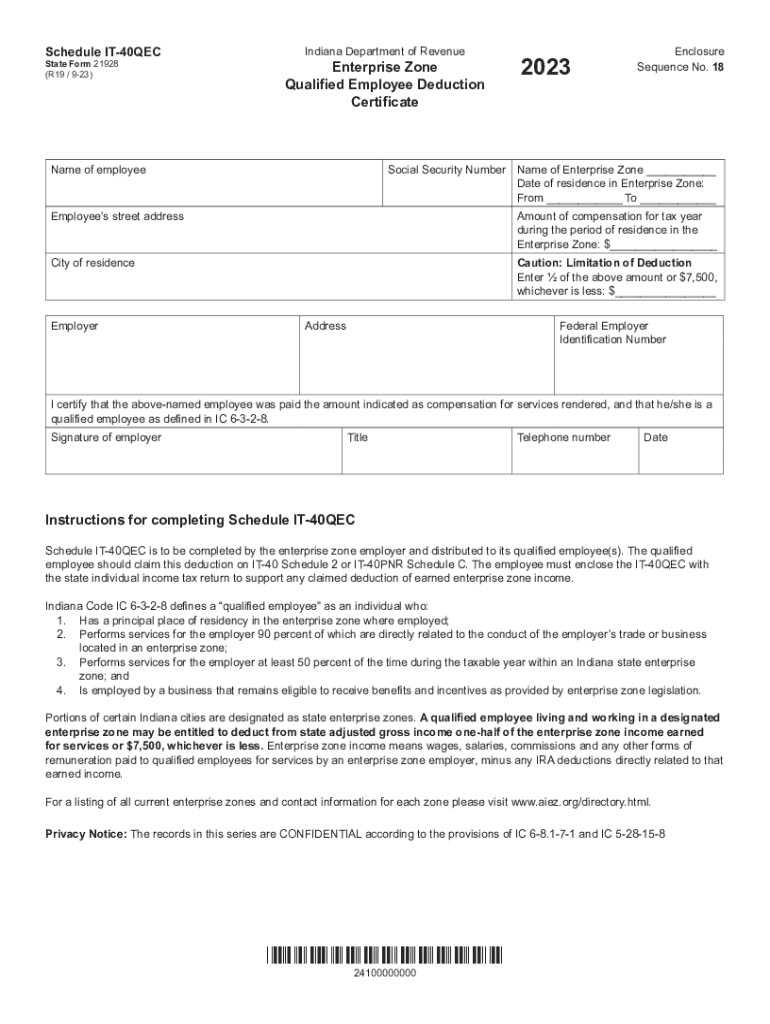
DOR Enterprise Zone Forms 2022


What are the DOR Enterprise Zone Forms
The DOR Enterprise Zone Forms are essential documents used by businesses to apply for benefits associated with enterprise zones. These forms facilitate the process of claiming tax incentives, grants, and other financial assistance aimed at promoting economic development in designated areas. Understanding the purpose and requirements of these forms is crucial for businesses looking to take advantage of the opportunities available within enterprise zones.
How to use the DOR Enterprise Zone Forms
Using the DOR Enterprise Zone Forms involves several steps to ensure accurate completion and submission. First, businesses should identify the specific form required for their application, as there may be multiple forms depending on the type of incentive sought. Next, gather all necessary information and documentation, such as business identification, financial statements, and proof of eligibility for the enterprise zone benefits. After filling out the forms, review them for accuracy before submission, ensuring all required signatures are included.
Steps to complete the DOR Enterprise Zone Forms
Completing the DOR Enterprise Zone Forms requires careful attention to detail. The following steps outline the process:
- Identify the correct form based on the desired benefits.
- Gather required documentation, including business licenses and tax information.
- Fill out the form accurately, providing all requested information.
- Review the completed form for errors or omissions.
- Submit the form through the designated method, whether online, by mail, or in person.
Eligibility Criteria
Eligibility for the DOR Enterprise Zone Forms typically includes specific criteria that businesses must meet to qualify for incentives. These criteria may involve factors such as the type of business, location within an enterprise zone, and compliance with local regulations. It is important for businesses to review the eligibility requirements carefully to determine if they qualify before completing the forms.
Required Documents
When submitting the DOR Enterprise Zone Forms, businesses must include various required documents to support their application. Commonly needed documents include:
- Proof of business registration and licensing.
- Financial statements or tax returns for the previous year.
- Documentation demonstrating the business's physical presence in the enterprise zone.
- Any additional forms or attachments specified in the instructions for the specific DOR form.
Form Submission Methods
Businesses have several options for submitting the DOR Enterprise Zone Forms. These methods typically include:
- Online submission through the appropriate state department website.
- Mailing the completed forms to the designated office.
- Delivering the forms in person to the local DOR office.
Choosing the right submission method can affect processing times, so businesses should consider their options carefully.
Quick guide on how to complete dor enterprise zone forms
Complete DOR Enterprise Zone Forms effortlessly on any device
Online document administration has gained popularity among businesses and individuals. It serves as an ideal eco-friendly alternative to conventional printed and signed documents, allowing you to obtain the right format and securely store it online. airSlate SignNow provides you with all the resources necessary to create, modify, and electronically sign your documents quickly and without interruptions. Manage DOR Enterprise Zone Forms on any device with airSlate SignNow Android or iOS applications and simplify any document-related task today.
The most effective method to edit and eSign DOR Enterprise Zone Forms without any hassle
- Locate DOR Enterprise Zone Forms and click on Get Form to initiate the process.
- Utilize the tools we provide to complete your form.
- Emphasize important sections of your documents or conceal sensitive information with tools that airSlate SignNow offers specifically for these tasks.
- Create your signature using the Sign feature, which takes mere seconds and carries the same legal validity as a conventional wet ink signature.
- Review all the information and click on the Done button to save your modifications.
- Select your preferred method of sending your form, whether by email, SMS, invitation link, or download it to your computer.
Eliminate the worry of lost or misplaced documents, tedious form searches, or mistakes that necessitate printing new document copies. airSlate SignNow meets your document management needs in just a few clicks from any device of your choice. Modify and eSign DOR Enterprise Zone Forms and ensure excellent communication at every step of the form preparation process with airSlate SignNow.
Create this form in 5 minutes or less
Find and fill out the correct dor enterprise zone forms
Create this form in 5 minutes!
How to create an eSignature for the dor enterprise zone forms
How to create an electronic signature for a PDF online
How to create an electronic signature for a PDF in Google Chrome
How to create an e-signature for signing PDFs in Gmail
How to create an e-signature right from your smartphone
How to create an e-signature for a PDF on iOS
How to create an e-signature for a PDF on Android
People also ask
-
What are DOR Enterprise Zone Forms and why are they important?
DOR Enterprise Zone Forms are official documents required for businesses operating in designated enterprise zones to qualify for various tax incentives and benefits. These forms ensure that businesses can take full advantage of financial opportunities provided by the state. Proper completion and submission of these forms can greatly enhance your business's growth potential.
-
How can airSlate SignNow help with DOR Enterprise Zone Forms?
airSlate SignNow provides an efficient platform that enables businesses to easily fill out, sign, and submit DOR Enterprise Zone Forms electronically. With streamlined workflows and secure signing capabilities, you can manage your documentation process more effectively and ensure timely submissions to avoid delays in receiving your incentives.
-
Are there any costs associated with using airSlate SignNow for DOR Enterprise Zone Forms?
Yes, using airSlate SignNow involves subscription plans that vary based on the features you choose. However, the cost is typically offset by the time and efficiency saved in managing DOR Enterprise Zone Forms. Many businesses find that the investment quickly pays off due to reduced administrative burdens.
-
What features does airSlate SignNow offer for filling out DOR Enterprise Zone Forms?
airSlate SignNow offers a user-friendly interface that allows you to easily complete DOR Enterprise Zone Forms, along with features such as templates, cloud storage, and real-time collaboration. Additionally, the platform includes secure electronic signatures, ensuring compliance with legal requirements for document submissions.
-
Can I integrate airSlate SignNow with other software for managing DOR Enterprise Zone Forms?
Absolutely! airSlate SignNow seamlessly integrates with various business applications, allowing you to link it with your existing CRM, ERP, or document management systems. This integration facilitates a smoother workflow for managing DOR Enterprise Zone Forms, enhancing productivity and efficiency.
-
What are the benefits of using airSlate SignNow for DOR Enterprise Zone Forms?
Using airSlate SignNow for your DOR Enterprise Zone Forms offers several benefits, including increased efficiency, fast turnaround times, and enhanced security. The ability to manage all your documents electronically means less paper, reduced errors, and more focus on your core business operations.
-
Is airSlate SignNow secure for handling sensitive DOR Enterprise Zone Forms?
Yes, airSlate SignNow prioritizes security with advanced encryption and compliance with regulations like GDPR and HIPAA. This ensures that your DOR Enterprise Zone Forms and data remain protected. You can trust airSlate SignNow to provide a safe environment for your sensitive business documents.
Get more for DOR Enterprise Zone Forms
Find out other DOR Enterprise Zone Forms
- Can I Sign Illinois Lawers Form
- How To Sign Indiana Lawers Document
- How To Sign Michigan Lawers Document
- How To Sign New Jersey Lawers PPT
- How Do I Sign Arkansas Legal Document
- How Can I Sign Connecticut Legal Document
- How Can I Sign Indiana Legal Form
- Can I Sign Iowa Legal Document
- How Can I Sign Nebraska Legal Document
- How To Sign Nevada Legal Document
- Can I Sign Nevada Legal Form
- How Do I Sign New Jersey Legal Word
- Help Me With Sign New York Legal Document
- How Do I Sign Texas Insurance Document
- How Do I Sign Oregon Legal PDF
- How To Sign Pennsylvania Legal Word
- How Do I Sign Wisconsin Legal Form
- Help Me With Sign Massachusetts Life Sciences Presentation
- How To Sign Georgia Non-Profit Presentation
- Can I Sign Nevada Life Sciences PPT