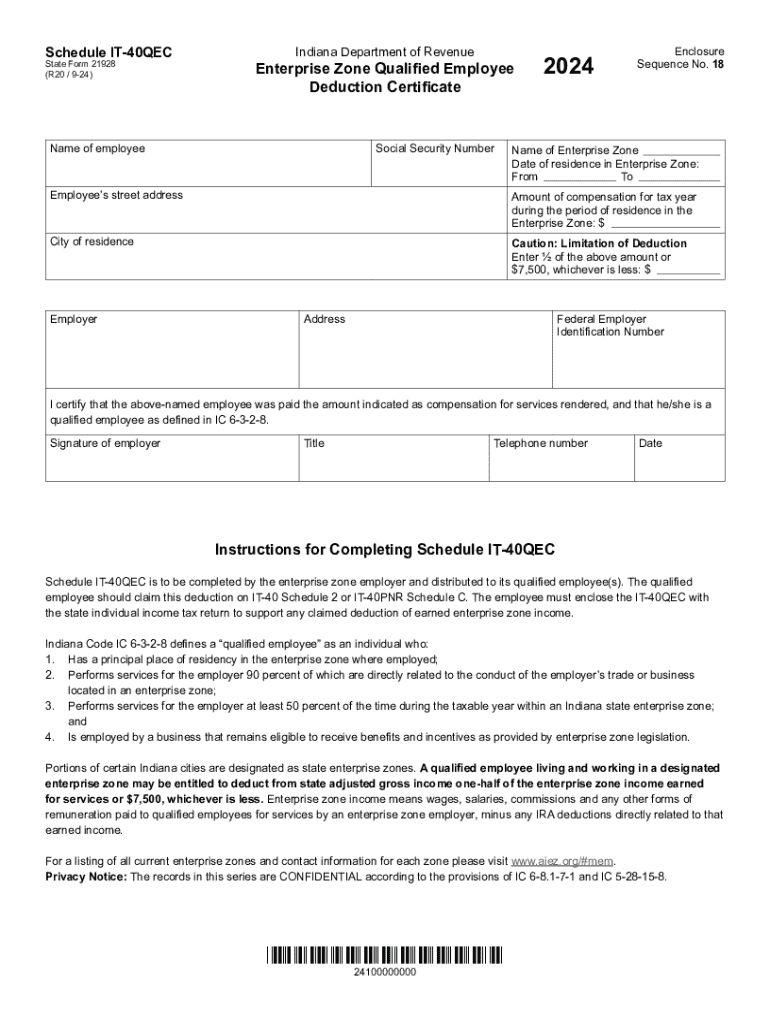
Enterprise Zone Qualified Employee Deduction Certificate 2024-2026


What is the Enterprise Zone Qualified Employee Deduction Certificate
The Enterprise Zone Qualified Employee Deduction Certificate is a tax document that allows businesses to claim deductions for hiring employees in designated enterprise zones. These zones are economically distressed areas where the government aims to stimulate job creation and economic growth. By utilizing this certificate, businesses can reduce their taxable income, thus lowering their overall tax liability. This incentive is designed to encourage employers to invest in areas that may otherwise struggle with high unemployment rates.
How to use the Enterprise Zone Qualified Employee Deduction Certificate
To effectively use the Enterprise Zone Qualified Employee Deduction Certificate, businesses must first ensure they meet the eligibility criteria, which typically involves hiring employees who reside within the designated enterprise zone. Once the eligible employees are identified, the business must complete the certificate accurately, documenting the necessary information about the employees and their roles. After completing the certificate, it should be submitted with the business's tax return to claim the applicable deductions. Proper record-keeping is essential to support the claims made on the certificate.
Steps to complete the Enterprise Zone Qualified Employee Deduction Certificate
Completing the Enterprise Zone Qualified Employee Deduction Certificate involves several key steps:
- Identify eligible employees who work in the enterprise zone.
- Gather required information, including employee names, addresses, and Social Security numbers.
- Fill out the certificate form, ensuring all details are accurate and complete.
- Sign and date the certificate to validate the information provided.
- Keep a copy for your records and submit the original with your tax return.
Eligibility Criteria
To qualify for the deductions associated with the Enterprise Zone Qualified Employee Deduction Certificate, businesses must meet specific eligibility criteria. These typically include:
- Hiring employees who reside within the designated enterprise zone.
- Maintaining accurate records of employment and payroll for the eligible employees.
- Complying with any additional state-specific requirements related to enterprise zones.
Required Documents
When applying for the Enterprise Zone Qualified Employee Deduction Certificate, businesses should prepare several essential documents, including:
- The completed Enterprise Zone Qualified Employee Deduction Certificate form.
- Payroll records for the eligible employees.
- Proof of residence for employees, such as utility bills or lease agreements.
Filing Deadlines / Important Dates
It is crucial for businesses to be aware of the filing deadlines associated with the Enterprise Zone Qualified Employee Deduction Certificate. Typically, the certificate must be submitted along with the business's annual tax return. Businesses should also keep an eye on any state-specific deadlines that may apply, as these can vary. Staying informed about these dates helps ensure that businesses do not miss out on valuable tax deductions.
Create this form in 5 minutes or less
Find and fill out the correct enterprise zone qualified employee deduction certificate
Create this form in 5 minutes!
How to create an eSignature for the enterprise zone qualified employee deduction certificate
How to create an electronic signature for a PDF online
How to create an electronic signature for a PDF in Google Chrome
How to create an e-signature for signing PDFs in Gmail
How to create an e-signature right from your smartphone
How to create an e-signature for a PDF on iOS
How to create an e-signature for a PDF on Android
People also ask
-
What is it 40qec and how does it relate to airSlate SignNow?
The term 'it 40qec' refers to a specific feature set within airSlate SignNow that enhances document management and eSigning capabilities. This feature allows users to streamline their workflows, making it easier to send and sign documents securely and efficiently.
-
How much does airSlate SignNow cost for users interested in it 40qec?
Pricing for airSlate SignNow varies based on the plan selected, but it offers competitive rates that cater to businesses of all sizes. Users interested in the it 40qec feature can choose from various subscription options that provide access to essential tools for document management.
-
What are the key features of airSlate SignNow related to it 40qec?
Key features of airSlate SignNow related to it 40qec include customizable templates, advanced security measures, and real-time tracking of document status. These features ensure that users can manage their documents effectively while maintaining compliance and security.
-
How can it 40qec benefit my business?
Implementing it 40qec through airSlate SignNow can signNowly enhance your business's efficiency by reducing the time spent on document processing. This leads to faster turnaround times, improved customer satisfaction, and ultimately, increased productivity.
-
Does airSlate SignNow integrate with other software for it 40qec?
Yes, airSlate SignNow offers seamless integrations with various software applications, enhancing the functionality of it 40qec. This allows users to connect their existing tools and streamline their workflows, making document management even more efficient.
-
Is it easy to use airSlate SignNow for it 40qec?
Absolutely! airSlate SignNow is designed with user-friendliness in mind, making it easy for anyone to utilize the it 40qec features. The intuitive interface ensures that users can quickly learn how to send and eSign documents without extensive training.
-
What types of documents can I manage with it 40qec?
With it 40qec, you can manage a wide variety of documents, including contracts, agreements, and forms. airSlate SignNow supports multiple document formats, allowing you to handle all your essential paperwork in one place.
Get more for Enterprise Zone Qualified Employee Deduction Certificate
Find out other Enterprise Zone Qualified Employee Deduction Certificate
- Sign Maine Plumbing LLC Operating Agreement Secure
- How To Sign Maine Plumbing POA
- Sign Maryland Plumbing Letter Of Intent Myself
- Sign Hawaii Orthodontists Claim Free
- Sign Nevada Plumbing Job Offer Easy
- Sign Nevada Plumbing Job Offer Safe
- Sign New Jersey Plumbing Resignation Letter Online
- Sign New York Plumbing Cease And Desist Letter Free
- Sign Alabama Real Estate Quitclaim Deed Free
- How Can I Sign Alabama Real Estate Affidavit Of Heirship
- Can I Sign Arizona Real Estate Confidentiality Agreement
- How Do I Sign Arizona Real Estate Memorandum Of Understanding
- Sign South Dakota Plumbing Job Offer Later
- Sign Tennessee Plumbing Business Letter Template Secure
- Sign South Dakota Plumbing Emergency Contact Form Later
- Sign South Dakota Plumbing Emergency Contact Form Myself
- Help Me With Sign South Dakota Plumbing Emergency Contact Form
- How To Sign Arkansas Real Estate Confidentiality Agreement
- Sign Arkansas Real Estate Promissory Note Template Free
- How Can I Sign Arkansas Real Estate Operating Agreement