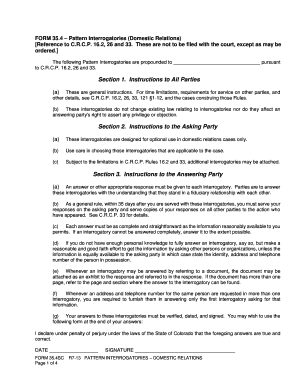
4 Form 2013-2026


What is the 4 Form
The 4 form, often referred to as the domestic relations form, is a legal document used in various family law proceedings. It is primarily utilized to facilitate the exchange of information in cases involving child custody, support, and visitation rights. This form is essential for ensuring that all parties involved in a domestic relations case are on the same page regarding their responsibilities and rights. The 4 form helps to streamline the legal process by providing a structured format for presenting relevant details.
How to use the 4 Form
Using the 4 form involves several steps to ensure that it is completed accurately and effectively. First, gather all necessary information related to your case, including personal details, financial information, and any relevant documentation. Next, fill out the form carefully, ensuring that all sections are completed as required. After completing the form, review it for accuracy and clarity before submitting it to the appropriate court or legal authority. It is advisable to keep a copy of the completed form for your records.
Steps to complete the 4 Form
Completing the 4 form requires attention to detail and adherence to specific guidelines. Follow these steps:
- Gather all necessary personal and financial information.
- Read the instructions provided with the form to understand what is required.
- Fill out each section of the form, ensuring that all information is accurate and complete.
- Double-check your entries for any errors or omissions.
- Sign and date the form as required.
- Submit the completed form to the designated court or agency.
Legal use of the 4 Form
The legal use of the 4 form is critical in family law cases. It serves as an official record of the information exchanged between parties involved in domestic relations disputes. For the form to be legally binding, it must be filled out accurately and submitted in accordance with local laws and regulations. Courts rely on the information provided in the 4 form to make informed decisions regarding custody, support, and other related matters. Therefore, ensuring compliance with legal standards is essential.
Key elements of the 4 Form
The 4 form consists of several key elements that must be addressed to ensure its effectiveness. These elements typically include:
- Personal Information: Names, addresses, and contact details of all parties involved.
- Financial Information: Income, expenses, and any other relevant financial data.
- Custody Arrangements: Proposed custody and visitation schedules.
- Support Obligations: Details regarding child support or spousal support payments.
- Signatures: Required signatures of all parties to validate the document.
Examples of using the 4 Form
The 4 form can be utilized in various scenarios within family law. Common examples include:
- Filing for child custody arrangements during divorce proceedings.
- Modifying existing custody or support orders.
- Establishing paternity and related support obligations.
- Documenting agreements between parents regarding visitation schedules.
Quick guide on how to complete 4 form
Effortlessly Prepare 4 Form on Any Device
Digital document management has gained popularity among businesses and individuals alike. It offers an ideal environmentally friendly alternative to traditional printed and signed documents, allowing you to access the correct format and securely store it online. airSlate SignNow equips you with all the necessary tools to create, edit, and electronically sign your documents quickly and efficiently. Manage 4 Form across any platform using airSlate SignNow's Android or iOS applications and simplify your document-related processes today.
The Easiest Way to Edit and Electronically Sign 4 Form
- Obtain 4 Form and click on Get Form to begin.
- Utilize the tools we offer to fill in your document.
- Emphasize important sections of your documents or obscure sensitive information with tools specifically provided by airSlate SignNow for this purpose.
- Create your eSignature using the Sign tool, which takes mere seconds and holds the same legal validity as a conventional wet ink signature.
- Review the details and click on the Done button to save your changes.
- Choose how you want to share your form—via email, SMS, or invitation link, or download it to your computer.
Forget about misplaced or lost files, cumbersome form navigation, or mistakes that necessitate printing new copies of documents. airSlate SignNow fulfills your document management needs in just a few clicks from any device you prefer. Edit and electronically sign 4 Form while ensuring effective communication at every stage of the form preparation process with airSlate SignNow.
Create this form in 5 minutes or less
Find and fill out the correct 4 form
Create this form in 5 minutes!
How to create an eSignature for the 4 form
How to create an eSignature for your PDF file in the online mode
How to create an eSignature for your PDF file in Chrome
The best way to make an eSignature for putting it on PDFs in Gmail
How to generate an eSignature from your smartphone
How to generate an electronic signature for a PDF file on iOS devices
How to generate an eSignature for a PDF file on Android
People also ask
-
What is the 4 form feature in airSlate SignNow?
The 4 form feature in airSlate SignNow allows users to create, send, and manage forms that can be easily signed electronically. This feature streamlines document workflows, making it an essential tool for businesses looking to enhance their efficiency.
-
How can I benefit from using the 4 form functionality?
Using the 4 form functionality can help organizations save time and reduce errors in their document signing processes. It simplifies the way you collect signatures and information, leading to faster transaction completion and improved customer satisfaction.
-
Is there a cost associated with using the 4 form service?
Yes, airSlate SignNow offers various pricing plans that include the 4 form service. Depending on the features you need and the number of users, you can choose a plan that best fits your budget and business requirements.
-
What types of documents can I create with the 4 form feature?
You can create a variety of documents using the 4 form feature, including contracts, agreements, and consent forms. This flexibility allows businesses to tailor their documents to meet their specific needs while ensuring compliance and security.
-
Can I integrate the 4 form feature with other applications?
Yes, the 4 form feature in airSlate SignNow can be easily integrated with a range of other applications, such as CRM and project management tools. This integration helps streamline workflows and ensures seamless data transfer across platforms.
-
Is using the 4 form feature secure?
Absolutely! The 4 form feature comes with robust security measures to protect your documents and signatures. airSlate SignNow employs advanced encryption and compliance standards to ensure that your sensitive information remains secure.
-
How user-friendly is the 4 form feature?
The 4 form feature is designed with user-friendliness in mind, providing an intuitive interface that makes document creation and signing easy for everyone. Even users with minimal technical experience can navigate the platform effortlessly.
Get more for 4 Form
Find out other 4 Form
- eSign Missouri Work Order Computer
- eSign Hawaii Electrical Services Contract Safe
- eSign Texas Profit Sharing Agreement Template Safe
- eSign Iowa Amendment to an LLC Operating Agreement Myself
- eSign Kentucky Amendment to an LLC Operating Agreement Safe
- eSign Minnesota Affidavit of Identity Now
- eSign North Dakota Affidavit of Identity Free
- Help Me With eSign Illinois Affidavit of Service
- eSign North Dakota Affidavit of Identity Simple
- eSign Maryland Affidavit of Service Now
- How To eSign Hawaii Affidavit of Title
- How Do I eSign New Mexico Affidavit of Service
- How To eSign Texas Affidavit of Title
- How Do I eSign Texas Affidavit of Service
- eSign California Cease and Desist Letter Online
- eSign Colorado Cease and Desist Letter Free
- How Do I eSign Alabama Hold Harmless (Indemnity) Agreement
- eSign Connecticut Hold Harmless (Indemnity) Agreement Mobile
- eSign Hawaii Hold Harmless (Indemnity) Agreement Mobile
- Help Me With eSign Hawaii Hold Harmless (Indemnity) Agreement