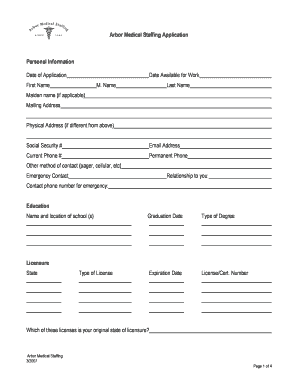
Arbor Medical Staffing Application Form


What is the Arbor Medical Staffing Application
The Arbor Medical Staffing Application is a specialized form designed for individuals seeking employment opportunities within the healthcare sector in Florida. This application enables candidates to provide their personal information, work history, and qualifications to potential employers in the medical field. It serves as a key tool for both job seekers and staffing agencies, facilitating the recruitment process by streamlining the collection of essential data.
How to use the Arbor Medical Staffing Application
Using the Arbor Medical Staffing Application involves several straightforward steps. First, candidates must download the application form from the official Arbor Medical Staffing website or obtain it directly from a staffing representative. Once in possession of the form, applicants should fill in their personal details, including contact information, education, and relevant work experience. It is crucial to review the completed application for accuracy before submission to ensure all information is correct and up-to-date.
Steps to complete the Arbor Medical Staffing Application
Completing the Arbor Medical Staffing Application requires careful attention to detail. Follow these steps for a successful submission:
- Download the application form from the Arbor Medical Staffing website.
- Fill in your personal information, including name, address, and phone number.
- Detail your educational background, including degrees and certifications.
- List your relevant work experience, emphasizing roles in the healthcare sector.
- Provide references who can vouch for your professional qualifications.
- Review the application for any errors or omissions.
- Submit the application via the preferred method, whether online, by mail, or in person.
Eligibility Criteria
To be eligible for consideration through the Arbor Medical Staffing Application, candidates typically need to meet specific criteria. These may include having a valid nursing or medical license, relevant certifications, and a minimum level of experience in healthcare roles. Additionally, applicants should demonstrate a commitment to patient care and possess strong communication skills. Meeting these criteria enhances the likelihood of securing a position within the staffing agency's network.
Key elements of the Arbor Medical Staffing Application
The Arbor Medical Staffing Application includes several key elements that are essential for evaluating candidates. These elements typically consist of:
- Personal identification information, such as name and contact details.
- Educational qualifications, including degrees and certifications.
- Employment history, detailing previous positions and responsibilities.
- Professional references who can provide insights into the candidate's abilities.
- Availability for work, including preferred shifts and locations.
Form Submission Methods
Applicants can submit the Arbor Medical Staffing Application through various methods, ensuring flexibility and convenience. Common submission options include:
- Online submission via the Arbor Medical Staffing website, allowing for immediate processing.
- Mailing a printed version of the application to the designated office address.
- In-person submission at local Arbor Medical Staffing offices, which may provide opportunities for immediate interviews.
Quick guide on how to complete arbor medical staffing application
Complete Arbor Medical Staffing Application effortlessly on any gadget
Digital document management has gained traction with businesses and individuals alike. It offers an ideal eco-friendly alternative to conventional printed and signed documentation, allowing you to access the right form and securely store it online. airSlate SignNow provides all the tools necessary to create, modify, and eSign your documents quickly and without delays. Manage Arbor Medical Staffing Application across any platform using airSlate SignNow's Android or iOS applications and enhance any document-related process today.
The simplest way to modify and eSign Arbor Medical Staffing Application with ease
- Locate Arbor Medical Staffing Application and click Get Form to begin.
- Utilize the tools we offer to complete your document.
- Emphasize important sections of the documents or redact sensitive information with tools that airSlate SignNow specially provides for that purpose.
- Craft your signature using the Sign feature, which takes just seconds and holds the same legal significance as a conventional wet ink signature.
- Review the details and then click on the Done button to preserve your edits.
- Decide how you wish to send your form, whether by email, SMS, or invitation link, or download it to your computer.
Eliminate concerns about lost or misplaced documents, tedious form searching, or errors that necessitate printing new copies. airSlate SignNow addresses all your document management requirements in just a few clicks from your chosen device. Alter and eSign Arbor Medical Staffing Application to ensure excellent communication at any phase of your form preparation journey with airSlate SignNow.
Create this form in 5 minutes or less
Create this form in 5 minutes!
How to create an eSignature for the arbor medical staffing application
How to create an electronic signature for a PDF online
How to create an electronic signature for a PDF in Google Chrome
How to create an e-signature for signing PDFs in Gmail
How to create an e-signature right from your smartphone
How to create an e-signature for a PDF on iOS
How to create an e-signature for a PDF on Android
People also ask
-
What is the purpose of airSlate SignNow for a florida application job?
airSlate SignNow is designed to streamline the document signing process for your florida application job. It allows users to easily send, sign, and manage important documents online, ensuring that your application processes are efficient and organized.
-
How does pricing work for airSlate SignNow when applying for a florida application job?
Pricing for airSlate SignNow is flexible, with plans tailored to suit various business needs. Whether you’re a solo job applicant or part of a larger organization processing multiple florida application jobs, you can choose a plan that fits your budget and requirements.
-
What features does airSlate SignNow provide for florida application job management?
airSlate SignNow offers features including eSignature capabilities, document templates, and real-time tracking for florida application jobs. These tools help ensure your application documents are completed accurately and promptly, enhancing your job application process.
-
Is airSlate SignNow user-friendly for first-time users applying for a florida application job?
Absolutely! airSlate SignNow is designed with a user-friendly interface that makes it easy for first-time users to manage their florida application jobs. You can quickly navigate the platform to send and sign documents without any technical expertise.
-
Can I integrate airSlate SignNow with other tools for my florida application job?
Yes, airSlate SignNow offers multiple integrations with popular applications to enhance your workflow for a florida application job. You can connect it to tools like Google Drive, Salesforce, and other software, making document management seamless.
-
What are the benefits of using airSlate SignNow for my florida application job?
Using airSlate SignNow for your florida application job can signNowly reduce turnaround time and increase efficiency. Its cost-effective solution not only saves you time but also helps you maintain professionalism in your job application process.
-
How secure is airSlate SignNow when handling my florida application job documents?
Security is a top priority at airSlate SignNow. Your documents related to florida application jobs are protected with advanced encryption technology, ensuring that your sensitive information remains confidential and secure throughout the signing process.
Get more for Arbor Medical Staffing Application
- Www pdffiller commsmicro catalogcostume rental agreement form templatespdffiller
- Please wait if this message is not eventually r 518768580 form
- Designation of beneficiary this designatiom of beneficiary form is used to designate who is to receive a lump sum payment which
- Unit performance guide
- General affidavit form florida
- Ssa 821 bk form fill out ampamp sign online
- Request to lower an income related monthly adjustment form
- Fair credit reporting act 15 u s c 1681revised may form
Find out other Arbor Medical Staffing Application
- eSign Hawaii Real Estate Agreement Online
- Help Me With eSign Hawaii Real Estate Letter Of Intent
- eSign Florida Real Estate Residential Lease Agreement Simple
- eSign Florida Real Estate Limited Power Of Attorney Online
- eSign Hawaii Sports RFP Safe
- eSign Hawaii Sports Warranty Deed Myself
- eSign Louisiana Real Estate Last Will And Testament Easy
- eSign Louisiana Real Estate Work Order Now
- eSign Maine Real Estate LLC Operating Agreement Simple
- eSign Maine Real Estate Memorandum Of Understanding Mobile
- How To eSign Michigan Real Estate Business Plan Template
- eSign Minnesota Real Estate Living Will Free
- eSign Massachusetts Real Estate Quitclaim Deed Myself
- eSign Missouri Real Estate Affidavit Of Heirship Simple
- eSign New Jersey Real Estate Limited Power Of Attorney Later
- eSign Alabama Police LLC Operating Agreement Fast
- eSign North Dakota Real Estate Business Letter Template Computer
- eSign North Dakota Real Estate Quitclaim Deed Myself
- eSign Maine Sports Quitclaim Deed Easy
- eSign Ohio Real Estate LLC Operating Agreement Now