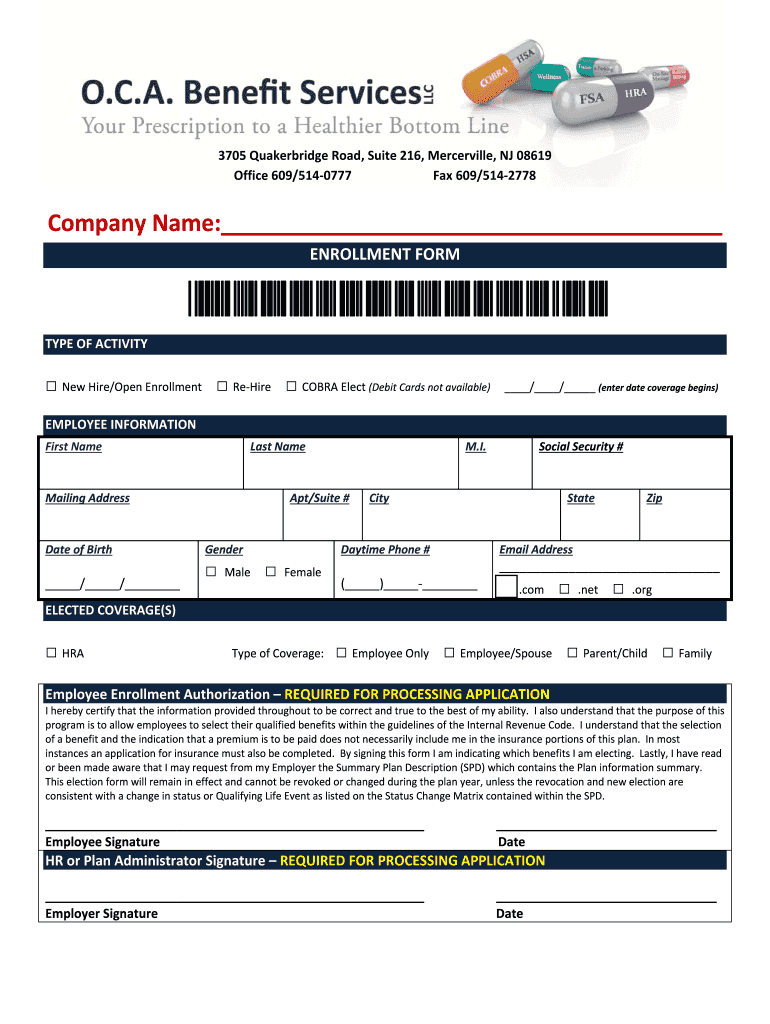
HRA Enrollment Form O C a Benefit Services


Understanding the HRA Enrollment Form
The HRA Enrollment Form is a crucial document for individuals seeking to enroll in a Health Reimbursement Arrangement (HRA). This form allows employees to access funds set aside by their employer for eligible medical expenses. Understanding the purpose and function of this form is essential for maximizing your benefits and ensuring compliance with applicable regulations.
Steps to Complete the HRA Enrollment Form
Completing the HRA Enrollment Form involves several key steps to ensure accuracy and completeness. Begin by gathering necessary personal information, including your name, address, and Social Security number. Next, provide details about your employment, such as your employer's name and contact information. After filling in your personal and employment information, review the eligibility criteria to confirm you qualify for the HRA. Finally, sign and date the form before submitting it to the appropriate HR representative or benefits administrator.
Key Elements of the HRA Enrollment Form
The HRA Enrollment Form contains several important sections that require careful attention. Key elements include personal identification details, employment information, and a declaration of eligible medical expenses. Additionally, the form may include sections for beneficiary designations and acknowledgments of the terms and conditions associated with the HRA. Ensuring that all these elements are accurately completed is vital for a smooth enrollment process.
Eligibility Criteria for the HRA Enrollment Form
Eligibility for enrolling in an HRA typically depends on your employment status and the specific benefits offered by your employer. Generally, full-time employees are eligible, but part-time employees may also qualify under certain conditions. It's important to review your employer's specific policies regarding HRA participation, as these can vary significantly. Understanding these criteria can help you determine your eligibility and ensure you complete the enrollment process correctly.
How to Obtain the HRA Enrollment Form
The HRA Enrollment Form can usually be obtained through your employer's human resources department or benefits administrator. Many organizations provide the form digitally on their internal websites, making it easily accessible. If you have difficulty locating the form, consider reaching out directly to HR for assistance. They can guide you on where to find the necessary documentation and provide any additional information you may need for completion.
Form Submission Methods
Submitting the HRA Enrollment Form can typically be done through various methods, depending on your employer's policies. Common submission methods include online submission through a designated portal, mailing a physical copy to the HR department, or delivering it in person. It is essential to follow your employer's specified method to ensure your enrollment is processed efficiently and accurately.
Legal Use of the HRA Enrollment Form
The HRA Enrollment Form must be used in accordance with federal and state regulations governing health reimbursement arrangements. Employers are required to maintain compliance with laws such as the Affordable Care Act (ACA) and other relevant legislation. Understanding the legal implications of the form helps ensure that both employees and employers adhere to necessary guidelines, protecting the rights and benefits of all parties involved.
Quick guide on how to complete hra enrollment form o c a benefit services
Prepare HRA Enrollment Form O C A Benefit Services effortlessly on any device
Online document management has gained traction among businesses and individuals. It offers an ideal environmentally friendly alternative to traditional printed and signed documents, as you can easily locate the required form and securely store it online. airSlate SignNow equips you with all the tools necessary to create, modify, and eSign your documents quickly without delays. Manage HRA Enrollment Form O C A Benefit Services on any device using the airSlate SignNow Android or iOS applications and enhance any document-centric process today.
The easiest way to modify and eSign HRA Enrollment Form O C A Benefit Services seamlessly
- Obtain HRA Enrollment Form O C A Benefit Services and click on Get Form to begin.
- Utilize the tools we offer to complete your document.
- Emphasize important sections of the documents or redact sensitive information with tools that airSlate SignNow provides specifically for that purpose.
- Generate your eSignature using the Sign tool, which takes mere seconds and carries the same legal validity as a conventional wet ink signature.
- Review all the information and click on the Done button to save your modifications.
- Choose how you would like to send your form, via email, SMS, or invite link, or download it to your computer.
Forget about lost or misfiled documents, frustrating form searches, or errors that necessitate printing new document copies. airSlate SignNow fulfills your document management needs in just a few clicks from any device you prefer. Edit and eSign HRA Enrollment Form O C A Benefit Services and ensure excellent communication throughout every stage of the form preparation process with airSlate SignNow.
Create this form in 5 minutes or less
Create this form in 5 minutes!
How to create an eSignature for the hra enrollment form o c a benefit services
How to create an electronic signature for a PDF online
How to create an electronic signature for a PDF in Google Chrome
How to create an e-signature for signing PDFs in Gmail
How to create an e-signature right from your smartphone
How to create an e-signature for a PDF on iOS
How to create an e-signature for a PDF on Android
People also ask
-
What is the process for new jersey enrollment in airSlate SignNow?
The process for new jersey enrollment in airSlate SignNow is straightforward. Simply visit our website and click on the 'Sign Up' button. Fill in your details to create an account, and you'll be guided through the steps to start sending and eSigning documents.
-
What pricing plans are available for new jersey enrollment?
airSlate SignNow offers several pricing plans tailored for new jersey enrollment, catering to individuals and businesses of all sizes. You can choose from monthly or annual subscriptions, with discounts available for long-term commitments. For the most value, consider the Business or Enterprise plans, which include advanced features.
-
What features are included in the new jersey enrollment package?
When you complete your new jersey enrollment with airSlate SignNow, you'll gain access to features such as document templates, customizable workflows, and secure cloud storage. Additionally, you can track document status and send reminders, enhancing your document management process.
-
How does airSlate SignNow benefit businesses in New Jersey?
airSlate SignNow provides signNow benefits for businesses in New Jersey through its user-friendly interface and cost-effective solutions. By streamlining the document signing process, organizations can save time and reduce operational costs, ultimately leading to improved efficiency and productivity.
-
Is airSlate SignNow secure for new jersey enrollment?
Yes, airSlate SignNow is highly secure, ensuring the safety of your documents during the new jersey enrollment process. We utilize advanced encryption protocols and comply with industry standards to protect sensitive information, giving you peace of mind while eSigning your documents.
-
What integrations are available with airSlate SignNow for new jersey enrollment?
airSlate SignNow seamlessly integrates with various applications, allowing for a smoother new jersey enrollment process. You can connect it with tools like Google Drive, Salesforce, and Microsoft Office to enhance your workflows and centralize your document management.
-
Can I manage multiple users with my new jersey enrollment account?
Absolutely! With your new jersey enrollment account on airSlate SignNow, you can easily manage multiple users. This is especially useful for teams, as you can assign roles, set permissions, and collaborate on documents, ensuring everyone is on the same page.
Get more for HRA Enrollment Form O C A Benefit Services
- Your social security number and card social security number form
- Maine notice of intent to homeschool not subsequent year form
- Jc 17a order of disposition child in home michigan courts form
- Pc 670 minor guardianship social history form
- As a provider of child care services for the city of new yorks administration for childrens services acs you may elect to form
- Form 656 sp rev 4 offer in compromise spanish version 579088932
- Office of the registrar change of major or concentration form
- Minor guardianship social history form
Find out other HRA Enrollment Form O C A Benefit Services
- How To eSign Oklahoma Plumbing Business Plan Template
- eSign Vermont Orthodontists Rental Application Now
- Help Me With eSign Oregon Plumbing Business Plan Template
- eSign Pennsylvania Plumbing RFP Easy
- Can I eSign Pennsylvania Plumbing RFP
- eSign Pennsylvania Plumbing Work Order Free
- Can I eSign Pennsylvania Plumbing Purchase Order Template
- Help Me With eSign South Carolina Plumbing Promissory Note Template
- How To eSign South Dakota Plumbing Quitclaim Deed
- How To eSign South Dakota Plumbing Affidavit Of Heirship
- eSign South Dakota Plumbing Emergency Contact Form Myself
- eSign Texas Plumbing Resignation Letter Free
- eSign West Virginia Orthodontists Living Will Secure
- Help Me With eSign Texas Plumbing Business Plan Template
- Can I eSign Texas Plumbing Cease And Desist Letter
- eSign Utah Plumbing Notice To Quit Secure
- eSign Alabama Real Estate Quitclaim Deed Mobile
- eSign Alabama Real Estate Affidavit Of Heirship Simple
- eSign California Real Estate Business Plan Template Free
- How Can I eSign Arkansas Real Estate Promissory Note Template