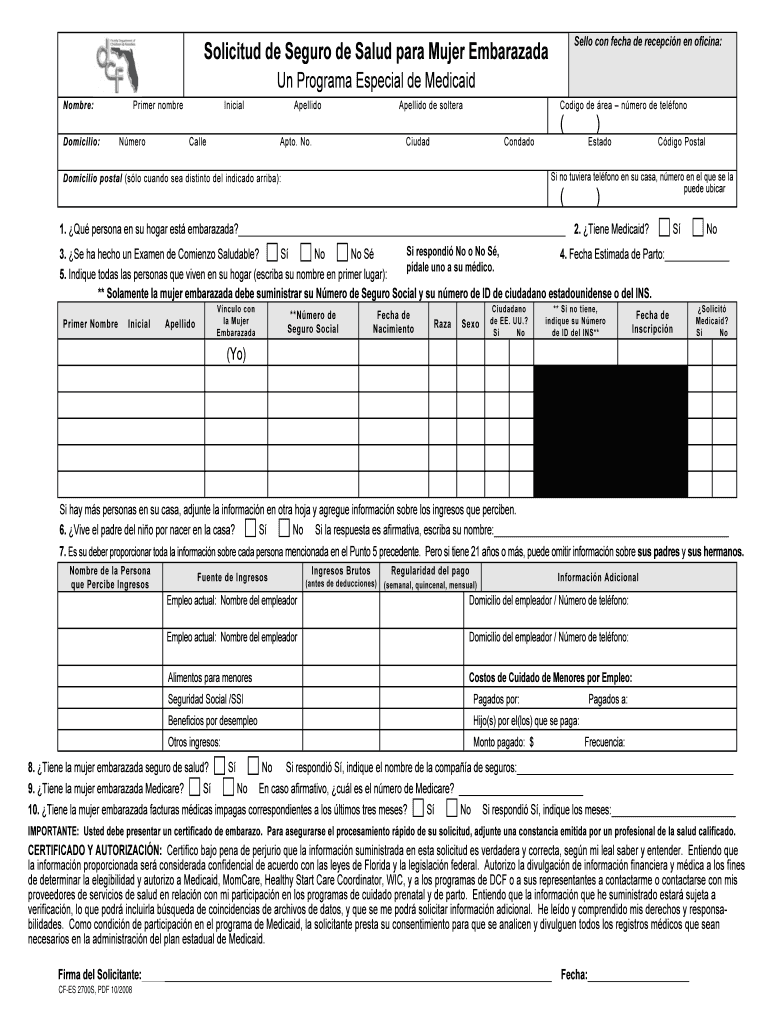
Sello Con Fecha De Recepcin En Oficina Form


What is the Sello Con Fecha De Recepcin En Oficina
The Sello Con Fecha De Recepcin En Oficina is an official stamp used to indicate the date on which a document was received at a specific office. This stamp serves as proof of submission and is crucial for various legal and administrative processes. It is often used in contexts such as government filings, legal documents, and business transactions, ensuring that there is a clear record of when documents were submitted for review or processing.
How to Use the Sello Con Fecha De Recepcin En Oficina
To effectively use the Sello Con Fecha De Recepcin En Oficina, follow these steps:
- Ensure the document is complete and ready for submission.
- Present the document at the designated office where the stamp is issued.
- Request the stamp from the official in charge, providing any necessary identification or documentation.
- Once stamped, keep a copy of the document for your records, as it will serve as proof of submission.
How to Obtain the Sello Con Fecha De Recepcin En Oficina
Obtaining the Sello Con Fecha De Recepcin En Oficina typically involves visiting the relevant office, such as a government agency or legal office. You may need to bring:
- The document you wish to submit.
- Identification, such as a driver's license or passport.
- Any forms or fees required by the office.
After submitting the document, the official will apply the stamp, indicating the date of receipt.
Legal Use of the Sello Con Fecha De Recepcin En Oficina
The Sello Con Fecha De Recepcin En Oficina has significant legal implications. It serves as a formal acknowledgment that a document has been received, which can be critical in disputes regarding deadlines or compliance. In many cases, the date on the stamp can determine the validity of submissions, especially in legal proceedings or regulatory compliance scenarios.
Key Elements of the Sello Con Fecha De Recepcin En Oficina
Key elements of the Sello Con Fecha De Recepcin En Oficina include:
- The official name of the office issuing the stamp.
- The date of receipt, clearly marked.
- The signature or initials of the official applying the stamp.
These elements ensure that the stamp is recognized as legitimate and can be used as evidence in various legal contexts.
Examples of Using the Sello Con Fecha De Recepcin En Oficina
Common scenarios for using the Sello Con Fecha De Recepcin En Oficina include:
- Submitting tax documents to the Internal Revenue Service (IRS).
- Filing legal notices in court.
- Presenting applications for permits or licenses to government agencies.
In each case, the stamp provides a verifiable record of when the document was submitted, which can be crucial for meeting deadlines or addressing disputes.
Quick guide on how to complete sello con fecha de recepcin en oficina
Handle [SKS] effortlessly on any gadget
Digital document management has become increasingly favored by companies and individuals. It offers an ideal environmentally friendly substitute for traditional printed and signed documents, allowing you to access the correct form and securely archive it online. airSlate SignNow equips you with all the resources needed to create, edit, and electronically sign your documents quickly and efficiently. Manage [SKS] on any gadget with airSlate SignNow Android or iOS applications and enhance any document-focused task today.
How to modify and electronically sign [SKS] with ease
- Obtain [SKS] and then click Get Form to begin.
- Utilize the tools we offer to complete your form.
- Emphasize pertinent sections of the documents or black out sensitive information with the tools that airSlate SignNow provides specifically for these functions.
- Create your signature using the Sign tool, which takes mere seconds and holds the same legal validity as a conventional wet ink signature.
- Verify the details and then click the Done button to save your modifications.
- Select your preferred method to share your form, via email, SMS, or invite link, or download it to your computer.
Eliminate concerns about lost or misplaced documents, tedious form hunting, or mistakes that necessitate printing new document copies. airSlate SignNow addresses your document management needs in just a few clicks from a device of your preference. Edit and electronically sign [SKS] and guarantee seamless communication at any stage of the form preparation process with airSlate SignNow.
Create this form in 5 minutes or less
Create this form in 5 minutes!
How to create an eSignature for the sello con fecha de recepcin en oficina
How to create an electronic signature for a PDF online
How to create an electronic signature for a PDF in Google Chrome
How to create an e-signature for signing PDFs in Gmail
How to create an e-signature right from your smartphone
How to create an e-signature for a PDF on iOS
How to create an e-signature for a PDF on Android
People also ask
-
What is a Sello Con Fecha De Recepcin En Oficina?
A Sello Con Fecha De Recepcin En Oficina is a stamp used to officially mark the date when a document is received at the office. This timestamp is essential for record-keeping and ensuring compliance with various regulations. By integrating this feature with airSlate SignNow, businesses can streamline their document handling processes.
-
How does airSlate SignNow integrate the Sello Con Fecha De Recepcin En Oficina?
AirSlate SignNow allows users to easily apply the Sello Con Fecha De Recepcin En Oficina to documents during the signing process. This feature ensures that every document is accurately timestamped upon receipt, enhancing the authenticity of your records. You can customize the placement and visibility of the stamp according to your preferences.
-
What pricing plans does airSlate SignNow offer for the Sello Con Fecha De Recepcin En Oficina feature?
AirSlate SignNow offers flexible pricing plans that include features like the Sello Con Fecha De Recepcin En Oficina. The plans are designed to fit businesses of all sizes, from small startups to large enterprises, with options for monthly or annual subscriptions to ensure you get the best value.
-
What are the benefits of using the Sello Con Fecha De Recepcin En Oficina with airSlate SignNow?
Using the Sello Con Fecha De Recepcin En Oficina with airSlate SignNow provides several benefits including legal compliance, improved organization, and enhanced accountability. It facilitates smooth communication among stakeholders by providing clear documentation of receipt dates. This ensures that all parties are aligned on timelines.
-
Is the Sello Con Fecha De Recepcin En Oficina feature easy to use?
Yes, the Sello Con Fecha De Recepcin En Oficina feature in airSlate SignNow is user-friendly and intuitive. Users can quickly apply the stamp during the eSigning process without any specialized training. This allows for efficient document management, saving time for all parties involved.
-
Can I customize the Sello Con Fecha De Recepcin En Oficina?
Absolutely! AirSlate SignNow allows for customization of the Sello Con Fecha De Recepcin En Oficina to match your preferences. You can adjust the stamp's appearance, including text size, font, and color, ensuring it aligns with your brand identity and document requirements.
-
What types of documents can utilize the Sello Con Fecha De Recepcin En Oficina?
The Sello Con Fecha De Recepcin En Oficina can be applied to a wide variety of documents, including contracts, agreements, and internal memos. AirSlate SignNow supports multiple file formats, making it versatile for various business needs. This functionality helps maintain accurate records across different document types.
Get more for Sello Con Fecha De Recepcin En Oficina
Find out other Sello Con Fecha De Recepcin En Oficina
- How To Electronic signature Pennsylvania Government Document
- Can I Electronic signature Texas Government PPT
- How To Electronic signature Utah Government Document
- How To Electronic signature Washington Government PDF
- How Can I Electronic signature New Mexico Finance & Tax Accounting Word
- How Do I Electronic signature New York Education Form
- How To Electronic signature North Carolina Education Form
- How Can I Electronic signature Arizona Healthcare / Medical Form
- How Can I Electronic signature Arizona Healthcare / Medical Presentation
- How To Electronic signature Oklahoma Finance & Tax Accounting PDF
- How Can I Electronic signature Oregon Finance & Tax Accounting PDF
- How To Electronic signature Indiana Healthcare / Medical PDF
- How Do I Electronic signature Maryland Healthcare / Medical Presentation
- How To Electronic signature Tennessee Healthcare / Medical Word
- Can I Electronic signature Hawaii Insurance PDF
- Help Me With Electronic signature Colorado High Tech Form
- How To Electronic signature Indiana Insurance Document
- Can I Electronic signature Virginia Education Word
- How To Electronic signature Louisiana Insurance Document
- Can I Electronic signature Florida High Tech Document