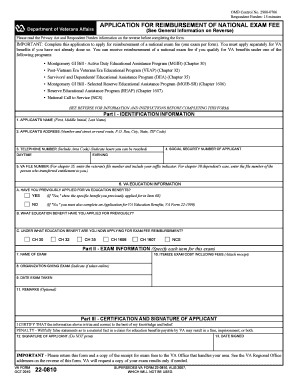
Va Form 22 0810


What is the VA Form 22 0810
The VA Form 22 0810, also known as the Application for Vocational Rehabilitation and Employment (VRE), is a document used by veterans to apply for services that help them prepare for, find, and maintain suitable employment. This form is essential for veterans who have service-connected disabilities and seek assistance in achieving their educational and employment goals. The form collects personal information, details about the veteran's service, and information regarding their disability status.
How to Obtain the VA Form 22 0810
Veterans can obtain the VA Form 22 0810 through several channels. It is available online on the official U.S. Department of Veterans Affairs website, where users can download and print the form. Additionally, veterans can request a physical copy by visiting their local VA office or by contacting the VA directly. Ensuring that you have the most current version of the form is crucial, as outdated forms may not be accepted.
Steps to Complete the VA Form 22 0810
Completing the VA Form 22 0810 involves several key steps:
- Begin by providing your personal information, including your name, Social Security number, and contact details.
- Detail your military service, including service dates and branch.
- Describe your service-connected disabilities and how they impact your ability to work.
- Indicate your educational background and any previous employment experience.
- Review your responses for accuracy and completeness before submission.
Taking your time to fill out the form accurately can help expedite the review process.
Legal Use of the VA Form 22 0810
The VA Form 22 0810 is legally binding when filled out correctly and submitted to the appropriate authorities. It is essential to ensure that all provided information is truthful and accurate, as any discrepancies may lead to delays or denial of services. The form complies with federal regulations governing veterans' benefits, and its proper use is crucial for accessing vocational rehabilitation services.
Key Elements of the VA Form 22 0810
Several key elements are essential when filling out the VA Form 22 0810:
- Personal Information: Accurate details about the veteran's identity.
- Service Information: Comprehensive data regarding military service and disabilities.
- Employment Goals: Clear articulation of the veteran's career aspirations and needs.
- Supporting Documentation: Any necessary paperwork that substantiates the claims made in the form.
Providing complete and accurate information in these sections can significantly affect the outcome of the application.
Form Submission Methods
The VA Form 22 0810 can be submitted through various methods to ensure convenience for veterans. Options include:
- Online Submission: Veterans can complete and submit the form electronically through the VA's online portal.
- Mail: The completed form can be printed and mailed to the designated VA office.
- In-Person: Veterans may also choose to submit the form in person at their local VA office for direct assistance.
Choosing the right submission method can help streamline the application process and ensure timely processing of requests.
Quick guide on how to complete va form 22 0810
Complete Va Form 22 0810 effortlessly on any device
Digital document management has gained popularity among businesses and individuals alike. It serves as an ideal eco-friendly alternative to traditional printed and signed paperwork, allowing you to obtain the necessary forms and securely store them online. airSlate SignNow equips you with all the tools required to create, edit, and eSign your documents quickly and without delays. Manage Va Form 22 0810 on any device using airSlate SignNow Android or iOS applications and simplify any document-related task today.
The easiest way to modify and eSign Va Form 22 0810 seamlessly
- Obtain Va Form 22 0810 and click on Get Form to initiate.
- Make use of the tools we offer to fill out your form.
- Emphasize important sections of your documents or redact confidential information using tools specifically provided by airSlate SignNow for that purpose.
- Generate your eSignature using the Sign function, which only takes seconds and holds the same legal validity as a conventional wet ink signature.
- Review all the details and click on the Done button to save your modifications.
- Choose your preferred method to send your form, whether by email, SMS, invitation link, or download it to your computer.
Eliminate the hassle of lost or misplaced documents, tedious form searches, or errors that necessitate printing new document copies. airSlate SignNow fulfills all your document management needs in just a few clicks from any device you select. Modify and eSign Va Form 22 0810 and ensure effective communication at every stage of your form preparation process with airSlate SignNow.
Create this form in 5 minutes or less
Create this form in 5 minutes!
How to create an eSignature for the va form 22 0810
How to create an electronic signature for a PDF online
How to create an electronic signature for a PDF in Google Chrome
How to create an e-signature for signing PDFs in Gmail
How to create an e-signature right from your smartphone
How to create an e-signature for a PDF on iOS
How to create an e-signature for a PDF on Android
People also ask
-
What is the va form 22 0810 and its purpose?
The VA Form 22 0810 is used to apply for educational assistance and benefits provided by the Department of Veterans Affairs. This form is crucial for veterans seeking to access specific training and educational programs, ensuring they receive the support they need to further their careers.
-
How can I complete the va form 22 0810 using airSlate SignNow?
You can easily complete the VA Form 22 0810 by uploading the document to airSlate SignNow. The platform offers intuitive editing tools and electronic signature capabilities, allowing you to fill out and submit the form quickly and securely.
-
Is there a cost associated with using airSlate SignNow for the va form 22 0810?
airSlate SignNow offers various pricing plans based on your needs, ensuring that you get a cost-effective solution for handling documents like the VA Form 22 0810. You can choose the plan that best fits your usage and budget, with features designed to simplify document management.
-
What are the key features of airSlate SignNow for managing the va form 22 0810?
airSlate SignNow provides features such as document editing, electronic signatures, and templates that streamline the process of managing the VA Form 22 0810. Its user-friendly interface makes it easy to prepare and send documents, ensuring that you can focus on your education rather than paperwork.
-
Can airSlate SignNow help me track the status of my va form 22 0810?
Yes, airSlate SignNow includes tracking features that allow you to monitor the status of your VA Form 22 0810. You will receive notifications when the document is viewed or signed, ensuring you stay informed throughout the submission process.
-
Are there any integrations available for airSlate SignNow to help with the va form 22 0810?
airSlate SignNow integrates seamlessly with various applications, enhancing your ability to manage the VA Form 22 0810. Whether you’re using CRM systems, cloud storage, or productivity tools, these integrations allow for efficient document workflow and data management.
-
What benefits does airSlate SignNow offer for handling the va form 22 0810 compared to traditional methods?
Using airSlate SignNow to handle the VA Form 22 0810 provides numerous benefits over traditional methods. It reduces the time spent on paperwork, minimizes the risk of errors, and ensures that your sensitive information is protected, all while allowing you to complete the process quickly and efficiently.
Get more for Va Form 22 0810
Find out other Va Form 22 0810
- Sign Utah Business Operations LLC Operating Agreement Computer
- Sign West Virginia Business Operations Rental Lease Agreement Now
- How To Sign Colorado Car Dealer Arbitration Agreement
- Sign Florida Car Dealer Resignation Letter Now
- Sign Georgia Car Dealer Cease And Desist Letter Fast
- Sign Georgia Car Dealer Purchase Order Template Mobile
- Sign Delaware Car Dealer Limited Power Of Attorney Fast
- How To Sign Georgia Car Dealer Lease Agreement Form
- How To Sign Iowa Car Dealer Resignation Letter
- Sign Iowa Car Dealer Contract Safe
- Sign Iowa Car Dealer Limited Power Of Attorney Computer
- Help Me With Sign Iowa Car Dealer Limited Power Of Attorney
- Sign Kansas Car Dealer Contract Fast
- Sign Kansas Car Dealer Agreement Secure
- Sign Louisiana Car Dealer Resignation Letter Mobile
- Help Me With Sign Kansas Car Dealer POA
- How Do I Sign Massachusetts Car Dealer Warranty Deed
- How To Sign Nebraska Car Dealer Resignation Letter
- How Can I Sign New Jersey Car Dealer Arbitration Agreement
- How Can I Sign Ohio Car Dealer Cease And Desist Letter