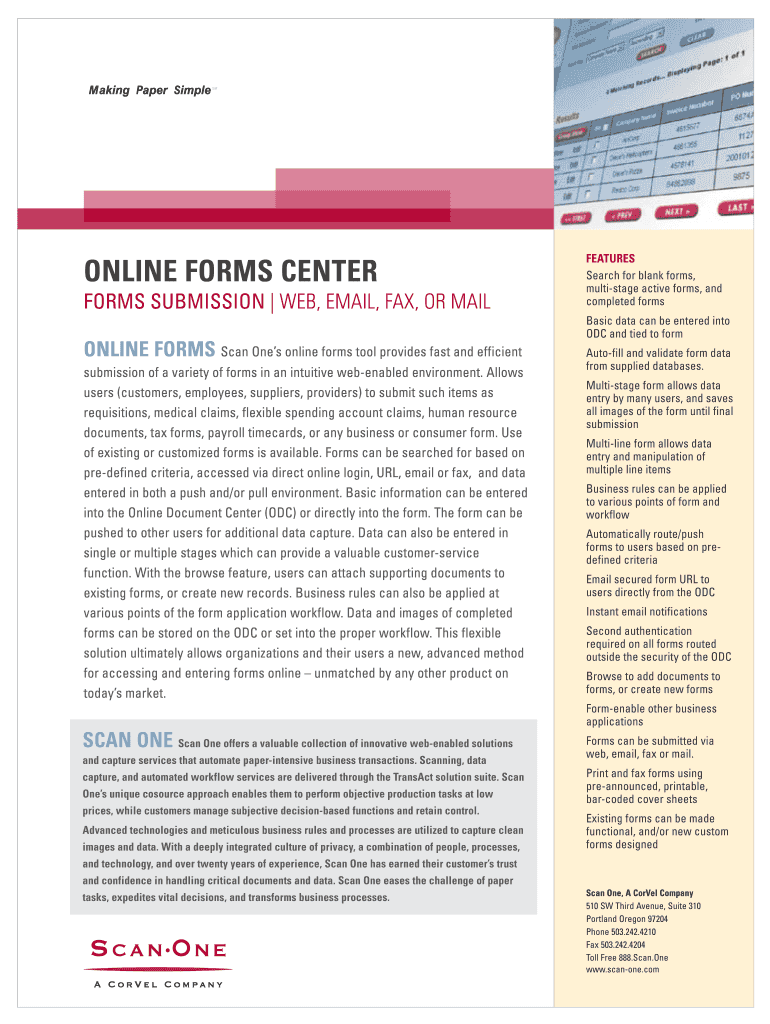
Online Forms Center


What is the Online Forms Center
The Online Forms Center is a centralized platform designed to streamline the process of filling out and submitting various forms electronically. It caters to individuals and businesses looking for a convenient way to manage their documentation needs. By utilizing the Online Forms Center, users can access a wide range of forms, including tax documents, legal agreements, and application forms, all in a user-friendly digital format. This service enhances efficiency, reduces paperwork, and ensures compliance with relevant regulations.
How to use the Online Forms Center
Using the Online Forms Center is straightforward. First, users need to navigate to the platform where they can browse or search for the specific form they require. Once the desired form is located, users can fill it out directly within the platform. The Online Forms Center provides prompts and guidelines to assist in completing each section accurately. After filling out the form, users can review their entries for accuracy before submitting it electronically or printing it for physical submission.
Steps to complete the Online Forms Center
Completing a form through the Online Forms Center involves several key steps:
- Access the Online Forms Center and locate the form you need.
- Begin filling out the form by entering the required information in the designated fields.
- Review each section to ensure all information is accurate and complete.
- Utilize any available help features or guidelines for clarification on specific fields.
- Submit the form electronically or print it for mailing or in-person submission.
Legal use of the Online Forms Center
The Online Forms Center is designed to comply with legal standards for electronic documentation. Users can trust that the forms available are valid and recognized by relevant authorities. It is essential to ensure that all information provided is accurate and complete to avoid any legal repercussions. Additionally, users should be aware of the specific regulations governing electronic signatures and submissions in their state to ensure compliance.
Required Documents
When using the Online Forms Center, certain documents may be required depending on the specific form being completed. Commonly required documents include:
- Identification documents, such as a driver's license or Social Security card.
- Financial records, including income statements or tax returns.
- Supporting documents relevant to the form, such as proof of residency or business registration.
Having these documents ready can facilitate a smoother form completion process.
Examples of using the Online Forms Center
The Online Forms Center can be utilized for various purposes, including:
- Filing tax returns and related forms, such as W-2s and 1099s.
- Submitting legal documents, including contracts and agreements.
- Completing applications for permits, licenses, or government assistance programs.
These examples illustrate the versatility of the Online Forms Center in meeting diverse documentation needs.
Quick guide on how to complete online forms center
Effortlessly prepare [SKS] on any device
Digital document management has become increasingly popular among businesses and individuals. It serves as an ideal eco-friendly alternative to traditional printed and signed papers, allowing you to access the correct form and securely store it online. airSlate SignNow equips you with all the necessary tools to create, modify, and eSign your documents swiftly without delays. Handle [SKS] on any platform using the airSlate SignNow Android or iOS applications and enhance any document-driven process today.
How to modify and eSign [SKS] seamlessly
- Find [SKS] and click Get Form to begin.
- Utilize the tools we offer to complete your form.
- Emphasize pertinent sections of your documents or obscure sensitive information with the tools that airSlate SignNow provides specifically for that purpose.
- Generate your signature using the Sign tool, which takes mere seconds and holds the same legal validity as a conventional wet ink signature.
- Review all the information and click the Done button to save your modifications.
- Choose your preferred method to share your form, whether by email, text message (SMS), or invitation link, or download it to your computer.
Eliminate concerns about lost or misplaced files, time-consuming form searches, or errors that require you to print new document copies. airSlate SignNow addresses all your document management needs in just a few clicks from your chosen device. Adjust and eSign [SKS] while ensuring excellent communication at every stage of the form preparation process with airSlate SignNow.
Create this form in 5 minutes or less
Related searches to Online Forms Center
Create this form in 5 minutes!
How to create an eSignature for the online forms center
How to create an electronic signature for a PDF online
How to create an electronic signature for a PDF in Google Chrome
How to create an e-signature for signing PDFs in Gmail
How to create an e-signature right from your smartphone
How to create an e-signature for a PDF on iOS
How to create an e-signature for a PDF on Android
People also ask
-
What is the Online Forms Center offered by airSlate SignNow?
The Online Forms Center by airSlate SignNow provides a comprehensive solution for creating, managing, and signing forms electronically. This user-friendly platform simplifies the process of document handling, enabling businesses to collect and manage data efficiently while ensuring secure e-signatures.
-
How does pricing work for the Online Forms Center?
Pricing for the Online Forms Center is structured to fit various business needs, offering flexible plans based on features and usage. You can choose from a range of options that cater to freelancers, small businesses, or larger enterprises, ensuring you find a cost-effective solution that meets your specific requirements.
-
What features are included in the Online Forms Center?
The Online Forms Center includes a variety of features such as customizable templates, advanced form fields, the ability to automate workflows, and seamless e-signature integration. These features are designed to enhance efficiency by streamlining document management and reducing turnaround time.
-
Can the Online Forms Center integrate with other applications?
Yes, the Online Forms Center offers robust integration options with popular applications like Google Drive, Salesforce, and more. This allows users to optimize their workflow and enhance productivity by connecting their current tools with the airSlate SignNow platform.
-
What are the benefits of using the Online Forms Center for businesses?
Using the Online Forms Center helps businesses save time and resources by digitizing and automating their document processes. With enhanced security features and the ability to access forms from anywhere, organizations can improve their operational efficiency and focus on growth.
-
Is the Online Forms Center suitable for small businesses?
Absolutely! The Online Forms Center is designed to cater to businesses of all sizes, including small businesses. Its affordable pricing and user-friendly interface make it an ideal choice for those looking to manage forms and e-signatures without a steep learning curve.
-
How secure is the Online Forms Center?
The Online Forms Center prioritizes security with features such as data encryption and secure data storage. airSlate SignNow adheres to strict compliance standards, ensuring that all documents and personal information are kept safe from unauthorized access.
Get more for Online Forms Center
Find out other Online Forms Center
- Sign Wisconsin Government Cease And Desist Letter Online
- Sign Louisiana Healthcare / Medical Limited Power Of Attorney Mobile
- Sign Healthcare / Medical PPT Michigan Now
- Sign Massachusetts Healthcare / Medical Permission Slip Now
- Sign Wyoming Government LLC Operating Agreement Mobile
- Sign Wyoming Government Quitclaim Deed Free
- How To Sign Nebraska Healthcare / Medical Living Will
- Sign Nevada Healthcare / Medical Business Plan Template Free
- Sign Nebraska Healthcare / Medical Permission Slip Now
- Help Me With Sign New Mexico Healthcare / Medical Medical History
- Can I Sign Ohio Healthcare / Medical Residential Lease Agreement
- How To Sign Oregon Healthcare / Medical Living Will
- How Can I Sign South Carolina Healthcare / Medical Profit And Loss Statement
- Sign Tennessee Healthcare / Medical Business Plan Template Free
- Help Me With Sign Tennessee Healthcare / Medical Living Will
- Sign Texas Healthcare / Medical Contract Mobile
- Sign Washington Healthcare / Medical LLC Operating Agreement Now
- Sign Wisconsin Healthcare / Medical Contract Safe
- Sign Alabama High Tech Last Will And Testament Online
- Sign Delaware High Tech Rental Lease Agreement Online