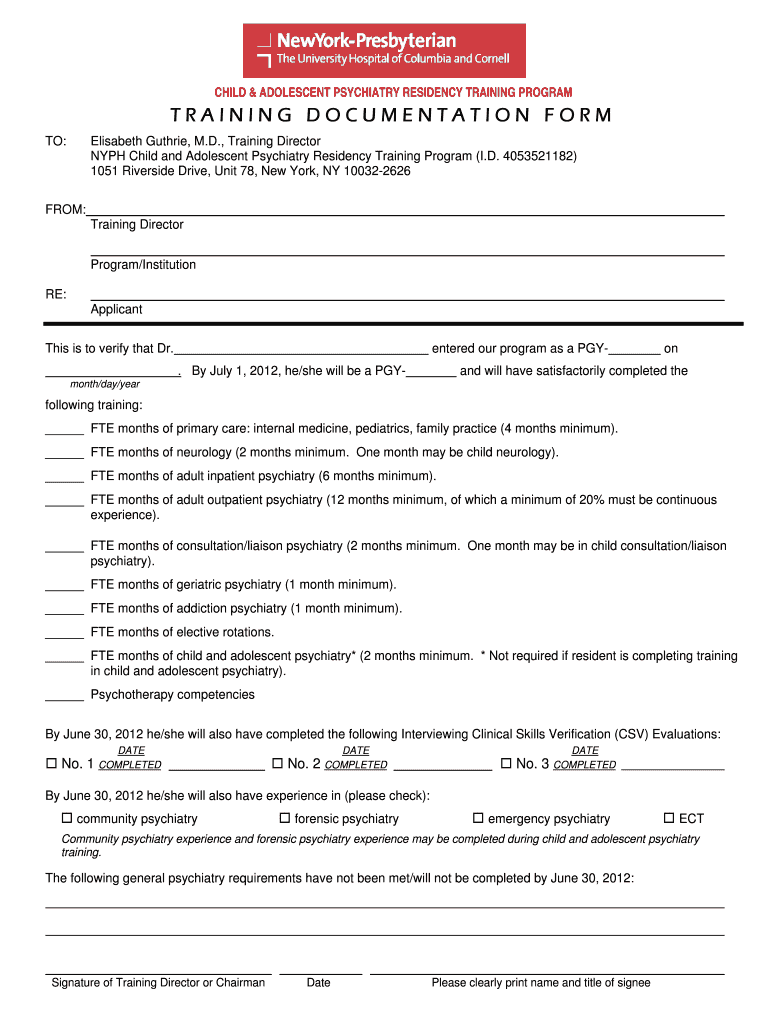
TRAINING DOCUMENTATION FORM


What is the TRAINING DOCUMENTATION FORM
The TRAINING DOCUMENTATION FORM is a crucial document used to record and verify the completion of training programs within organizations. This form serves as an official record that outlines the details of the training, including the topics covered, the duration, and the participants involved. It is essential for compliance purposes, ensuring that employees meet the necessary training requirements set by regulatory bodies or internal policies.
How to use the TRAINING DOCUMENTATION FORM
Using the TRAINING DOCUMENTATION FORM involves several straightforward steps. First, gather all relevant information regarding the training session, such as the date, location, and names of attendees. Next, fill out the form with accurate details, ensuring that all sections are completed thoroughly. Once completed, the form should be signed by the trainer and the participants to validate the training. Finally, store the form securely for future reference and compliance audits.
Steps to complete the TRAINING DOCUMENTATION FORM
Completing the TRAINING DOCUMENTATION FORM requires careful attention to detail. Follow these steps for a smooth process:
- Collect all necessary information about the training session.
- Fill in the participant details, including names and roles.
- Document the training topics and duration.
- Ensure signatures from both the trainer and participants are obtained.
- Review the form for accuracy before submission.
Key elements of the TRAINING DOCUMENTATION FORM
The TRAINING DOCUMENTATION FORM includes several key elements that are vital for its effectiveness. Important components typically consist of:
- Training title and description.
- Date and location of the training.
- List of participants with their roles.
- Signatures of the trainer and participants.
- Any additional remarks or notes regarding the training.
Legal use of the TRAINING DOCUMENTATION FORM
The legal use of the TRAINING DOCUMENTATION FORM is essential for organizations to demonstrate compliance with industry regulations and standards. This form acts as a legal record that can be referenced during audits or inspections. Proper documentation can protect businesses from potential liabilities and ensure that they meet their obligations regarding employee training and development.
Examples of using the TRAINING DOCUMENTATION FORM
Examples of using the TRAINING DOCUMENTATION FORM can vary across different industries. For instance, in healthcare, it may be used to document mandatory training for staff on new medical procedures. In corporate environments, it could be utilized to track employee participation in professional development workshops. Each example highlights the form's versatility in maintaining training records across various fields.
Quick guide on how to complete training documentation form 1144989
Complete [SKS] effortlessly on any device
Managing documents online has gained popularity among businesses and individuals. It offers a superb eco-friendly substitute for traditional printed and signed documents, as you can locate the right form and securely store it online. airSlate SignNow equips you with all the tools necessary to create, modify, and eSign your documents swiftly without delays. Handle [SKS] on any platform with airSlate SignNow's Android or iOS applications and simplify any document-related process today.
The easiest way to modify and eSign [SKS] with ease
- Obtain [SKS] and click on Get Form to begin.
- Utilize the tools we provide to complete your form.
- Highlight pertinent sections of the documents or redact sensitive information using tools specifically designed by airSlate SignNow for that purpose.
- Generate your signature using the Sign tool, which takes seconds and has the same legal validity as a conventional wet ink signature.
- Review all details and click on the Done button to save your changes.
- Choose how you wish to send your form, whether by email, text message (SMS), or invitation link, or download it to your computer.
Say goodbye to lost or misplaced documents, tedious form searches, or errors that necessitate the printing of new document copies. airSlate SignNow caters to all your document management requirements in just a few clicks from any device of your choice. Modify and eSign [SKS] and ensure excellent communication at every stage of your form preparation process with airSlate SignNow.
Create this form in 5 minutes or less
Related searches to TRAINING DOCUMENTATION FORM
Create this form in 5 minutes!
How to create an eSignature for the training documentation form 1144989
How to create an electronic signature for a PDF online
How to create an electronic signature for a PDF in Google Chrome
How to create an e-signature for signing PDFs in Gmail
How to create an e-signature right from your smartphone
How to create an e-signature for a PDF on iOS
How to create an e-signature for a PDF on Android
People also ask
-
What is a TRAINING DOCUMENTATION FORM?
A TRAINING DOCUMENTATION FORM is a crucial document used to outline the training processes and records for employees or participants. It serves to capture essential information, ensuring that all training activities are documented for compliance and record-keeping purposes. Implementing a TRAINING DOCUMENTATION FORM helps organizations maintain consistency in training procedures.
-
How can airSlate SignNow help with creating a TRAINING DOCUMENTATION FORM?
airSlate SignNow provides an easy-to-use platform that allows you to create and customize your TRAINING DOCUMENTATION FORM effortlessly. You can add fields, checkboxes, and other elements necessary for comprehensive documentation. With the eSigning feature, you can also ensure quick approval processes for your forms.
-
Is there a cost associated with using the TRAINING DOCUMENTATION FORM in airSlate SignNow?
Yes, airSlate SignNow offers various pricing plans that include access to features for creating a TRAINING DOCUMENTATION FORM. The cost varies depending on the plan you choose, but all options are designed to be cost-effective for businesses of different sizes. You can tailor the features to meet your specific training documentation needs.
-
What are the benefits of using a TRAINING DOCUMENTATION FORM?
Using a TRAINING DOCUMENTATION FORM provides several benefits, including better compliance with regulatory standards and improved tracking of training sessions. It ensures that all necessary training information is documented, making it easier to manage employee progress and identify areas needing further training. This form also enhances accountability within organizations.
-
Can the TRAINING DOCUMENTATION FORM be integrated with other tools?
Absolutely! airSlate SignNow allows for seamless integrations with various tools and applications to enhance your TRAINING DOCUMENTATION FORM experience. Whether you use HR software, project management tools, or cloud storage systems, integration helps streamline workflows and ensures data consistency across platforms.
-
How secure is the information on the TRAINING DOCUMENTATION FORM?
Security is a top priority for airSlate SignNow. The information on your TRAINING DOCUMENTATION FORM is protected through encryption and secure storage protocols. This ensures that sensitive data regarding your employee training is kept safe and accessible only to authorized personnel.
-
Can I edit my TRAINING DOCUMENTATION FORM once it’s created?
Yes, you can easily edit your TRAINING DOCUMENTATION FORM anytime after creation in airSlate SignNow. The platform allows you to make changes, add new fields, or update existing information to ensure that your form remains relevant to current training needs. This flexibility helps organizations adapt their training documentation processes.
Get more for TRAINING DOCUMENTATION FORM
Find out other TRAINING DOCUMENTATION FORM
- eSignature Delaware Finance & Tax Accounting Job Description Template Fast
- How To eSignature Kentucky Government Warranty Deed
- eSignature Mississippi Government Limited Power Of Attorney Myself
- Can I eSignature South Dakota Doctors Lease Agreement Form
- eSignature New Hampshire Government Bill Of Lading Fast
- eSignature Illinois Finance & Tax Accounting Purchase Order Template Myself
- eSignature North Dakota Government Quitclaim Deed Free
- eSignature Kansas Finance & Tax Accounting Business Letter Template Free
- eSignature Washington Government Arbitration Agreement Simple
- Can I eSignature Massachusetts Finance & Tax Accounting Business Plan Template
- Help Me With eSignature Massachusetts Finance & Tax Accounting Work Order
- eSignature Delaware Healthcare / Medical NDA Secure
- eSignature Florida Healthcare / Medical Rental Lease Agreement Safe
- eSignature Nebraska Finance & Tax Accounting Business Letter Template Online
- Help Me With eSignature Indiana Healthcare / Medical Notice To Quit
- eSignature New Jersey Healthcare / Medical Credit Memo Myself
- eSignature North Dakota Healthcare / Medical Medical History Simple
- Help Me With eSignature Arkansas High Tech Arbitration Agreement
- eSignature Ohio Healthcare / Medical Operating Agreement Simple
- eSignature Oregon Healthcare / Medical Limited Power Of Attorney Computer