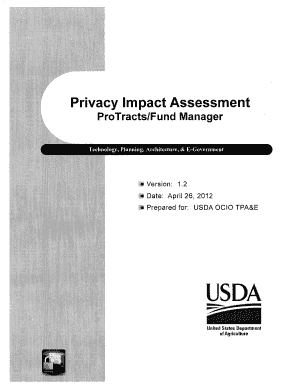
USDA Privacy Impact Assessment Usda Form


Understanding the USDA Privacy Impact Assessment
The USDA Privacy Impact Assessment (PIA) is a crucial document that evaluates how personal information is collected, used, maintained, and shared by the USDA. It is designed to ensure compliance with federal privacy laws and regulations, safeguarding individual privacy rights. The PIA outlines the specific purposes for data collection and the measures in place to protect sensitive information. By conducting a PIA, the USDA demonstrates its commitment to transparency and accountability in handling personal data.
Steps to Complete the USDA Privacy Impact Assessment
Completing the USDA Privacy Impact Assessment involves several key steps to ensure thorough evaluation and compliance. Here is a structured approach:
- Identify the Information: Determine what personal data will be collected and the purpose of its collection.
- Assess Risks: Evaluate potential risks to privacy and data security associated with the collection and use of this information.
- Implement Safeguards: Establish measures to mitigate identified risks, including data protection protocols and access controls.
- Document Findings: Compile the assessment results, detailing the data handling practices and privacy protections in place.
- Review and Update: Regularly review the PIA to ensure it remains current with any changes in data practices or regulations.
Legal Use of the USDA Privacy Impact Assessment
The USDA Privacy Impact Assessment is not just a best practice; it is also a legal requirement under the E-Government Act of 2002. This act mandates federal agencies to conduct PIAs for systems that collect personally identifiable information (PII). The legal framework ensures that agencies like the USDA uphold privacy rights and adhere to federal standards. Compliance with these regulations protects individuals' data and fosters public trust in government operations.
Key Elements of the USDA Privacy Impact Assessment
Several key elements are integral to the USDA Privacy Impact Assessment, ensuring comprehensive evaluation and compliance:
- Data Collection Purpose: Clearly define why personal data is being collected and how it will be used.
- Data Retention Policies: Outline how long the data will be stored and the criteria for its disposal.
- Access Controls: Describe who has access to the data and the measures in place to restrict unauthorized access.
- Data Sharing Practices: Detail any circumstances under which personal data may be shared with third parties.
- Risk Assessment: Provide an analysis of potential risks to privacy and the strategies implemented to mitigate them.
How to Obtain the USDA Privacy Impact Assessment
Obtaining the USDA Privacy Impact Assessment involves a straightforward process. Individuals or entities interested in accessing the PIA can typically request it through the USDA's official channels. This may include visiting the USDA's website or contacting their privacy office directly. The USDA is committed to transparency and often provides public access to these assessments, reflecting its dedication to protecting personal information.
Examples of Using the USDA Privacy Impact Assessment
The USDA Privacy Impact Assessment can be utilized in various scenarios to enhance data protection and privacy compliance. For instance:
- New Program Implementation: When launching a new program that collects personal data, a PIA helps identify privacy risks and establish protective measures.
- System Upgrades: During upgrades to existing data systems, conducting a PIA ensures that new functionalities do not compromise personal data security.
- Compliance Audits: Organizations can use the PIA as part of internal audits to assess compliance with privacy regulations and identify areas for improvement.
Quick guide on how to complete usda privacy impact assessment usda
Effortlessly Prepare USDA Privacy Impact Assessment Usda on Any Device
The rise of online document management has been embraced by both businesses and individuals. It serves as an excellent environmentally friendly alternative to traditional printed and signed documents, allowing you to access the correct form and securely save it online. airSlate SignNow equips you with all the resources necessary to create, adjust, and eSign your documents swiftly without any hold-ups. Manage USDA Privacy Impact Assessment Usda on any device using airSlate SignNow's Android or iOS applications and enhance any document-related process today.
How to Adjust and eSign USDA Privacy Impact Assessment Usda with Ease
- Obtain USDA Privacy Impact Assessment Usda and click Get Form to begin.
- Utilize the tools available to complete your form.
- Emphasize pertinent sections of your documents or conceal sensitive information with the tools provided by airSlate SignNow specifically for that purpose.
- Create your signature using the Sign tool, which takes just seconds and carries the same legal validity as a conventional wet ink signature.
- Review all the details and click on the Done button to save your changes.
- Choose your preferred method to send your form, whether by email, SMS, invite link, or download it to your computer.
Eliminate concerns about lost or misplaced documents, tedious form retrieval, or mistakes that necessitate reprinting new document copies. airSlate SignNow fulfills all your document management needs with just a few clicks from your chosen device. Modify and eSign USDA Privacy Impact Assessment Usda and guarantee exceptional communication at every stage of the form preparation process with airSlate SignNow.
Create this form in 5 minutes or less
Create this form in 5 minutes!
How to create an eSignature for the usda privacy impact assessment usda
How to create an electronic signature for a PDF online
How to create an electronic signature for a PDF in Google Chrome
How to create an e-signature for signing PDFs in Gmail
How to create an e-signature right from your smartphone
How to create an e-signature for a PDF on iOS
How to create an e-signature for a PDF on Android
People also ask
-
What is a USDA Privacy Impact Assessment Usda?
A USDA Privacy Impact Assessment Usda is a crucial examination that evaluates how personally identifiable information is handled by USDA programs. It ensures compliance with privacy laws and promotes transparency in data management practices. Conducting a USDA Privacy Impact Assessment Usda helps safeguard user data and enhances trust among stakeholders.
-
Why is a USDA Privacy Impact Assessment Usda important for businesses?
For businesses working with USDA, conducting a Privacy Impact Assessment Usda is essential to mitigate risks associated with handling sensitive information. It helps organizations identify potential vulnerabilities and implement necessary controls. This assessment also aids in building credibility with clients by demonstrating a commitment to data privacy.
-
How can airSlate SignNow assist with USDA Privacy Impact Assessment Usda processes?
airSlate SignNow offers a streamlined platform that simplifies the documentation and eSigning process, essential for USDA Privacy Impact Assessment Usda implementations. Our tools help ensure all compliance-related documents are easily accessible and securely signed. This efficiency helps organizations maintain their focus on completing thorough assessments.
-
What features of airSlate SignNow support USDA Privacy Impact Assessment Usda?
AirSlate SignNow provides a robust set of features tailored for USDA Privacy Impact Assessment Usda, including customizable templates, automated workflows, and secure storage. These features facilitate efficient document management and ensure that all necessary documentation is completed accurately. Moreover, the security protocols in place protect sensitive data during the assessment process.
-
What are the pricing options for using airSlate SignNow for USDA Privacy Impact Assessment Usda?
AirSlate SignNow offers competitive pricing plans to cater to various organizational needs, particularly for those managing USDA Privacy Impact Assessment Usda tasks. Our flexible subscription models allow businesses to choose the best option based on their document signing volume. Investing in our service enhances the efficiency and compliance of your assessment procedures.
-
Can airSlate SignNow integrate with other tools for USDA Privacy Impact Assessment Usda?
Yes, airSlate SignNow seamlessly integrates with various tools and platforms, helping organizations streamline their USDA Privacy Impact Assessment Usda processes. This includes popular CRMs, cloud storage services, and workflow automation tools. Such integrations facilitate smoother collaboration and data sharing across departments involved in the assessment.
-
What benefits can businesses expect from using airSlate SignNow for USDA Privacy Impact Assessment Usda?
Utilizing airSlate SignNow for USDA Privacy Impact Assessment Usda brings numerous benefits such as enhanced efficiency, improved accuracy, and increased security. By automating document workflows, businesses can reduce turnaround times for assessments and minimize errors in paperwork. This ultimately leads to a more effective compliance process.
Get more for USDA Privacy Impact Assessment Usda
- Convert pdf to fillable form convert pdf to fillable form ulab
- Languagecert c1 practice tests pdf form
- Aaa reimbursement form wisconsin
- Fraction to decimal chart printable form
- Permissions seeking made easy form
- Publication 4053 rev july your civil rights are protected form
- Business purchase contract template form
- Business sale contract template form
Find out other USDA Privacy Impact Assessment Usda
- How To Integrate Sign in Banking
- How To Use Sign in Banking
- Help Me With Use Sign in Banking
- Can I Use Sign in Banking
- How Do I Install Sign in Banking
- How To Add Sign in Banking
- How Do I Add Sign in Banking
- How Can I Add Sign in Banking
- Can I Add Sign in Banking
- Help Me With Set Up Sign in Government
- How To Integrate eSign in Banking
- How To Use eSign in Banking
- How To Install eSign in Banking
- How To Add eSign in Banking
- How To Set Up eSign in Banking
- How To Save eSign in Banking
- How To Implement eSign in Banking
- How To Set Up eSign in Construction
- How To Integrate eSign in Doctors
- How To Use eSign in Doctors