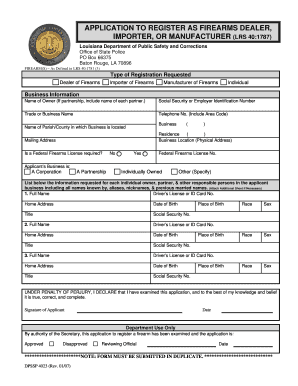
Application to Register as Firearms Dealer, Importer, or Manufacturer Form


What is the Application To Register As Firearms Dealer, Importer, Or Manufacturer
The Application To Register As Firearms Dealer, Importer, Or Manufacturer is a crucial legal document used in the United States for individuals or businesses seeking to engage in the firearms industry. This application is submitted to the Bureau of Alcohol, Tobacco, Firearms and Explosives (ATF) and serves to ensure that applicants comply with federal regulations governing the sale, importation, and manufacturing of firearms. By completing this application, individuals and businesses declare their intent to operate within the legal frameworks established for the firearms industry, which includes background checks and adherence to safety standards.
Steps to complete the Application To Register As Firearms Dealer, Importer, Or Manufacturer
Completing the Application To Register As Firearms Dealer, Importer, Or Manufacturer involves several key steps. First, applicants should gather all necessary information, including personal identification details and business information if applicable. Next, the application form must be accurately filled out, ensuring that all sections are complete to avoid delays. After filling out the form, applicants should review it for accuracy before submitting it to the ATF. It is essential to keep a copy of the submitted application for personal records. Finally, applicants may need to prepare for an inspection by the ATF as part of the approval process.
Required Documents
When applying to register as a firearms dealer, importer, or manufacturer, several documents are typically required to support the application. These documents may include:
- A completed Application To Register As Firearms Dealer, Importer, Or Manufacturer form.
- Proof of identity, such as a government-issued photo ID.
- Business formation documents if applying as a business entity.
- Any relevant local or state licenses required for operating a firearms business.
- Background check consent forms for all responsible persons involved in the application.
Having these documents ready can streamline the application process and help ensure compliance with all legal requirements.
Eligibility Criteria
To be eligible for the Application To Register As Firearms Dealer, Importer, Or Manufacturer, applicants must meet specific criteria set forth by the ATF. Generally, applicants must be at least twenty-one years old and a legal resident of the United States. Additionally, individuals must not have any felony convictions or domestic violence misdemeanors that would disqualify them from possessing firearms. For businesses, all responsible persons listed on the application must also meet these eligibility requirements. Understanding these criteria is essential to ensure a successful application process.
Form Submission Methods
The Application To Register As Firearms Dealer, Importer, Or Manufacturer can be submitted through various methods, offering flexibility for applicants. The primary submission methods include:
- Online submission through the ATF's eForms system, which allows for faster processing.
- Mailing a printed copy of the completed application to the appropriate ATF office.
- In-person submission at designated ATF offices, which may provide immediate feedback or assistance.
Choosing the right submission method can significantly impact the overall processing time and efficiency of the application.
Application Process & Approval Time
The application process for registering as a firearms dealer, importer, or manufacturer involves several stages. After submission, the ATF reviews the application for completeness and compliance with federal laws. This review process can take several weeks, depending on the volume of applications received and the specifics of the application. Applicants may also be subject to background checks and inspections as part of the approval process. It is advisable to stay informed about the status of the application and to promptly respond to any requests for additional information from the ATF to avoid delays.
Quick guide on how to complete application to register as firearms dealer importer or manufacturer
Effortlessly Manage [SKS] on Any Device
Digital document management has become increasingly favored by businesses and individuals alike. It offers an ideal environmentally-friendly alternative to traditional printed and signed paperwork, as you can easily find the necessary form and securely store it online. airSlate SignNow equips you with all the tools required to create, edit, and electronically sign your documents swiftly without delays. Manage [SKS] on any device using airSlate SignNow's Android or iOS applications and streamline any document-based procedure today.
How to Modify and Electronically Sign [SKS] with Ease
- Obtain [SKS] and click Get Form to begin.
- Make use of the tools we offer to fill out your document.
- Emphasize important sections of the documents or obscure sensitive information with tools that airSlate SignNow provides specifically for this purpose.
- Create your signature using the Sign feature, which takes moments and holds the same legal validity as a conventional wet ink signature.
- Review all the details and click on the Done button to save your modifications.
- Select how you wish to send your form, whether by email, text message (SMS), or invite link, or download it to your computer.
Eliminate concerns about lost or misplaced documents, tedious form navigation, or errors that necessitate printing new document versions. airSlate SignNow meets your document management needs in just a few clicks from a device of your choice. Modify and electronically sign [SKS] and ensure outstanding communication at any stage of your form preparation process with airSlate SignNow.
Create this form in 5 minutes or less
Related searches to Application To Register As Firearms Dealer, Importer, Or Manufacturer
Create this form in 5 minutes!
How to create an eSignature for the application to register as firearms dealer importer or manufacturer
How to create an electronic signature for a PDF online
How to create an electronic signature for a PDF in Google Chrome
How to create an e-signature for signing PDFs in Gmail
How to create an e-signature right from your smartphone
How to create an e-signature for a PDF on iOS
How to create an e-signature for a PDF on Android
People also ask
-
What is the Application To Register As Firearms Dealer, Importer, Or Manufacturer?
The Application To Register As Firearms Dealer, Importer, Or Manufacturer is a formal request submitted to the Bureau of Alcohol, Tobacco, Firearms and Explosives (ATF) to legally engage in the commerce of firearms. This application ensures that businesses comply with federal laws and regulations surrounding the sale, import, and manufacturing of firearms. Understanding this process is essential for anyone looking to operate legally in this industry.
-
How can airSlate SignNow assist with the Application To Register As Firearms Dealer, Importer, Or Manufacturer?
airSlate SignNow provides an easy-to-use platform for digitally signing and managing your Application To Register As Firearms Dealer, Importer, Or Manufacturer. With streamlined document workflows and secure e-signatures, you can submit your application more efficiently and reduce the risk of errors. This saves time and ensures your application is processed promptly.
-
What are the costs associated with the Application To Register As Firearms Dealer, Importer, Or Manufacturer?
Registering as a firearms dealer, importer, or manufacturer involves various fees, including application fees set by the ATF. Using airSlate SignNow helps manage these costs effectively, as it reduces administrative expenses related to document handling and submission. Our platform offers affordable pricing to elevate your compliance process without breaking the bank.
-
What features does airSlate SignNow offer for the Application To Register As Firearms Dealer, Importer, Or Manufacturer?
airSlate SignNow includes features like customizable templates, document tracking, and secure cloud storage, all tailored for the Application To Register As Firearms Dealer, Importer, Or Manufacturer. These functionalities facilitate seamless completion and submission of your applications while ensuring document security and compliance with legal standards.
-
What are the benefits of using airSlate SignNow for my firearms dealer application?
Utilizing airSlate SignNow for your Application To Register As Firearms Dealer, Importer, Or Manufacturer ensures a hassle-free experience. You gain access to a user-friendly interface, allowing you to manage documents efficiently while maintaining compliance. Additionally, our solution enhances collaboration among team members during the application process.
-
Can I integrate airSlate SignNow with other applications for my registration process?
Yes, airSlate SignNow offers integration capabilities with various applications to enhance the registration process for your Application To Register As Firearms Dealer, Importer, Or Manufacturer. Popular tools like Google Drive, Salesforce, and Dropbox can be linked for improved document management and workflow efficiency. This seamless integration allows for a more cohesive operational strategy.
-
How secure is the airSlate SignNow platform when handling registrations?
Security is a top priority at airSlate SignNow, particularly when handling sensitive documents like the Application To Register As Firearms Dealer, Importer, Or Manufacturer. Our platform is equipped with robust encryption and secure cloud storage to protect your data. Regular security audits and compliance with industry standards ensure that your information remains confidential and safe.
Get more for Application To Register As Firearms Dealer, Importer, Or Manufacturer
- Application amp procedure for allocation of university land form
- Homesteps sales transmittal form
- Dc recorder of deeds forms
- How to fill out supplement to statement of facts for retroactive coverage restoration form
- Acr ct qc form 5 14 20 xlsx
- Maintenance and repair log form
- Clemency colorado form
- Bij de aanvraag van een paspoort voor een minderjarige tot 18 jaar dient dit formulier ingevuld te dloket helmond
Find out other Application To Register As Firearms Dealer, Importer, Or Manufacturer
- Sign Nevada Plumbing Job Offer Easy
- Sign Nevada Plumbing Job Offer Safe
- Sign New Jersey Plumbing Resignation Letter Online
- Sign New York Plumbing Cease And Desist Letter Free
- Sign Alabama Real Estate Quitclaim Deed Free
- How Can I Sign Alabama Real Estate Affidavit Of Heirship
- Can I Sign Arizona Real Estate Confidentiality Agreement
- How Do I Sign Arizona Real Estate Memorandum Of Understanding
- Sign South Dakota Plumbing Job Offer Later
- Sign Tennessee Plumbing Business Letter Template Secure
- Sign South Dakota Plumbing Emergency Contact Form Later
- Sign South Dakota Plumbing Emergency Contact Form Myself
- Help Me With Sign South Dakota Plumbing Emergency Contact Form
- How To Sign Arkansas Real Estate Confidentiality Agreement
- Sign Arkansas Real Estate Promissory Note Template Free
- How Can I Sign Arkansas Real Estate Operating Agreement
- Sign Arkansas Real Estate Stock Certificate Myself
- Sign California Real Estate IOU Safe
- Sign Connecticut Real Estate Business Plan Template Simple
- How To Sign Wisconsin Plumbing Cease And Desist Letter