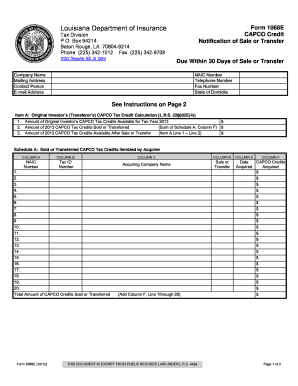
Louisiana Department of Insurance Form


Understanding the Louisiana Department of Insurance
The Louisiana Department of Insurance (LDI) is the state agency responsible for regulating the insurance industry in Louisiana. Its primary mission is to protect consumers while ensuring a fair and competitive insurance marketplace. The LDI oversees various types of insurance, including health, auto, home, and life insurance, and it works to enforce state laws and regulations governing these sectors.
Additionally, the LDI provides resources and assistance to consumers, helping them understand their insurance options and rights. This includes offering tools for filing complaints against insurance companies and providing educational materials to help residents make informed decisions regarding their insurance needs.
How to Access Services from the Louisiana Department of Insurance
Accessing services from the Louisiana Department of Insurance is straightforward. Residents can visit the LDI's official website, where they can find a wealth of information about different types of insurance, consumer rights, and available resources. The website also features online tools for filing complaints and checking the status of insurance licenses.
For those who prefer in-person assistance, the LDI has offices throughout the state. Residents can contact these offices directly for help with specific insurance inquiries or to receive guidance on navigating insurance-related issues.
Steps to Complete Insurance Forms with the Louisiana Department of Insurance
Completing forms related to the Louisiana Department of Insurance involves several clear steps. First, identify the specific form you need based on your insurance situation, such as a complaint form or a licensing application. Next, gather all required documentation, which may include personal identification, policy information, and any relevant correspondence with insurance providers.
Once you have the necessary information, fill out the form carefully, ensuring all details are accurate. After completing the form, you can submit it online through the LDI's website, or you may choose to mail it to the appropriate office. If submitting in person, ensure you visit during business hours for assistance.
Legal Considerations for Using the Louisiana Department of Insurance
When engaging with the Louisiana Department of Insurance, it is essential to understand the legal framework governing insurance in the state. The LDI operates under Louisiana state law, which outlines the rights and responsibilities of both consumers and insurance providers. Familiarizing yourself with these laws can help you navigate disputes and understand your entitlements.
Moreover, the LDI enforces regulations that protect consumers from unfair practices, such as deceptive advertising and unjust claim denials. Knowing these protections can empower you to advocate for your rights effectively.
Required Documentation for Louisiana Department of Insurance Forms
When submitting forms to the Louisiana Department of Insurance, specific documentation is typically required. This may include proof of identity, such as a driver's license or state ID, as well as any relevant insurance policy documents. For complaint forms, you may need to provide evidence of your claim, including correspondence with your insurer and any supporting materials that demonstrate your case.
Gathering these documents in advance can streamline the submission process and help ensure that your forms are processed efficiently.
Digital Submission Options for Louisiana Department of Insurance Forms
The Louisiana Department of Insurance offers various digital submission options for residents. Many forms can be completed and submitted online through the LDI's official website. This digital approach is designed to make the process more convenient and accessible for users.
In addition to online submissions, the LDI also provides resources for tracking the status of your submitted forms. This transparency helps users stay informed about their applications or complaints, ensuring a smoother experience with the department.
Quick guide on how to complete louisiana department of insurance
Effortlessly Prepare [SKS] on Any Device
Digital document management has become increasingly popular among businesses and individuals. It offers an ideal eco-friendly substitute for conventional printed and signed documents, enabling you to locate the necessary form and securely store it online. airSlate SignNow provides you with all the tools you need to create, modify, and eSign your papers quickly without delays. Manage [SKS] on any device with airSlate SignNow's Android or iOS applications and enhance any document-focused task today.
How to Alter and eSign [SKS] with Ease
- Obtain [SKS] and click Get Form to begin.
- Use the tools we provide to complete your form.
- Highlight important sections of the documents or redact sensitive information with tools specifically designed for that purpose by airSlate SignNow.
- Create your signature using the Sign feature, which takes seconds and carries the same legal validity as a conventional wet ink signature.
- Review the details and click the Done button to save your modifications.
- Select your preferred method to send your form, whether by email, SMS, invitation link, or download it to your computer.
Say goodbye to lost or misplaced documents, tedious form searches, or errors that require printing new document copies. airSlate SignNow meets all your document management needs in just a few clicks from any device of your choosing. Modify and eSign [SKS] and ensure optimal communication at every stage of the form preparation process with airSlate SignNow.
Create this form in 5 minutes or less
Related searches to Louisiana Department Of Insurance
Create this form in 5 minutes!
How to create an eSignature for the louisiana department of insurance
How to create an electronic signature for a PDF online
How to create an electronic signature for a PDF in Google Chrome
How to create an e-signature for signing PDFs in Gmail
How to create an e-signature right from your smartphone
How to create an e-signature for a PDF on iOS
How to create an e-signature for a PDF on Android
People also ask
-
What is the role of the Louisiana Department Of Insurance?
The Louisiana Department Of Insurance is responsible for regulating the insurance industry in Louisiana. It oversees insurance companies to ensure they adhere to state laws and protects consumer rights. This department helps maintain a fair marketplace for both policyholders and insurers.
-
How does airSlate SignNow comply with the Louisiana Department Of Insurance regulations?
airSlate SignNow ensures compliance with the Louisiana Department Of Insurance by providing secure and legally binding electronic signatures. Our platform adheres to the legal standards set forth for electronic documents in Louisiana, offering peace of mind for businesses and consumers alike.
-
What are the pricing options for airSlate SignNow?
airSlate SignNow offers flexible pricing plans tailored to diverse business needs. Users can choose from monthly or annual subscriptions, making it cost-effective for businesses of all sizes, including those compliant with the Louisiana Department Of Insurance regulations.
-
What features does airSlate SignNow offer for document management?
airSlate SignNow provides features such as customizable templates, real-time collaboration, and automated workflows. These tools streamline the document signing process, making it more efficient for businesses while ensuring compliance with the Louisiana Department Of Insurance guidelines.
-
What benefits does airSlate SignNow provide for insurance businesses?
For insurance businesses, airSlate SignNow simplifies document management and enhances client satisfaction through quick signing processes. By integrating with other software and maintaining compliance with the Louisiana Department Of Insurance, it boosts operational efficiency and regulatory adherence.
-
Are there any integrations available with airSlate SignNow?
Yes, airSlate SignNow offers integrations with various third-party applications such as CRM systems, payment processors, and document storage services. These integrations allow businesses in Louisiana to streamline their workflows while ensuring compliance with the standards set by the Louisiana Department Of Insurance.
-
How can airSlate SignNow improve customer experience in the insurance industry?
airSlate SignNow enhances customer experience in the insurance industry by providing a user-friendly interface for eSigning documents. This convenience not only speeds up transactions but also ensures that all practices align with regulations from the Louisiana Department Of Insurance for security and legal adherence.
Get more for Louisiana Department Of Insurance
Find out other Louisiana Department Of Insurance
- eSignature Vermont Real Estate Operating Agreement Online
- eSignature Utah Real Estate Emergency Contact Form Safe
- eSignature Washington Real Estate Lease Agreement Form Mobile
- How Can I eSignature New York Sports Executive Summary Template
- eSignature Arkansas Courts LLC Operating Agreement Now
- How Do I eSignature Arizona Courts Moving Checklist
- eSignature Wyoming Real Estate Quitclaim Deed Myself
- eSignature Wyoming Real Estate Lease Agreement Template Online
- How Can I eSignature Delaware Courts Stock Certificate
- How Can I eSignature Georgia Courts Quitclaim Deed
- Help Me With eSignature Florida Courts Affidavit Of Heirship
- Electronic signature Alabama Banking RFP Online
- eSignature Iowa Courts Quitclaim Deed Now
- eSignature Kentucky Courts Moving Checklist Online
- eSignature Louisiana Courts Cease And Desist Letter Online
- How Can I Electronic signature Arkansas Banking Lease Termination Letter
- eSignature Maryland Courts Rental Application Now
- eSignature Michigan Courts Affidavit Of Heirship Simple
- eSignature Courts Word Mississippi Later
- eSignature Tennessee Sports Last Will And Testament Mobile