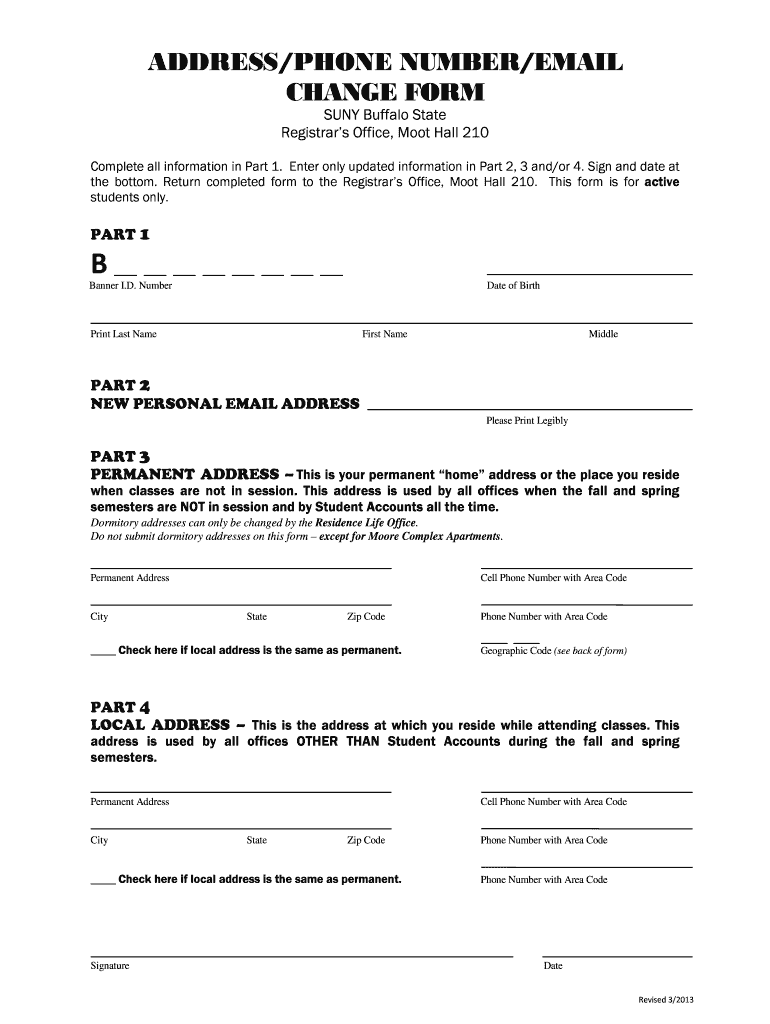
ADDRESSPHONE NUMBER CHANGE FORM Buffalostate


What is the ADDRESSPHONE NUMBER CHANGE FORM Buffalostate
The ADDRESSPHONE NUMBER CHANGE FORM Buffalostate is a document used by individuals to officially update their address and phone number with Buffalo State College. This form is essential for maintaining accurate contact information within the college's records, ensuring that students and faculty receive important communications without delay. It is typically required for current students, staff, and faculty members who have experienced a change in their residential or contact information.
How to use the ADDRESSPHONE NUMBER CHANGE FORM Buffalostate
To use the ADDRESSPHONE NUMBER CHANGE FORM Buffalostate, individuals must first obtain the form, which can often be found on the Buffalo State College website or through the registrar's office. Once the form is acquired, users should fill in their current information, including their old address and phone number, as well as the new details. It is important to ensure that all information is accurate and complete to avoid processing delays. After filling out the form, it can be submitted either online, by mail, or in person, depending on the college's submission guidelines.
Steps to complete the ADDRESSPHONE NUMBER CHANGE FORM Buffalostate
Completing the ADDRESSPHONE NUMBER CHANGE FORM Buffalostate involves several straightforward steps:
- Obtain the form from the Buffalo State College website or registrar's office.
- Fill in your personal information, including your student ID, if applicable.
- Provide your old address and phone number.
- Enter your new address and phone number.
- Review the form for accuracy.
- Submit the completed form according to the college's instructions.
Required Documents
When submitting the ADDRESSPHONE NUMBER CHANGE FORM Buffalostate, individuals may need to provide additional documentation to verify their identity and new address. This could include:
- A government-issued photo ID.
- A utility bill, lease agreement, or bank statement showing the new address.
It is advisable to check with the registrar's office for any specific requirements related to documentation.
Form Submission Methods
The ADDRESSPHONE NUMBER CHANGE FORM Buffalostate can typically be submitted through various methods, providing flexibility for users. Common submission methods include:
- Online submission through the college's official portal.
- Mailing the completed form to the registrar's office.
- Delivering the form in person to the appropriate office on campus.
Each method may have different processing times, so it is beneficial to choose the one that best suits your needs.
Legal use of the ADDRESSPHONE NUMBER CHANGE FORM Buffalostate
The ADDRESSPHONE NUMBER CHANGE FORM Buffalostate serves a legal purpose by ensuring that the college maintains accurate records for all students and staff. This accuracy is crucial for compliance with federal and state regulations regarding educational institutions. By updating their information, individuals help the college fulfill its obligations to provide timely notifications and maintain the integrity of its records.
Quick guide on how to complete addressphone number change form buffalostate
Effortlessly prepare [SKS] on any device
Digital document management has gained traction among businesses and individuals alike. It offers an excellent eco-friendly substitute for conventional printed and signed paperwork, allowing you to find the necessary form and securely store it online. airSlate SignNow provides all the tools you need to create, modify, and electronically sign your documents swiftly without any hold-ups. Manage [SKS] on any device using the airSlate SignNow Android or iOS applications and enhance any document-related workflow today.
The easiest way to alter and electronically sign [SKS] without hassle
- Find [SKS] and click Get Form to begin.
- Utilize the tools we provide to fill out your form.
- Emphasize important sections of the documents or obscure sensitive data using tools that airSlate SignNow specifically provides for that purpose.
- Create your signature with the Sign feature, which takes mere seconds and carries the same legal validity as a conventional wet ink signature.
- Review the details and click on the Done button to save your modifications.
- Choose how you wish to send your form, whether by email, SMS, or invitation link, or download it to your computer.
Forget about lost or misplaced documents, tedious form navigation, or mistakes that necessitate printing new copies. airSlate SignNow covers all your document management needs in just a few clicks on any device you prefer. Alter and electronically sign [SKS] to ensure excellent communication at any point in the form preparation process with airSlate SignNow.
Create this form in 5 minutes or less
Related searches to ADDRESSPHONE NUMBER CHANGE FORM Buffalostate
Create this form in 5 minutes!
How to create an eSignature for the addressphone number change form buffalostate
How to create an electronic signature for a PDF online
How to create an electronic signature for a PDF in Google Chrome
How to create an e-signature for signing PDFs in Gmail
How to create an e-signature right from your smartphone
How to create an e-signature for a PDF on iOS
How to create an e-signature for a PDF on Android
People also ask
-
What is the ADDRESSPHONE NUMBER CHANGE FORM Buffalostate?
The ADDRESSPHONE NUMBER CHANGE FORM Buffalostate is a crucial document designed for individuals looking to update their contact information with the university. This form ensures that your records are accurate, allowing for seamless communication regarding important updates and services.
-
How can I obtain the ADDRESSPHONE NUMBER CHANGE FORM Buffalostate?
You can easily obtain the ADDRESSPHONE NUMBER CHANGE FORM Buffalostate by visiting the official Buffalo State website or contacting the registrar's office. The form is typically available for download, ensuring that you have immediate access to start the process of updating your information.
-
What features does the ADDRESSPHONE NUMBER CHANGE FORM Buffalostate include?
The ADDRESSPHONE NUMBER CHANGE FORM Buffalostate includes sections to input your old and new contact information, ensuring comprehensive updates. Additionally, the form may require your signature to validate the changes, making it an official record for the university.
-
Is there a fee associated with submitting the ADDRESSPHONE NUMBER CHANGE FORM Buffalostate?
No, there is typically no fee for submitting the ADDRESSPHONE NUMBER CHANGE FORM Buffalostate. This service is provided to ensure that students and staff can keep their contact information current without incurring additional costs.
-
How long does it take to process the ADDRESSPHONE NUMBER CHANGE FORM Buffalostate?
Processing times for the ADDRESSPHONE NUMBER CHANGE FORM Buffalostate may vary, but you can generally expect updates to your records within a few business days. It's advisable to follow up with the registrar's office if you do not see your changes reflected after a week.
-
Can I submit the ADDRESSPHONE NUMBER CHANGE FORM Buffalostate online?
Yes, many institutions, including Buffalo State, may offer an option to submit the ADDRESSPHONE NUMBER CHANGE FORM Buffalostate online. This can streamline the process, allowing you to update your information quickly and efficiently from any location.
-
What if I make a mistake on my ADDRESSPHONE NUMBER CHANGE FORM Buffalostate?
If you realize there is a mistake on your ADDRESSPHONE NUMBER CHANGE FORM Buffalostate after submission, it is important to contact the registrar's office immediately. They can guide you through the corrections process to ensure that your information is accurate.
Get more for ADDRESSPHONE NUMBER CHANGE FORM Buffalostate
Find out other ADDRESSPHONE NUMBER CHANGE FORM Buffalostate
- Sign Alaska Rental property lease agreement Simple
- Help Me With Sign North Carolina Rental lease agreement forms
- Sign Missouri Rental property lease agreement Mobile
- Sign Missouri Rental property lease agreement Safe
- Sign West Virginia Rental lease agreement forms Safe
- Sign Tennessee Rental property lease agreement Free
- Sign West Virginia Rental property lease agreement Computer
- How Can I Sign Montana Rental lease contract
- Can I Sign Montana Rental lease contract
- How To Sign Minnesota Residential lease agreement
- How Can I Sign California Residential lease agreement form
- How To Sign Georgia Residential lease agreement form
- Sign Nebraska Residential lease agreement form Online
- Sign New Hampshire Residential lease agreement form Safe
- Help Me With Sign Tennessee Residential lease agreement
- Sign Vermont Residential lease agreement Safe
- Sign Rhode Island Residential lease agreement form Simple
- Can I Sign Pennsylvania Residential lease agreement form
- Can I Sign Wyoming Residential lease agreement form
- How Can I Sign Wyoming Room lease agreement