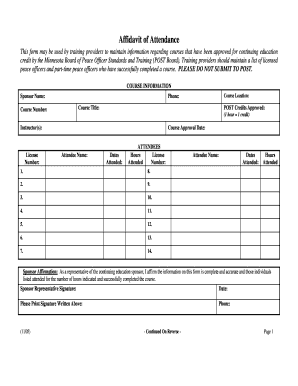
Affidavit of Attendance Form


What is the Affidavit of Attendance
The affidavit of attendance is a legal document used to confirm an individual's presence at a specific event or location. This document is often required in various situations, such as court proceedings, school events, or employment verification. By signing this affidavit, the affiant asserts that the information provided is true and accurate, which can be crucial in legal contexts where attendance verification is necessary.
How to Use the Affidavit of Attendance
To use the affidavit of attendance effectively, individuals should first determine the specific requirements for the context in which it is needed. This may involve consulting with a legal professional or reviewing guidelines provided by the requesting entity. Once the requirements are clear, the individual can fill out the form accurately, ensuring that all necessary details, such as names, dates, and locations, are included. After completing the affidavit, it should be signed in the presence of a notary public to validate the document.
Steps to Complete the Affidavit of Attendance
Completing an affidavit of attendance involves several key steps:
- Obtain the correct form from a reliable source.
- Fill in personal details, including the affiant's name, address, and the event's specifics.
- Provide accurate dates and times of attendance.
- Include any additional information required by the requesting party.
- Sign the document in front of a notary public to ensure its legality.
Key Elements of the Affidavit of Attendance
Several key elements must be included in an affidavit of attendance to ensure its validity:
- Affiant's Information: The full name and address of the person making the affidavit.
- Event Details: A clear description of the event or location attended.
- Date and Time: Precise dates and times of attendance.
- Signature: The affiant's signature, which must be notarized.
Legal Use of the Affidavit of Attendance
The affidavit of attendance serves a vital role in legal proceedings. It can be used as evidence in court to prove that an individual was present at a specific event, which may influence the outcome of a case. Additionally, it can be required for various administrative processes, such as school attendance verification or employment records. Understanding the legal implications of this document is essential for ensuring its proper use.
State-Specific Rules for the Affidavit of Attendance
Each state may have specific rules and regulations governing the use of affidavits of attendance. These rules can vary regarding the required format, notarization process, and acceptable uses. It is important for individuals to familiarize themselves with their state’s requirements to ensure compliance and avoid potential legal issues. Consulting with a legal expert in the relevant jurisdiction can provide clarity on these state-specific rules.
Quick guide on how to complete attendance affidavit
Effortlessly Prepare attendance affidavit on Any Device
The management of online documents has become increasingly favored by companies and individuals alike. It serves as an ideal environmentally friendly alternative to traditional printed and signed documents, allowing you to locate the needed form and safely store it online. airSlate SignNow equips you with all the tools necessary to create, alter, and electronically sign your documents quickly without delays. Handle affidavit of attendance on any platform using the airSlate SignNow applications for Android or iOS and streamline any document-related task today.
The Easiest Way to Alter and Electronically Sign attendance affidavit Seamlessly
- Locate affidavit for attendance and click Get Form to begin.
- Utilize the tools we provide to fill out your form.
- Emphasize pertinent sections of the documents or obscure sensitive information with tools that airSlate SignNow provides specifically for that purpose.
- Create your signature using the Sign tool, which takes mere seconds and carries the same legal validity as a conventional wet ink signature.
- Review the information and click on the Done button to save your changes.
- Choose your preferred method to send your form: via email, SMS, or an invitation link, or download it to your computer.
Eliminate concerns about lost or misplaced files, tedious form searches, or mistakes that require reprinting new document copies. airSlate SignNow addresses your document management needs in just a few clicks from any device you choose. Modify and electronically sign affidavit of attendance to ensure exceptional communication at any step of the form preparation process with airSlate SignNow.
Create this form in 5 minutes or less
Related searches to affidavit for attendance
Create this form in 5 minutes!
How to create an eSignature for the affidavit of attendance
How to create an electronic signature for a PDF online
How to create an electronic signature for a PDF in Google Chrome
How to create an e-signature for signing PDFs in Gmail
How to create an e-signature right from your smartphone
How to create an e-signature for a PDF on iOS
How to create an e-signature for a PDF on Android
People also ask affidavit for attendance
-
What is an affidavit of attendance and how can airSlate SignNow help?
An affidavit of attendance is a legal document that verifies someone's presence at a specific event or location. With airSlate SignNow, you can easily create, sign, and send your affidavit of attendance electronically, ensuring a fast and secure process. Our platform streamlines the workflow, making it ideal for businesses and individuals alike.
-
What are the pricing options for using airSlate SignNow to create an affidavit of attendance?
airSlate SignNow offers flexible pricing plans to accommodate various needs. You can choose from monthly or annual subscriptions, with options for individual users, teams, and enterprises. Each plan provides access to features for efficiently preparing and signing documents like an affidavit of attendance.
-
What features does airSlate SignNow provide for managing affidavits of attendance?
airSlate SignNow includes features like customizable templates, automated workflows, and real-time tracking for affidavits of attendance. You can modify templates to fit your specific requirements and monitor the signing status seamlessly. This efficiency helps ensure that your documents are processed quickly.
-
Can airSlate SignNow integrate with other applications for handling affidavits of attendance?
Yes, airSlate SignNow offers seamless integrations with various applications, including CRM and document management systems. This allows you to incorporate the affidavit of attendance into your existing workflows easily. You can streamline processes and enhance productivity by connecting with popular tools.
-
Is airSlate SignNow secure for signing affidavits of attendance?
Absolutely! airSlate SignNow prioritizes security with advanced encryption and authentication methods. When you use our platform to sign an affidavit of attendance, you can trust that your data and signatures are protected against unauthorized access, ensuring compliance with legal standards.
-
How quickly can I send and receive an affidavit of attendance using airSlate SignNow?
With airSlate SignNow, you can send and receive an affidavit of attendance within minutes. The electronic signing process eliminates delays traditionally associated with paper documents. You can achieve rapid turnarounds, keeping your business operations running smoothly.
-
Are there any limitations on the number of affidavits of attendance I can create?
The limitations depend on the pricing plan you choose with airSlate SignNow. Most plans allow you to create numerous affidavits of attendance without restrictions. This flexibility is beneficial for businesses that regularly need to prepare and sign multiple documents.
Get more for affidavit of attendance
Find out other attendance affidavit
- eSign Education PDF Wyoming Mobile
- Can I eSign Nebraska Finance & Tax Accounting Business Plan Template
- eSign Nebraska Finance & Tax Accounting Business Letter Template Online
- eSign Nevada Finance & Tax Accounting Resignation Letter Simple
- eSign Arkansas Government Affidavit Of Heirship Easy
- eSign California Government LLC Operating Agreement Computer
- eSign Oklahoma Finance & Tax Accounting Executive Summary Template Computer
- eSign Tennessee Finance & Tax Accounting Cease And Desist Letter Myself
- eSign Finance & Tax Accounting Form Texas Now
- eSign Vermont Finance & Tax Accounting Emergency Contact Form Simple
- eSign Delaware Government Stock Certificate Secure
- Can I eSign Vermont Finance & Tax Accounting Emergency Contact Form
- eSign Washington Finance & Tax Accounting Emergency Contact Form Safe
- How To eSign Georgia Government Claim
- How Do I eSign Hawaii Government Contract
- eSign Hawaii Government Contract Now
- Help Me With eSign Hawaii Government Contract
- eSign Hawaii Government Contract Later
- Help Me With eSign California Healthcare / Medical Lease Agreement
- Can I eSign California Healthcare / Medical Lease Agreement