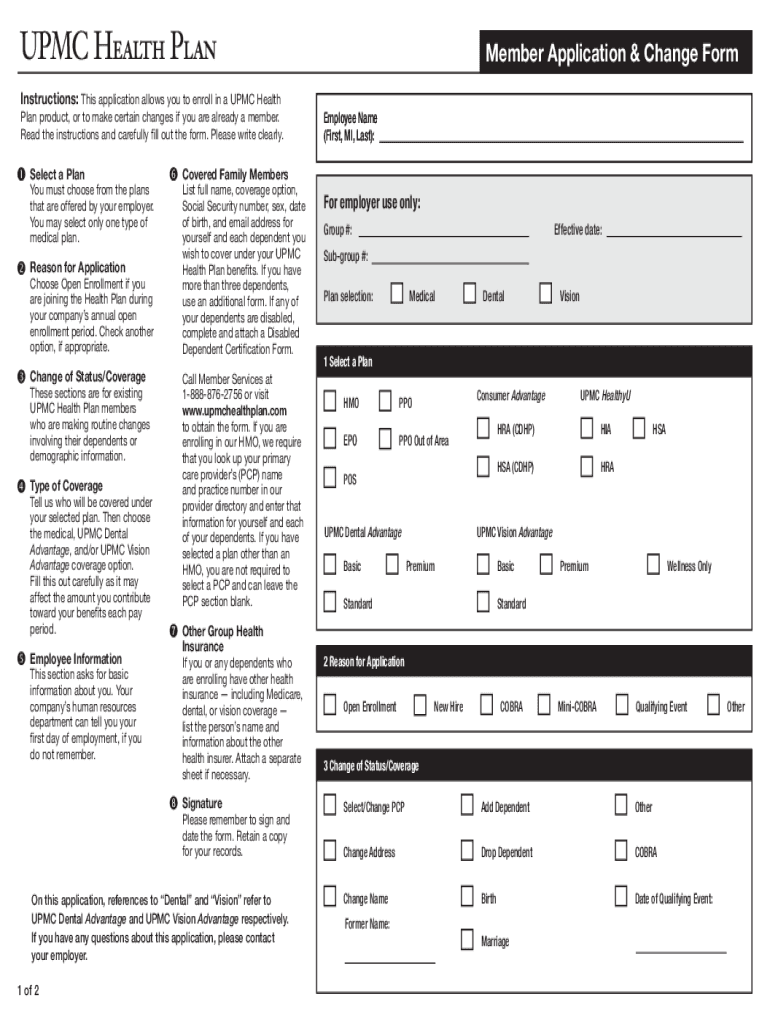
Member Application and Change Form UPMC Health Plan


What is the Member Application And Change Form UPMC Health Plan
The Member Application and Change Form UPMC Health Plan is a crucial document that allows individuals to apply for health plan membership or make changes to their existing membership. This form is designed to collect essential information from applicants, ensuring that they receive the appropriate coverage and benefits that meet their healthcare needs. It is important for members to accurately complete this form to avoid any delays in processing their applications or changes.
How to use the Member Application And Change Form UPMC Health Plan
Using the Member Application and Change Form UPMC Health Plan involves several steps to ensure that all necessary information is provided. First, individuals must download the form from the UPMC Health Plan website or access it through their member portal. Once obtained, carefully read the instructions provided with the form. Fill out the required fields, which typically include personal information, contact details, and specific health plan selections. After completing the form, it can be submitted electronically or via mail, depending on the instructions provided.
Steps to complete the Member Application And Change Form UPMC Health Plan
Completing the Member Application and Change Form UPMC Health Plan involves a series of straightforward steps:
- Download the form from the official UPMC Health Plan website.
- Review the form instructions carefully to understand the requirements.
- Fill in your personal information, including your name, address, and date of birth.
- Indicate the type of application or change you are requesting.
- Provide any additional information required, such as dependent details if applicable.
- Review the completed form for accuracy before submission.
- Submit the form as directed, either electronically or by mail.
Legal use of the Member Application And Change Form UPMC Health Plan
The Member Application and Change Form UPMC Health Plan is legally binding when completed and submitted according to the guidelines set forth by UPMC. To ensure its legal validity, it is essential that the form is filled out accurately and that all required signatures are obtained. Electronic submissions must comply with eSignature laws, such as the ESIGN Act and UETA, which recognize electronic signatures as valid. This legal framework provides assurance that the form will be accepted by UPMC and any relevant regulatory bodies.
Key elements of the Member Application And Change Form UPMC Health Plan
Several key elements must be included in the Member Application and Change Form UPMC Health Plan to ensure completeness and accuracy:
- Personal Information: Full name, address, and contact details.
- Health Plan Selection: The specific plan or coverage options being applied for or changed.
- Dependent Information: Details about any dependents that need to be included in the plan.
- Signature: A signature or digital signature to verify the authenticity of the application.
- Date: The date the form is completed and submitted.
Form Submission Methods (Online / Mail / In-Person)
The Member Application and Change Form UPMC Health Plan can be submitted through various methods to accommodate different preferences:
- Online Submission: Members can submit the form electronically through the UPMC member portal, which offers a secure and efficient way to process applications.
- Mail: The completed form can be printed and sent via postal mail to the designated UPMC address provided in the form instructions.
- In-Person: For those who prefer face-to-face interaction, the form can be submitted at a local UPMC office or health plan representative.
Quick guide on how to complete member application and change form upmc health plan
Complete Member Application And Change Form UPMC Health Plan effortlessly on any device
Digital document management has gained traction with businesses and individuals. It serves as an ideal eco-friendly alternative to traditional printed and signed documents, allowing you to obtain the necessary form and securely keep it online. airSlate SignNow equips you with all the tools required to create, alter, and electronically sign your documents swiftly without delays. Manage Member Application And Change Form UPMC Health Plan on any platform using airSlate SignNow's Android or iOS applications and enhance any document-centric task today.
The simplest way to modify and electronically sign Member Application And Change Form UPMC Health Plan with ease
- Obtain Member Application And Change Form UPMC Health Plan and then click Get Form to commence.
- Utilize the tools we provide to complete your document.
- Highlight important sections of your documents or black out sensitive information using tools specifically designed by airSlate SignNow for this purpose.
- Create your eSignature with the Sign feature, which takes mere seconds and holds the same legal validity as a conventional wet ink signature.
- Review the details and then click the Done button to save your modifications.
- Select how you wish to send your form, via email, SMS, or invitation link, or download it to your computer.
Eliminate worries about lost or misplaced documents, tedious form searches, or mistakes that necessitate printing new copies. airSlate SignNow meets your document management needs in just a few clicks from your device of choice. Alter and eSign Member Application And Change Form UPMC Health Plan and guarantee seamless communication at every stage of the form preparation process with airSlate SignNow.
Create this form in 5 minutes or less
Create this form in 5 minutes!
How to create an eSignature for the member application and change form upmc health plan
How to create an electronic signature for a PDF online
How to create an electronic signature for a PDF in Google Chrome
How to create an e-signature for signing PDFs in Gmail
How to create an e-signature right from your smartphone
How to create an e-signature for a PDF on iOS
How to create an e-signature for a PDF on Android
People also ask
-
What is the Member Application And Change Form UPMC Health Plan?
The Member Application And Change Form UPMC Health Plan is a crucial document that enables members to apply for or update their membership details within the UPMC Health Plan. This form allows users to efficiently manage their health insurance information, ensuring they have the coverage they need.
-
How can I access the Member Application And Change Form UPMC Health Plan?
You can easily access the Member Application And Change Form UPMC Health Plan through the official UPMC Health Plan website or by consulting your healthcare provider. Additionally, airSlate SignNow allows you to electronically sign and submit this form quickly online.
-
Are there any costs associated with the Member Application And Change Form UPMC Health Plan?
Typically, there are no direct costs associated with submitting the Member Application And Change Form UPMC Health Plan itself. However, ensure you review your health plan for any specific conditions or fees related to other services that may be included with your membership.
-
What features does the Member Application And Change Form UPMC Health Plan offer?
The Member Application And Change Form UPMC Health Plan provides features like secure electronic submission, automatic updates to your member profile, and easy tracking of application status. These features help streamline the process and enhance user convenience.
-
What are the benefits of submitting the Member Application And Change Form UPMC Health Plan electronically?
Submitting the Member Application And Change Form UPMC Health Plan electronically via airSlate SignNow saves time and minimizes paperwork. You can fill out, sign, and send your application securely from any device, which reduces delays and accelerates the processing of your membership changes.
-
Can I track the status of my Member Application And Change Form UPMC Health Plan?
Yes, when you submit the Member Application And Change Form UPMC Health Plan using airSlate SignNow, you can easily track the status of your application. Notifications and updates will keep you informed and help you stay on top of any requirements.
-
Is the Member Application And Change Form UPMC Health Plan compliant with regulations?
Yes, the Member Application And Change Form UPMC Health Plan is designed to be compliant with all applicable health insurance regulations. Utilizing airSlate SignNow ensures that your electronic submissions meet legal standards for document signing and sharing.
Get more for Member Application And Change Form UPMC Health Plan
- Sguard rating engine form
- Chsaa packet for athletic participation alamosa school district form
- Tuxedo measurement form pdf 42669655
- Journal form
- Backflow prevention assembly certified test report city of pasadena ci pasadena tx form
- Zips rochester mn form
- Pca assessment form
- Informed consent form f056 cdoc
Find out other Member Application And Change Form UPMC Health Plan
- How Can I eSignature Virginia Banking PPT
- How Can I eSignature Virginia Banking PPT
- Can I eSignature Washington Banking Word
- Can I eSignature Mississippi Business Operations Document
- How To eSignature Missouri Car Dealer Document
- How Can I eSignature Missouri Business Operations PPT
- How Can I eSignature Montana Car Dealer Document
- Help Me With eSignature Kentucky Charity Form
- How Do I eSignature Michigan Charity Presentation
- How Do I eSignature Pennsylvania Car Dealer Document
- How To eSignature Pennsylvania Charity Presentation
- Can I eSignature Utah Charity Document
- How Do I eSignature Utah Car Dealer Presentation
- Help Me With eSignature Wyoming Charity Presentation
- How To eSignature Wyoming Car Dealer PPT
- How To eSignature Colorado Construction PPT
- How To eSignature New Jersey Construction PDF
- How To eSignature New York Construction Presentation
- How To eSignature Wisconsin Construction Document
- Help Me With eSignature Arkansas Education Form