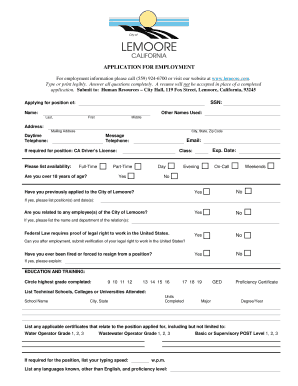
APPLICATION for EMPLOYMENT City of Lemoore Form


What is the APPLICATION FOR EMPLOYMENT City Of Lemoore
The APPLICATION FOR EMPLOYMENT City Of Lemoore is a formal document used by individuals seeking employment with the City of Lemoore. This application serves as a means for job seekers to provide essential personal information, work history, and qualifications to the hiring department. It is designed to collect data that helps assess candidates' suitability for various positions within the city government.
How to use the APPLICATION FOR EMPLOYMENT City Of Lemoore
To effectively use the APPLICATION FOR EMPLOYMENT City Of Lemoore, applicants should first download the form from the official city website or obtain a physical copy from the Human Resources department. Once in possession of the application, candidates should fill it out completely, ensuring that all sections are addressed accurately. It is important to provide clear and concise information regarding previous employment, education, and any relevant skills or certifications.
Steps to complete the APPLICATION FOR EMPLOYMENT City Of Lemoore
Completing the APPLICATION FOR EMPLOYMENT City Of Lemoore involves several key steps:
- Download or request the application form.
- Read the instructions carefully before beginning to fill out the form.
- Provide personal information, including your name, address, and contact details.
- Detail your employment history, including job titles, dates of employment, and responsibilities.
- List your educational background, including schools attended and degrees obtained.
- Include any relevant skills, certifications, or licenses that pertain to the position.
- Review the completed application for accuracy before submission.
Required Documents
When submitting the APPLICATION FOR EMPLOYMENT City Of Lemoore, applicants may need to provide additional documentation to support their application. This may include:
- A current resume outlining work experience and qualifications.
- Copies of relevant certifications or licenses.
- Proof of education, such as transcripts or diplomas.
- References from previous employers or professional contacts.
Form Submission Methods
The APPLICATION FOR EMPLOYMENT City Of Lemoore can typically be submitted through various methods, depending on the preferences of the hiring department. Common submission methods include:
- Online submission via the City of Lemoore's official employment portal.
- Mailing the completed application to the Human Resources department.
- Delivering the application in person to the designated office.
Eligibility Criteria
To be eligible for employment with the City of Lemoore, applicants must meet certain criteria, which may include:
- Being at least eighteen years old.
- Possessing the necessary qualifications and experience for the desired position.
- Meeting any specific requirements outlined in the job posting.
- Passing any background checks or pre-employment screenings as required.
Quick guide on how to complete application for employment city of lemoore
Complete [SKS] effortlessly on any device
Digital document management has gained immense popularity among businesses and individuals. It offers an ideal environmentally friendly alternative to conventional printed and signed paperwork, as you can easily find the right form and securely store it online. airSlate SignNow equips you with all the tools necessary to create, modify, and electronically sign your documents quickly and efficiently. Handle [SKS] on any device with airSlate SignNow's Android or iOS applications and enhance any document-related processes today.
How to modify and electronically sign [SKS] with ease
- Find [SKS] and click Get Form to begin.
- Use the tools we provide to fill out your document.
- Highlight important sections of your documents or obscure sensitive information with tools specifically designed by airSlate SignNow for that purpose.
- Create your electronic signature using the Sign tool, which takes mere seconds and holds the same legal validity as a traditional ink signature.
- Review all the details and click on the Done button to store your changes.
- Decide how you wish to send your form, whether by email, SMS, or invite link, or download it to your computer.
Eliminate concerns about lost or misplaced documents, cumbersome form searching, or errors that necessitate printing additional copies. airSlate SignNow meets your document management needs in just a few clicks from any device you prefer. Modify and electronically sign [SKS] ensuring excellent communication throughout your form completion process with airSlate SignNow.
Create this form in 5 minutes or less
Related searches to APPLICATION FOR EMPLOYMENT City Of Lemoore
Create this form in 5 minutes!
How to create an eSignature for the application for employment city of lemoore
How to create an electronic signature for a PDF online
How to create an electronic signature for a PDF in Google Chrome
How to create an e-signature for signing PDFs in Gmail
How to create an e-signature right from your smartphone
How to create an e-signature for a PDF on iOS
How to create an e-signature for a PDF on Android
People also ask
-
What is the APPLICATION FOR EMPLOYMENT City Of Lemoore?
The APPLICATION FOR EMPLOYMENT City Of Lemoore is a formal document that candidates must complete to apply for job positions within the City of Lemoore. This application helps streamline the hiring process by gathering essential information about applicants' qualifications and experiences.
-
How can I access the APPLICATION FOR EMPLOYMENT City Of Lemoore?
You can access the APPLICATION FOR EMPLOYMENT City Of Lemoore through the City of Lemoore's official website or directly via airSlate SignNow. Our platform allows you to easily download, complete, and submit your application electronically.
-
Is there a fee associated with submitting the APPLICATION FOR EMPLOYMENT City Of Lemoore?
No, there is no fee required to submit the APPLICATION FOR EMPLOYMENT City Of Lemoore. airSlate SignNow provides a free and user-friendly solution for applicants to complete and submit their applications without any costs involved.
-
How does airSlate SignNow ensure my APPLICATION FOR EMPLOYMENT City Of Lemoore is secure?
airSlate SignNow prioritizes the security of your data. The platform uses advanced encryption protocols to protect your APPLICATION FOR EMPLOYMENT City Of Lemoore, ensuring that all personal information remains confidential and secure during the submission process.
-
Can I edit my APPLICATION FOR EMPLOYMENT City Of Lemoore after submission?
Once you submit your APPLICATION FOR EMPLOYMENT City Of Lemoore, making edits may not be possible. However, if you realize you need to make changes, you can contact the HR department of the City of Lemoore for assistance with your application.
-
What are the benefits of using airSlate SignNow for the APPLICATION FOR EMPLOYMENT City Of Lemoore?
Using airSlate SignNow for your APPLICATION FOR EMPLOYMENT City Of Lemoore allows for a seamless, digital onboarding experience. You can easily fill out the application, sign it electronically, and submit it promptly, reducing processing time and improving efficiency.
-
Are there any integrations available with airSlate SignNow when submitting the APPLICATION FOR EMPLOYMENT City Of Lemoore?
Yes, airSlate SignNow offers various integrations with popular document management and HR platforms. This enables you to streamline the application process for the APPLICATION FOR EMPLOYMENT City Of Lemoore by connecting your preferred tools for enhanced workflow.
Get more for APPLICATION FOR EMPLOYMENT City Of Lemoore
- General catalog click here for pdf grambling state form
- Student financial aid wisconsin state legislature wisconsin gov form
- Low income statement form
- Student financial aid amp scholarships form
- Forms fsucontrollers office florida state university
- Training completion form template
- Application for identification credentialsi4008i form
- Girls on the run winter wonder run 5k registration form saturday
Find out other APPLICATION FOR EMPLOYMENT City Of Lemoore
- Sign Arkansas Healthcare / Medical Living Will Free
- Sign Arkansas Healthcare / Medical Bill Of Lading Later
- Sign California Healthcare / Medical Arbitration Agreement Free
- Help Me With Sign California Healthcare / Medical Lease Agreement Form
- Sign Connecticut Healthcare / Medical Business Plan Template Free
- Sign Indiana Healthcare / Medical Moving Checklist Safe
- Sign Wisconsin Government Cease And Desist Letter Online
- Sign Louisiana Healthcare / Medical Limited Power Of Attorney Mobile
- Sign Healthcare / Medical PPT Michigan Now
- Sign Massachusetts Healthcare / Medical Permission Slip Now
- Sign Wyoming Government LLC Operating Agreement Mobile
- Sign Wyoming Government Quitclaim Deed Free
- How To Sign Nebraska Healthcare / Medical Living Will
- Sign Nevada Healthcare / Medical Business Plan Template Free
- Sign Nebraska Healthcare / Medical Permission Slip Now
- Help Me With Sign New Mexico Healthcare / Medical Medical History
- Can I Sign Ohio Healthcare / Medical Residential Lease Agreement
- How To Sign Oregon Healthcare / Medical Living Will
- How Can I Sign South Carolina Healthcare / Medical Profit And Loss Statement
- Sign Tennessee Healthcare / Medical Business Plan Template Free