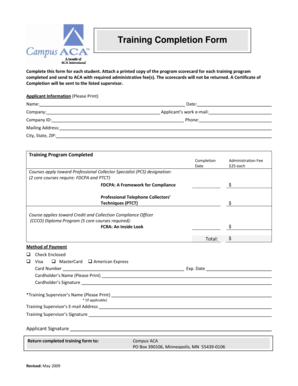
Training Completion Form Template


What is the Training Completion Form Template
The Training Completion Form Template is a structured document used to verify that an individual has successfully completed a specific training program. This form serves as an official record, often required by employers or educational institutions to confirm the participant's achievements. It typically includes essential details such as the participant's name, the training program's name, completion date, and the signature of the trainer or authorized personnel.
How to use the Training Completion Form Template
Using the Training Completion Form Template involves several straightforward steps. First, ensure that the template is tailored to your specific training program. Fill in the participant's information accurately, including their name and contact details. Next, provide details about the training, such as the title, date, and location. Finally, have the authorized trainer sign the form to validate the completion. This completed document can then be distributed to relevant parties, such as the participant or their employer.
Steps to complete the Training Completion Form Template
Completing the Training Completion Form Template requires careful attention to detail. Follow these steps:
- Gather participant information, including full name and contact details.
- Input the training program details, including the title and description.
- Include the dates of attendance and completion.
- Ensure the form is signed by the trainer or authorized personnel.
- Provide copies to the participant and any other necessary stakeholders.
Key elements of the Training Completion Form Template
Essential components of the Training Completion Form Template include:
- Participant Information: Full name and contact details.
- Training Program Details: Title, description, and objectives of the training.
- Completion Dates: Start and end dates of the training program.
- Trainer's Signature: Confirmation from the trainer or authorized personnel.
Legal use of the Training Completion Form Template
The Training Completion Form Template is legally recognized as a formal document that certifies an individual's training achievements. It is important to ensure that the information provided is accurate and truthful, as discrepancies can lead to legal issues or disputes. Employers may use this form to verify qualifications during hiring processes or compliance checks, making it crucial to maintain its integrity.
Examples of using the Training Completion Form Template
This form can be utilized in various scenarios, such as:
- Employers verifying employee training for compliance purposes.
- Educational institutions confirming course completion for students.
- Professional organizations issuing certifications after training programs.
Create this form in 5 minutes or less
Create this form in 5 minutes!
How to create an eSignature for the training completion form template
How to create an electronic signature for a PDF online
How to create an electronic signature for a PDF in Google Chrome
How to create an e-signature for signing PDFs in Gmail
How to create an e-signature right from your smartphone
How to create an e-signature for a PDF on iOS
How to create an e-signature for a PDF on Android
People also ask
-
What is a Training Completion Form Template?
A Training Completion Form Template is a standardized document used to confirm that an individual has successfully completed a training program. This template helps organizations maintain records of employee training and ensures compliance with industry standards. By using a Training Completion Form Template, businesses can streamline their documentation process and enhance accountability.
-
How can I customize the Training Completion Form Template?
Customizing the Training Completion Form Template is easy with airSlate SignNow. You can add your company logo, modify text fields, and include specific training details to suit your needs. This flexibility allows you to create a personalized document that reflects your brand while meeting all necessary requirements.
-
Is the Training Completion Form Template secure?
Yes, the Training Completion Form Template provided by airSlate SignNow is secure. We utilize advanced encryption and security protocols to protect your documents and sensitive information. You can confidently send and eSign your Training Completion Form Template, knowing that your data is safe.
-
What are the benefits of using a Training Completion Form Template?
Using a Training Completion Form Template offers numerous benefits, including time savings, improved accuracy, and enhanced compliance. It simplifies the documentation process, ensuring that all necessary information is captured efficiently. Additionally, having a standardized template helps maintain consistency across your organization.
-
Can I integrate the Training Completion Form Template with other software?
Absolutely! airSlate SignNow allows you to integrate the Training Completion Form Template with various software applications, including CRM and HR systems. This integration streamlines your workflow and ensures that all training records are easily accessible and up-to-date across platforms.
-
What is the pricing for the Training Completion Form Template?
The pricing for the Training Completion Form Template varies based on the plan you choose with airSlate SignNow. We offer flexible pricing options to accommodate businesses of all sizes. You can explore our plans to find the one that best fits your needs and budget while enjoying the benefits of our eSigning solutions.
-
How do I share the Training Completion Form Template with my team?
Sharing the Training Completion Form Template with your team is simple using airSlate SignNow. You can send the template directly via email or share a link for easy access. This feature ensures that all team members can collaborate and complete the necessary documentation efficiently.
Get more for Training Completion Form Template
- Warranty deed trust to individual michigan form
- Michigan affidavit 497311284 form
- Notice commencement 497311285 form
- Notice commencement form 497311287
- Quitclaim deed from individual to individual michigan form
- Warranty deed form michigan
- Enhanced life estate or lady bird deed individual to two individuals husband and wife michigan form
- Quitclaim deed from limited liability company to husband and wife or two individuals michigan form
Find out other Training Completion Form Template
- Electronic signature Connecticut Award Nomination Form Fast
- eSignature South Dakota Apartment lease agreement template Free
- eSignature Maine Business purchase agreement Simple
- eSignature Arizona Generic lease agreement Free
- eSignature Illinois House rental agreement Free
- How To eSignature Indiana House rental agreement
- Can I eSignature Minnesota House rental lease agreement
- eSignature Missouri Landlord lease agreement Fast
- eSignature Utah Landlord lease agreement Simple
- eSignature West Virginia Landlord lease agreement Easy
- How Do I eSignature Idaho Landlord tenant lease agreement
- eSignature Washington Landlord tenant lease agreement Free
- eSignature Wisconsin Landlord tenant lease agreement Online
- eSignature Wyoming Landlord tenant lease agreement Online
- How Can I eSignature Oregon lease agreement
- eSignature Washington Lease agreement form Easy
- eSignature Alaska Lease agreement template Online
- eSignature Alaska Lease agreement template Later
- eSignature Massachusetts Lease agreement template Myself
- Can I eSignature Arizona Loan agreement