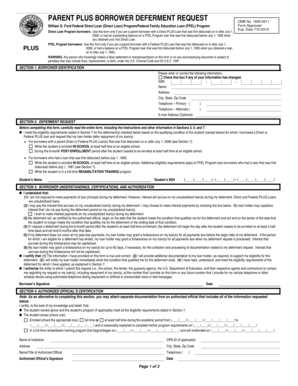
Parent PLUS Borrower Deferment Request Michigan Form


What is the Parent PLUS Borrower Deferment Request in Michigan
The Parent PLUS Borrower Deferment Request is a formal application process for parents who have taken out federal Parent PLUS loans to help pay for their child's education. This deferment allows parents to temporarily postpone their loan payments under specific circumstances, such as financial hardship or while the student is enrolled at least half-time in an eligible educational institution. In Michigan, this process is governed by federal regulations and requires the completion of the appropriate forms to ensure compliance and proper handling of the deferment request.
How to Use the Parent PLUS Borrower Deferment Request in Michigan
To effectively use the Parent PLUS Borrower Deferment Request, parents must first determine their eligibility for deferment based on their current financial situation or the enrollment status of their child. Once eligibility is confirmed, parents should complete the deferment request form accurately, providing all necessary information, including loan details and personal identification. After filling out the form, parents can submit it through the designated channels, ensuring they keep copies for their records.
Steps to Complete the Parent PLUS Borrower Deferment Request in Michigan
Completing the Parent PLUS Borrower Deferment Request involves several key steps:
- Gather necessary information, including loan details and personal identification.
- Access the deferment request form via the U.S. Department of Education's website or your loan servicer.
- Fill out the form carefully, ensuring all information is accurate and complete.
- Attach any required documentation that supports your deferment request, such as proof of financial hardship.
- Submit the completed form to your loan servicer through the specified method, whether online, by mail, or in person.
- Keep a copy of the submitted form and any correspondence for your records.
Eligibility Criteria for the Parent PLUS Borrower Deferment Request in Michigan
Eligibility for the Parent PLUS Borrower Deferment Request in Michigan typically includes several factors. Parents must demonstrate a valid reason for deferment, such as financial hardship, unemployment, or the student being enrolled at least half-time in an eligible program. Additional criteria may apply depending on the loan servicer's policies, so it is essential for borrowers to review specific requirements and consult with their loan servicer for clarification.
Required Documents for the Parent PLUS Borrower Deferment Request in Michigan
When submitting a Parent PLUS Borrower Deferment Request, parents must provide specific documentation to support their application. Required documents may include:
- Proof of the student's enrollment status, such as a current class schedule or enrollment verification letter.
- Financial documentation that demonstrates hardship, such as recent pay stubs, tax returns, or unemployment benefits statements.
- Identification information, including Social Security numbers and loan account numbers.
Form Submission Methods for the Parent PLUS Borrower Deferment Request in Michigan
Parents can submit the Parent PLUS Borrower Deferment Request through various methods, depending on their loan servicer's guidelines. Common submission methods include:
- Online submission through the loan servicer's website, which is often the quickest method.
- Mailing the completed form and supporting documents to the loan servicer's designated address.
- In-person submission at the loan servicer's office, if available.
Quick guide on how to complete parent plus borrower deferment request michigan
Complete [SKS] effortlessly on any device
Digital document management has become increasingly popular among organizations and individuals. It serves as an ideal eco-friendly alternative to conventional printed and signed documents, as you can easily access the correct form and securely store it online. airSlate SignNow provides you with all the tools necessary to create, modify, and electronically sign your documents swiftly without delays. Handle [SKS] on any platform using airSlate SignNow Android or iOS applications and enhance any document-focused process today.
How to modify and electronically sign [SKS] with ease
- Locate [SKS] and click Get Form to begin.
- Utilize the tools we offer to complete your document.
- Select pertinent sections of your documents or obscure sensitive information with tools that airSlate SignNow provides specifically for that purpose.
- Create your eSignature with the Sign feature, which takes only seconds and carries the same legal validity as a traditional wet ink signature.
- Review the information and click on the Done button to save your modifications.
- Choose how you wish to send your form: via email, SMS, invitation link, or download it to your computer.
No more lost or misplaced documents, tedious form searches, or errors necessitating the printing of new document copies. airSlate SignNow addresses all your document management requirements in just a few clicks from any device you prefer. Edit and electronically sign [SKS] and ensure excellent communication at every stage of your form preparation with airSlate SignNow.
Create this form in 5 minutes or less
Create this form in 5 minutes!
How to create an eSignature for the parent plus borrower deferment request michigan
How to create an electronic signature for a PDF online
How to create an electronic signature for a PDF in Google Chrome
How to create an e-signature for signing PDFs in Gmail
How to create an e-signature right from your smartphone
How to create an e-signature for a PDF on iOS
How to create an e-signature for a PDF on Android
People also ask
-
What is the Parent PLUS Borrower Deferment Request in Michigan?
The Parent PLUS Borrower Deferment Request in Michigan allows parents who took out PLUS loans for their dependent students to temporarily postpone their loan payments. This deferment can help ease financial strain during periods of economic hardship or while the student is enrolled in school. Understanding how to properly submit this request is crucial for managing your loan obligations effectively.
-
How can I submit a Parent PLUS Borrower Deferment Request in Michigan?
You can submit your Parent PLUS Borrower Deferment Request in Michigan through the official loan servicer's website or by using airSlate SignNow for a streamlined eSignature process. Our platform provides easy access to the necessary forms and guidance to ensure a smooth submission. Utilizing our services can signNowly speed up the approval process as well.
-
What are the eligibility requirements for the Parent PLUS Borrower Deferment Request in Michigan?
To qualify for the Parent PLUS Borrower Deferment Request in Michigan, you must be the parent borrower of a PLUS loan and demonstrate sufficient financial hardship. Additionally, the student for whom the loan was taken must be enrolled in school at least half-time. It’s important to review specific requirements from your loan servicer as they may vary.
-
Are there any fees associated with the Parent PLUS Borrower Deferment Request in Michigan?
Generally, there are no fees to submit a Parent PLUS Borrower Deferment Request in Michigan. However, it’s essential to check with your loan servicer for any potential administrative costs that may apply. Utilizing airSlate SignNow for your submission ensures a cost-effective way to manage your documents without any hidden fees.
-
How long does it take to process a Parent PLUS Borrower Deferment Request in Michigan?
The processing time for a Parent PLUS Borrower Deferment Request in Michigan can vary, but typically it takes between 30 to 60 days. Using airSlate SignNow can reduce delays by enabling immediate online submission and tracking of your request. Staying in contact with your loan servicer can also help expedite the process.
-
What are the benefits of using airSlate SignNow for my Parent PLUS Borrower Deferment Request in Michigan?
Using airSlate SignNow for your Parent PLUS Borrower Deferment Request in Michigan offers numerous benefits, including an easy-to-use interface and comprehensive document management. Our platform allows you to eSign and submit your requests seamlessly, ensuring you meet deadlines without hassle. Save time and reduce stress with our integrated solutions for student loan management.
-
Can I track the status of my Parent PLUS Borrower Deferment Request in Michigan?
Yes, you can often track the status of your Parent PLUS Borrower Deferment Request in Michigan through your loan servicer's online portal or by contacting their customer service. If you submit your request through airSlate SignNow, you’ll also receive confirmation and updates regarding your submission. Keeping a close eye on your request is essential for timely follow-up.
Get more for Parent PLUS Borrower Deferment Request Michigan
Find out other Parent PLUS Borrower Deferment Request Michigan
- Electronic signature Oregon Real Estate Quitclaim Deed Free
- Electronic signature Kansas Police Arbitration Agreement Now
- Electronic signature Hawaii Sports LLC Operating Agreement Free
- Electronic signature Pennsylvania Real Estate Quitclaim Deed Fast
- Electronic signature Michigan Police Business Associate Agreement Simple
- Electronic signature Mississippi Police Living Will Safe
- Can I Electronic signature South Carolina Real Estate Work Order
- How To Electronic signature Indiana Sports RFP
- How Can I Electronic signature Indiana Sports RFP
- Electronic signature South Dakota Real Estate Quitclaim Deed Now
- Electronic signature South Dakota Real Estate Quitclaim Deed Safe
- Electronic signature Indiana Sports Forbearance Agreement Myself
- Help Me With Electronic signature Nevada Police Living Will
- Electronic signature Real Estate Document Utah Safe
- Electronic signature Oregon Police Living Will Now
- Electronic signature Pennsylvania Police Executive Summary Template Free
- Electronic signature Pennsylvania Police Forbearance Agreement Fast
- How Do I Electronic signature Pennsylvania Police Forbearance Agreement
- How Can I Electronic signature Pennsylvania Police Forbearance Agreement
- Electronic signature Washington Real Estate Purchase Order Template Mobile