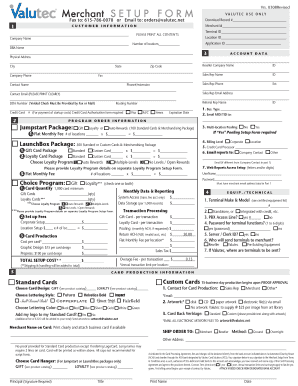
Gift Card Program Application Merchant Account Form


What is the Gift Card Program Application Merchant Account
The Gift Card Program Application Merchant Account is a specialized account that allows businesses to offer gift cards to their customers. This type of merchant account is designed to facilitate the sale, management, and redemption of gift cards, providing a seamless experience for both the business and its customers. By participating in a gift card program, businesses can enhance customer loyalty, increase sales, and attract new customers. This account typically includes features for tracking transactions, managing inventory, and generating reports related to gift card sales.
How to obtain the Gift Card Program Application Merchant Account
To obtain a Gift Card Program Application Merchant Account, businesses need to follow a series of steps. First, they should research and choose a payment processor that offers gift card services. After selecting a provider, businesses will need to complete an application form, providing necessary business information such as tax identification number, business structure, and contact details. Additionally, businesses may need to submit financial statements and proof of identity. Once the application is submitted, the payment processor will review it and notify the business of approval or any additional requirements.
Steps to complete the Gift Card Program Application Merchant Account
Completing the Gift Card Program Application Merchant Account involves several key steps:
- Gather necessary documentation, including business identification and financial records.
- Choose a payment processor that aligns with your business needs.
- Fill out the application form accurately, ensuring all information is up to date.
- Submit the application along with any required documents to the payment processor.
- Await confirmation of approval or further instructions from the processor.
Legal use of the Gift Card Program Application Merchant Account
Using the Gift Card Program Application Merchant Account legally requires adherence to various regulations. Businesses must comply with state and federal laws regarding gift card issuance, including disclosure requirements about fees, expiration dates, and terms of use. It is important for businesses to maintain transparent communication with customers regarding these terms. Additionally, businesses should ensure that their gift card practices align with consumer protection laws to avoid potential legal issues.
Eligibility Criteria
Eligibility for the Gift Card Program Application Merchant Account typically includes several criteria that businesses must meet. Generally, applicants should be legally registered entities in the United States, such as corporations, partnerships, or sole proprietorships. The business must have a valid tax identification number and a physical location or online presence. Furthermore, the business should demonstrate a viable sales model and a plan for integrating gift card services into its operations.
Key elements of the Gift Card Program Application Merchant Account
Key elements of the Gift Card Program Application Merchant Account include:
- Transaction tracking capabilities to monitor gift card sales and redemptions.
- Integration options with existing point-of-sale systems for streamlined operations.
- Reporting tools to analyze sales performance and customer engagement.
- Customer support services to assist with any issues related to gift card transactions.
Quick guide on how to complete gift card program application merchant account
Manage [SKS] effortlessly on any device
Digital document management has become increasingly popular among organizations and individuals. It serves as an ideal environmentally-friendly alternative to traditional printed and signed documents, allowing you to access the necessary forms and store them securely online. airSlate SignNow provides you with all the resources needed to create, edit, and electronically sign your documents promptly without any holdups. Handle [SKS] on any device using airSlate SignNow's Android or iOS applications and enhance your document-related activities today.
How to update and electronically sign [SKS] with ease
- Locate [SKS] and click Get Form to begin.
- Utilize the tools we provide to fill out your form.
- Mark important sections of the documents or conceal sensitive information with tools that airSlate SignNow specifically offers for this purpose.
- Generate your eSignature using the Sign feature, which takes mere seconds and carries the same legal validity as a conventional handwritten signature.
- Review all the details and click the Done button to store your changes.
- Select your preferred method to send your form, whether by email, SMS, or invitation link, or download it to your computer.
Eliminate concerns about lost or misplaced files, tedious form searching, or errors that necessitate printing new document copies. airSlate SignNow meets all your document management needs in just a few clicks from any device you choose. Adjust and electronically sign [SKS] to ensure excellent communication throughout your form preparation process with airSlate SignNow.
Create this form in 5 minutes or less
Related searches to Gift Card Program Application Merchant Account
Create this form in 5 minutes!
How to create an eSignature for the gift card program application merchant account
How to create an electronic signature for a PDF online
How to create an electronic signature for a PDF in Google Chrome
How to create an e-signature for signing PDFs in Gmail
How to create an e-signature right from your smartphone
How to create an e-signature for a PDF on iOS
How to create an e-signature for a PDF on Android
People also ask
-
What is the Gift Card Program Application Merchant Account?
The Gift Card Program Application Merchant Account is a specialized account that enables businesses to accept gift card payments seamlessly. With this account, you can enhance customer loyalty and provide a versatile payment option, all managed through the airSlate SignNow platform.
-
How much does the Gift Card Program Application Merchant Account cost?
Pricing for the Gift Card Program Application Merchant Account varies based on your business needs. Typically, it includes monthly fees, transaction fees, and charges for additional features, allowing you to select a plan that best fits your budget and usage.
-
What features are included in the Gift Card Program Application Merchant Account?
The Gift Card Program Application Merchant Account comes with essential features like real-time transaction tracking, customizable gift card designs, and reporting tools. These functionalities ensure you can manage your gift card sales effectively while boosting sales and customer engagement.
-
How can the Gift Card Program Application Merchant Account benefit my business?
Utilizing the Gift Card Program Application Merchant Account can signNowly increase your sales and customer loyalty. By offering gift cards, you attract new customers and encourage existing ones to return, fostering a positive cycle of revenue generation.
-
Does the Gift Card Program Application Merchant Account integrate with other platforms?
Yes, the Gift Card Program Application Merchant Account can be integrated with various eCommerce and POS systems. This flexibility allows for a smooth operational workflow, ensuring that you can manage gift card transactions alongside your regular sales activities.
-
Is it easy to set up a Gift Card Program Application Merchant Account?
Setting up a Gift Card Program Application Merchant Account is straightforward through airSlate SignNow. The process involves filling out an application, customizing your gift card settings, and you're ready to start accepting payments in just a few simple steps.
-
Are there any limits on gift card amounts with the Merchant Account?
The Gift Card Program Application Merchant Account typically allows you to set minimum and maximum amounts for gift cards. This feature gives you the flexibility to tailor your offerings to your customers' preferences and your business strategy.
Get more for Gift Card Program Application Merchant Account
Find out other Gift Card Program Application Merchant Account
- How To Sign Maine Legal Warranty Deed
- Sign Maine Legal Last Will And Testament Fast
- How To Sign Maine Legal Quitclaim Deed
- Sign Mississippi Legal Business Plan Template Easy
- How Do I Sign Minnesota Legal Residential Lease Agreement
- Sign South Carolina Insurance Lease Agreement Template Computer
- Sign Missouri Legal Last Will And Testament Online
- Sign Montana Legal Resignation Letter Easy
- How Do I Sign Montana Legal IOU
- How Do I Sign Montana Legal Quitclaim Deed
- Sign Missouri Legal Separation Agreement Myself
- How Do I Sign Nevada Legal Contract
- Sign New Jersey Legal Memorandum Of Understanding Online
- How To Sign New Jersey Legal Stock Certificate
- Sign New Mexico Legal Cease And Desist Letter Mobile
- Sign Texas Insurance Business Plan Template Later
- Sign Ohio Legal Last Will And Testament Mobile
- Sign Ohio Legal LLC Operating Agreement Mobile
- Sign Oklahoma Legal Cease And Desist Letter Fast
- Sign Oregon Legal LLC Operating Agreement Computer