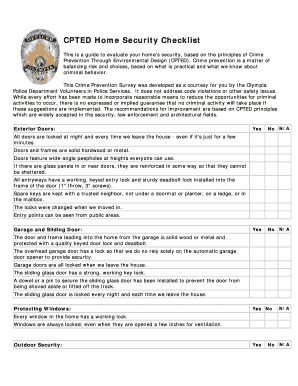
Cpted Checklist Form


What is the CPTED Checklist
The CPTED checklist is a structured tool designed to evaluate and enhance the safety and security of a given area through Crime Prevention Through Environmental Design (CPTED) principles. This checklist helps assess various environmental factors that can influence crime rates, such as natural surveillance, territorial reinforcement, and access control. By systematically reviewing these elements, stakeholders can identify vulnerabilities and implement strategies to deter criminal activity effectively.
How to Use the CPTED Checklist
Using the CPTED checklist involves a step-by-step approach to assess the environment. Begin by gathering a team of stakeholders, including law enforcement, urban planners, and community members. Next, walk through the area in question, using the checklist to evaluate each aspect of the environment. Document findings and prioritize areas that require immediate attention. Finally, develop a plan to address the identified issues, ensuring that all stakeholders are involved in the implementation process.
Key Elements of the CPTED Checklist
The CPTED checklist comprises several key elements that are crucial for effective assessment. These include:
- Natural Surveillance: Assessing visibility and sightlines to encourage observation by passersby.
- Territorial Reinforcement: Evaluating how well the area defines ownership and encourages community involvement.
- Access Control: Examining physical barriers and entry points to limit unauthorized access.
- Maintenance: Ensuring that the environment is well-kept, which can deter criminal behavior.
- Activity Support: Identifying areas that promote legitimate activities, which can enhance community presence.
Steps to Complete the CPTED Checklist
Completing the CPTED checklist involves several methodical steps:
- Assemble a diverse team of stakeholders.
- Conduct a preliminary review of the area to understand its layout and usage.
- Utilize the checklist to systematically evaluate each key element.
- Document observations and identify specific vulnerabilities.
- Prioritize findings based on urgency and impact.
- Develop a comprehensive action plan to address identified issues.
Legal Use of the CPTED Checklist
The legal use of the CPTED checklist is essential to ensure compliance with local regulations and standards. When implementing CPTED strategies, it is important to consult with legal experts to understand any zoning laws, property rights, and liability issues that may arise. Proper documentation of the assessment process can also provide legal protection and support in case of disputes or challenges related to safety and security measures.
Examples of Using the CPTED Checklist
Practical applications of the CPTED checklist can be observed in various settings. For instance, urban planners may use it to assess public parks, ensuring that they are designed to maximize safety and community engagement. Similarly, businesses may implement the checklist to evaluate their premises, enhancing security measures to protect employees and customers. Community organizations can also utilize the checklist to foster safer neighborhoods through collaborative efforts.
Quick guide on how to complete cpted checklist
Effortlessly Prepare Cpted Checklist on Any Device
Digital document administration has gained signNow traction among businesses and individuals. It offers an ideal eco-friendly substitute for traditional printed and signed documents, as you can easily locate the appropriate form and safely store it online. airSlate SignNow equips you with all the tools necessary to create, edit, and electronically sign your documents quickly and without interruptions. Manage Cpted Checklist on any platform using airSlate SignNow apps for Android or iOS and enhance any document-centric process today.
The easiest way to modify and electronically sign Cpted Checklist with minimal effort
- Locate Cpted Checklist and click Get Form to begin.
- Utilize the tools we provide to complete your form.
- Highlight key sections of the documents or obscure sensitive details with tools that airSlate SignNow specifically offers for that purpose.
- Create your electronic signature using the Sign tool, which takes mere seconds and carries the same legal authority as a conventional wet ink signature.
- Review all the information and click on the Done button to save your modifications.
- Choose how you wish to send your form, whether by email, text message (SMS), an invitation link, or download it to your computer.
Say goodbye to lost or mislaid documents, the hassle of searching for forms, or errors that necessitate printing new document copies. airSlate SignNow addresses your document management needs in just a few clicks from any device you prefer. Modify and electronically sign Cpted Checklist and facilitate effective communication at every stage of the document preparation process with airSlate SignNow.
Create this form in 5 minutes or less
Create this form in 5 minutes!
How to create an eSignature for the cpted checklist
How to create an electronic signature for a PDF online
How to create an electronic signature for a PDF in Google Chrome
How to create an e-signature for signing PDFs in Gmail
How to create an e-signature right from your smartphone
How to create an e-signature for a PDF on iOS
How to create an e-signature for a PDF on Android
People also ask
-
What is a CPTED checklist and how can it benefit my organization?
A CPTED checklist is a tool that helps organizations assess their properties and implement Crime Prevention Through Environmental Design strategies. By using a CPTED checklist, you can identify vulnerabilities and enhance security measures, ultimately creating a safer environment for employees and customers.
-
How does airSlate SignNow integrate with a CPTED checklist?
airSlate SignNow can support your CPTED checklist by facilitating the digital tracking and signing of necessary documentation. This integration ensures that all assessments and updates to your CPTED checklist are securely signed and easily accessible, streamlining your workflow.
-
What features does airSlate SignNow offer that can enhance my CPTED checklist process?
airSlate SignNow offers features such as document templates, electronic signatures, and automated workflows. These functionalities enhance your CPTED checklist process by making it easier to manage, distribute, and sign documents related to security assessments.
-
Is airSlate SignNow cost-effective for using a CPTED checklist?
Yes, airSlate SignNow provides a cost-effective solution for managing your CPTED checklist. With flexible pricing plans, businesses can choose the package that best fits their needs while benefiting from features that enhance security and compliance.
-
Can I customize the CPTED checklist within airSlate SignNow?
Absolutely! airSlate SignNow allows users to customize their CPTED checklist to suit their specific security assessment needs. You can easily create and modify templates to reflect the unique requirements of your organization.
-
How can airSlate SignNow help with team collaboration on the CPTED checklist?
airSlate SignNow promotes collaboration by allowing multiple users to access, edit, and sign the CPTED checklist simultaneously. This ensures that all stakeholders can contribute to the assessment process in real-time, improving communication and efficiency.
-
What support does airSlate SignNow provide for users managing a CPTED checklist?
AirSlate SignNow offers a dedicated support team to assist users in managing their CPTED checklist. Whether you have questions about features or need help with integrations, our team is here to provide guidance and ensure you make the most of the platform.
Get more for Cpted Checklist
Find out other Cpted Checklist
- How To Integrate Sign in Banking
- How To Use Sign in Banking
- Help Me With Use Sign in Banking
- Can I Use Sign in Banking
- How Do I Install Sign in Banking
- How To Add Sign in Banking
- How Do I Add Sign in Banking
- How Can I Add Sign in Banking
- Can I Add Sign in Banking
- Help Me With Set Up Sign in Government
- How To Integrate eSign in Banking
- How To Use eSign in Banking
- How To Install eSign in Banking
- How To Add eSign in Banking
- How To Set Up eSign in Banking
- How To Save eSign in Banking
- How To Implement eSign in Banking
- How To Set Up eSign in Construction
- How To Integrate eSign in Doctors
- How To Use eSign in Doctors