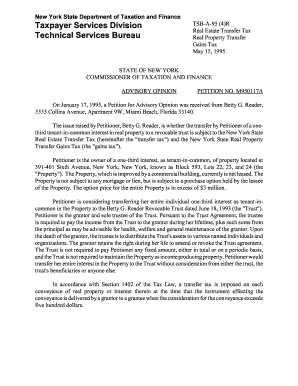
Real Estate Withholding TaxDepartment of Taxes Form


What is the Real Estate Withholding Tax Department Of Taxes
The Real Estate Withholding Tax is a tax imposed by the Department of Taxes on the sale of real estate. This tax is typically withheld from the seller's proceeds at the time of closing. The purpose of this withholding is to ensure that the state collects taxes owed on any gains realized from the sale of the property. The specific amount withheld can vary based on the sale price and the applicable state tax laws.
How to use the Real Estate Withholding Tax Department Of Taxes
Using the Real Estate Withholding Tax involves understanding the requirements set by the Department of Taxes. Sellers must complete the necessary forms to report the sale and calculate the withholding amount. This process often includes providing information about the property, the sale price, and any exemptions that may apply. It is essential to follow the guidelines provided by the Department to ensure compliance and avoid penalties.
Steps to complete the Real Estate Withholding Tax Department Of Taxes
Completing the Real Estate Withholding Tax involves several key steps:
- Gather necessary documents, including the sales contract and property details.
- Determine the withholding amount based on the sale price and state regulations.
- Complete the required withholding form, ensuring all information is accurate.
- Submit the form to the Department of Taxes, along with any payment due.
- Keep copies of all documents for your records.
Required Documents
To properly file the Real Estate Withholding Tax, sellers need to prepare several documents:
- Sales contract detailing the terms of the sale.
- Proof of ownership, such as the deed to the property.
- Identification documents, including Social Security numbers or tax identification numbers.
- Any applicable exemption certificates if the seller qualifies for a withholding exemption.
Filing Deadlines / Important Dates
Filing deadlines for the Real Estate Withholding Tax can vary by state. Generally, sellers must submit their withholding forms by the closing date of the property sale. It is crucial to check with the Department of Taxes for specific deadlines to avoid late fees or penalties. Keeping track of these important dates ensures compliance with tax obligations.
Penalties for Non-Compliance
Failing to comply with the Real Estate Withholding Tax regulations can result in significant penalties. These may include fines, interest on unpaid taxes, and legal repercussions. Sellers should be aware that the Department of Taxes actively enforces compliance and may take action against those who do not adhere to the withholding requirements. Understanding these consequences can motivate sellers to fulfill their tax obligations promptly.
Quick guide on how to complete real estate withholding taxdepartment of taxes
Complete Real Estate Withholding TaxDepartment Of Taxes effortlessly on any device
Digital document management has gained popularity among companies and individuals. It offers an ideal eco-friendly substitute for traditional printed and signed paperwork, allowing you to locate the necessary form and securely store it online. airSlate SignNow provides all the tools you need to create, edit, and eSign your documents swiftly without any delays. Manage Real Estate Withholding TaxDepartment Of Taxes on any device using the airSlate SignNow Android or iOS applications and streamline any document-related process today.
The easiest way to edit and eSign Real Estate Withholding TaxDepartment Of Taxes with ease
- Locate Real Estate Withholding TaxDepartment Of Taxes and click on Get Form to initiate the process.
- Utilize the tools we provide to fill out your form.
- Emphasize important sections of the documents or obscure sensitive information with tools specifically designed for that purpose by airSlate SignNow.
- Generate your signature using the Sign tool, which takes seconds and holds the same legal validity as a conventional wet ink signature.
- Review all the information and click on the Done button to save your modifications.
- Select how you prefer to send your form, whether by email, text message (SMS), or invitation link, or download it to your computer.
Say goodbye to lost or misplaced files, tedious form searching, or errors that require reprinting new document copies. airSlate SignNow addresses your document management needs in just a few clicks from your preferred device. Edit and eSign Real Estate Withholding TaxDepartment Of Taxes and ensure outstanding communication at every stage of the form preparation process with airSlate SignNow.
Create this form in 5 minutes or less
Create this form in 5 minutes!
How to create an eSignature for the real estate withholding taxdepartment of taxes
How to create an electronic signature for a PDF online
How to create an electronic signature for a PDF in Google Chrome
How to create an e-signature for signing PDFs in Gmail
How to create an e-signature right from your smartphone
How to create an e-signature for a PDF on iOS
How to create an e-signature for a PDF on Android
People also ask
-
What is Real Estate Withholding TaxDepartment Of Taxes?
Real Estate Withholding TaxDepartment Of Taxes refers to the taxes withheld during real estate transactions to ensure that sellers fulfill their tax obligations. Understanding this process is crucial for both buyers and sellers involved in property transactions, as it helps avoid unexpected financial liabilities.
-
How does airSlate SignNow facilitate the Real Estate Withholding TaxDepartment Of Taxes process?
airSlate SignNow streamlines the process of managing documents related to Real Estate Withholding TaxDepartment Of Taxes by providing a platform for electronic signatures and document management. This ensures that important tax documents are completed efficiently and securely, helping users to comply with tax requirements more easily.
-
What are the pricing options for using airSlate SignNow in relation to Real Estate Withholding TaxDepartment Of Taxes?
airSlate SignNow offers flexible pricing plans that cater to different business needs, including options for individual users and large teams. By investing in airSlate SignNow, companies can effectively manage their Real Estate Withholding TaxDepartment Of Taxes-related paperwork at a cost-effective rate.
-
What features does airSlate SignNow provide to support Real Estate Withholding TaxDepartment Of Taxes?
airSlate SignNow includes features such as customizable templates, secure cloud storage, and the ability to track document status. These functionalities ensure that users can efficiently handle documentation related to Real Estate Withholding TaxDepartment Of Taxes, improving overall workflow and compliance.
-
Is airSlate SignNow compliant with regulations regarding Real Estate Withholding TaxDepartment Of Taxes?
Yes, airSlate SignNow is committed to compliance with legal and tax regulations, including those pertaining to Real Estate Withholding TaxDepartment Of Taxes. Our platform adheres to industry standards and regulations to maintain data integrity and security while helping users manage their tax documentation.
-
Can airSlate SignNow be integrated with other real estate software for managing Real Estate Withholding TaxDepartment Of Taxes?
Absolutely! airSlate SignNow offers integration with various real estate management software to facilitate a seamless workflow for managing Real Estate Withholding TaxDepartment Of Taxes. These integrations help ensure that all your tax-related documents and processes are centralized and easily accessible.
-
What are the benefits of using airSlate SignNow for Real Estate Withholding TaxDepartment Of Taxes?
Using airSlate SignNow for Real Estate Withholding TaxDepartment Of Taxes offers numerous benefits, including time-saving document management and enhanced security. Plus, the electronic signature capability accelerates the closing process, allowing users to complete transactions efficiently without unnecessary delays.
Get more for Real Estate Withholding TaxDepartment Of Taxes
- Form i 508 request for waiver of certain rights privileges
- I 751 form
- Branch and term of service form
- Cg 5197 occupational health surveillance questionnaire form
- Cg 3022 boat inspection report form
- Refugee asylee relative petition refugee asylee relative petition form
- Snf nf disaster preparedness tool fill online printable form
- Expires 04302021 form
Find out other Real Estate Withholding TaxDepartment Of Taxes
- eSignature Michigan Doctors Living Will Simple
- How Do I eSignature Michigan Doctors LLC Operating Agreement
- How To eSignature Vermont Education Residential Lease Agreement
- eSignature Alabama Finance & Tax Accounting Quitclaim Deed Easy
- eSignature West Virginia Education Quitclaim Deed Fast
- eSignature Washington Education Lease Agreement Form Later
- eSignature Missouri Doctors Residential Lease Agreement Fast
- eSignature Wyoming Education Quitclaim Deed Easy
- eSignature Alaska Government Agreement Fast
- How Can I eSignature Arizona Government POA
- How Do I eSignature Nevada Doctors Lease Agreement Template
- Help Me With eSignature Nevada Doctors Lease Agreement Template
- How Can I eSignature Nevada Doctors Lease Agreement Template
- eSignature Finance & Tax Accounting Presentation Arkansas Secure
- eSignature Arkansas Government Affidavit Of Heirship Online
- eSignature New Jersey Doctors Permission Slip Mobile
- eSignature Colorado Government Residential Lease Agreement Free
- Help Me With eSignature Colorado Government Medical History
- eSignature New Mexico Doctors Lease Termination Letter Fast
- eSignature New Mexico Doctors Business Associate Agreement Later